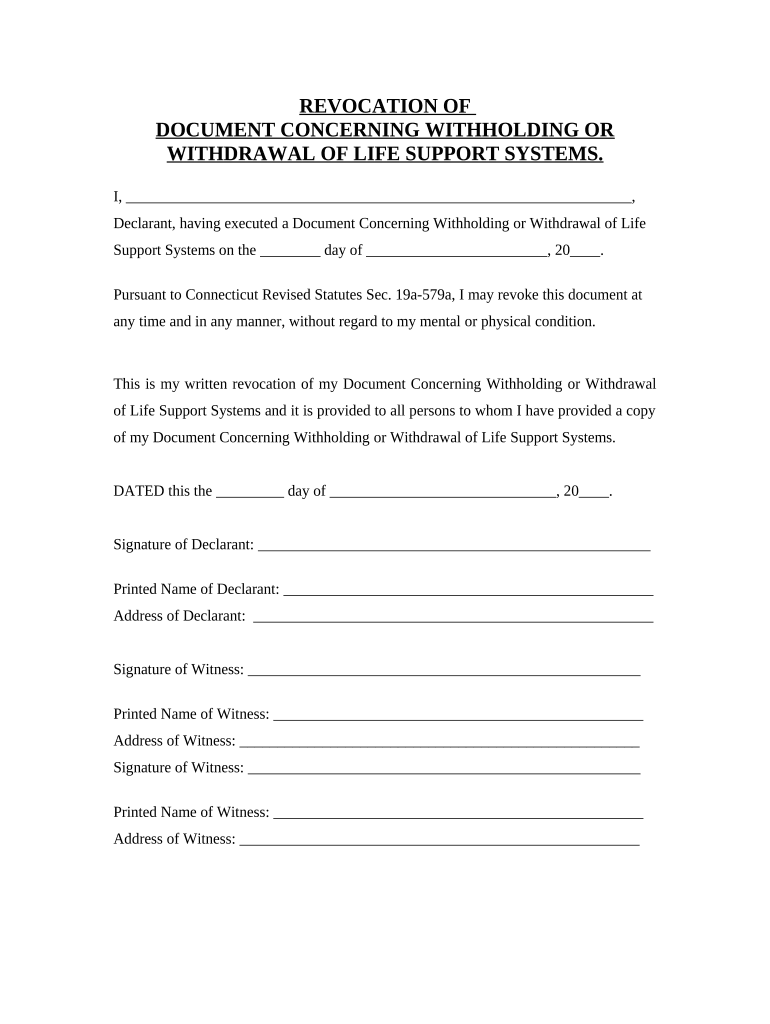
Connecticut Directive Form


What is the Connecticut Directive
The Connecticut Directive is a legal document that allows individuals to express their preferences regarding medical treatment in the event they become incapacitated. This directive is part of the broader category of advance directives, which enable individuals to make their healthcare wishes known ahead of time. It typically outlines the types of medical interventions a person would or would not want, ensuring that their values and preferences are respected when they cannot communicate them directly.
How to use the Connecticut Directive
Using the Connecticut Directive involves several key steps. First, individuals should carefully consider their healthcare preferences and discuss them with family members and healthcare providers. Once these preferences are clear, the directive can be completed, often with the assistance of legal or medical professionals. It is crucial to ensure that the document is signed and witnessed according to Connecticut state laws to ensure its validity. After completion, copies should be distributed to relevant parties, including healthcare providers and family members, to ensure that everyone is aware of the individual’s wishes.
Steps to complete the Connecticut Directive
Completing the Connecticut Directive involves a series of straightforward steps:
- Reflect on personal values and healthcare preferences.
- Consult with healthcare providers to understand potential medical scenarios.
- Obtain the official Connecticut Directive form.
- Fill out the form, clearly stating preferences for medical treatment.
- Sign the document in the presence of witnesses, as required by state law.
- Distribute copies to healthcare providers and family members.
Legal use of the Connecticut Directive
The legal use of the Connecticut Directive is governed by state laws that dictate how advance directives must be executed and honored. For the directive to be legally binding, it must be signed by the individual and witnessed by at least two people who are not related to the individual or beneficiaries of their estate. Healthcare providers are required to follow the instructions in the directive as long as they are aware of its existence, ensuring that the individual’s wishes are respected in medical decision-making.
Key elements of the Connecticut Directive
Key elements of the Connecticut Directive include:
- Identification of the individual’s healthcare agent, if applicable.
- Specific instructions regarding life-sustaining treatments and interventions.
- Preferences for pain management and palliative care.
- Provisions for organ donation, if desired.
- Any additional wishes regarding personal values and beliefs in medical treatment.
State-specific rules for the Connecticut Directive
Connecticut has specific rules governing the execution and enforcement of advance directives, including the Connecticut Directive. These rules require that the document be signed by the individual and witnessed by two individuals who can attest to the individual’s competency at the time of signing. Additionally, the directive must be respected by healthcare providers, who are legally obligated to follow the instructions outlined in the document, provided they are aware of it.
Quick guide on how to complete connecticut directive
Complete Connecticut Directive seamlessly on any gadget
Digital document management has gained popularity among businesses and individuals alike. It offers an ideal environmentally friendly alternative to traditional printed and signed documents, allowing you to access the appropriate form and securely save it online. airSlate SignNow equips you with all the necessary tools to create, modify, and electronically sign your documents swiftly without any hold-ups. Manage Connecticut Directive on any gadget with airSlate SignNow apps for Android or iOS and enhance any document-centric process today.
How to modify and electronically sign Connecticut Directive effortlessly
- Locate Connecticut Directive and click Get Form to begin.
- Utilize the tools we offer to complete your form.
- Emphasize relevant parts of the documents or redact sensitive information using tools that airSlate SignNow offers specifically for that purpose.
- Generate your signature with the Sign tool, which takes seconds and carries the same legal significance as a conventional wet ink signature.
- Review all the details and click the Done button to save your modifications.
- Select your preferred method of sharing your form, whether by email, text (SMS), invitation link, or downloading it to your computer.
Eliminate the hassle of missing or lost files, monotonous form searches, or mistakes that necessitate printing new document copies. airSlate SignNow fulfills all your needs in document management with just a few clicks from any device you choose. Modify and electronically sign Connecticut Directive to ensure excellent communication throughout your form preparation journey with airSlate SignNow.
Create this form in 5 minutes or less
Create this form in 5 minutes!
People also ask
-
What is the Connecticut directive regarding electronic signatures?
The Connecticut directive outlines the legal framework for using electronic signatures in business transactions. Under this directive, electronic signatures are recognized as valid and enforceable, thereby streamlining document signing processes for businesses in Connecticut seeking efficiency.
-
How can airSlate SignNow help me comply with the Connecticut directive?
airSlate SignNow is designed to help users comply with the Connecticut directive by providing a secure and legally binding electronic signature solution. Its intuitive platform ensures that all signed documents meet the necessary legal requirements set forth in the directive, offering peace of mind to businesses.
-
What are the pricing plans for airSlate SignNow in Connecticut?
airSlate SignNow offers flexible pricing plans tailored to meet the needs of businesses in Connecticut. Whether you're a small startup or a large enterprise, you can choose a plan that aligns with your volume of usage, all while leveraging the benefits of the Connecticut directive for savings and efficiency.
-
What features does airSlate SignNow provide for Connecticut businesses?
airSlate SignNow includes features like customizable templates, group signing, and real-time tracking of document status, enhancing productivity for businesses in Connecticut. These functionalities help streamline workflows, especially when dealing with the requirements of the Connecticut directive.
-
How does airSlate SignNow enhance the signing experience under the Connecticut directive?
The platform enhances the signing experience by allowing users to easily create, send, and sign documents electronically while adhering to the Connecticut directive. Its user-friendly interface minimizes the learning curve and promotes efficiency in daily operations.
-
Can I integrate airSlate SignNow with other tools I use?
Yes, airSlate SignNow offers integrations with a variety of popular business tools, making it easy for Connecticut businesses to incorporate electronic signatures into their existing workflows. This seamless integration helps ensure compliance with the Connecticut directive while enhancing overall productivity.
-
What are the benefits of using airSlate SignNow in Connecticut?
Utilizing airSlate SignNow in Connecticut allows businesses to reduce paperwork, save time, and eliminate delays common with traditional signatures. By taking advantage of the Connecticut directive, companies can improve efficiency and create a more agile operation.
Get more for Connecticut Directive
Find out other Connecticut Directive
- How To Sign North Carolina Contract
- How Can I Sign Alabama Personal loan contract template
- Can I Sign Arizona Personal loan contract template
- How To Sign Arkansas Personal loan contract template
- Sign Colorado Personal loan contract template Mobile
- How Do I Sign Florida Personal loan contract template
- Sign Hawaii Personal loan contract template Safe
- Sign Montana Personal loan contract template Free
- Sign New Mexico Personal loan contract template Myself
- Sign Vermont Real estate contracts Safe
- Can I Sign West Virginia Personal loan contract template
- How Do I Sign Hawaii Real estate sales contract template
- Sign Kentucky New hire forms Myself
- Sign Alabama New hire packet Online
- How Can I Sign California Verification of employment form
- Sign Indiana Home rental application Online
- Sign Idaho Rental application Free
- Sign South Carolina Rental lease application Online
- Sign Arizona Standard rental application Now
- Sign Indiana Real estate document Free