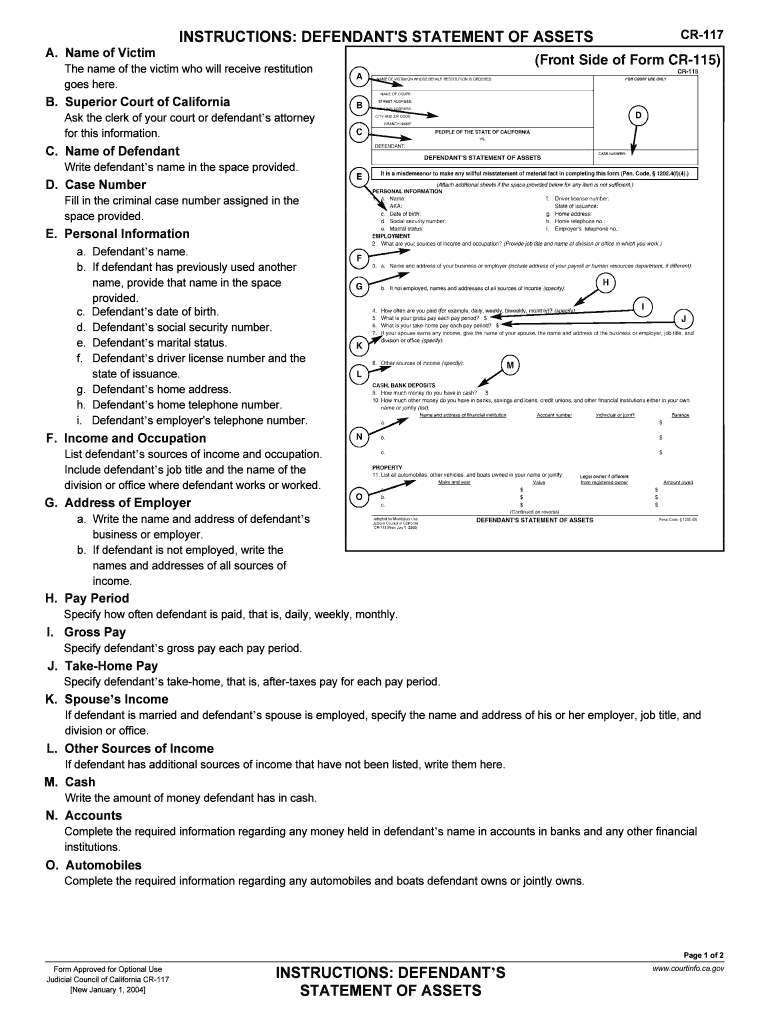
Defendant's Statement of Assets California Courts CA Gov Form


What is the Defendant's Statement Of Assets California Courts CA gov
The Defendant's Statement of Assets is a crucial legal document used in California courts to provide a comprehensive overview of a defendant's financial situation. This form requires individuals to disclose their income, expenses, assets, and liabilities. The information provided is essential for the court to assess the defendant's ability to pay any judgments or obligations that may arise from a legal proceeding. This statement plays a significant role in various legal contexts, including family law, civil litigation, and debt collection cases.
How to obtain the Defendant's Statement Of Assets California Courts CA gov
To obtain the Defendant's Statement of Assets, individuals can visit the official California courts website or contact their local courthouse. The form is typically available for download in PDF format, allowing users to print and complete it manually. Additionally, some courts may offer an online version of the form that can be filled out electronically. It is important to ensure that the most current version of the form is used, as updates may occur periodically.
Steps to complete the Defendant's Statement Of Assets California Courts CA gov
Completing the Defendant's Statement of Assets involves several key steps:
- Gather necessary financial documents, including bank statements, pay stubs, and tax returns.
- Fill out the form accurately, providing detailed information about income sources, monthly expenses, and any assets owned.
- List all liabilities, such as loans, credit card debts, and other financial obligations.
- Review the completed form for accuracy and completeness before submission.
- Sign and date the form as required, ensuring compliance with any specific court instructions.
Legal use of the Defendant's Statement Of Assets California Courts CA gov
The legal use of the Defendant's Statement of Assets is primarily to provide transparency in financial matters during legal proceedings. Courts utilize this information to make informed decisions regarding payment plans, settlements, or judgments. Accurate disclosure is critical, as failure to provide truthful information can lead to legal penalties, including contempt of court. Therefore, it is essential for defendants to take this process seriously and ensure all information is complete and accurate.
Key elements of the Defendant's Statement Of Assets California Courts CA gov
Several key elements must be included in the Defendant's Statement of Assets:
- Personal Information: Name, address, and contact details of the defendant.
- Income: Detailed accounts of all income sources, including employment, rental income, and any government benefits.
- Expenses: Monthly expenses such as housing, utilities, food, and transportation.
- Assets: A comprehensive list of assets, including real estate, vehicles, bank accounts, and investments.
- Liabilities: All outstanding debts, including loans, credit card balances, and other financial obligations.
State-specific rules for the Defendant's Statement Of Assets California Courts CA gov
California has specific rules governing the completion and submission of the Defendant's Statement of Assets. These rules may include requirements for notarization, deadlines for submission, and specific formats for reporting financial information. It is essential for defendants to familiarize themselves with these regulations to ensure compliance and avoid potential legal complications. Consulting with a legal professional can provide further guidance on state-specific requirements.
Quick guide on how to complete defendants statement of assets california courts cagov
Prepare Defendant's Statement Of Assets California Courts CA gov easily on any device
Digital document management has gained popularity among businesses and individuals. It offers a fantastic eco-friendly substitute for traditional printed and signed documents, allowing you to access the necessary forms and securely store them online. airSlate SignNow equips you with all the resources needed to create, edit, and eSign your documents promptly without delays. Manage Defendant's Statement Of Assets California Courts CA gov on any device using airSlate SignNow's Android or iOS applications and streamline your document-related processes today.
How to edit and eSign Defendant's Statement Of Assets California Courts CA gov effortlessly
- Obtain Defendant's Statement Of Assets California Courts CA gov and click Get Form to begin.
- Utilize the tools we offer to finalize your document.
- Emphasize important sections of the documents or obscure sensitive information using tools that airSlate SignNow specifically provides for this purpose.
- Create your signature using the Sign tool, which takes only seconds and holds the same legal validity as a conventional wet ink signature.
- Review the details and click the Done button to save your changes.
- Choose how you wish to send your form, whether by email, text message (SMS), or invitation link, or download it to your computer.
Eliminate concerns about lost or misplaced documents, tedious form searches, or mistakes that necessitate printing new document copies. airSlate SignNow meets your document management needs in just a few clicks from any device you prefer. Edit and eSign Defendant's Statement Of Assets California Courts CA gov and guarantee effective communication at every stage of the form preparation process with airSlate SignNow.
Create this form in 5 minutes or less
Create this form in 5 minutes!
People also ask
-
What is the Defendant's Statement Of Assets in California Courts?
The Defendant's Statement Of Assets is a legal document used in California Courts to disclose an individual's financial situation during legal proceedings. It provides crucial information about a defendant's income, assets, and liabilities, assisting the court in making informed decisions.
-
How can airSlate SignNow help with filing the Defendant's Statement Of Assets in California Courts?
airSlate SignNow offers a user-friendly platform to create, send, and eSign the Defendant's Statement Of Assets efficiently. With our solution, you can easily prepare the necessary documents and ensure they are legally binding, streamlining the process for California Courts.
-
What are the benefits of using airSlate SignNow for submitting documents to California Courts?
Using airSlate SignNow for submitting the Defendant's Statement Of Assets to California Courts provides numerous benefits, including cost-effectiveness, enhanced security, and ease of use. Our platform simplifies the eSigning process, making it faster and more convenient for users.
-
Is airSlate SignNow compliant with California Courts' requirements for the Defendant's Statement Of Assets?
Yes, airSlate SignNow complies with all relevant regulations and requirements set by California Courts for the Defendant's Statement Of Assets. Our platform ensures that all documents meet legal standards, reducing the risk of rejection.
-
What pricing options does airSlate SignNow offer for its document-signing solutions?
airSlate SignNow offers flexible pricing options tailored to different business needs, including plans suitable for individual users and larger organizations. With these packages, users can effectively manage the Defendant's Statement Of Assets for California Courts at competitive rates.
-
Can airSlate SignNow integrate with other software platforms for managing legal documents?
Absolutely! airSlate SignNow integrates seamlessly with various software platforms, making it easier to manage the Defendant's Statement Of Assets alongside your existing tools. This integration capability enhances efficiency and simplifies the document management process.
-
What features does airSlate SignNow offer for document management?
airSlate SignNow provides a range of robust features for document management, including eSigning, template creation, and automated workflows. These features are designed to streamline the process of preparing and submitting the Defendant's Statement Of Assets to California Courts.
Get more for Defendant's Statement Of Assets California Courts CA gov
- Elevator category 1 safety test form
- Year 4 action plan for resident educators who have completed form
- Oregon business license form
- Unsatisfactory inspection form
- Verdienstbescheinigung kinderzuschuss form
- Station owners forms publications and faqs
- Anchorage division of motor vehicles alaska dmv form
- Alaska department of motor vehicles ak dmv forms
Find out other Defendant's Statement Of Assets California Courts CA gov
- How To Electronic signature Michigan Construction Cease And Desist Letter
- Electronic signature Wisconsin Business Operations LLC Operating Agreement Myself
- Electronic signature Colorado Doctors Emergency Contact Form Secure
- How Do I Electronic signature Georgia Doctors Purchase Order Template
- Electronic signature Doctors PDF Louisiana Now
- How To Electronic signature Massachusetts Doctors Quitclaim Deed
- Electronic signature Minnesota Doctors Last Will And Testament Later
- How To Electronic signature Michigan Doctors LLC Operating Agreement
- How Do I Electronic signature Oregon Construction Business Plan Template
- How Do I Electronic signature Oregon Construction Living Will
- How Can I Electronic signature Oregon Construction LLC Operating Agreement
- How To Electronic signature Oregon Construction Limited Power Of Attorney
- Electronic signature Montana Doctors Last Will And Testament Safe
- Electronic signature New York Doctors Permission Slip Free
- Electronic signature South Dakota Construction Quitclaim Deed Easy
- Electronic signature Texas Construction Claim Safe
- Electronic signature Texas Construction Promissory Note Template Online
- How To Electronic signature Oregon Doctors Stock Certificate
- How To Electronic signature Pennsylvania Doctors Quitclaim Deed
- Electronic signature Utah Construction LLC Operating Agreement Computer