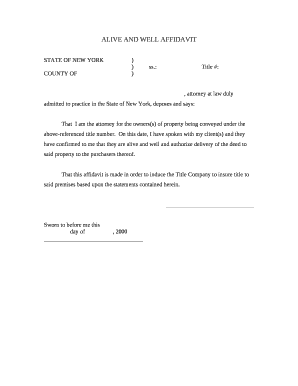
Alive and Well Statement Sample Form


Understanding the Alive and Well Statement Sample
An alive and well statement sample serves as a formal declaration confirming an individual's existence and well-being. This document is often required by financial institutions, insurance companies, or government agencies to ensure that benefits or accounts remain active. The statement typically includes the individual's name, address, date of birth, and a declaration of their current status. It may also require a witness signature or notarization, depending on the specific requirements of the requesting entity.
Key Elements of the Alive and Well Statement Sample
When preparing an alive and well statement, certain key elements must be included to ensure its validity. These elements typically consist of:
- Personal Information: Full name, address, and date of birth of the individual.
- Statement of Well-Being: A clear declaration affirming that the individual is alive and in good health.
- Signature: The individual must sign the statement, affirming its accuracy.
- Date: The date on which the statement is completed.
- Witness or Notary Signature: Some forms may require a witness or notary to validate the statement.
Steps to Complete the Alive and Well Statement Sample
Completing an alive and well statement involves several straightforward steps:
- Gather Information: Collect all necessary personal information, including your full name, address, and date of birth.
- Draft the Statement: Write the statement, ensuring to include all key elements outlined above.
- Sign the Document: After reviewing the statement for accuracy, sign it to affirm its contents.
- Obtain a Witness or Notary: If required, have the statement witnessed or notarized to enhance its credibility.
- Submit the Statement: Deliver the completed statement to the requesting party, ensuring to follow any specific submission guidelines.
Legal Use of the Alive and Well Statement Sample
The alive and well statement is legally recognized in various contexts, particularly in matters involving financial accounts, insurance claims, and estate management. It serves to protect the interests of institutions that require confirmation of an individual's status. Legal requirements may vary by state, so it is essential to understand local regulations when preparing this document. In some cases, failure to provide a valid statement may result in the suspension of benefits or accounts.
Examples of Using the Alive and Well Statement Sample
Alive and well statements are utilized in multiple scenarios, including:
- Insurance Claims: Policyholders may need to submit this statement to confirm their status when filing claims.
- Banking Requirements: Financial institutions may request this document to verify account holders' well-being.
- Government Benefits: Individuals receiving government assistance may be required to provide this statement periodically.
State-Specific Rules for the Alive and Well Statement Sample
Each state may have unique regulations governing the use and acceptance of alive and well statements. It is crucial to consult state-specific guidelines to ensure compliance. Some states may require notarization, while others may accept a simple signature. Understanding these nuances can help individuals avoid complications when submitting their statements.
Quick guide on how to complete alive and well statement sample
Complete Alive And Well Statement Sample effortlessly on any device
Online document management has become increasingly popular with businesses and individuals. It offers an ideal environmentally friendly alternative to conventional printed and signed paperwork, allowing you to access the right form and securely store it online. airSlate SignNow provides you with all the tools necessary to create, edit, and eSign your documents quickly without delays. Manage Alive And Well Statement Sample on any platform with airSlate SignNow Android or iOS applications and simplify any document-related process today.
The easiest way to edit and eSign Alive And Well Statement Sample with minimal effort
- Obtain Alive And Well Statement Sample and then click Get Form to begin.
- Utilize the tools we provide to fill out your form.
- Emphasize pertinent sections of your documents or black out sensitive information with tools that airSlate SignNow offers specifically for this purpose.
- Create your eSignature using the Sign tool, which takes moments and carries the same legal validity as a traditional handwritten signature.
- Review the details and click on the Done button to save your changes.
- Choose how you want to deliver your form, whether by email, text (SMS), or invitation link, or download it to your computer.
Say goodbye to lost or misplaced files, tedious form navigation, or mistakes that require printing new document copies. airSlate SignNow meets all your document management needs in just a few clicks from any device you prefer. Edit and eSign Alive And Well Statement Sample and ensure excellent communication at any stage of your form preparation process with airSlate SignNow.
Create this form in 5 minutes or less
Create this form in 5 minutes!
How to create an eSignature for the alive and well statement sample
How to create an electronic signature for a PDF online
How to create an electronic signature for a PDF in Google Chrome
How to create an e-signature for signing PDFs in Gmail
How to create an e-signature right from your smartphone
How to create an e-signature for a PDF on iOS
How to create an e-signature for a PDF on Android
People also ask
-
What is an alive and well affidavit?
An alive and well affidavit is a legal document that certifies an individual's existence and well-being. This affidavit is often required by financial institutions or insurance companies to confirm that a person is alive and capable of managing their affairs.
-
How can airSlate SignNow help with creating an alive and well affidavit?
airSlate SignNow provides an easy-to-use platform for creating and signing an alive and well affidavit. With customizable templates and eSignature capabilities, you can quickly generate this document and ensure it meets all legal requirements.
-
Is there a cost associated with using airSlate SignNow for an alive and well affidavit?
Yes, airSlate SignNow offers various pricing plans that cater to different business needs. You can choose a plan that fits your budget while gaining access to features that simplify the creation and signing of an alive and well affidavit.
-
What features does airSlate SignNow offer for managing an alive and well affidavit?
airSlate SignNow includes features such as document templates, eSignature capabilities, and secure cloud storage. These tools make it easy to manage your alive and well affidavit efficiently and securely.
-
Can I integrate airSlate SignNow with other applications for my alive and well affidavit?
Absolutely! airSlate SignNow offers integrations with various applications, including CRM systems and cloud storage services. This allows you to streamline your workflow when creating and managing your alive and well affidavit.
-
What are the benefits of using airSlate SignNow for an alive and well affidavit?
Using airSlate SignNow for your alive and well affidavit provides convenience, security, and efficiency. You can create, sign, and store your documents all in one place, reducing the time and effort needed to manage legal paperwork.
-
Is airSlate SignNow legally compliant for an alive and well affidavit?
Yes, airSlate SignNow complies with all relevant eSignature laws, ensuring that your alive and well affidavit is legally binding. This compliance gives you peace of mind when using the platform for your important documents.
Get more for Alive And Well Statement Sample
- Notice check bad 497325730 form
- South carolina property search form
- Mutual wills containing last will and testaments for man and woman living together not married with no children south carolina form
- Mutual wills package of last wills and testaments for man and woman living together not married with adult children south form
- Mutual wills or last will and testaments for man and woman living together not married with minor children south carolina form
- Non marital cohabitation living together agreement south carolina form
- Sc paternity form
- Bill of sale in connection with sale of business by individual or corporate seller south carolina form
Find out other Alive And Well Statement Sample
- eSignature Oregon Life Sciences Job Offer Myself
- eSignature Oregon Life Sciences Job Offer Fast
- eSignature Oregon Life Sciences Warranty Deed Myself
- eSignature Maryland Non-Profit Cease And Desist Letter Fast
- eSignature Pennsylvania Life Sciences Rental Lease Agreement Easy
- eSignature Washington Life Sciences Permission Slip Now
- eSignature West Virginia Life Sciences Quitclaim Deed Free
- Can I eSignature West Virginia Life Sciences Residential Lease Agreement
- eSignature New York Non-Profit LLC Operating Agreement Mobile
- How Can I eSignature Colorado Orthodontists LLC Operating Agreement
- eSignature North Carolina Non-Profit RFP Secure
- eSignature North Carolina Non-Profit Credit Memo Secure
- eSignature North Dakota Non-Profit Quitclaim Deed Later
- eSignature Florida Orthodontists Business Plan Template Easy
- eSignature Georgia Orthodontists RFP Secure
- eSignature Ohio Non-Profit LLC Operating Agreement Later
- eSignature Ohio Non-Profit LLC Operating Agreement Easy
- How Can I eSignature Ohio Lawers Lease Termination Letter
- Can I eSignature Ohio Lawers Lease Termination Letter
- Can I eSignature Oregon Non-Profit Last Will And Testament