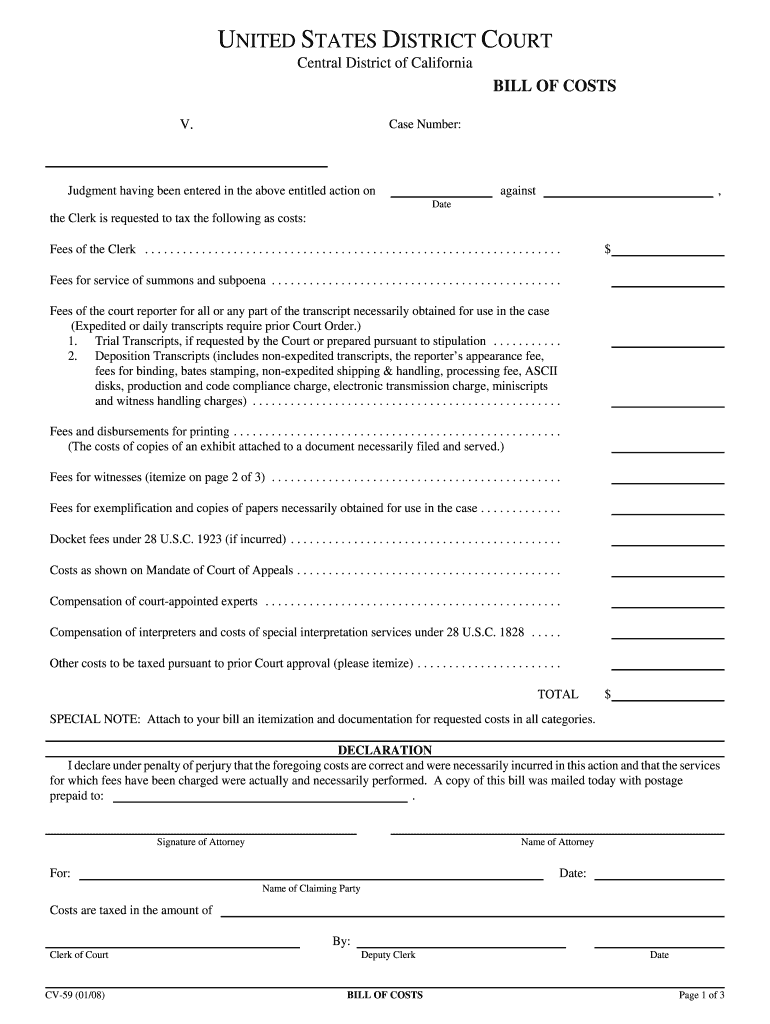
Bill of Costs Official District Court Form Legal Forms


What is the Bill Of Costs Official District Court Form Legal Forms
The Bill Of Costs Official District Court Form is a legal document used in U.S. district courts to outline the costs incurred during litigation. This form is essential for parties seeking reimbursement for expenses related to their case, such as filing fees, service of process, and other necessary expenditures. It serves as an official record that helps the court determine the amount of costs that can be awarded to the prevailing party.
How to use the Bill Of Costs Official District Court Form Legal Forms
Using the Bill Of Costs Official District Court Form involves several key steps. First, gather all relevant documentation that supports the costs claimed. This may include receipts, invoices, and any other proof of payment. Next, accurately fill out the form, ensuring that each cost is itemized and justified. After completing the form, it must be submitted to the court where the case was heard, typically along with a motion for costs. It is important to adhere to local rules regarding submission and any required accompanying documents.
Steps to complete the Bill Of Costs Official District Court Form Legal Forms
Completing the Bill Of Costs Official District Court Form requires careful attention to detail. Follow these steps:
- Review the court's local rules to understand specific requirements for the form.
- List all costs incurred during the litigation process, categorizing them as necessary.
- Attach supporting documents for each cost, such as receipts or invoices.
- Sign and date the form to certify its accuracy.
- File the completed form with the court by the specified deadline.
Legal use of the Bill Of Costs Official District Court Form Legal Forms
The legal use of the Bill Of Costs Official District Court Form is crucial in the context of litigation. This form is utilized to formally request the recovery of costs associated with a legal case. Courts will evaluate the submitted form and its supporting documents to determine whether the requested costs are reasonable and directly related to the case. Proper completion and submission of this form can significantly impact the financial outcome for the prevailing party.
Key elements of the Bill Of Costs Official District Court Form Legal Forms
Key elements of the Bill Of Costs Official District Court Form include:
- Case Information: Details about the case, including the case number and names of the parties involved.
- Itemized Costs: A detailed breakdown of all costs being claimed, including filing fees and other expenses.
- Supporting Documentation: Attachments that provide proof of the costs incurred.
- Signature: The form must be signed by the party or their attorney to validate the claims made.
Filing Deadlines / Important Dates
Filing deadlines for the Bill Of Costs Official District Court Form can vary by jurisdiction. Typically, the form must be submitted within a specific timeframe after the conclusion of the case, often within a few weeks. It is essential to check the local court rules for precise deadlines to ensure compliance and avoid potential forfeiture of the right to recover costs.
Quick guide on how to complete bill of costs official district court formfree legal forms
Effortlessly prepare Bill Of Costs Official District Court Form Legal Forms on any device
Digital document management has gained signNow traction among companies and individuals. It offers an ideal eco-friendly substitute for traditional printed and signed paperwork, allowing you to obtain the correct form and securely store it online. airSlate SignNow equips you with all the tools necessary to create, modify, and eSign your documents rapidly without delays. Manage Bill Of Costs Official District Court Form Legal Forms on any platform using airSlate SignNow’s Android or iOS applications and enhance any document-centric process today.
The easiest method to edit and eSign Bill Of Costs Official District Court Form Legal Forms without hassle
- Obtain Bill Of Costs Official District Court Form Legal Forms and then click Get Form to initiate.
- Utilize the tools we provide to complete your document.
- Mark important sections of the documents or obscure sensitive information using the tools that airSlate SignNow specifically offers for that purpose.
- Create your signature with the Sign tool, which takes mere seconds and holds the same legal validity as a conventional wet ink signature.
- Review all the details and then click the Done button to save your alterations.
- Choose how you wish to send your form—via email, text message (SMS), invitation link, or download it to your computer.
Eliminate concerns about lost or misplaced documents, tedious form searches, or errors necessitating new document copies. airSlate SignNow fulfills all your document management needs with just a few clicks from your preferred device. Edit and eSign Bill Of Costs Official District Court Form Legal Forms and ensure outstanding communication at any stage of the form preparation process with airSlate SignNow.
Create this form in 5 minutes or less
Create this form in 5 minutes!
People also ask
-
What is the Bill Of Costs Official District Court Form Legal Forms?
The Bill Of Costs Official District Court Form Legal Forms is a standardized document used to itemize costs incurred during litigation. It streamlines the process of filing costs in a district court, ensuring compliance with legal requirements. Understanding this form is crucial for both parties in a legal dispute to accurately present and recover litigation costs.
-
How can airSlate SignNow help me with the Bill Of Costs Official District Court Form Legal Forms?
airSlate SignNow allows you to easily create, send, and eSign the Bill Of Costs Official District Court Form Legal Forms. Our platform provides a user-friendly interface that simplifies document management and ensures that your forms are legally compliant. This streamlined process saves you time and effort when filing your legal documents.
-
What are the benefits of using airSlate SignNow for legal forms?
Using airSlate SignNow for legal forms, including the Bill Of Costs Official District Court Form Legal Forms, offers numerous benefits. It enhances efficiency through electronic signing, reducing paper usage and storage needs. Furthermore, our solution provides security features to protect your sensitive documents, ensuring compliance with legal standards.
-
Is there a cost associated with using airSlate SignNow for the Bill Of Costs Official District Court Form Legal Forms?
Yes, there is a cost associated with using airSlate SignNow, but we offer various pricing plans to fit different budgets and needs. Our plans are designed to provide excellent value, especially for businesses regularly utilizing the Bill Of Costs Official District Court Form Legal Forms. You can choose a plan that best suits your document management requirements.
-
Can I integrate airSlate SignNow with other software for legal document management?
Absolutely! airSlate SignNow offers seamless integrations with various software solutions to enhance your document management processes. This includes popular legal and business management tools, allowing you to efficiently handle the Bill Of Costs Official District Court Form Legal Forms alongside your existing systems. Integration helps streamline workflows and improve productivity.
-
What features should I expect when using airSlate SignNow for legal forms?
When using airSlate SignNow for the Bill Of Costs Official District Court Form Legal Forms, you can expect features like eSigning, secure document storage, and customizable templates. These functionalities ensure that your legal forms are completed accurately and efficiently. Additionally, our platform provides tracking and notifications to keep you updated on the status of your documents.
-
Is airSlate SignNow secure for handling sensitive legal documents?
Yes, airSlate SignNow prioritizes the security of your documents, including the Bill Of Costs Official District Court Form Legal Forms. Our platform employs advanced encryption protocols and complies with industry standards to ensure the confidentiality and integrity of your data. You can trust us to safeguard your sensitive legal information throughout the signing process.
Get more for Bill Of Costs Official District Court Form Legal Forms
Find out other Bill Of Costs Official District Court Form Legal Forms
- How Can I eSign Wisconsin Plumbing PPT
- Can I eSign Colorado Real Estate Form
- How To eSign Florida Real Estate Form
- Can I eSign Hawaii Real Estate Word
- How Do I eSign Hawaii Real Estate Word
- How To eSign Hawaii Real Estate Document
- How Do I eSign Hawaii Real Estate Presentation
- How Can I eSign Idaho Real Estate Document
- How Do I eSign Hawaii Sports Document
- Can I eSign Hawaii Sports Presentation
- How To eSign Illinois Sports Form
- Can I eSign Illinois Sports Form
- How To eSign North Carolina Real Estate PDF
- How Can I eSign Texas Real Estate Form
- How To eSign Tennessee Real Estate Document
- How Can I eSign Wyoming Real Estate Form
- How Can I eSign Hawaii Police PDF
- Can I eSign Hawaii Police Form
- How To eSign Hawaii Police PPT
- Can I eSign Hawaii Police PPT