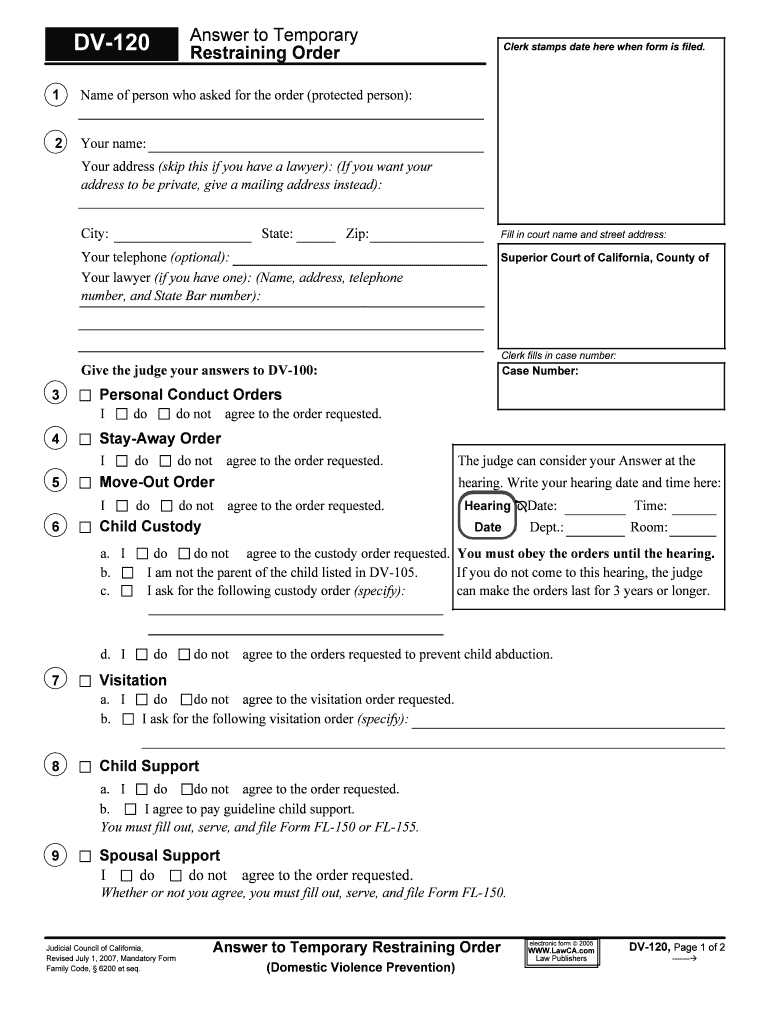
DV 120 Response to Request for Domestic Violence Form


What is the DV 120 Response To Request For Domestic Violence
The DV 120 Response To Request For Domestic Violence is a legal document used in the United States, specifically within the context of domestic violence cases. This form allows individuals to formally respond to a request for a domestic violence restraining order. It is essential for the respondent to provide their side of the story, including any relevant facts or evidence that support their position. The completion of this form is a critical step in the legal process, as it helps ensure that the court has a complete understanding of the situation before making any decisions.
Steps to complete the DV 120 Response To Request For Domestic Violence
Completing the DV 120 Response To Request For Domestic Violence involves several important steps:
- Review the Request: Begin by carefully reading the request for the restraining order to understand the allegations made against you.
- Gather Evidence: Collect any evidence that supports your case, such as text messages, emails, or witness statements.
- Fill Out the Form: Complete the DV 120 form by providing your personal information, responding to the allegations, and including any evidence you wish to present.
- Sign the Form: Ensure you sign and date the form. This step is crucial for the document's validity.
- File the Form: Submit the completed DV 120 to the appropriate court, either in person or electronically, depending on local rules.
Legal use of the DV 120 Response To Request For Domestic Violence
The DV 120 Response To Request For Domestic Violence serves a vital legal purpose. It is a formal response that allows the respondent to contest the allegations made in the request for a restraining order. This form is considered a legal document and must be handled with care, as it can significantly impact the outcome of the court proceedings. Proper completion and submission of the DV 120 ensure that the respondent's voice is heard in the legal process, allowing for a fair evaluation of the situation by the court.
How to obtain the DV 120 Response To Request For Domestic Violence
Obtaining the DV 120 Response To Request For Domestic Violence is a straightforward process. The form is typically available through the local court's website or can be obtained directly from the courthouse. Many jurisdictions also provide the form in a fillable PDF format, allowing individuals to complete it electronically. It is important to ensure that you are using the most current version of the form, as updates may occur. If you have difficulty accessing the form, court staff can assist you in obtaining it.
Key elements of the DV 120 Response To Request For Domestic Violence
The DV 120 Response To Request For Domestic Violence includes several key elements that are crucial for its effectiveness:
- Personal Information: The form requires the respondent's name, address, and contact information.
- Allegations Response: A section to address each allegation made in the request, allowing the respondent to provide their perspective.
- Evidence Submission: An area for attaching supporting documents or evidence that may help in the case.
- Signature: The respondent must sign the form to validate their response, ensuring it is legally binding.
Form Submission Methods (Online / Mail / In-Person)
The DV 120 Response To Request For Domestic Violence can be submitted through various methods, depending on local court rules:
- Online Submission: Many courts allow electronic filing through their websites, which can streamline the process.
- Mail: Respondents can also choose to send the completed form via postal mail, ensuring it is sent to the correct court address.
- In-Person Filing: Submitting the form in person at the courthouse is another option, allowing for immediate confirmation of receipt.
Quick guide on how to complete dv 120 response to request for domestic violence
Complete DV 120 Response To Request For Domestic Violence effortlessly on any device
Online document management has become popular among businesses and individuals. It offers a perfect eco-friendly alternative to traditional printed and signed documents, as you can locate the appropriate form and securely store it online. airSlate SignNow provides you with all the tools needed to create, modify, and electronically sign your documents swiftly without delays. Handle DV 120 Response To Request For Domestic Violence on any platform using airSlate SignNow's Android or iOS applications and streamline any document-related process today.
The easiest way to modify and eSign DV 120 Response To Request For Domestic Violence without stress
- Locate DV 120 Response To Request For Domestic Violence and click on Get Form to begin.
- Utilize the tools we offer to fill out your form.
- Emphasize pertinent sections of your documents or redact sensitive information using tools specifically provided by airSlate SignNow for that purpose.
- Create your signature with the Sign tool, which takes mere seconds and carries the same legal validity as a traditional wet ink signature.
- Review all information carefully and click on the Done button to save your changes.
- Select how you wish to send your form, via email, SMS, or invite link, or download it to your computer.
Eliminate the hassle of lost or misplaced files, tedious form searches, or errors that require reprinting new copies. airSlate SignNow addresses your document management needs in just a few clicks from any device of your preference. Modify and eSign DV 120 Response To Request For Domestic Violence and ensure excellent communication at every stage of your form preparation process with airSlate SignNow.
Create this form in 5 minutes or less
Create this form in 5 minutes!
People also ask
-
What is the DV 120 Response To Request For Domestic Violence?
The DV 120 Response To Request For Domestic Violence is a legal document used by individuals to respond to requests related to domestic violence restraining orders. This form ensures that the respondent can present their side in the court. Leveraging tools like airSlate SignNow can help compile and eSign this document quickly and securely.
-
How can airSlate SignNow assist with the DV 120 Response To Request For Domestic Violence?
airSlate SignNow simplifies the process of creating and eSigning the DV 120 Response To Request For Domestic Violence. Users can fill out the form digitally, ensuring accuracy and compliance with legal standards. Additionally, it allows for easy sharing and management of the document, streamlining communication.
-
Is airSlate SignNow a cost-effective solution for handling the DV 120 Response To Request For Domestic Violence?
Yes, airSlate SignNow offers a cost-effective solution for businesses and individuals needing to manage legal documents like the DV 120 Response To Request For Domestic Violence. With various pricing plans, users can select options that meet their needs without overspending.
-
What features does airSlate SignNow provide for the DV 120 Response To Request For Domestic Violence?
airSlate SignNow offers a variety of powerful features for creating the DV 120 Response To Request For Domestic Violence, including customizable templates, eSigning capabilities, and document tracking. These features enhance efficiency and ensure that every step of the document process is seamless.
-
How does airSlate SignNow ensure the security of the DV 120 Response To Request For Domestic Violence?
Security is a top priority for airSlate SignNow, especially for sensitive documents like the DV 120 Response To Request For Domestic Violence. The platform employs advanced encryption protocols and secure storage options to protect your data from unauthorized access.
-
Can I integrate airSlate SignNow with other tools to manage the DV 120 Response To Request For Domestic Violence?
Absolutely! airSlate SignNow seamlessly integrates with numerous CRM and workflow management tools, making it easy to manage the DV 120 Response To Request For Domestic Violence alongside other business processes. This integration enhances productivity by allowing real-time updates and document access.
-
What are the benefits of using airSlate SignNow for legal documents like the DV 120 Response To Request For Domestic Violence?
Using airSlate SignNow for legal documents such as the DV 120 Response To Request For Domestic Violence enhances efficiency and compliance. The platform allows users to create, eSign, and manage documents all in one place, reducing the time and effort typically required for these processes.
Get more for DV 120 Response To Request For Domestic Violence
Find out other DV 120 Response To Request For Domestic Violence
- eSignature West Virginia Landlord lease agreement Easy
- How Do I eSignature Idaho Landlord tenant lease agreement
- eSignature Washington Landlord tenant lease agreement Free
- eSignature Wisconsin Landlord tenant lease agreement Online
- eSignature Wyoming Landlord tenant lease agreement Online
- How Can I eSignature Oregon lease agreement
- eSignature Washington Lease agreement form Easy
- eSignature Alaska Lease agreement template Online
- eSignature Alaska Lease agreement template Later
- eSignature Massachusetts Lease agreement template Myself
- Can I eSignature Arizona Loan agreement
- eSignature Florida Loan agreement Online
- eSignature Florida Month to month lease agreement Later
- Can I eSignature Nevada Non-disclosure agreement PDF
- eSignature New Mexico Non-disclosure agreement PDF Online
- Can I eSignature Utah Non-disclosure agreement PDF
- eSignature Rhode Island Rental agreement lease Easy
- eSignature New Hampshire Rental lease agreement Simple
- eSignature Nebraska Rental lease agreement forms Fast
- eSignature Delaware Rental lease agreement template Fast