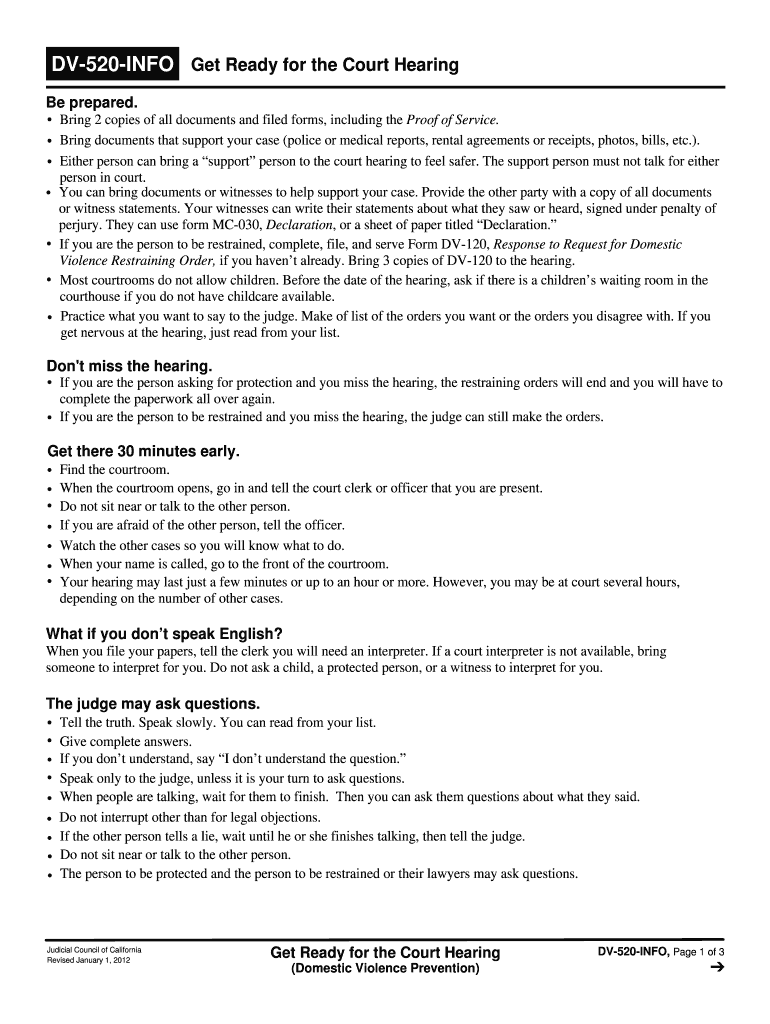
NOTICE This Form is to Be Completed and a Copy Furnished to


What is the NOTICE This Form Is To Be Completed And A Copy Furnished To
The "NOTICE This Form Is To Be Completed And A Copy Furnished To" serves as a formal notification that specific documentation is required to be filled out and sent to designated parties. This form is often utilized in various legal and administrative contexts, ensuring that all involved parties are informed of their responsibilities regarding documentation. It is essential for maintaining transparency and compliance in processes that require formal acknowledgment or action from recipients.
Steps to complete the NOTICE This Form Is To Be Completed And A Copy Furnished To
Completing the "NOTICE This Form Is To Be Completed And A Copy Furnished To" involves several key steps:
- Read the instructions carefully to understand the requirements.
- Gather necessary information and documents needed to fill out the form.
- Complete the form accurately, ensuring all required fields are filled in.
- Review the completed form for any errors or omissions.
- Sign and date the form as required.
- Submit the form to the appropriate parties, either electronically or via mail.
Legal use of the NOTICE This Form Is To Be Completed And A Copy Furnished To
This form holds legal significance as it establishes a record of compliance and communication between parties. It is often used in contexts such as legal proceedings, business transactions, or regulatory requirements. Proper use of this form can help avoid disputes and ensure that all parties are aware of their obligations. Compliance with relevant laws and regulations is crucial to uphold the integrity of the documentation process.
Key elements of the NOTICE This Form Is To Be Completed And A Copy Furnished To
Several key elements are essential for the effective use of this form:
- Recipient Information: Clearly state who the notice is being sent to.
- Details of the Required Action: Specify what needs to be completed and the timeline for submission.
- Signature and Date: Include a signature line for verification and a date field to confirm when the form was completed.
- Contact Information: Provide details for follow-up questions or clarifications.
Examples of using the NOTICE This Form Is To Be Completed And A Copy Furnished To
This form can be used in various scenarios, including:
- Notifying a tenant of necessary repairs and requesting their acknowledgment.
- Informing employees about compliance training requirements.
- Requesting documentation for tax purposes from clients or vendors.
Form Submission Methods (Online / Mail / In-Person)
The "NOTICE This Form Is To Be Completed And A Copy Furnished To" can typically be submitted through various methods, depending on the requirements of the receiving party:
- Online Submission: Many organizations accept forms submitted electronically through secure portals.
- Mail: Physical copies can be sent via postal services, ensuring proper postage and tracking if necessary.
- In-Person Delivery: Some situations may require the form to be delivered directly to a designated office or individual.
Quick guide on how to complete notice this form is to be completed and a copy furnished to
Complete NOTICE This Form Is To Be Completed And A Copy Furnished To with ease on any device
Online document handling has become increasingly popular among businesses and individuals. It offers an ideal eco-friendly substitute for traditional printed and signed documents, as you can acquire the necessary form and securely store it online. airSlate SignNow equips you with all the resources required to create, modify, and electronically sign your documents swiftly without interruptions. Manage NOTICE This Form Is To Be Completed And A Copy Furnished To on any device with airSlate SignNow Android or iOS applications and enhance any document-related process today.
The simplest way to modify and electronically sign NOTICE This Form Is To Be Completed And A Copy Furnished To effortlessly
- Locate NOTICE This Form Is To Be Completed And A Copy Furnished To and click Get Form to begin.
- Utilize the tools we offer to complete your document.
- Emphasize pertinent sections of your documents or obscure sensitive information with tools specifically provided by airSlate SignNow for that purpose.
- Create your eSignature using the Sign feature, which takes mere seconds and carries the same legal authority as a conventional wet ink signature.
- Review all the information and click on the Done button to save your modifications.
- Select how you prefer to send your form, via email, text message (SMS), or invite link, or download it to your computer.
Eliminate concerns about missing or lost files, tedious form navigation, or mistakes that necessitate printing new document copies. airSlate SignNow addresses all your document management needs in just a few clicks from a device of your choice. Modify and electronically sign NOTICE This Form Is To Be Completed And A Copy Furnished To and ensure exceptional communication at every stage of your form preparation process with airSlate SignNow.
Create this form in 5 minutes or less
Create this form in 5 minutes!
People also ask
-
What does 'copy furnished' mean in the context of document signing?
In the context of document signing, 'copy furnished' refers to providing a copy of the document to relevant parties for their records. Using airSlate SignNow, users can easily send eSigned documents to all parties involved, ensuring that each person receives a copy furnished for their reference.
-
How does airSlate SignNow handle 'copy furnished' documents?
airSlate SignNow streamlines the process of sending 'copy furnished' documents by allowing users to specify multiple recipients. This feature ensures that each party receives their own copy once the document is signed, making record-keeping simple and effective.
-
Is there a cost for sending 'copy furnished' documents with airSlate SignNow?
airSlate SignNow offers cost-effective pricing tailored to meet various business needs. Our plans accommodate users who frequently send 'copy furnished' documents, ensuring that businesses can manage their document signing without breaking the bank.
-
What features support sending 'copy furnished' documents?
airSlate SignNow includes features such as customizable templates, bulk sending, and automatic notifications that support sending 'copy furnished' documents. These features enhance usability and ensure that all parties receive their copies promptly after signing.
-
Can I track the status of 'copy furnished' documents sent via airSlate SignNow?
Absolutely! airSlate SignNow provides real-time tracking for all documents, including those marked as 'copy furnished.' Users can easily monitor the signing status, view who has received their copies, and send reminders if necessary.
-
What benefits do businesses gain from using airSlate SignNow for 'copy furnished' needs?
Using airSlate SignNow for 'copy furnished' documents offers businesses signNow benefits such as increased efficiency and reduced turnaround time. The digital nature of the platform also minimizes paper usage and contributes to a more sustainable business practice.
-
Are there integrations available for sending 'copy furnished' documents?
Yes, airSlate SignNow integrates seamlessly with popular business applications. These integrations facilitate the easy sending of 'copy furnished' documents directly from your existing tools, making it convenient to manage all your document workflows.
Get more for NOTICE This Form Is To Be Completed And A Copy Furnished To
Find out other NOTICE This Form Is To Be Completed And A Copy Furnished To
- How To Integrate Sign in Banking
- How To Use Sign in Banking
- Help Me With Use Sign in Banking
- Can I Use Sign in Banking
- How Do I Install Sign in Banking
- How To Add Sign in Banking
- How Do I Add Sign in Banking
- How Can I Add Sign in Banking
- Can I Add Sign in Banking
- Help Me With Set Up Sign in Government
- How To Integrate eSign in Banking
- How To Use eSign in Banking
- How To Install eSign in Banking
- How To Add eSign in Banking
- How To Set Up eSign in Banking
- How To Save eSign in Banking
- How To Implement eSign in Banking
- How To Set Up eSign in Construction
- How To Integrate eSign in Doctors
- How To Use eSign in Doctors