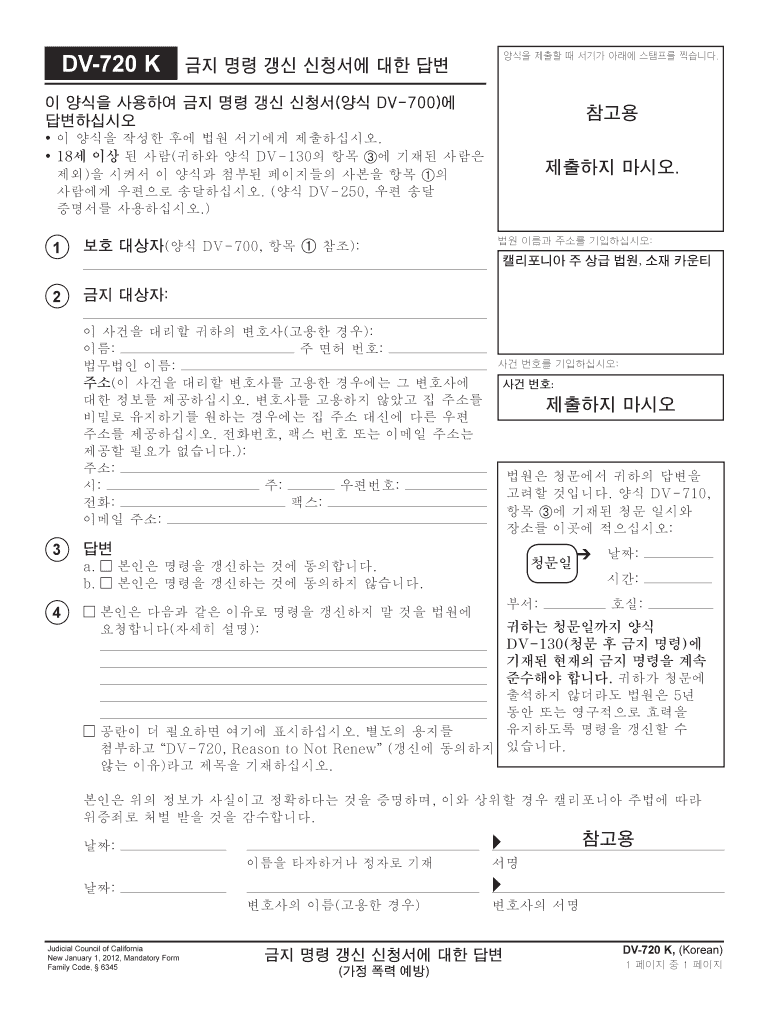
DV 720 Response to Request to Renew Restraining Order Korean Judicial Council Forms


What is the DV 720 Response to Request to Renew Restraining Order Korean Judicial Council Forms
The DV 720 form is a legal document used in the context of restraining orders within the Korean judicial system. Specifically, it serves as a response to a request for renewing a restraining order. This form is essential for individuals seeking to extend the protection provided by the original restraining order, ensuring that the legal measures remain in effect. The DV 720 includes various sections that require detailed information about the circumstances surrounding the need for renewal, as well as the parties involved in the case.
How to Use the DV 720 Response to Request to Renew Restraining Order Korean Judicial Council Forms
Using the DV 720 form involves several steps to ensure proper completion and submission. First, individuals must obtain the form from the appropriate legal or judicial authority. After obtaining the form, it is crucial to fill it out accurately, providing all necessary details, including personal information and the specifics of the original restraining order. Once completed, the form must be submitted to the relevant court or judicial body for review. It is advisable to keep a copy of the submitted form for personal records.
Steps to Complete the DV 720 Response to Request to Renew Restraining Order Korean Judicial Council Forms
Completing the DV 720 form requires careful attention to detail. Here are the essential steps:
- Obtain the DV 720 form from a reliable source.
- Read the instructions carefully to understand the requirements.
- Fill in your personal information, including your name, address, and contact details.
- Provide information about the original restraining order, including the case number and date of issuance.
- Explain the reasons for requesting the renewal of the restraining order.
- Sign and date the form, ensuring all required signatures are included.
- Make copies of the completed form for your records before submission.
Legal Use of the DV 720 Response to Request to Renew Restraining Order Korean Judicial Council Forms
The DV 720 form holds legal significance as it is used in court proceedings related to restraining orders. When completed and submitted correctly, it serves as an official request to extend the protective measures initially granted. The legal validity of the form is contingent upon adherence to relevant laws and regulations governing restraining orders. It is essential for individuals to ensure that all information provided is truthful and accurate, as any discrepancies may affect the outcome of the renewal request.
Key Elements of the DV 720 Response to Request to Renew Restraining Order Korean Judicial Council Forms
Several key elements must be included in the DV 720 form for it to be considered complete and valid:
- Personal Information: Full name, address, and contact details of the petitioner.
- Case Information: Details of the original restraining order, including case number and date.
- Reason for Renewal: A clear explanation of why the renewal is necessary.
- Signatures: Required signatures from the petitioner and any other relevant parties.
State-Specific Rules for the DV 720 Response to Request to Renew Restraining Order Korean Judicial Council Forms
Each state may have specific rules and regulations regarding the use of the DV 720 form. It is important for individuals to familiarize themselves with their state's requirements, as these can affect the filing process, deadlines, and additional documentation needed. Consulting with a legal professional or local court can provide clarity on the specific rules that apply in a given jurisdiction, ensuring compliance and increasing the chances of a successful renewal request.
Quick guide on how to complete dv 720 response to request to renew restraining order korean judicial council forms
Effortlessly Prepare DV 720 Response To Request To Renew Restraining Order Korean Judicial Council Forms on Any Device
Managing documents online has gained popularity among businesses and individuals alike. It offers an ideal eco-friendly substitute to traditional printed and signed documents, allowing you to obtain the necessary form and securely store it online. airSlate SignNow provides all the tools required to create, modify, and electronically sign your documents quickly and efficiently. Handle DV 720 Response To Request To Renew Restraining Order Korean Judicial Council Forms on any platform with airSlate SignNow apps for Android or iOS and enhance your document-related tasks today.
Steps to Modify and Electronically Sign DV 720 Response To Request To Renew Restraining Order Korean Judicial Council Forms with Ease
- Locate DV 720 Response To Request To Renew Restraining Order Korean Judicial Council Forms and click Get Form to begin.
- Utilize the available tools to complete your form.
- Emphasize important sections of the documents or redact sensitive information using the tools specifically provided by airSlate SignNow.
- Create your signature using the Sign tool, which takes mere seconds and holds the same legal validity as a conventional wet ink signature.
- Review all details and click the Done button to save your modifications.
- Choose your preferred method to submit your form, whether by email, text message (SMS), or invite link, or download it to your computer.
Eliminate concerns about lost or misplaced documents, cumbersome form navigation, or mistakes that necessitate printing additional document copies. airSlate SignNow meets all your document management needs in a few clicks from any device you select. Modify and electronically sign DV 720 Response To Request To Renew Restraining Order Korean Judicial Council Forms to ensure exceptional communication throughout your form preparation process with airSlate SignNow.
Create this form in 5 minutes or less
Create this form in 5 minutes!
People also ask
-
What is dv 720 and how does it work with airSlate SignNow?
The dv 720 is a document verification tool that streamlines the signing process. With airSlate SignNow, users can easily integrate dv 720 to enhance their document management and ensure secure, legally binding signatures.
-
How much does airSlate SignNow with dv 720 cost?
airSlate SignNow offers flexible pricing plans that can accommodate various business sizes. The integration of dv 720 is part of the standard features, ensuring you get comprehensive service without worrying about additional costs.
-
What features does airSlate SignNow offer with dv 720 integration?
With dv 720 integration, airSlate SignNow provides advanced features such as automated workflows, real-time tracking, and customizable templates. These features enhance the document signing experience, allowing businesses to operate more efficiently.
-
How can I benefit from using dv 720 with airSlate SignNow?
Using dv 720 with airSlate SignNow enables businesses to simplify the signing process, improve compliance, and enhance security. This powerful combination reduces turnaround time and increases customer satisfaction.
-
Can I integrate dv 720 with other software using airSlate SignNow?
Yes, airSlate SignNow supports various integrations, allowing you to connect dv 720 with popular software tools such as CRM systems and project management apps. This flexibility helps streamline your business processes.
-
Is dv 720 suitable for all types of businesses?
Absolutely! dv 720 is designed for businesses of all sizes and industries. Whether you’re a startup or an established corporation, airSlate SignNow with dv 720 can enhance your document management.
-
How secure is the dv 720 feature in airSlate SignNow?
The dv 720 feature in airSlate SignNow is built with robust security protocols, including encryption and secure access controls. This ensures that your confidential documents remain safe during the signing process.
Get more for DV 720 Response To Request To Renew Restraining Order Korean Judicial Council Forms
- The genius of the east worksheet answers form
- Tsa prohibited items list form
- Dd form 2843
- Department of health and human services centers for medicare ampamp cms form
- Spermit form
- Changes and matter worksheet answer key form
- Employee personal deduction authorization form cli
- Music distribution agreement template form
Find out other DV 720 Response To Request To Renew Restraining Order Korean Judicial Council Forms
- eSignature Construction PPT New Jersey Later
- How Do I eSignature North Carolina Construction LLC Operating Agreement
- eSignature Arkansas Doctors LLC Operating Agreement Later
- eSignature Tennessee Construction Contract Safe
- eSignature West Virginia Construction Lease Agreement Myself
- How To eSignature Alabama Education POA
- How To eSignature California Education Separation Agreement
- eSignature Arizona Education POA Simple
- eSignature Idaho Education Lease Termination Letter Secure
- eSignature Colorado Doctors Business Letter Template Now
- eSignature Iowa Education Last Will And Testament Computer
- How To eSignature Iowa Doctors Business Letter Template
- Help Me With eSignature Indiana Doctors Notice To Quit
- eSignature Ohio Education Purchase Order Template Easy
- eSignature South Dakota Education Confidentiality Agreement Later
- eSignature South Carolina Education Executive Summary Template Easy
- eSignature Michigan Doctors Living Will Simple
- How Do I eSignature Michigan Doctors LLC Operating Agreement
- How To eSignature Vermont Education Residential Lease Agreement
- eSignature Alabama Finance & Tax Accounting Quitclaim Deed Easy