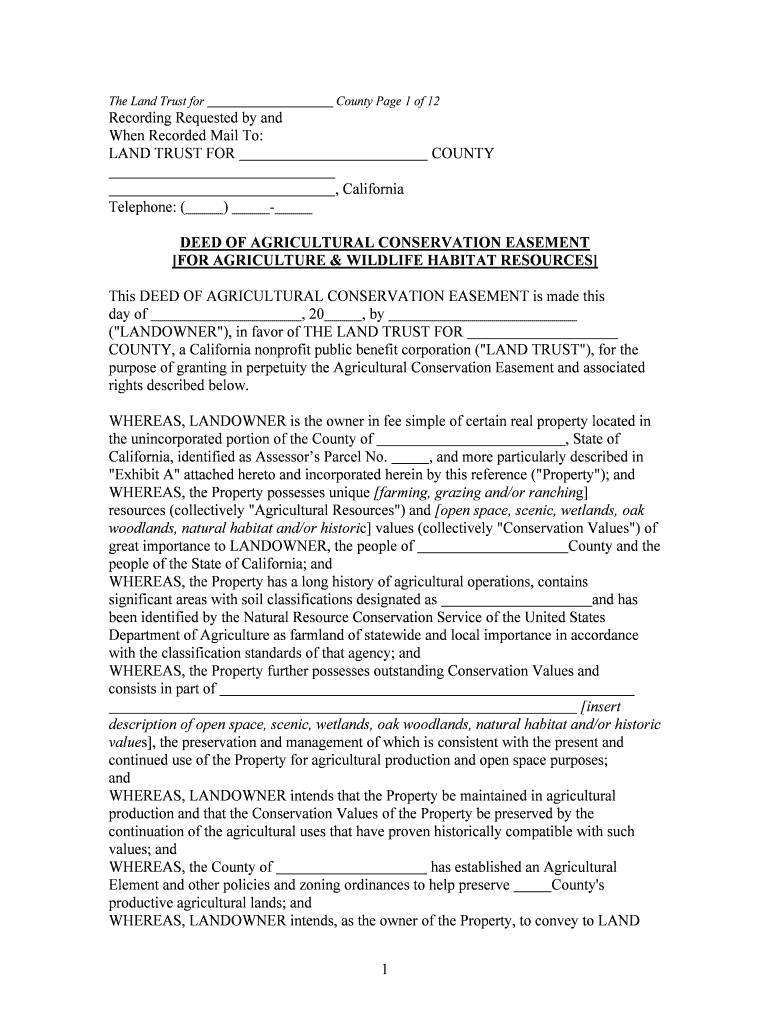
Model Draft Conservation Easement No Form


What is the Model Draft Conservation Easement No
The Model Draft Conservation Easement No is a legal document designed to protect and conserve land by restricting certain types of development and use. This easement is typically used by landowners who wish to preserve the natural state of their property while still maintaining ownership. It serves as a binding agreement between the landowner and a conservation organization, ensuring that the land remains undeveloped and is used in a manner that supports conservation goals.
How to use the Model Draft Conservation Easement No
Using the Model Draft Conservation Easement No involves several key steps. First, landowners should review the terms of the easement to ensure they align with their conservation objectives. Once the terms are understood, the landowner can fill out the necessary sections of the document, specifying the conservation goals and any restrictions on land use. It is advisable to consult with a legal professional to ensure that the document meets all local and state regulations before finalizing it.
Steps to complete the Model Draft Conservation Easement No
Completing the Model Draft Conservation Easement No requires careful attention to detail. Here are the essential steps:
- Review the draft to understand its implications and requirements.
- Fill in the property details, including location and size.
- Specify the conservation purposes and any restrictions on land use.
- Include signatures from all parties involved, ensuring they are dated.
- Consider having the document notarized to enhance its legal standing.
Key elements of the Model Draft Conservation Easement No
The Model Draft Conservation Easement No includes several critical elements that define its purpose and enforceability. These elements typically consist of:
- A description of the property being conserved.
- Specific conservation objectives, such as wildlife habitat protection or agricultural preservation.
- Restrictions on development and land use that align with conservation goals.
- Provisions for monitoring and enforcement of the easement terms.
- Rights of access for conservation organizations to ensure compliance.
Legal use of the Model Draft Conservation Easement No
The legal use of the Model Draft Conservation Easement No is governed by state and federal laws. It is essential for landowners to ensure that the easement complies with local zoning laws and conservation regulations. The document must be executed properly, with all necessary signatures and dates, to be legally binding. Additionally, it is advisable to register the easement with the appropriate governmental authority to provide public notice of the restrictions placed on the property.
State-specific rules for the Model Draft Conservation Easement No
Each state may have unique rules and regulations governing conservation easements. It is crucial for landowners to familiarize themselves with these state-specific requirements, which may include:
- Particular language or clauses that must be included in the easement.
- Registration processes with state agencies.
- Tax implications and benefits associated with conservation easements.
Consulting with a local attorney who specializes in land use or environmental law can provide valuable guidance in navigating these regulations.
Quick guide on how to complete model draft conservation easement no
Prepare Model Draft Conservation Easement No easily on any device
Managing documents online has become increasingly favored by companies and individuals alike. It offers an ideal environmentally friendly substitute for traditional printed and signed documents, allowing you to access the correct form and store it securely online. airSlate SignNow provides all the resources necessary to create, modify, and eSign your documents promptly without any hold-ups. Handle Model Draft Conservation Easement No on any device with airSlate SignNow's Android or iOS applications and enhance any document-related task today.
The easiest way to modify and eSign Model Draft Conservation Easement No effortlessly
- Find Model Draft Conservation Easement No and click Get Form to begin.
- Use the tools available to complete your document.
- Emphasize essential sections of the documents or obscure sensitive information with tools that airSlate SignNow specifically provides for this purpose.
- Generate your signature using the Sign tool, which takes moments and holds the same legal validity as a conventional wet ink signature.
- Review the details and click on the Done button to save your modifications.
- Decide how you wish to send your form, via email, SMS, or invite link, or download it to your computer.
Say goodbye to lost or mislaid documents, tedious form searching, or errors that necessitate printing new copies. airSlate SignNow fulfills all your document management requirements in just a few clicks from any device you prefer. Modify and eSign Model Draft Conservation Easement No and ensure excellent communication throughout the document preparation process with airSlate SignNow.
Create this form in 5 minutes or less
Create this form in 5 minutes!
People also ask
-
What is a Model Draft Conservation Easement No.?
A Model Draft Conservation Easement No. is a legal document designed to protect conservation values on a property while allowing for certain uses. It serves as a guideline for landowners and organizations who wish to establish conservation easements and ensures that both parties understand their rights and responsibilities.
-
How can airSlate SignNow facilitate the signing of a Model Draft Conservation Easement No.?
AirSlate SignNow simplifies the process of signing documents like the Model Draft Conservation Easement No. by providing a user-friendly electronic signature solution. You can easily upload your draft, send it to the relevant parties for review, and collect signatures in just a few clicks, saving time and enhancing efficiency.
-
What are the benefits of using a Model Draft Conservation Easement No. with airSlate SignNow?
Utilizing a Model Draft Conservation Easement No. with airSlate SignNow streamlines the requirements for documenting conservation agreements. This not only ensures legal compliance but also promotes environmental stewardship while providing a flexible and secure way to manage such critical documents.
-
Is there a cost associated with using airSlate SignNow for a Model Draft Conservation Easement No.?
Yes, airSlate SignNow offers various pricing plans to cater to different business needs, including services for processing a Model Draft Conservation Easement No. Pricing is competitive and designed to be cost-effective, ensuring that everyone can benefit from electronic signing solutions without breaking the bank.
-
Can I customize a Model Draft Conservation Easement No. using airSlate SignNow?
Absolutely! With airSlate SignNow, you can customize your Model Draft Conservation Easement No. to include specific conditions and terms that suit your needs. The platform offers easy-to-use editing tools that let you tailor your document before sending it for signatures.
-
What integrations does airSlate SignNow support for managing Model Draft Conservation Easement No.?
AirSlate SignNow integrates with a variety of applications such as Google Drive, Dropbox, and Salesforce, ensuring that your workflow remains seamless when dealing with a Model Draft Conservation Easement No. These integrations allow for easy document access and management, enhancing overall productivity.
-
How secure is the signing process for a Model Draft Conservation Easement No. on airSlate SignNow?
The signing process for a Model Draft Conservation Easement No. on airSlate SignNow is highly secure, employing advanced encryption protocols to protect sensitive information. You can trust that your documents are kept confidential and meet compliance standards for electronic signatures.
Get more for Model Draft Conservation Easement No
- Absentee ballot form town of williston vermont
- Developmental checklist for preschool developmental checklist form
- Ps form 4546 b march nalc
- Glove evaluation form
- Fitness homework math connection form
- Carson dellosa answer key form
- Lesson 10 student activity sheets answer key form
- B schedule form 105agreement of purchase and sa
Find out other Model Draft Conservation Easement No
- How Can I Electronic signature Texas Electronic Contract
- How Do I Electronic signature Michigan General contract template
- Electronic signature Maine Email Contracts Later
- Electronic signature New Mexico General contract template Free
- Can I Electronic signature Rhode Island Email Contracts
- How Do I Electronic signature California Personal loan contract template
- Electronic signature Hawaii Personal loan contract template Free
- How To Electronic signature Hawaii Personal loan contract template
- Electronic signature New Hampshire Managed services contract template Computer
- Electronic signature Alabama Real estate sales contract template Easy
- Electronic signature Georgia Real estate purchase contract template Secure
- Electronic signature South Carolina Real estate sales contract template Mobile
- Can I Electronic signature Kentucky Residential lease contract
- Can I Electronic signature Nebraska Residential lease contract
- Electronic signature Utah New hire forms Now
- Electronic signature Texas Tenant contract Now
- How Do I Electronic signature Florida Home rental application
- Electronic signature Illinois Rental application Myself
- How Can I Electronic signature Georgia Rental lease form
- Electronic signature New York Rental lease form Safe