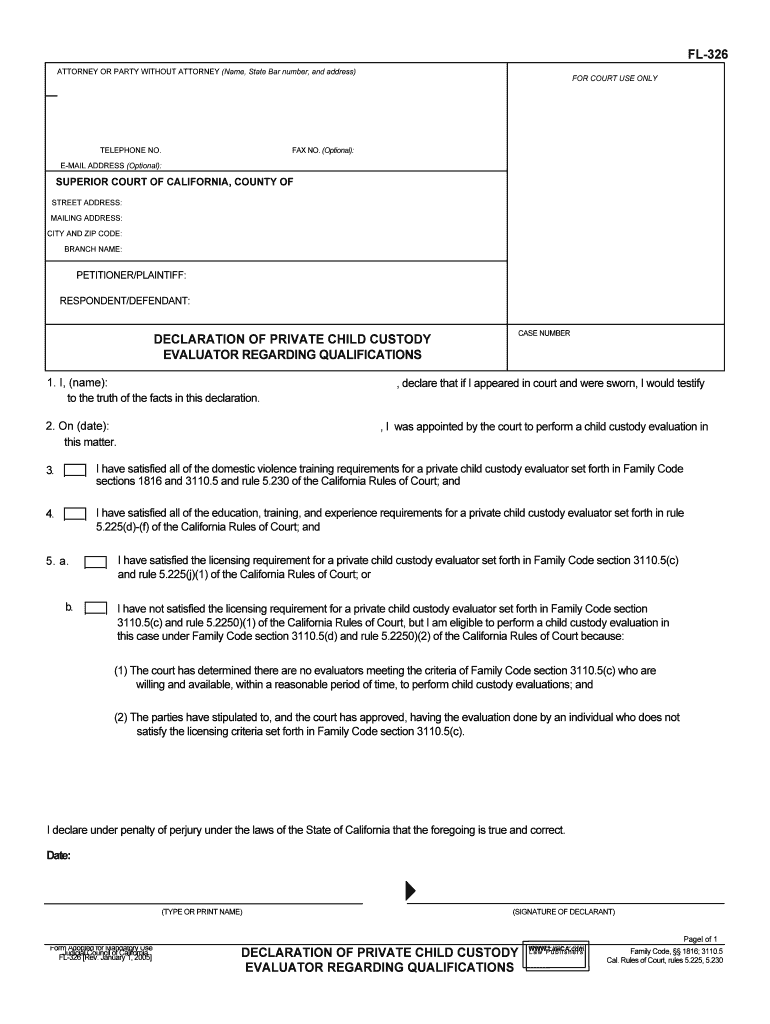
DECLARATION of PRIVATE CHILD CUSTODY Form


What is the declaration of private child custody
The declaration of private child custody is a legal document that outlines the custody arrangement between parents or guardians regarding their children. This form is essential for establishing clear terms of custody, visitation rights, and responsibilities. It serves as a formal agreement that can be presented in court if necessary, ensuring that both parties understand their rights and obligations. The declaration typically includes details such as the names of the parents, the child or children involved, and specific custody arrangements, whether joint or sole custody.
How to use the declaration of private child custody
Using the declaration of private child custody involves several steps to ensure it is legally binding and effective. First, both parents should discuss and agree on the terms of custody, including visitation schedules and decision-making responsibilities. Once an agreement is reached, the form can be filled out with the necessary information. It is important to ensure that all details are accurate and complete. After completing the form, both parties should sign it in the presence of a notary public to enhance its legal standing. This signed document can then be filed with the appropriate court if needed.
Steps to complete the declaration of private child custody
Completing the declaration of private child custody requires careful attention to detail. Follow these steps:
- Discuss custody arrangements with the other parent.
- Gather necessary information, including full names, addresses, and details about the child.
- Fill out the form accurately, ensuring all sections are completed.
- Review the document together to confirm agreement on all terms.
- Sign the form in front of a notary public to validate the agreement.
- Keep copies for personal records and file with the court if required.
Key elements of the declaration of private child custody
Several key elements should be included in the declaration of private child custody to ensure its effectiveness:
- Identification of Parties: Full names and addresses of both parents or guardians.
- Child Information: Names and birthdates of the children involved.
- Custody Arrangement: Details on whether custody is joint or sole, including specific terms.
- Visitation Rights: Clearly defined visitation schedules for the non-custodial parent.
- Decision-Making Authority: Specification of who has the authority to make decisions regarding the child's education, health care, and welfare.
Legal use of the declaration of private child custody
The declaration of private child custody is legally recognized in many jurisdictions, provided it meets specific legal standards. For it to be valid, the document must be signed by both parents and notarized. This process ensures that both parties have willingly agreed to the terms outlined in the declaration. Additionally, it is advisable to file the declaration with the court to provide a formal record of the custody arrangement, which can be referenced in future legal matters.
State-specific rules for the declaration of private child custody
Each state may have different rules and regulations regarding the declaration of private child custody. It is important to familiarize yourself with the specific requirements in your state, as some may require additional documentation or specific language to be included in the form. Consulting with a family law attorney can provide clarity on state-specific rules and ensure compliance with local laws, which can vary significantly across the United States.
Quick guide on how to complete declaration of private child custody
Complete DECLARATION OF PRIVATE CHILD CUSTODY seamlessly on any device
Digital document management has gained immense popularity among businesses and individuals. It offers an excellent eco-friendly alternative to conventional printed and signed documents, allowing you to find the suitable form and securely store it online. airSlate SignNow provides you with all the tools necessary to create, modify, and eSign your documents quickly and efficiently. Manage DECLARATION OF PRIVATE CHILD CUSTODY on any device using the airSlate SignNow Android or iOS applications and simplify any document-related task today.
The easiest way to edit and eSign DECLARATION OF PRIVATE CHILD CUSTODY with no hassle
- Find DECLARATION OF PRIVATE CHILD CUSTODY and click Get Form to begin.
- Utilize the tools we provide to fill out your document.
- Emphasize important sections of the documents or redact sensitive information with tools that airSlate SignNow specifically provides for that purpose.
- Create your eSignature with the Sign tool, which takes mere seconds and carries the same legal validity as a traditional ink signature.
- Review the information and click on the Done button to save your changes.
- Decide how you would like to share your form—via email, text message (SMS), or an invitation link, or download it to your computer.
Eliminate issues related to lost or misplaced files, tedious form searches, or mistakes that necessitate printing new document copies. airSlate SignNow addresses all your document management requirements within a few clicks from any device of your choosing. Modify and eSign DECLARATION OF PRIVATE CHILD CUSTODY while ensuring excellent communication at any point in your form preparation process with airSlate SignNow.
Create this form in 5 minutes or less
Create this form in 5 minutes!
People also ask
-
What is a DECLARATION OF PRIVATE CHILD CUSTODY?
A DECLARATION OF PRIVATE CHILD CUSTODY is a legal document used to outline the custody agreements between parents regarding their child. It specifies the rights and responsibilities of each parent, ensuring clarity and stability for the child. Utilizing airSlate SignNow can streamline the creation and eSigning of this important document.
-
How can airSlate SignNow assist in creating a DECLARATION OF PRIVATE CHILD CUSTODY?
AirSlate SignNow provides customizable templates for creating a DECLARATION OF PRIVATE CHILD CUSTODY, allowing users to easily fill in necessary details. With an intuitive interface, you can generate and manage your document quickly, ensuring it meets legal standards. Our platform simplifies the eSigning process, making it convenient for both parents.
-
Is there a cost associated with using airSlate SignNow for a DECLARATION OF PRIVATE CHILD CUSTODY?
Yes, airSlate SignNow offers competitive pricing plans tailored to different needs. You can choose a plan that fits your requirements, whether you're an individual or a larger organization. By investing in airSlate SignNow, you ensure a cost-effective solution for managing your DECLARATION OF PRIVATE CHILD CUSTODY and other documents.
-
What features does airSlate SignNow offer for managing child custody documents?
AirSlate SignNow includes features such as customizable templates, electronic signatures, and secure storage for your DECLARATION OF PRIVATE CHILD CUSTODY. Additionally, you can track document status, set reminders for signing, and collaborate with other parties. These features enhance efficiency and ensure compliance throughout the document's lifecycle.
-
Can I integrate airSlate SignNow with other applications for my DECLARATION OF PRIVATE CHILD CUSTODY?
Absolutely! AirSlate SignNow supports integrations with various applications, such as CRMs and cloud storage services. This ensures that you can seamlessly manage your DECLARATION OF PRIVATE CHILD CUSTODY along with your other business processes, enhancing productivity and organization.
-
How does airSlate SignNow ensure the security of my DECLARATION OF PRIVATE CHILD CUSTODY?
AirSlate SignNow prioritizes your security by using robust encryption and secure storage practices. Your DECLARATION OF PRIVATE CHILD CUSTODY will be protected against unauthorized access while ensuring compliance with legal standards. Our platform provides an audit trail, ensuring transparency and trust in the signing process.
-
What are the benefits of using airSlate SignNow for my DECLARATION OF PRIVATE CHILD CUSTODY?
Using airSlate SignNow for your DECLARATION OF PRIVATE CHILD CUSTODY offers numerous benefits including improved efficiency, reduced paperwork, and simplified collaboration. The platform allows for quick eSigning, minimizing delays in finalizing custody agreements. This ultimately leads to a smoother and more transparent process for all parties involved.
Get more for DECLARATION OF PRIVATE CHILD CUSTODY
Find out other DECLARATION OF PRIVATE CHILD CUSTODY
- How Can I Electronic signature Texas Customer Return Report
- How Do I Electronic signature Florida Reseller Agreement
- Electronic signature Indiana Sponsorship Agreement Free
- Can I Electronic signature Vermont Bulk Sale Agreement
- Electronic signature Alaska Medical Records Release Mobile
- Electronic signature California Medical Records Release Myself
- Can I Electronic signature Massachusetts Medical Records Release
- How Do I Electronic signature Michigan Medical Records Release
- Electronic signature Indiana Membership Agreement Easy
- How Can I Electronic signature New Jersey Medical Records Release
- Electronic signature New Mexico Medical Records Release Easy
- How Can I Electronic signature Alabama Advance Healthcare Directive
- How Do I Electronic signature South Carolina Advance Healthcare Directive
- eSignature Kentucky Applicant Appraisal Form Evaluation Later
- Electronic signature Colorado Client and Developer Agreement Later
- Electronic signature Nevada Affiliate Program Agreement Secure
- Can I Electronic signature Pennsylvania Co-Branding Agreement
- Can I Electronic signature South Dakota Engineering Proposal Template
- How Do I Electronic signature Arizona Proforma Invoice Template
- Electronic signature California Proforma Invoice Template Now