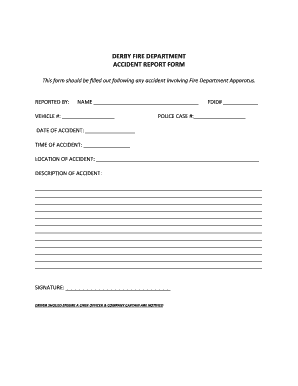
Fire Accident Report Form


What is the Fire Accident Report
The fire accident report is a formal document that captures details regarding an incident involving fire. This report serves as an official record that outlines the circumstances surrounding the event, including the time, location, and nature of the fire. It is essential for various stakeholders, including insurance companies, legal entities, and fire departments, to understand the incident's specifics. The report may also include witness statements, photographs, and diagrams to provide a comprehensive overview of the situation.
Key elements of the Fire Accident Report
A well-structured fire accident report typically includes several critical elements:
- Date and Time: The exact date and time when the incident occurred.
- Location: The specific address or location where the fire took place.
- Description of the Incident: A detailed account of what happened, including the cause of the fire if known.
- Involved Parties: Information about individuals or entities affected by the fire, such as property owners and witnesses.
- Response Actions: Details on how emergency services responded to the incident, including any actions taken to extinguish the fire.
- Damage Assessment: An evaluation of the property damage and any injuries sustained.
Steps to complete the Fire Accident Report
Completing a fire accident report involves several important steps to ensure accuracy and thoroughness:
- Gather Information: Collect all relevant details about the incident, including witness accounts and photographs.
- Fill Out the Report: Use a structured format to enter the gathered information, ensuring clarity and precision.
- Review for Accuracy: Double-check all entries for correctness, as inaccuracies can lead to complications.
- Obtain Necessary Signatures: Ensure that all required parties sign the report to validate its authenticity.
- Submit the Report: Follow the appropriate channels for submitting the completed report, whether to a fire department, insurance company, or legal entity.
Legal use of the Fire Accident Report
The fire accident report holds significant legal weight, particularly in cases involving insurance claims or litigation. For the report to be considered legally binding, it must adhere to specific regulations and standards. Ensuring that the report is completed accurately and signed by relevant parties is crucial for its acceptance in legal proceedings. Furthermore, compliance with eSignature laws is essential if the report is submitted digitally, as it guarantees that the document is recognized as valid under U.S. law.
How to use the Fire Accident Report
The fire accident report can be utilized in various ways, including:
- Insurance Claims: Providing evidence of the incident to support claims for damages or losses.
- Legal Proceedings: Serving as a formal record in court cases related to liability or negligence.
- Fire Department Records: Assisting fire departments in tracking incidents and improving safety protocols.
- Risk Management: Helping businesses and property owners assess risks and implement safety measures to prevent future incidents.
How to obtain the Fire Accident Report
Obtaining a fire accident report typically involves contacting the fire department or agency that responded to the incident. The process may vary by location, but generally includes:
- Requesting the Report: Submit a formal request, which may require filling out a specific form or providing identification.
- Paying Fees: Some jurisdictions may charge a fee for processing the request or for copies of the report.
- Waiting for Processing: Allow time for the agency to prepare and send the report, which can vary based on their workload.
Quick guide on how to complete fire accident report
Effortlessly prepare Fire Accident Report on any device
Digital document management has gained traction among businesses and individuals alike. It offers an ideal environmentally friendly substitute for conventional printed and signed documents, as you can easily locate the right template and securely store it online. airSlate SignNow provides all the necessary tools to create, edit, and electronically sign your documents quickly, without interruptions. Manage Fire Accident Report on any device using the airSlate SignNow Android or iOS applications and enhance any document-related task today.
The easiest way to edit and eSign Fire Accident Report without any hassle
- Locate Fire Accident Report and click Get Form to begin.
- Use the tools available to fill out your document.
- Highlight important sections of your documents or obscure sensitive information with tools provided by airSlate SignNow specifically for this purpose.
- Create your eSignature using the Sign feature, which takes only seconds and carries the same legal validity as a conventional ink signature.
- Review all information and then click on the Done button to save your changes.
- Choose how you want to send your form, via email, SMS, or invitation link, or download it to your computer.
Say goodbye to lost or misplaced documents, tedious form searching, or errors requiring reprints of new document versions. airSlate SignNow meets your document management needs in just a few clicks from any device you prefer. Edit and eSign Fire Accident Report and ensure excellent communication at any stage of the form preparation process with airSlate SignNow.
Create this form in 5 minutes or less
Create this form in 5 minutes!
How to create an eSignature for the fire accident report
How to create an electronic signature for a PDF online
How to create an electronic signature for a PDF in Google Chrome
How to create an e-signature for signing PDFs in Gmail
How to create an e-signature right from your smartphone
How to create an e-signature for a PDF on iOS
How to create an e-signature for a PDF on Android
People also ask
-
What is a fire accident report writing pdf and why is it important?
A fire accident report writing pdf is a document that details the circumstances, causes, and consequences of a fire incident. It is crucial for legal, insurance, and safety compliance purposes. Having a well-structured fire accident report can streamline claims processing and improve overall accountability.
-
How can airSlate SignNow assist in creating a fire accident report writing pdf?
With airSlate SignNow, you can easily create, edit, and eSign your fire accident report writing pdf using our user-friendly interface. Our templates simplify the reporting process and ensure that all necessary information is captured. This leads to more accurate and professional reports.
-
Is there a cost associated with using airSlate SignNow for fire accident report writing pdf?
Yes, airSlate SignNow offers competitive pricing plans that cater to various business needs. You can choose a plan that provides access to features tailored for efficient fire accident report writing pdf creation. Additionally, we offer a free trial to help you explore our services.
-
What features does airSlate SignNow offer for fire accident report writing pdf?
AirSlate SignNow offers features such as document templates, customizable fields, and eSignature capabilities for your fire accident report writing pdf. You can also track the document's status in real-time, ensuring that all parties are kept informed throughout the process.
-
Can I integrate airSlate SignNow with other tools for fire accident report writing pdf?
Absolutely! airSlate SignNow integrates seamlessly with various applications, such as Google Drive and Salesforce. This integration enhances your workflow by allowing you to access and manage your fire accident report writing pdf alongside other essential documents.
-
What are the benefits of using airSlate SignNow for fire accident report writing pdf?
Using airSlate SignNow for your fire accident report writing pdf streamlines your documentation process, saves time, and reduces the risk of errors. Our platform also facilitates faster approvals through eSignatures and provides a secure way to store and share sensitive information.
-
How long does it take to create a fire accident report writing pdf using airSlate SignNow?
Creating a fire accident report writing pdf with airSlate SignNow can take as little as a few minutes, thanks to our extensive templates and customization options. Once your report is ready, you can quickly send it out for eSignature, expediting the entire process.
Get more for Fire Accident Report
Find out other Fire Accident Report
- Help Me With Electronic signature Arkansas Legal PDF
- How Can I Electronic signature Arkansas Legal Document
- How Can I Electronic signature California Legal PDF
- Can I Electronic signature Utah High Tech PDF
- How Do I Electronic signature Connecticut Legal Document
- How To Electronic signature Delaware Legal Document
- How Can I Electronic signature Georgia Legal Word
- How Do I Electronic signature Alaska Life Sciences Word
- How Can I Electronic signature Alabama Life Sciences Document
- How Do I Electronic signature Idaho Legal Form
- Help Me With Electronic signature Arizona Life Sciences PDF
- Can I Electronic signature Colorado Non-Profit Form
- How To Electronic signature Indiana Legal Form
- How To Electronic signature Illinois Non-Profit Document
- Can I Electronic signature Kentucky Legal Document
- Help Me With Electronic signature New Jersey Non-Profit PDF
- Can I Electronic signature New Jersey Non-Profit Document
- Help Me With Electronic signature Michigan Legal Presentation
- Help Me With Electronic signature North Dakota Non-Profit Document
- How To Electronic signature Minnesota Legal Document