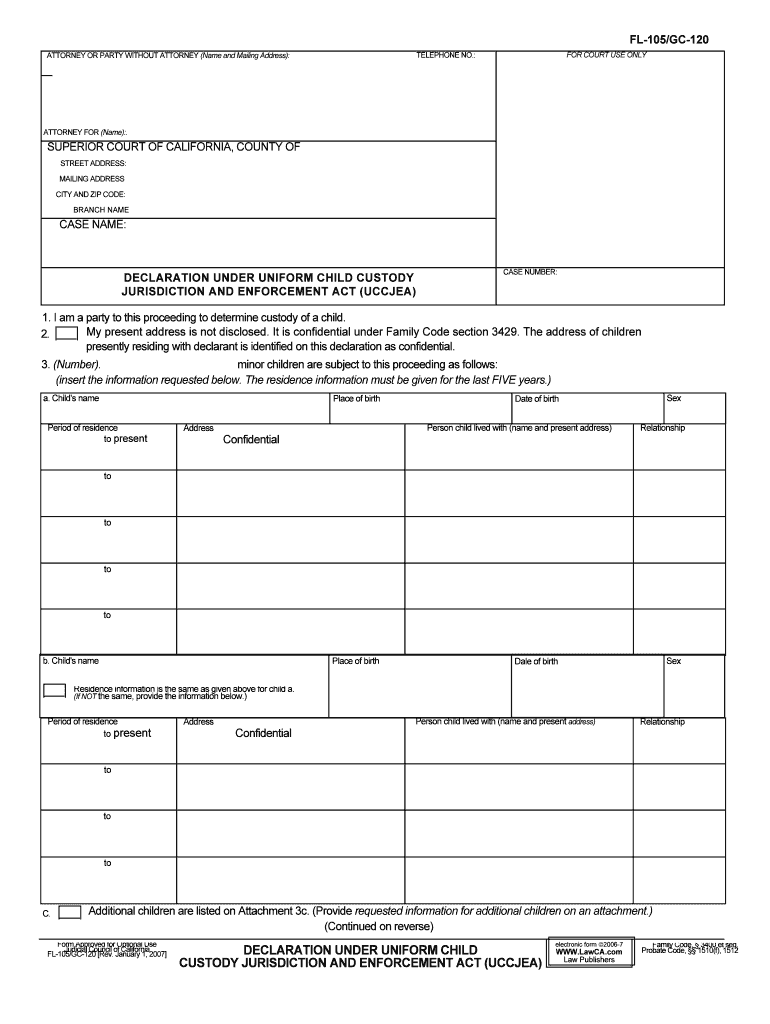
Form CA FL 100 Fill Online, Printable, Fillable


What is the Form CA FL 100 Fill Online, Printable, Fillable
The Form CA FL 100 is a crucial document used in California for initiating a divorce or legal separation. This form allows individuals to formally request the dissolution of their marriage or domestic partnership. It is designed to be user-friendly, enabling individuals to fill it out online, print it, or save it in a fillable format for later use. Understanding the purpose and requirements of this form is essential for anyone looking to navigate the legal process of ending a marriage in California.
Steps to complete the Form CA FL 100 Fill Online, Printable, Fillable
Completing the Form CA FL 100 involves several key steps to ensure accuracy and compliance with legal standards. Start by accessing the form through a reliable digital platform. Once you have the form open, follow these steps:
- Enter your personal information, including your name, address, and contact details.
- Provide information about your spouse or partner, including their name and address.
- Indicate the type of legal action you are pursuing, whether it is divorce or legal separation.
- Fill in any additional details required, such as the date of marriage and any children involved.
- Review the completed form for accuracy before saving or printing it.
Taking the time to carefully complete each section will help facilitate the legal process.
Legal use of the Form CA FL 100 Fill Online, Printable, Fillable
The Form CA FL 100 holds significant legal weight in the state of California. When filled out correctly, it serves as an official request to the court to begin the divorce or separation process. It is important to ensure that all information provided is truthful and accurate, as any discrepancies can lead to delays or complications in the legal proceedings. The form must be filed with the appropriate court, and it is advisable to keep copies for personal records.
How to obtain the Form CA FL 100 Fill Online, Printable, Fillable
Obtaining the Form CA FL 100 is a straightforward process. The form can be accessed online through various legal resources, including state court websites and legal aid organizations. It is available in a fillable format, allowing users to complete it digitally before printing. Additionally, physical copies can often be found at local courthouses or legal offices. Ensuring you have the most current version of the form is essential for compliance with state regulations.
Key elements of the Form CA FL 100 Fill Online, Printable, Fillable
The Form CA FL 100 contains several key elements that are essential for its validity. These include:
- Personal information of both parties involved in the marriage or partnership.
- Details regarding the marriage, such as the date and location.
- Information about any children from the marriage, including custody and support considerations.
- Specific requests regarding property division and spousal support.
Understanding these elements helps ensure that all necessary information is provided, which can streamline the legal process.
Form Submission Methods (Online / Mail / In-Person)
Once the Form CA FL 100 is completed, it can be submitted through various methods. Individuals have the option to file the form online through the court's electronic filing system, which is often the most efficient method. Alternatively, the form can be printed and mailed to the appropriate court, or it can be submitted in person at the courthouse. Each submission method has its own requirements and timelines, so it is important to choose the one that best fits your situation.
Quick guide on how to complete 2015 2019 form ca fl 100 fill online printable fillable
Finish Form CA FL 100 Fill Online, Printable, Fillable effortlessly on any device
Digital document management has gained popularity among businesses and individuals alike. It offers an ideal eco-friendly substitute for traditional printed and signed documents, allowing you to locate the required form and securely save it online. airSlate SignNow provides you with all the tools necessary to create, modify, and eSign your documents quickly without delays. Manage Form CA FL 100 Fill Online, Printable, Fillable on any platform using airSlate SignNow's Android or iOS applications and enhance any document-related process today.
The simplest way to adjust and eSign Form CA FL 100 Fill Online, Printable, Fillable with ease
- Obtain Form CA FL 100 Fill Online, Printable, Fillable and click Get Form to begin.
- Utilize the tools available to complete your form.
- Select pertinent sections of your documents or obscure confidential information with tools specifically provided by airSlate SignNow for that purpose.
- Create your eSignature using the Sign tool, which only takes seconds and holds the same legal validity as a conventional wet ink signature.
- Verify the details and then click the Done button to save your changes.
- Decide how you would like to send your form, whether by email, text message (SMS), invitation link, or downloading it to your computer.
Eliminate concerns about lost or misplaced documents, boring form searches, or errors that necessitate printing new document copies. airSlate SignNow fulfills your document management needs in just a few clicks from any device you prefer. Modify and eSign Form CA FL 100 Fill Online, Printable, Fillable to ensure effective communication at every step of the form preparation process with airSlate SignNow.
Create this form in 5 minutes or less
Create this form in 5 minutes!
People also ask
-
What is the Form CA FL 100 and why is it important?
The Form CA FL 100 is a crucial document used in California for family law cases, specifically for requesting a court order in family law matters. It's essential for individuals looking to fill out this form to ensure their legal proceedings run smoothly. Using airSlate SignNow, you can easily fill this Form CA FL 100 online in a printable and fillable format.
-
How can I fill out the Form CA FL 100 online?
You can fill out the Form CA FL 100 online by accessing airSlate SignNow's platform. Our intuitive interface allows you to complete the form step-by-step, ensuring all necessary sections are properly addressed. After completion, you can save it in a printable, fillable format to ensure ease of access.
-
Is the Form CA FL 100 available in a printable format?
Yes, airSlate SignNow provides the Form CA FL 100 in a printable format once filled online. This ensures that you can easily print your completed form for physical submission or personal records. Our service guarantees that every detail is captured accurately when you fill the Form CA FL 100.
-
What features does airSlate SignNow offer for filling the Form CA FL 100?
airSlate SignNow offers several features for filling the Form CA FL 100, including easy editing tools, e-signature capabilities, and cloud storage for your documents. These features enhance the overall user experience, making it efficient to manage and submit your form. You can fill the Form CA FL 100 online quickly and securely.
-
Are there any costs involved in filling the Form CA FL 100 using airSlate SignNow?
While filling the Form CA FL 100 online may have some associated costs, airSlate SignNow offers cost-effective pricing plans to suit different needs. You can choose a plan that best fits your usage, ensuring you have access to all necessary features without overspending. Explore our pricing options to find the best fit for filling the Form CA FL 100.
-
Can I save and edit the Form CA FL 100 after filling it out?
Absolutely! With airSlate SignNow, you can save your progress on the Form CA FL 100 and return to edit it at any time. This feature allows you to make adjustments or gather additional information necessary to complete your form. It's a flexible solution for anyone completing the Form CA FL 100 online.
-
How does airSlate SignNow ensure the security of my Form CA FL 100?
AirSlate SignNow prioritizes user security, employing advanced encryption protocols to protect your data when filling out the Form CA FL 100 online. You can trust that your personal information is safeguarded throughout the process. Our commitment to security ensures that your completed Form CA FL 100 is secure and confidential.
Get more for Form CA FL 100 Fill Online, Printable, Fillable
- Dhcd illinois form
- Bruce rex vale scholarship form
- Ummc doctors excuse form
- Oklahoma seniors cabaret hearing for seniors program form
- Evaluation rubric phd dissertation defense examination uakron form
- College of nursing university of cincinnati po box form
- Subcontractor and employee information form
- Box 5332 form
Find out other Form CA FL 100 Fill Online, Printable, Fillable
- How Do I eSignature Montana Construction Claim
- eSignature Construction PPT New Jersey Later
- How Do I eSignature North Carolina Construction LLC Operating Agreement
- eSignature Arkansas Doctors LLC Operating Agreement Later
- eSignature Tennessee Construction Contract Safe
- eSignature West Virginia Construction Lease Agreement Myself
- How To eSignature Alabama Education POA
- How To eSignature California Education Separation Agreement
- eSignature Arizona Education POA Simple
- eSignature Idaho Education Lease Termination Letter Secure
- eSignature Colorado Doctors Business Letter Template Now
- eSignature Iowa Education Last Will And Testament Computer
- How To eSignature Iowa Doctors Business Letter Template
- Help Me With eSignature Indiana Doctors Notice To Quit
- eSignature Ohio Education Purchase Order Template Easy
- eSignature South Dakota Education Confidentiality Agreement Later
- eSignature South Carolina Education Executive Summary Template Easy
- eSignature Michigan Doctors Living Will Simple
- How Do I eSignature Michigan Doctors LLC Operating Agreement
- How To eSignature Vermont Education Residential Lease Agreement