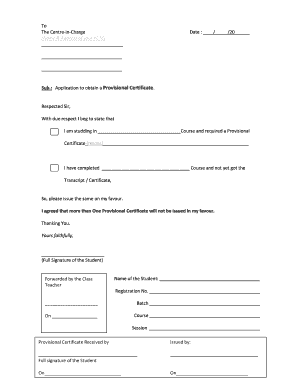
Provisional Certificate Sample Computer Institute Form


What is the provisional certificate sample computer institute?
A provisional certificate from a computer institute serves as a temporary document that verifies a student's completion of a specific course or program. It is particularly useful for students awaiting their final certificate or degree. This document includes essential details such as the student's name, course title, duration, and the institute's name. It is typically issued by educational institutions to facilitate job applications, further studies, or internships while the final certification is being processed.
How to obtain the provisional certificate sample computer institute?
To obtain a provisional certificate from a computer institute, a student must follow a structured process. First, the student should contact the administrative office of the institute to inquire about the issuance of provisional certificates. Most institutes require the submission of a provisional certificate application form, which may be available online or at the institute's office. Along with the application, students may need to provide identification documents, proof of course completion, and any outstanding fees. Once the application is processed, the provisional certificate will be issued, usually within a few days to weeks, depending on the institution's policies.
Steps to complete the provisional certificate sample computer institute
Completing the provisional certificate involves several key steps:
- Gather necessary documents: Collect all required documentation, including identification and proof of course completion.
- Fill out the application form: Complete the provisional certificate application form accurately, ensuring all information is correct.
- Submit the application: Submit the application form along with any required documents to the administrative office.
- Pay any applicable fees: Ensure that any fees associated with the issuance of the provisional certificate are paid.
- Receive the provisional certificate: After processing, collect the provisional certificate from the institute or receive it via mail.
Legal use of the provisional certificate sample computer institute
The provisional certificate holds legal significance as it serves as an official document that validates a student's educational achievements. It can be used for various purposes, such as applying for jobs, enrolling in further education, or participating in internships. However, it is important to note that while the provisional certificate is legally recognized, it is typically considered a temporary document until the final certificate is issued. Institutions and employers may have specific guidelines regarding the acceptance of provisional certificates, so students should verify these requirements beforehand.
Key elements of the provisional certificate sample computer institute
A provisional certificate typically includes several key elements that validate its authenticity and purpose:
- Student Information: Full name and identification number of the student.
- Course Details: Title of the course, duration, and completion date.
- Institution Information: Name, address, and contact details of the computer institute.
- Signature and Seal: Authorized signature of the issuing authority along with the institute's official seal for verification.
- Validity Period: Indication of the time frame during which the provisional certificate is valid.
Examples of using the provisional certificate sample computer institute
The provisional certificate can be utilized in various scenarios, including:
- Job Applications: Candidates can present the provisional certificate to potential employers as proof of their qualifications while waiting for the final certificate.
- Further Education: Students may use the provisional certificate to apply for advanced courses or degree programs at other institutions.
- Internships: Many companies require proof of education for internship applications, making the provisional certificate a valuable document.
- Professional Certifications: Some professional certification bodies accept provisional certificates as part of their eligibility requirements.
Quick guide on how to complete provisional certificate sample computer institute
Easily Prepare Provisional Certificate Sample Computer Institute on Any Device
Digital document management has become increasingly popular among businesses and individuals. It offers an ideal eco-friendly alternative to conventional printed and signed paperwork, allowing you to access the appropriate form and securely store it online. airSlate SignNow provides all the tools necessary to create, modify, and eSign your documents swiftly without delays. Handle Provisional Certificate Sample Computer Institute on any device using the airSlate SignNow applications for Android or iOS and streamline any document-related process today.
Effortlessly Modify and eSign Provisional Certificate Sample Computer Institute
- Find Provisional Certificate Sample Computer Institute and click Get Form to begin.
- Utilize the tools we offer to fill out your document.
- Emphasize important sections of the documents or obscure sensitive information with tools that airSlate SignNow specifically provides for that purpose.
- Generate your eSignature using the Sign tool, which takes mere seconds and carries the same legal standing as a traditional ink signature.
- Review the details and click on the Done button to save your changes.
- Choose your preferred method to send your form, via email, text message (SMS), or invitation link, or download it to your computer.
Eliminate concerns about lost or misplaced documents, tedious form searching, or mistakes that require printing new document copies. airSlate SignNow fulfills all your document management needs with just a few clicks from any device you choose. Modify and eSign Provisional Certificate Sample Computer Institute to ensure excellent communication at every stage of the form preparation process with airSlate SignNow.
Create this form in 5 minutes or less
Create this form in 5 minutes!
How to create an eSignature for the provisional certificate sample computer institute
How to create an electronic signature for a PDF online
How to create an electronic signature for a PDF in Google Chrome
How to create an e-signature for signing PDFs in Gmail
How to create an e-signature right from your smartphone
How to create an e-signature for a PDF on iOS
How to create an e-signature for a PDF on Android
People also ask
-
What is a provisional certificate and how is it used?
A provisional certificate is a temporary document issued to confirm the validity of a particular status or eligibility. In the context of airSlate SignNow, it allows users to digitally sign important documents while the final approvals are being processed. This ensures that transactions can proceed while waiting for the official certification.
-
How does airSlate SignNow handle provisional certificates?
airSlate SignNow enables users to create and manage provisional certificates through its intuitive eSigning platform. You can easily generate a provisional certificate for your document, ensuring that all parties can sign it electronically without delay. This feature enhances the efficiency of workflows and document management.
-
Is there a cost associated with obtaining a provisional certificate through airSlate SignNow?
Using airSlate SignNow does involve subscription pricing, but the service provides excellent value for its features, including handling provisional certificates. We offer various plans to suit different business sizes and needs, making it a cost-effective solution for obtaining and managing provisional certificates and other important documents.
-
What are the key benefits of using airSlate SignNow for provisional certificates?
The primary benefits of using airSlate SignNow for provisional certificates include enhanced security, faster processing times, and increased convenience. With our platform, users can easily track the signing status of their provisional certificates, preventing delays in business transactions. Overall, it's designed to streamline your document workflow.
-
Can provisional certificates be integrated with other tools in airSlate SignNow?
Yes, airSlate SignNow supports various integrations that allow for seamless management of provisional certificates alongside other business tools. This capability means you can easily connect your existing systems with airSlate SignNow, creating a unified platform for all your document needs, including handling provisional certificates.
-
How secure is the process of signing provisional certificates with airSlate SignNow?
airSlate SignNow prioritizes security by implementing top-notch encryption measures for all documents, including provisional certificates. Each signature is securely captured, ensuring that your data remains protected and compliant with industry standards. You can trust airSlate SignNow for safe and secure electronic signing processes.
-
What types of documents can use a provisional certificate via airSlate SignNow?
Provisional certificates can be applied to a wide range of documents, from legal contracts to financial agreements. airSlate SignNow allows users to customize their provisional certificates for diverse applications, making it a versatile tool for businesses. This flexibility helps in managing various document types efficiently.
Get more for Provisional Certificate Sample Computer Institute
Find out other Provisional Certificate Sample Computer Institute
- How To Install eSign in eSignPay
- Help Me With Install eSign in eSignPay
- How To Save eSign in Android
- How Do I Save eSign in Android
- Help Me With Save eSign in Android
- Can I Save eSign in Android
- How To Add eSign in Android
- How Do I Add eSign in Android
- How To Implement eSign in ERP
- How To Install eSign in Grooper
- How To Implement eSign in CMS
- Can I Implement eSign in ERP
- How To Implement eSign in SalesForce
- How Do I Implement eSign in SalesForce
- Help Me With Implement eSign in SalesForce
- How Can I Implement eSign in SalesForce
- Can I Implement eSign in SalesForce
- How To Implement eSign in DropBox
- How Do I Implement eSign in DropBox
- How To Implement eSign in CRM