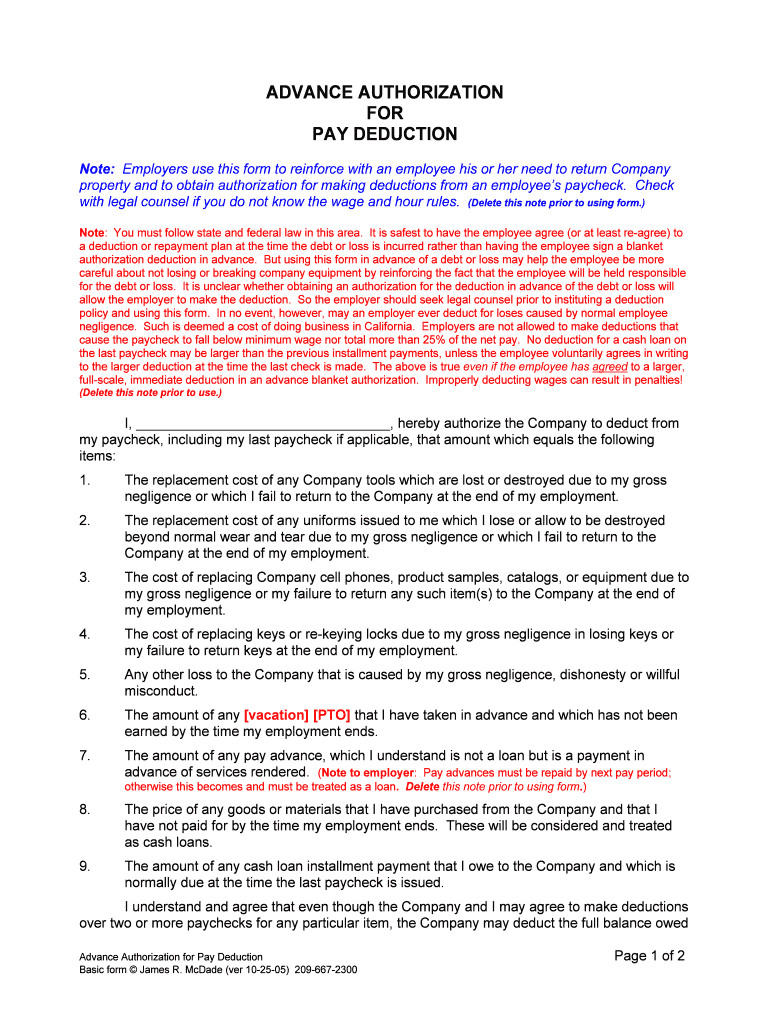
Payroll Deduction Form Template 10 Sample, Example


What is the Payroll Deduction Form Template 10 Sample, Example
The Payroll Deduction Form Template 10 Sample, Example is a standardized document used by employers to obtain employee consent for various payroll deductions. These deductions may include contributions to retirement plans, health insurance premiums, or other benefits. This form ensures that employees are fully informed about the deductions being made from their paychecks and provides a clear record of their agreements.
Key elements of the Payroll Deduction Form Template 10 Sample, Example
Understanding the key elements of the Payroll Deduction Form Template 10 Sample, Example is essential for both employers and employees. The form typically includes:
- Employee Information: Name, address, and identification number.
- Deduction Types: Clear listing of all deductions, such as health insurance, retirement contributions, and other benefits.
- Authorization Signature: A section for the employee to sign, indicating their consent to the deductions.
- Date: The date when the form is completed and signed.
Steps to complete the Payroll Deduction Form Template 10 Sample, Example
Completing the Payroll Deduction Form Template 10 Sample, Example involves several straightforward steps:
- Gather Information: Collect necessary personal and employment details.
- Review Deduction Options: Understand all available deductions and their implications.
- Fill Out the Form: Accurately complete all sections of the form.
- Sign the Form: Provide your signature to authorize the deductions.
- Submit the Form: Return the completed form to your employer's HR department.
Legal use of the Payroll Deduction Form Template 10 Sample, Example
The Payroll Deduction Form Template 10 Sample, Example is legally binding when completed correctly. To ensure its legal standing, the form must include the employee's consent and be signed voluntarily. Compliance with federal and state laws regarding payroll deductions is crucial. Employers must also retain these forms for record-keeping and auditing purposes.
Examples of using the Payroll Deduction Form Template 10 Sample, Example
There are various scenarios in which the Payroll Deduction Form Template 10 Sample, Example can be utilized:
- Health Insurance: Employees may authorize deductions for their health insurance premiums.
- Retirement Plans: Employees can opt to contribute a portion of their salary to a 401(k) or similar retirement plan.
- Charitable Contributions: Some employees choose to have a portion of their paycheck donated to charitable organizations.
Form Submission Methods (Online / Mail / In-Person)
Submitting the Payroll Deduction Form Template 10 Sample, Example can be done through various methods, depending on the employer's policies:
- Online Submission: Many employers offer digital platforms where employees can fill out and submit the form electronically.
- Mail: Employees may also choose to print the form and send it via postal service to the HR department.
- In-Person: Submitting the form in person allows for immediate confirmation of receipt.
Quick guide on how to complete payroll deduction form template 10 free sample example
Effortlessly prepare Payroll Deduction Form Template 10 Sample, Example on any device
Digital document management has become increasingly favored by businesses and individuals alike. It offers an excellent eco-friendly substitute for conventional printed and signed documents, allowing you to find the necessary form and securely store it online. airSlate SignNow provides all the tools needed to create, edit, and electronically sign your documents quickly without unnecessary delays. Manage Payroll Deduction Form Template 10 Sample, Example on any platform using airSlate SignNow's Android or iOS applications and streamline your document-related tasks today.
How to modify and electronically sign Payroll Deduction Form Template 10 Sample, Example with ease
- Obtain Payroll Deduction Form Template 10 Sample, Example and click Get Form to begin.
- Utilize the tools we offer to complete your form.
- Highlight important sections of the documents or conceal sensitive information using the tools provided by airSlate SignNow specifically for this purpose.
- Create your electronic signature with the Sign tool, which takes only moments and carries the same legal authority as a traditional handwritten signature.
- Verify all details and click the Done button to save your changes.
- Choose your preferred method for sharing your form, whether by email, SMS, invitation link, or downloading it to your computer.
Say goodbye to lost or misplaced documents, tedious form searches, or errors that necessitate printing new copies. airSlate SignNow meets your document management needs in just a few clicks from any device you select. Alter and electronically sign Payroll Deduction Form Template 10 Sample, Example and ensure outstanding communication at every stage of your form preparation process with airSlate SignNow.
Create this form in 5 minutes or less
Create this form in 5 minutes!
People also ask
-
What is a Payroll Deduction Form Template 10 Sample, Example?
A Payroll Deduction Form Template 10 Sample, Example is a customizable document that allows businesses to record and manage employee payroll deductions effectively. These templates can be adapted to suit various deduction types, making them versatile for different organizational needs.
-
How can I use the Payroll Deduction Form Template 10 Sample, Example with airSlate SignNow?
You can easily create, modify, and send the Payroll Deduction Form Template 10 Sample, Example through airSlate SignNow's intuitive platform. This allows for seamless eSigning and document management, ensuring your payroll processes are both efficient and compliant.
-
What features are included in the Payroll Deduction Form Template 10 Sample, Example?
The Payroll Deduction Form Template 10 Sample, Example typically includes fields for employee information, deduction types, and authorization signatures. Additionally, airSlate SignNow offers electronic signature capabilities and storage solutions to streamline the payroll deduction process.
-
Is there a cost associated with using the Payroll Deduction Form Template 10 Sample, Example on airSlate SignNow?
Yes, while airSlate SignNow offers a variety of pricing plans based on your needs, using the Payroll Deduction Form Template 10 Sample, Example will require a subscription. However, the cost is justified by the savings in time and resources by automating payroll documentation.
-
What are the benefits of using a Payroll Deduction Form Template 10 Sample, Example?
Using a Payroll Deduction Form Template 10 Sample, Example provides numerous benefits, including time efficiency in payroll processing and increased accuracy in deductions. It also helps ensure legal compliance and enhances record-keeping practices within your organization.
-
Can I customize the Payroll Deduction Form Template 10 Sample, Example?
Absolutely! The Payroll Deduction Form Template 10 Sample, Example can be easily customized to fit your specific needs, including adding company branding or adjusting the deduction categories. This flexibility allows you to tailor the template to your organizational requirements.
-
Does airSlate SignNow integrate with other software for Payroll Deduction Form Template 10 Sample, Example?
Yes, airSlate SignNow offers integrations with various HR and accounting software, which facilitates the use of the Payroll Deduction Form Template 10 Sample, Example within your existing systems. This integration ensures that you can manage payroll deductions without disrupting your current workflow.
Get more for Payroll Deduction Form Template 10 Sample, Example
- Providing assistance with healthcare solutions insurance group form
- Ca form 100 instructions
- Claim form online
- Rental unit checklist furnished unit bplexbbcab form
- 863 0101 application for work permit part 1 demande de permis form
- Massage therapy intake form 389339920
- Nursing home admission form
- In service area see zip codes below oregon form
Find out other Payroll Deduction Form Template 10 Sample, Example
- eSign New Jersey Banking Claim Mobile
- eSign New York Banking Promissory Note Template Now
- eSign Ohio Banking LLC Operating Agreement Now
- Sign Maryland Courts Quitclaim Deed Free
- How To Sign Massachusetts Courts Quitclaim Deed
- Can I Sign Massachusetts Courts Quitclaim Deed
- eSign California Business Operations LLC Operating Agreement Myself
- Sign Courts Form Mississippi Secure
- eSign Alabama Car Dealer Executive Summary Template Fast
- eSign Arizona Car Dealer Bill Of Lading Now
- How Can I eSign Alabama Car Dealer Executive Summary Template
- eSign California Car Dealer LLC Operating Agreement Online
- eSign California Car Dealer Lease Agreement Template Fast
- eSign Arkansas Car Dealer Agreement Online
- Sign Montana Courts Contract Safe
- eSign Colorado Car Dealer Affidavit Of Heirship Simple
- eSign Car Dealer Form Georgia Simple
- eSign Florida Car Dealer Profit And Loss Statement Myself
- eSign Georgia Car Dealer POA Mobile
- Sign Nebraska Courts Warranty Deed Online