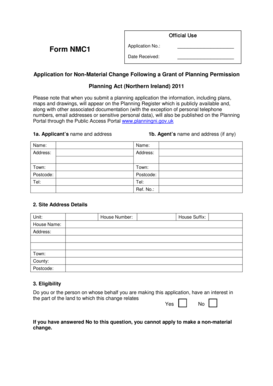
NMC1 Non Material Change Planning Application Form Planningni Gov


What is the NMC1 Non Material Change Planning Application Form?
The NMC1 Non Material Change Planning Application Form is a crucial document used in the planning process to request changes that do not materially affect the original planning permission. This form is typically utilized by developers or property owners who wish to amend existing planning permissions without undergoing a full application process. The form serves to streamline minor adjustments, ensuring compliance with local planning regulations while minimizing administrative burdens.
How to use the NMC1 Non Material Change Planning Application Form
Using the NMC1 Non Material Change Planning Application Form involves several key steps. First, ensure that the changes you intend to make qualify as non-material, which typically means they do not significantly alter the approved plans. Next, fill out the form accurately, providing all required details about the existing permission and the proposed changes. Once completed, submit the form to the relevant local planning authority for review. The authority will assess the application and determine whether the changes can be approved without further consultation.
Steps to complete the NMC1 Non Material Change Planning Application Form
Completing the NMC1 form requires careful attention to detail. Here are the essential steps:
- Gather necessary information about the original planning permission, including reference numbers and dates.
- Clearly describe the proposed changes and how they differ from the original plans.
- Provide any supporting documents that may help clarify the changes, such as revised drawings or photographs.
- Review the form for accuracy and completeness before submission.
- Submit the form to your local planning authority, either online or via mail, depending on their requirements.
Key elements of the NMC1 Non Material Change Planning Application Form
The NMC1 form includes several key elements that applicants must complete. These typically consist of:
- Applicant's details, including name and contact information.
- Details of the existing planning permission, including reference number and date of approval.
- A clear description of the proposed changes and their rationale.
- Supporting documentation to illustrate the changes, if applicable.
Ensuring that all these elements are accurately filled out is vital for a smooth application process.
Eligibility Criteria for the NMC1 Non Material Change Planning Application Form
To be eligible to use the NMC1 form, applicants must have an existing planning permission that they wish to amend. The proposed changes must not materially affect the original permission, meaning they should not significantly alter the development's scale, character, or impact. It is important to verify that the changes meet the local authority's criteria for non-material amendments, as this can vary by jurisdiction.
Form Submission Methods for the NMC1 Non Material Change Planning Application Form
The NMC1 form can typically be submitted through various methods, depending on the local planning authority's preferences. Common submission methods include:
- Online submission through the local authority's planning portal.
- Mailing a physical copy of the form to the planning department.
- In-person submission at the local planning office, if available.
Applicants should check with their local authority for specific submission guidelines and any associated fees.
Quick guide on how to complete nmc1 non material change planning application form planningni gov
Complete NMC1 Non Material Change Planning Application Form Planningni Gov effortlessly on any device
Digital document management has become increasingly popular among businesses and individuals. It offers an ideal environmentally friendly substitute for traditional printed and signed documents, as you can access the necessary form and securely store it online. airSlate SignNow provides all the tools you need to create, modify, and electronically sign your documents swiftly without delays. Manage NMC1 Non Material Change Planning Application Form Planningni Gov on any platform with airSlate SignNow's Android or iOS applications and enhance any document-focused process today.
How to modify and electronically sign NMC1 Non Material Change Planning Application Form Planningni Gov with ease
- Obtain NMC1 Non Material Change Planning Application Form Planningni Gov and click Get Form to begin.
- Utilize the tools we provide to complete your form.
- Emphasize important sections of your documents or conceal sensitive information with tools specifically designed for that purpose by airSlate SignNow.
- Create your electronic signature using the Sign tool, which takes seconds and carries the same legal validity as a conventional handwritten signature.
- Verify all the details and then click on the Done button to save your changes.
- Choose your preferred method for sharing your form, via email, text message (SMS), or invitation link, or download it to your computer.
Say goodbye to lost or misplaced documents, tedious searches for forms, or mistakes that require printing new copies. airSlate SignNow addresses all your document management needs in just a few clicks from a device of your choosing. Edit and electronically sign NMC1 Non Material Change Planning Application Form Planningni Gov and ensure exceptional communication at any stage of the form preparation process with airSlate SignNow.
Create this form in 5 minutes or less
Create this form in 5 minutes!
How to create an eSignature for the nmc1 non material change planning application form planningni gov
How to create an electronic signature for a PDF online
How to create an electronic signature for a PDF in Google Chrome
How to create an e-signature for signing PDFs in Gmail
How to create an e-signature right from your smartphone
How to create an e-signature for a PDF on iOS
How to create an e-signature for a PDF on Android
People also ask
-
What is the NMC1 Non Material Change Planning Application Form Planningni Gov?
The NMC1 Non Material Change Planning Application Form Planningni Gov is a specific form used in Northern Ireland for submitting non-material changes to planning permissions. This form allows applicants to request modifications that do not signNowly alter the original planning approval.
-
How can airSlate SignNow help with the NMC1 Non Material Change Planning Application Form Planningni Gov?
airSlate SignNow simplifies the process of completing and submitting the NMC1 Non Material Change Planning Application Form Planningni Gov by providing an easy-to-use platform for eSigning and document management. Users can fill out the form digitally, ensuring accuracy and efficiency.
-
Is there a cost associated with using airSlate SignNow for the NMC1 Non Material Change Planning Application Form Planningni Gov?
Yes, airSlate SignNow offers various pricing plans that cater to different business needs. The cost-effective solution ensures that users can manage their NMC1 Non Material Change Planning Application Form Planningni Gov submissions without breaking the bank.
-
What features does airSlate SignNow offer for managing the NMC1 Non Material Change Planning Application Form Planningni Gov?
airSlate SignNow provides features such as customizable templates, secure eSigning, and document tracking. These features enhance the user experience when handling the NMC1 Non Material Change Planning Application Form Planningni Gov, making the process more streamlined.
-
Can I integrate airSlate SignNow with other applications for the NMC1 Non Material Change Planning Application Form Planningni Gov?
Yes, airSlate SignNow offers integrations with various applications, allowing users to connect their workflows seamlessly. This means you can easily manage the NMC1 Non Material Change Planning Application Form Planningni Gov alongside other tools you use.
-
What are the benefits of using airSlate SignNow for the NMC1 Non Material Change Planning Application Form Planningni Gov?
Using airSlate SignNow for the NMC1 Non Material Change Planning Application Form Planningni Gov provides numerous benefits, including increased efficiency, reduced paperwork, and enhanced collaboration. The platform allows multiple stakeholders to review and sign documents quickly.
-
Is airSlate SignNow secure for submitting the NMC1 Non Material Change Planning Application Form Planningni Gov?
Absolutely! airSlate SignNow prioritizes security, employing advanced encryption and compliance measures to protect your documents. When submitting the NMC1 Non Material Change Planning Application Form Planningni Gov, you can trust that your information is safe.
Get more for NMC1 Non Material Change Planning Application Form Planningni Gov
Find out other NMC1 Non Material Change Planning Application Form Planningni Gov
- eSign Massachusetts Plumbing Job Offer Mobile
- How To eSign Pennsylvania Orthodontists Letter Of Intent
- eSign Rhode Island Orthodontists Last Will And Testament Secure
- eSign Nevada Plumbing Business Letter Template Later
- eSign Nevada Plumbing Lease Agreement Form Myself
- eSign Plumbing PPT New Jersey Later
- eSign New York Plumbing Rental Lease Agreement Simple
- eSign North Dakota Plumbing Emergency Contact Form Mobile
- How To eSign North Dakota Plumbing Emergency Contact Form
- eSign Utah Orthodontists Credit Memo Easy
- How To eSign Oklahoma Plumbing Business Plan Template
- eSign Vermont Orthodontists Rental Application Now
- Help Me With eSign Oregon Plumbing Business Plan Template
- eSign Pennsylvania Plumbing RFP Easy
- Can I eSign Pennsylvania Plumbing RFP
- eSign Pennsylvania Plumbing Work Order Free
- Can I eSign Pennsylvania Plumbing Purchase Order Template
- Help Me With eSign South Carolina Plumbing Promissory Note Template
- How To eSign South Dakota Plumbing Quitclaim Deed
- How To eSign South Dakota Plumbing Affidavit Of Heirship