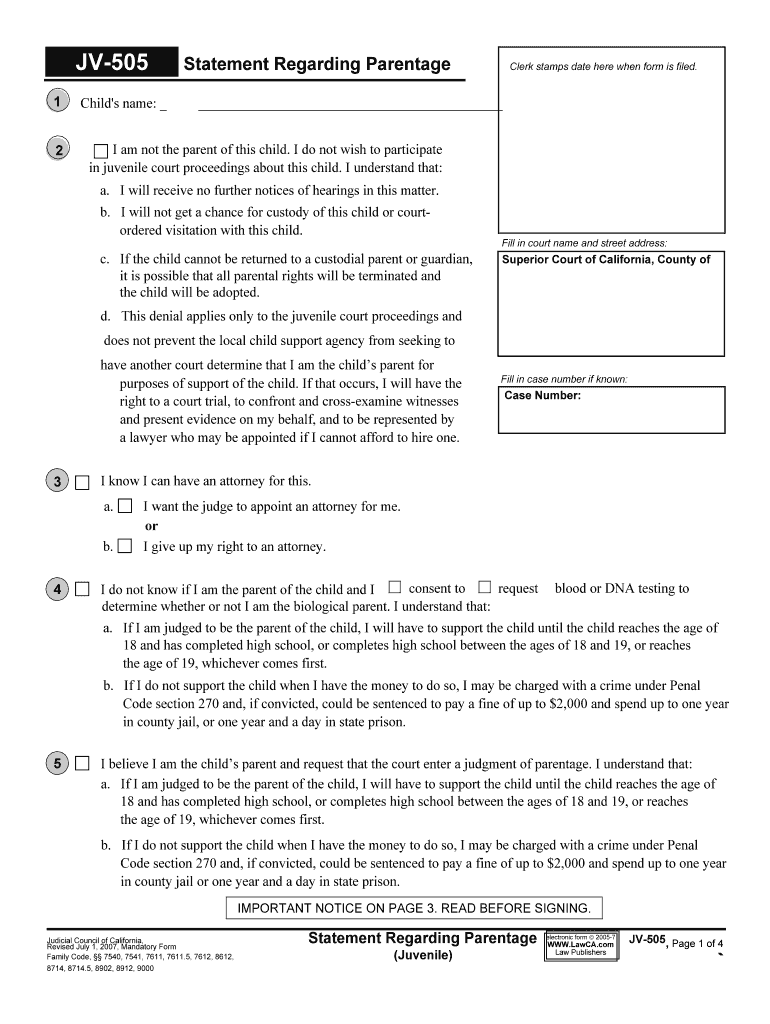
I Am Not the Parent of This Child Form


What is the I Am Not The Parent Of This Child
The "I Am Not The Parent Of This Child" form is a legal document used to declare that an individual is not the biological or legal parent of a specific child. This form can be crucial in various situations, such as custody disputes, child support cases, or when establishing parental rights. It serves to clarify parental responsibilities and can help prevent misunderstandings regarding child welfare and legal obligations.
How to use the I Am Not The Parent Of This Child
Using the "I Am Not The Parent Of This Child" form involves several steps. First, individuals must obtain the form, which can typically be found through legal resources or family court websites. After acquiring the form, fill it out with accurate information, including the child's details and the reason for the declaration. Once completed, the form should be signed in the presence of a notary or other authorized official to ensure its legal validity.
Steps to complete the I Am Not The Parent Of This Child
Completing the "I Am Not The Parent Of This Child" form requires careful attention to detail. Here are the steps to follow:
- Obtain the form from a reliable source.
- Provide the child's full name and date of birth.
- Clearly state your relationship to the child and the reasons for the declaration.
- Sign the form in front of a notary public or authorized official.
- Keep a copy of the completed form for your records.
Legal use of the I Am Not The Parent Of This Child
The legal use of the "I Am Not The Parent Of This Child" form is significant in family law. It can be presented in court to clarify parental status, particularly in custody or child support proceedings. The form must be filled out accurately and notarized to be considered legally binding. Courts may require this documentation to ensure that all parties involved understand their rights and responsibilities regarding the child.
Key elements of the I Am Not The Parent Of This Child
Key elements of the "I Am Not The Parent Of This Child" form include:
- The full name of the child.
- The declarant's name and relationship to the child.
- A clear statement asserting that the declarant is not the parent.
- The reason for the declaration.
- Signatures of the declarant and the notary public.
State-specific rules for the I Am Not The Parent Of This Child
State-specific rules regarding the "I Am Not The Parent Of This Child" form can vary. Each state may have different requirements for notarization, filing, and the legal implications of the form. It is essential to consult local family law guidelines or an attorney to ensure compliance with state laws and regulations when using this form.
Quick guide on how to complete i am not the parent of this child
Complete I Am Not The Parent Of This Child effortlessly on any device
Internet-based document management has gained traction among organizations and individuals alike. It serves as an ideal environmentally friendly alternative to conventional printed and signed paperwork, allowing you to locate the appropriate form and securely save it online. airSlate SignNow equips you with all the necessary tools to create, edit, and electronically sign your documents swiftly without any delays. Manage I Am Not The Parent Of This Child on any platform with airSlate SignNow Android or iOS applications and enhance any document-centric task today.
How to modify and electronically sign I Am Not The Parent Of This Child seamlessly
- Locate I Am Not The Parent Of This Child and click Get Form to begin.
- Utilize the tools provided to complete your document.
- Emphasize pertinent sections of the documents or obscure sensitive information with tools specifically designed by airSlate SignNow for that purpose.
- Create your signature using the Sign tool, which takes mere seconds and has the same legal validity as a traditional handwritten signature.
- Verify the details and click on the Done button to save your changes.
- Select how you wish to share your form, via email, text message (SMS), invite link, or download it to your computer.
Put an end to lost or misfiled documents, tedious form searches, or errors that require printing new document copies. airSlate SignNow addresses all your document management needs in just a few clicks from any device of your choice. Edit and electronically sign I Am Not The Parent Of This Child and guarantee excellent communication at every stage of your form preparation process with airSlate SignNow.
Create this form in 5 minutes or less
Create this form in 5 minutes!
People also ask
-
What should I do if I need to declare I am not the parent of this child in a document?
If you need to declare 'I Am Not The Parent Of This Child' in a document, you can easily create a custom form using airSlate SignNow. Our platform allows you to add necessary fields and include disclaimers. This ensures that all relevant parties are aware of your status, and the document is legally binding.
-
How does airSlate SignNow ensure the security of documents related to children?
At airSlate SignNow, we prioritize document security, especially for sensitive matters like declaring 'I Am Not The Parent Of This Child.' Our platform includes robust encryption, secure cloud storage, and compliance with legal standards to protect your information throughout the signing process.
-
Is there a cost associated with using airSlate SignNow for parental declarations?
Yes, there is a cost to using airSlate SignNow, but we offer flexible pricing plans tailored to meet your needs. The features available in our plans can help you create and manage documents that include declarations like 'I Am Not The Parent Of This Child' efficiently and effectively.
-
Can I integrate airSlate SignNow with other applications for better management of parental documents?
Absolutely! airSlate SignNow offers seamless integrations with various applications, making it easier to manage documents containing declarations such as 'I Am Not The Parent Of This Child.' You can sync your existing tools, enhancing workflow and ensuring smooth document handling across platforms.
-
What are the benefits of using airSlate SignNow for handling child-related documents?
Using airSlate SignNow for child-related documents allows for quick and efficient management of sensitive declarations like 'I Am Not The Parent Of This Child.' The benefits include reduced paperwork, faster processing time, and convenient digital signing, which simplifies the overall experience for all parties involved.
-
How can I track the status of a document stating I am not the parent of this child?
With airSlate SignNow, you can easily track the status of your documents, including those stating 'I Am Not The Parent Of This Child.' Our platform provides real-time updates, so you’ll know when the document has been viewed, signed, and completed by all parties.
-
Can multiple parties sign a document that includes the declaration 'I Am Not The Parent Of This Child'?
Yes, airSlate SignNow supports multiple signers for any document, including those that declare 'I Am Not The Parent Of This Child.' You can specify the signing order and ensure that all necessary parties review and sign the document, making the process streamlined and efficient.
Get more for I Am Not The Parent Of This Child
Find out other I Am Not The Parent Of This Child
- How To Integrate Sign in Banking
- How To Use Sign in Banking
- Help Me With Use Sign in Banking
- Can I Use Sign in Banking
- How Do I Install Sign in Banking
- How To Add Sign in Banking
- How Do I Add Sign in Banking
- How Can I Add Sign in Banking
- Can I Add Sign in Banking
- Help Me With Set Up Sign in Government
- How To Integrate eSign in Banking
- How To Use eSign in Banking
- How To Install eSign in Banking
- How To Add eSign in Banking
- How To Set Up eSign in Banking
- How To Save eSign in Banking
- How To Implement eSign in Banking
- How To Set Up eSign in Construction
- How To Integrate eSign in Doctors
- How To Use eSign in Doctors