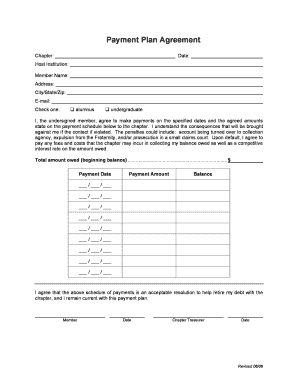
Payment Plan Agreement Contract Template Form


What is the Payment Plan Agreement Contract Template
The Payment Plan Agreement Contract Template is a structured document that outlines the terms and conditions under which a payment plan is established between two parties. This template serves as a legal framework to ensure both parties understand their obligations regarding payment amounts, due dates, and any applicable interest rates. It is particularly useful for businesses and individuals who wish to formalize a payment arrangement, providing clarity and reducing the risk of misunderstandings.
Key elements of the Payment Plan Agreement Contract Template
Essential components of the Payment Plan Agreement include:
- Parties involved: Clearly identify the lender and borrower.
- Payment details: Specify the total amount owed, payment frequency, and due dates.
- Interest rates: Outline any interest applicable to the payment plan.
- Default terms: Describe the consequences of failing to meet payment obligations.
- Signatures: Ensure both parties sign to validate the agreement.
Steps to complete the Payment Plan Agreement Contract Template
Completing the Payment Plan Agreement Contract Template involves several key steps:
- Identify the parties involved in the agreement.
- Fill in the total amount owed and payment schedule.
- Specify any interest rates and payment methods.
- Review the terms for default and consequences.
- Both parties should sign and date the document to finalize the agreement.
Legal use of the Payment Plan Agreement Contract Template
The Payment Plan Agreement is legally binding when executed correctly. To ensure its enforceability, both parties must agree to the terms and provide their signatures. It is advisable to keep a copy of the signed agreement for reference. Additionally, compliance with state laws is crucial, as regulations may vary by jurisdiction.
How to obtain the Payment Plan Agreement Contract Template
The Payment Plan Agreement Contract Template can be obtained through various means. Many legal websites and document preparation services offer downloadable templates. Additionally, businesses may choose to create their own templates using standard legal language, ensuring that all necessary elements are included. It is important to customize the template to fit the specific needs of the agreement.
Examples of using the Payment Plan Agreement Contract Template
Common scenarios where a Payment Plan Agreement Contract Template is beneficial include:
- Individuals financing a large purchase, such as furniture or appliances.
- Businesses offering installment plans for services or products.
- Payment arrangements for medical bills or educational expenses.
Quick guide on how to complete payment plan agreement contract template
Effortlessly Prepare Payment Plan Agreement Contract Template on Any Device
Managing documents online has gained traction among businesses and individuals alike. It serves as an excellent environmentally friendly substitute for conventional printed and signed paperwork, allowing you to find the right form and securely store it online. airSlate SignNow equips you with all the tools necessary to swiftly create, edit, and eSign your documents without any hold-ups. Handle Payment Plan Agreement Contract Template on any platform using airSlate SignNow's Android or iOS applications and simplify your document-related processes today.
The Easiest Method to Modify and eSign Payment Plan Agreement Contract Template with Ease
- Obtain Payment Plan Agreement Contract Template and click on Get Form to begin.
- Utilize the tools we provide to fill out your form.
- Mark important sections of the documents or black out sensitive information using the tools that airSlate SignNow offers specifically for that purpose.
- Generate your signature with the Sign tool, which takes seconds and carries the same legal validity as a conventional wet ink signature.
- Review the details and click on the Done button to save your modifications.
- Select your preferred method for sending your form, whether via email, SMS, invitation link, or download it to your computer.
Eliminate concerns about lost or misplaced files, cumbersome form searches, or errors that necessitate new document prints. airSlate SignNow meets your document management needs in just a few clicks from any device you prefer. Edit and eSign Payment Plan Agreement Contract Template to ensure excellent communication throughout the form preparation process with airSlate SignNow.
Create this form in 5 minutes or less
Create this form in 5 minutes!
How to create an eSignature for the payment plan agreement contract template
How to create an electronic signature for a PDF online
How to create an electronic signature for a PDF in Google Chrome
How to create an e-signature for signing PDFs in Gmail
How to create an e-signature right from your smartphone
How to create an e-signature for a PDF on iOS
How to create an e-signature for a PDF on Android
People also ask
-
What does it mean to contract revoke?
To contract revoke means to officially cancel or withdraw an agreement or contract that has been previously executed. This process ensures that the parties involved no longer hold any obligations under the agreement. Understanding the steps to contract revoke is essential for managing legal documents effectively.
-
How can airSlate SignNow help me with contract revoke?
airSlate SignNow provides an intuitive platform for managing documents, including the ability to contract revoke with ease. You can quickly draft and send revocation notices directly through the app, ensuring that all parties are notified promptly. This feature streamlines your workflow and keeps your document management efficient.
-
Are there any fees associated with the contract revoke process?
Using airSlate SignNow, there are no hidden fees when you contract revoke a document. Our pricing plans are transparent, allowing you to understand the costs upfront. You can choose from various subscription tiers based on your needs, ensuring you get the best value for your document management.
-
What features does airSlate SignNow offer for contract revoke?
airSlate SignNow offers several features to facilitate the contract revoke process, including customizable templates for revocation notices, secure electronic signatures, and automated tracking of document status. These tools help you manage revocations efficiently and maintain compliance with legal standards. Our easy-to-use interface simplifies the entire process.
-
Can I integrate airSlate SignNow with other applications for contract revoke?
Yes, airSlate SignNow seamlessly integrates with various applications, enhancing your ability to contract revoke as needed. You can connect with popular tools like Google Drive, Salesforce, and others to streamline document management. This integration allows for easier access to documents that may require revocation.
-
What are the benefits of using airSlate SignNow for contract revoke?
Using airSlate SignNow for contract revoke provides numerous benefits, including time savings, improved accuracy, and enhanced organization. The platform eliminates paperwork delays and provides a clear audit trail for all document actions. This ensures that your processes remain efficient and secure, ultimately improving your overall productivity.
-
Is there customer support available for the contract revoke feature?
Absolutely! airSlate SignNow offers comprehensive customer support to assist with any questions about the contract revoke process. Our dedicated team is available via chat, email, or phone to provide guidance and troubleshooting. We ensure that you have the necessary resources to utilize our platform effectively.
Get more for Payment Plan Agreement Contract Template
Find out other Payment Plan Agreement Contract Template
- How Do I eSignature Washington Insurance Form
- How Do I eSignature Alaska Life Sciences Presentation
- Help Me With eSignature Iowa Life Sciences Presentation
- How Can I eSignature Michigan Life Sciences Word
- Can I eSignature New Jersey Life Sciences Presentation
- How Can I eSignature Louisiana Non-Profit PDF
- Can I eSignature Alaska Orthodontists PDF
- How Do I eSignature New York Non-Profit Form
- How To eSignature Iowa Orthodontists Presentation
- Can I eSignature South Dakota Lawers Document
- Can I eSignature Oklahoma Orthodontists Document
- Can I eSignature Oklahoma Orthodontists Word
- How Can I eSignature Wisconsin Orthodontists Word
- How Do I eSignature Arizona Real Estate PDF
- How To eSignature Arkansas Real Estate Document
- How Do I eSignature Oregon Plumbing PPT
- How Do I eSignature Connecticut Real Estate Presentation
- Can I eSignature Arizona Sports PPT
- How Can I eSignature Wisconsin Plumbing Document
- Can I eSignature Massachusetts Real Estate PDF