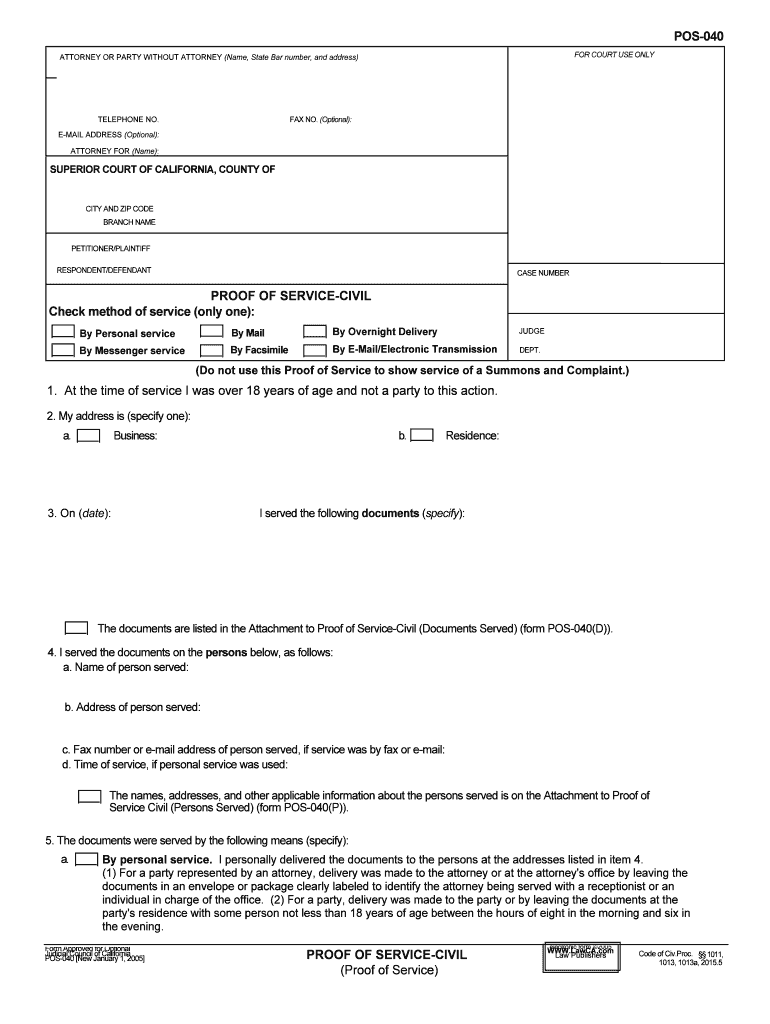
PROOF of SERVICE CIVIL Form


What is the PROOF OF SERVICE CIVIL
The proof of service civil form is a legal document used to confirm that a party has delivered legal documents to another party in a civil case. This form serves as evidence that the required paperwork has been properly served, which is essential for the legal process to proceed. It ensures that all parties involved are aware of the actions being taken in a case, thereby upholding the principles of fairness and due process.
How to use the PROOF OF SERVICE CIVIL
Using the proof of service civil form involves several steps to ensure its validity. First, the individual responsible for serving the documents must fill out the form accurately, detailing the names of the parties involved, the type of documents served, and the method of service used. After completing the form, it should be signed and dated. The completed proof of service civil form must then be filed with the court to confirm that the service has been executed.
Key elements of the PROOF OF SERVICE CIVIL
Essential elements of the proof of service civil form include the following:
- Names and addresses: Clearly state the names and addresses of both the sender and the recipient.
- Date of service: Indicate the exact date when the documents were served.
- Method of service: Specify how the documents were delivered, whether in person, by mail, or through another method.
- Signature: The server must sign the form to affirm that the information provided is accurate.
Steps to complete the PROOF OF SERVICE CIVIL
To complete the proof of service civil form, follow these steps:
- Obtain the correct proof of service civil form from your local court or legal resources.
- Fill in the required information, including the names of the parties and the details of the service.
- Choose the method of service and provide any necessary details related to that method.
- Sign and date the form to validate it.
- File the completed form with the appropriate court to ensure it is officially recorded.
Legal use of the PROOF OF SERVICE CIVIL
The proof of service civil form is legally binding once completed and filed correctly. It plays a critical role in the judicial process by ensuring that all parties are informed of legal actions. Failure to file this form can result in delays or dismissals of cases, as it is a fundamental requirement for due process in civil litigation.
State-specific rules for the PROOF OF SERVICE CIVIL
Rules regarding the proof of service civil form can vary by state. Each jurisdiction may have specific requirements regarding how the form should be filled out, the methods of service allowed, and deadlines for filing. It is important to consult local court rules or legal resources to ensure compliance with state-specific regulations when using the proof of service civil form.
Quick guide on how to complete proof of service civil
Effortlessly Prepare PROOF OF SERVICE CIVIL on Any Device
Digital document management has become increasingly popular among businesses and individuals. It offers an ideal eco-friendly alternative to conventional printed and signed documents, allowing you to access the necessary form and securely store it online. airSlate SignNow equips you with all the tools needed to create, edit, and eSign your documents swiftly without delays. Manage PROOF OF SERVICE CIVIL on any platform using airSlate SignNow's Android or iOS applications and streamline your document-centric processes today.
How to Edit and eSign PROOF OF SERVICE CIVIL with Ease
- Find PROOF OF SERVICE CIVIL and click on Get Form to initiate the process.
- Utilize the tools we offer to complete your document.
- Emphasize important sections of the documents or redact sensitive information using tools that airSlate SignNow provides specifically for this purpose.
- Generate your signature with the Sign feature, which takes only seconds and carries the same legal validity as a conventional wet ink signature.
- Verify all the details and click on the Done button to save your modifications.
- Choose how you wish to share your form, via email, text message (SMS), invitation link, or download it to your computer.
Say goodbye to lost or misplaced files, tedious form searches, or errors that necessitate printing new document copies. airSlate SignNow fulfills all your document management needs in just a few clicks from any device of your choosing. Edit and eSign PROOF OF SERVICE CIVIL and ensure excellent communication throughout your form preparation process with airSlate SignNow.
Create this form in 5 minutes or less
Create this form in 5 minutes!
People also ask
-
What is a PROOF OF SERVICE CIVIL and why is it important?
A PROOF OF SERVICE CIVIL is a legal document that serves as evidence that a party has been properly notified of legal actions or proceedings. This document is crucial in ensuring that all parties are aware of their legal rights and responsibilities. Without a proper PROOF OF SERVICE CIVIL, a case could be dismissed or postponed due to lack of notification.
-
How does airSlate SignNow simplify the creation of a PROOF OF SERVICE CIVIL?
airSlate SignNow streamlines the process of creating a PROOF OF SERVICE CIVIL by providing user-friendly templates and customizable fields. Users can easily fill out necessary information and ensure compliance with legal standards. This simplifies what could be a complex process, allowing for quick and efficient documentation.
-
What are the pricing options for airSlate SignNow when handling PROOF OF SERVICE CIVIL?
airSlate SignNow offers tiered pricing plans suitable for businesses of all sizes, starting at a very competitive rate. Each plan provides essential features to create and manage documents like PROOF OF SERVICE CIVIL effectively. Businesses can choose a plan that aligns with their needs and budget, while still benefiting from premium eSigning features.
-
Can airSlate SignNow integrate with other tools to manage PROOF OF SERVICE CIVIL documents?
Yes, airSlate SignNow integrates seamlessly with various applications, such as CRM systems and cloud storage services. This allows users to manage their PROOF OF SERVICE CIVIL documents within their existing workflows. Integration enhances efficiency and keeps all documentation organized and accessible.
-
What features does airSlate SignNow offer for electronic signatures on PROOF OF SERVICE CIVIL?
airSlate SignNow provides robust electronic signature capabilities that comply with legal standards for documents like PROOF OF SERVICE CIVIL. Users can apply secure, legally binding signatures with just a few clicks. This feature not only saves time but also enhances the overall security of the document.
-
How does airSlate SignNow ensure the legality of my PROOF OF SERVICE CIVIL?
airSlate SignNow prioritizes compliance and legality in all its document solutions, including PROOF OF SERVICE CIVIL. The platform ensures that all electronic signatures and document formats conform to the relevant legal standards and regulations. This gives users peace of mind knowing their legal documents are valid.
-
Is it easy to track the status of my PROOF OF SERVICE CIVIL in airSlate SignNow?
Yes, airSlate SignNow allows users to easily track the status of their PROOF OF SERVICE CIVIL documents in real-time. Users receive notifications for every action taken by signatories, providing full visibility into the document's progress. This feature helps ensure timely processing and follow-up.
Get more for PROOF OF SERVICE CIVIL
Find out other PROOF OF SERVICE CIVIL
- Help Me With Electronic signature New Jersey Non-Profit PDF
- Can I Electronic signature New Jersey Non-Profit Document
- Help Me With Electronic signature Michigan Legal Presentation
- Help Me With Electronic signature North Dakota Non-Profit Document
- How To Electronic signature Minnesota Legal Document
- Can I Electronic signature Utah Non-Profit PPT
- How Do I Electronic signature Nebraska Legal Form
- Help Me With Electronic signature Nevada Legal Word
- How Do I Electronic signature Nevada Life Sciences PDF
- How Can I Electronic signature New York Life Sciences Word
- How Can I Electronic signature North Dakota Legal Word
- How To Electronic signature Ohio Legal PDF
- How To Electronic signature Ohio Legal Document
- How To Electronic signature Oklahoma Legal Document
- How To Electronic signature Oregon Legal Document
- Can I Electronic signature South Carolina Life Sciences PDF
- How Can I Electronic signature Rhode Island Legal Document
- Can I Electronic signature South Carolina Legal Presentation
- How Can I Electronic signature Wyoming Life Sciences Word
- How To Electronic signature Utah Legal PDF