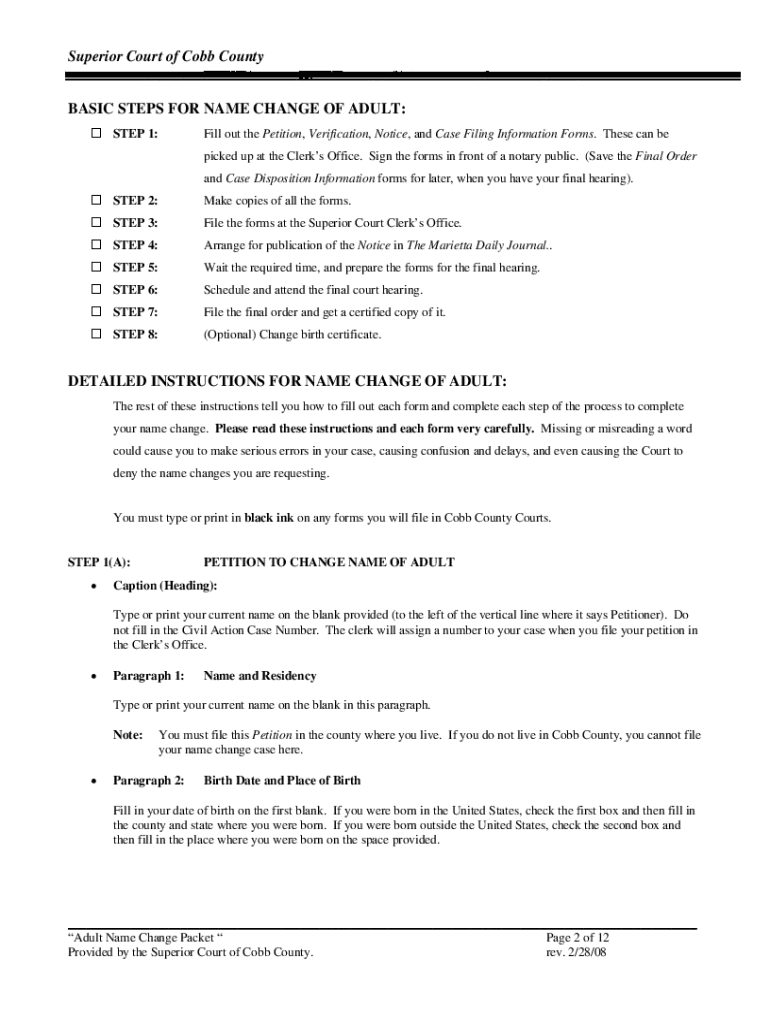
Name Change Cobb County Online Form 2008-2026


What is the Name Change Cobb County Online Form
The Name Change Cobb County Online Form is a legal document used by adults in Cobb County, Georgia, to formally request a change of name. This form is essential for individuals looking to update their name due to various reasons, such as marriage, divorce, or personal preference. It serves as a record of the request and must be completed accurately to ensure compliance with local laws.
Steps to complete the Name Change Cobb County Online Form
Completing the Name Change Cobb County Online Form involves several key steps:
- Gather necessary information, including your current name, desired name, and reasons for the change.
- Access the online form through the official Cobb County website or designated platform.
- Fill out all required fields, ensuring accuracy and completeness.
- Review the form for any errors or omissions before submission.
- Submit the form electronically or print it for mailing, depending on your preference.
Legal use of the Name Change Cobb County Online Form
The Name Change Cobb County Online Form is legally recognized when completed and submitted in accordance with local regulations. It is important to follow all instructions provided with the form to ensure that your name change request is valid. This includes providing accurate personal information and any required documentation, such as identification or proof of residency.
Required Documents
When submitting the Name Change Cobb County Online Form, certain documents may be required to support your application. These typically include:
- A valid government-issued ID, such as a driver's license or passport.
- Proof of residency in Cobb County, such as a utility bill or lease agreement.
- If applicable, documentation supporting the reason for the name change, such as a marriage certificate or divorce decree.
Form Submission Methods (Online / Mail / In-Person)
The Name Change Cobb County Online Form can be submitted through various methods, depending on your preference and availability:
- Online Submission: Complete and submit the form electronically via the official Cobb County website.
- Mail Submission: Print the completed form and send it to the designated Cobb County office.
- In-Person Submission: Visit the appropriate Cobb County office to submit the form and any required documents directly.
Eligibility Criteria
To be eligible to submit the Name Change Cobb County Online Form, applicants must meet certain criteria:
- Be at least eighteen years old at the time of application.
- Be a resident of Cobb County, Georgia.
- Provide valid identification and any necessary documentation to support the name change request.
Quick guide on how to complete ga cobb county name change form
Finalize and submit your Name Change Cobb County Online Form swiftly
Reliable resources for digital document exchange and approval are now vital for process enhancement and the continuous evolution of your forms. When handling legal paperwork and endorsing a Name Change Cobb County Online Form, the right signature solution can conserve a signNow amount of time and resources with every submission.
Search, complete, modify, endorse, and distribute your legal paperwork with airSlate SignNow. This platform provides everything necessary to create efficient paper submission workflows. Its expansive library of legal forms and intuitive navigation can assist you in locating your Name Change Cobb County Online Form promptly, while the editor featuring our signature capability will enable you to finalize and authorize it instantly.
Authorize your Name Change Cobb County Online Form in a few straightforward steps
- Obtain the Name Change Cobb County Online Form you require from our library by utilizing search or catalog options.
- Examine the form details and preview it to ensure it meets your needs and regional regulations.
- Press Get form to begin editing it.
- Complete the form using the extensive toolbar.
- Verify the information you provided and click the Sign option to validate your document.
- Select one of three methods to affix your signature.
- Conclude editing and save the document in your files, then download it to your device or share it immediately.
Optimize each phase in your document preparation and authorization with airSlate SignNow. Experience a more effective online solution that considers all aspects of managing your paperwork.
Create this form in 5 minutes or less
FAQs
-
While filling out the JEE main application form 2018, I filled out the wrong school name, can it be changed? How?
HiYou can edit your JEE Main 2018 application form only if you haven’t paid registration fee. You have to login to your account and enter details-Then click on view application form on the left side.Now click on Edit Application formNow after signNowing to this page you can edit your application form.Hope this will help you.Thanks !!
-
How to decide my bank name city and state if filling out a form, if the bank is a national bank?
Somewhere on that form should be a blank for routing number and account number. Those are available from your check and/or your bank statements. If you can't find them, call the bank and ask or go by their office for help with the form. As long as those numbers are entered correctly, any error you make in spelling, location or naming should not influence the eventual deposit into your proper account.
-
I have no last name or middle name, how can I fill out an application form?
Contact the Government authorities wherever you live.If a single name is allowed in your culture, you will not be the only one who has had this problem, and the government would have devised a way to handle it.
-
How do I change my address in the Aadhar card?
You can change the following details in Aadhar Card:NameGenderDate of BirthAddressE-mail IDTHINGS TO REMEMBER BEFORE APPLYING FOR AADHAR CARD DETAILS CHANGE:Your Registered Mobile Number is mandatory in the online process.You need to submit Documents for change of – Name, Date of Birth and Address. However, Change in Gender and E-mail ID do not require any document.You have to fill details in both – English and Regional/Local language (Eg. Hindi, Oriya, Bengali etc)Aadhar Card Details are not changed instantly. It is changed after Verification and Validation by the authoritySTEPS TO AADHAR CARD DETAILS CHANGE ONLINE:Click Here for going to the link.Enter your Aadhar Number.Fill Text VerificationClick on Send OTP. OTP is sent on your Registered mobile number.Also Read: Simple Steps to Conduct Aadhar Card Status Enquiry by NameYou will be asked to choose the Aadhar Card Details that you want to change.You can select multiple fields. Select the field and Submit.In next window fill the Correct Detail in both – English and Local language (if asked) and Submit.For Example – Here one has to fill the Email IdNOTE – If you are changing – Name, Date of Birth or Address, you have to upload the scanned documents. Click Here to know the Documents or Check them here.Verify the details that you have filled. If all the details look good then proceed or you can go back and edit once again.You may be asked for BPO Service Provider Selection. Select the provider belonging to your region.At last – You will be given an Update Request Number. Download or Print the document and keep it safe. It is required in checking the status of the complaint in future.So this step completes the process of Aadhar Card details change online.CHECK THE STATUS OF YOUR AADHAR CARD DETAILS CHANGE REQUESTStep 1 – Go the website by Clicking HereStep 2 – Fill the Aadhaar No. and URN – Update Request NumberStep 3 – Click on “Get Status”You are done. The new window on the screen will show the status of your request for change in Aadhar Card Details.
-
How do people with just one legal name (a mononym) fill out online forms that ask for their first and last names?
I know a mononymous person (who has one legal name; no separate given and family names) and he said something along the lines of using one ofNameName .Name 'Mr NameName NameNFN Name (‘No First Name’)until he finds a variation that is accepted.Ah, found where I might have read it - one of the top comments on Page on reddit.com, by ‘saizai’ (Sai).Another result is that some departments/organisations/sites consider his name to be a family name, others consider it to be a given name.
Create this form in 5 minutes!
How to create an eSignature for the ga cobb county name change form
How to generate an eSignature for your Ga Cobb County Name Change Form online
How to make an eSignature for your Ga Cobb County Name Change Form in Google Chrome
How to create an electronic signature for putting it on the Ga Cobb County Name Change Form in Gmail
How to create an electronic signature for the Ga Cobb County Name Change Form right from your smartphone
How to generate an eSignature for the Ga Cobb County Name Change Form on iOS
How to make an electronic signature for the Ga Cobb County Name Change Form on Android OS
People also ask
-
What is airSlate SignNow's solution for managing georgia adult names?
airSlate SignNow provides an intuitive platform to efficiently manage georgia adult names by allowing users to easily send and sign documents. With its simple interface, businesses can streamline their documentation processes and ensure compliance with local regulations regarding georgia adult names.
-
How does pricing work for airSlate SignNow for georgia adult name documentation?
airSlate SignNow offers competitive pricing plans tailored to different business needs, making it affordable to manage georgia adult names. With flexible options, you can choose a plan that best fits your usage, ensuring you have access to all necessary features for effective documentation.
-
What features does airSlate SignNow offer for managing georgia adult names?
airSlate SignNow includes robust features such as document templates, custom workflows, and audit trails for managing georgia adult names. These tools enhance efficiency, help maintain organization, and provide transparency throughout the signature process.
-
Can airSlate SignNow integrate with other services for processing georgia adult names?
Yes, airSlate SignNow offers seamless integrations with various apps such as Google Drive and Dropbox. This ensures a smooth workflow when handling georgia adult names, allowing you to easily import or export documents across different platforms.
-
What are the benefits of using airSlate SignNow for georgia adult name documentation?
Using airSlate SignNow for georgia adult name documentation provides signNow time savings, increased productivity, and enhanced security. The digital signature process helps eliminate delays associated with physical paperwork, making transactions faster and more reliable.
-
How secure is airSlate SignNow when handling georgia adult names?
airSlate SignNow prioritizes security, employing industry-standard encryption to protect all documents related to georgia adult names. Your data is safe from unauthorized access, ensuring compliance with security regulations and fostering trust with your clients.
-
Is there customer support available for issues related to georgia adult names?
Absolutely! airSlate SignNow offers dedicated customer support to assist with any questions or issues regarding georgia adult names. Whether you require technical support or guidance on best practices, our team is ready to help you.
Get more for Name Change Cobb County Online Form
- Report of addiction evaluation dotndgov form
- 09997 addiction treatment rpt north dakota department of dot nd form
- Choctaw nation car seat application form
- Choctaw nation 403 chahta circle hugo ok 74743 form
- Form de ib01
- Billing medicaid for health related services in students form
- Wasteandresourceefficiencyteam sustainabilitypolicy form
- Safety coloring form
Find out other Name Change Cobb County Online Form
- How To Integrate Sign in Banking
- How To Use Sign in Banking
- Help Me With Use Sign in Banking
- Can I Use Sign in Banking
- How Do I Install Sign in Banking
- How To Add Sign in Banking
- How Do I Add Sign in Banking
- How Can I Add Sign in Banking
- Can I Add Sign in Banking
- Help Me With Set Up Sign in Government
- How To Integrate eSign in Banking
- How To Use eSign in Banking
- How To Install eSign in Banking
- How To Add eSign in Banking
- How To Set Up eSign in Banking
- How To Save eSign in Banking
- How To Implement eSign in Banking
- How To Set Up eSign in Construction
- How To Integrate eSign in Doctors
- How To Use eSign in Doctors