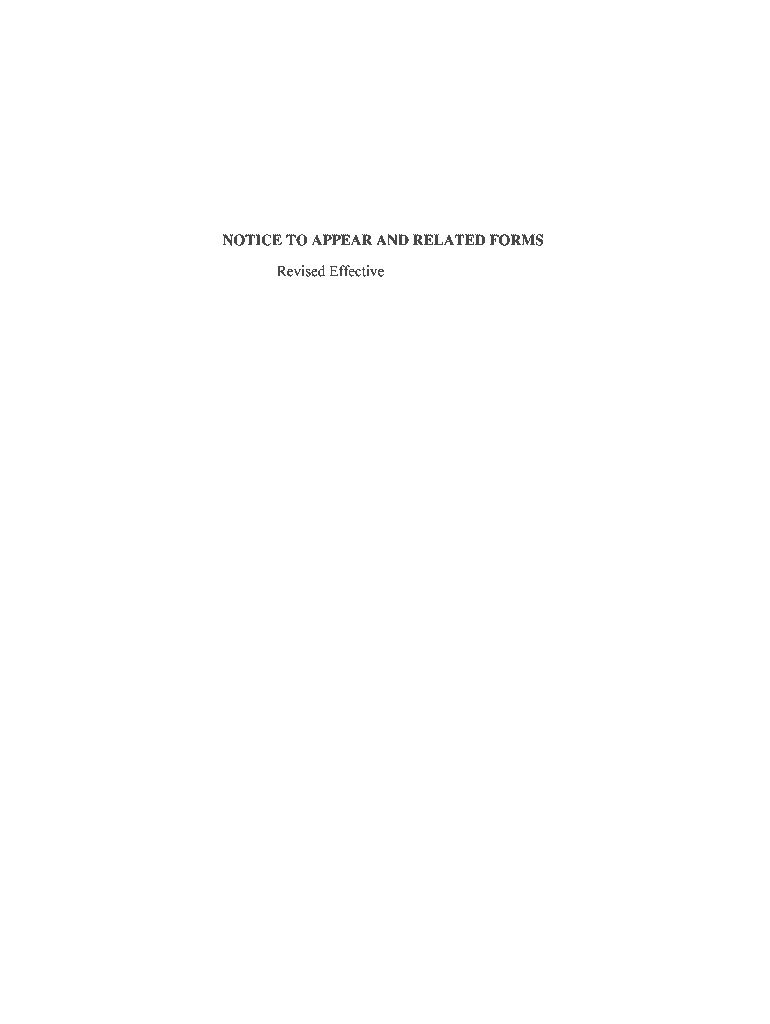
TR INST Notice to Appear and Related Forms Judicial Council Forms


What is the TR INST Notice To Appear And Related Forms Judicial Council Forms
The TR INST Notice To Appear and related forms are essential legal documents used within the judicial system. These forms serve to notify individuals of their required appearance in court and outline the relevant details regarding the case. Typically issued by a court or legal authority, the forms ensure that all parties are informed about the proceedings, including dates, times, and locations. Understanding these forms is crucial for individuals involved in legal matters, as they help maintain the integrity of the judicial process.
How to use the TR INST Notice To Appear And Related Forms Judicial Council Forms
Using the TR INST Notice To Appear and related forms involves several key steps. First, ensure that you have the correct form, which can usually be obtained from the relevant court or legal authority. Next, fill out the required information accurately, including your name, case number, and any other pertinent details. After completing the form, it is essential to sign and date it, as this validates your acknowledgment of the court's requirements. Finally, submit the form according to the instructions provided, whether online, by mail, or in person.
Steps to complete the TR INST Notice To Appear And Related Forms Judicial Council Forms
Completing the TR INST Notice To Appear and related forms requires careful attention to detail. Follow these steps for successful completion:
- Obtain the correct form from the court or legal authority.
- Read the instructions carefully to understand the requirements.
- Fill in your personal information, including your name and contact details.
- Provide case-specific information, such as the case number and court date.
- Review the form for accuracy and completeness.
- Sign and date the form to confirm your acknowledgment.
- Submit the completed form as directed.
Legal use of the TR INST Notice To Appear And Related Forms Judicial Council Forms
The legal use of the TR INST Notice To Appear and related forms is critical in ensuring compliance with court procedures. These forms are legally binding documents that confirm an individual's obligation to appear in court. Failure to respond or appear as indicated can result in penalties, including fines or default judgments. It is important to understand that these forms must be filled out accurately and submitted in a timely manner to uphold legal standards and protect your rights.
Key elements of the TR INST Notice To Appear And Related Forms Judicial Council Forms
The TR INST Notice To Appear and related forms contain several key elements that are vital for their effectiveness. These include:
- Case Information: Details about the case, including case number and court location.
- Personal Information: The name and contact information of the individual required to appear.
- Date and Time: Specifics on when the individual must appear in court.
- Signature Line: A section for the individual to sign, acknowledging receipt of the notice.
Form Submission Methods (Online / Mail / In-Person)
Submitting the TR INST Notice To Appear and related forms can be done through various methods. Depending on the court's requirements, you may have the option to submit the forms online, which offers convenience and speed. Alternatively, you can mail the completed forms to the appropriate court address. For those who prefer direct interaction, in-person submission is also available. It is essential to choose the method that best fits your situation while ensuring compliance with any deadlines set by the court.
Quick guide on how to complete tr inst notice to appear and related forms judicial council forms
Complete TR INST Notice To Appear And Related Forms Judicial Council Forms effortlessly on any device
Digital document management has grown increasingly popular among businesses and individuals. It serves as an excellent eco-friendly alternative to conventional printed and signed paperwork, allowing you to locate the needed form and securely store it online. airSlate SignNow provides all the resources necessary to create, modify, and electronically sign your documents swiftly and without issues. Manage TR INST Notice To Appear And Related Forms Judicial Council Forms on any platform with airSlate SignNow's Android or iOS applications and simplify any document-related task today.
How to change and eSign TR INST Notice To Appear And Related Forms Judicial Council Forms with ease
- Locate TR INST Notice To Appear And Related Forms Judicial Council Forms and click on Get Form to begin.
- Utilize our provided tools to complete your form.
- Emphasize pertinent sections of your documents or obscure sensitive data using tools that airSlate SignNow offers specifically for that reason.
- Create your eSignature with the Sign feature, which takes mere seconds and carries the same legal validity as a conventional wet ink signature.
- Review the details and click on the Done button to preserve your modifications.
- Select how you want to send your form, whether by email, SMS, or invitation link, or download it to your computer.
Eliminate concerns about lost or misplaced documents, tedious form searching, or errors that require printing new document copies. airSlate SignNow meets all your document management needs in just a few clicks from any device of your choosing. Edit and eSign TR INST Notice To Appear And Related Forms Judicial Council Forms and ensure outstanding communication at every phase of your form preparation process with airSlate SignNow.
Create this form in 5 minutes or less
Create this form in 5 minutes!
People also ask
-
What are TR INST Notice To Appear And Related Forms Judicial Council Forms?
The TR INST Notice To Appear And Related Forms Judicial Council Forms are essential legal documents used in the judicial process. airSlate SignNow allows you to easily prepare, send, and eSign these forms, ensuring compliance with court requirements. By using our platform, you can streamline your document workflow with minimal hassle.
-
How can airSlate SignNow help with TR INST Notice To Appear And Related Forms Judicial Council Forms?
airSlate SignNow simplifies the management of TR INST Notice To Appear And Related Forms Judicial Council Forms by providing an easy-to-use interface for creating and signing documents electronically. This feature not only saves time but also enhances the accuracy of your legal paperwork. With secure cloud storage, you can access your forms anytime, anywhere.
-
What are the pricing options for using airSlate SignNow with TR INST Notice To Appear And Related Forms Judicial Council Forms?
airSlate SignNow offers flexible pricing plans tailored to your business needs, starting from cost-effective packages suited for individuals to comprehensive solutions for larger teams. Each plan provides access to features necessary for managing TR INST Notice To Appear And Related Forms Judicial Council Forms efficiently. You can easily find a plan that meets your budget while ensuring legal compliance.
-
Are there any integration options available with airSlate SignNow for TR INST Notice To Appear And Related Forms Judicial Council Forms?
Yes, airSlate SignNow supports a wide range of integrations with popular productivity tools and applications. This ensures that you can seamlessly connect your existing workflows while managing TR INST Notice To Appear And Related Forms Judicial Council Forms. The integration capabilities enhance efficiency, allowing for easier sharing and tracking of signed documents.
-
What security features does airSlate SignNow offer for TR INST Notice To Appear And Related Forms Judicial Council Forms?
Security is a top priority at airSlate SignNow, especially when handling sensitive TR INST Notice To Appear And Related Forms Judicial Council Forms. Our platform uses advanced encryption methods and secure cloud storage to protect your documents. Additionally, we provide audit trails and user authentication features, ensuring that all your legal documents remain safe and compliant.
-
Can I customize TR INST Notice To Appear And Related Forms Judicial Council Forms using airSlate SignNow?
Absolutely! airSlate SignNow allows you to easily customize TR INST Notice To Appear And Related Forms Judicial Council Forms to match your specific needs. You can add various fields, adjust templates, and include branding elements to make the forms your own. This customization ensures that all legal documents adhere to your organization's standards.
-
Is it easy to eSign TR INST Notice To Appear And Related Forms Judicial Council Forms with airSlate SignNow?
Yes, eSigning TR INST Notice To Appear And Related Forms Judicial Council Forms with airSlate SignNow is incredibly straightforward. Users can sign documents electronically in just a few clicks, reducing turnaround times signNowly. The user-friendly platform enhances convenience, ensuring that all parties can complete their signatures promptly.
Get more for TR INST Notice To Appear And Related Forms Judicial Council Forms
Find out other TR INST Notice To Appear And Related Forms Judicial Council Forms
- Sign Alabama Education Quitclaim Deed Online
- Sign Georgia Education Business Plan Template Now
- Sign Louisiana Education Business Plan Template Mobile
- Sign Kansas Education Rental Lease Agreement Easy
- Sign Maine Education Residential Lease Agreement Later
- How To Sign Michigan Education LLC Operating Agreement
- Sign Mississippi Education Business Plan Template Free
- Help Me With Sign Minnesota Education Residential Lease Agreement
- Sign Nevada Education LLC Operating Agreement Now
- Sign New York Education Business Plan Template Free
- Sign Education Form North Carolina Safe
- Sign North Carolina Education Purchase Order Template Safe
- Sign North Dakota Education Promissory Note Template Now
- Help Me With Sign North Carolina Education Lease Template
- Sign Oregon Education Living Will Easy
- How To Sign Texas Education Profit And Loss Statement
- Sign Vermont Education Residential Lease Agreement Secure
- How Can I Sign Washington Education NDA
- Sign Wisconsin Education LLC Operating Agreement Computer
- Sign Alaska Finance & Tax Accounting Purchase Order Template Computer