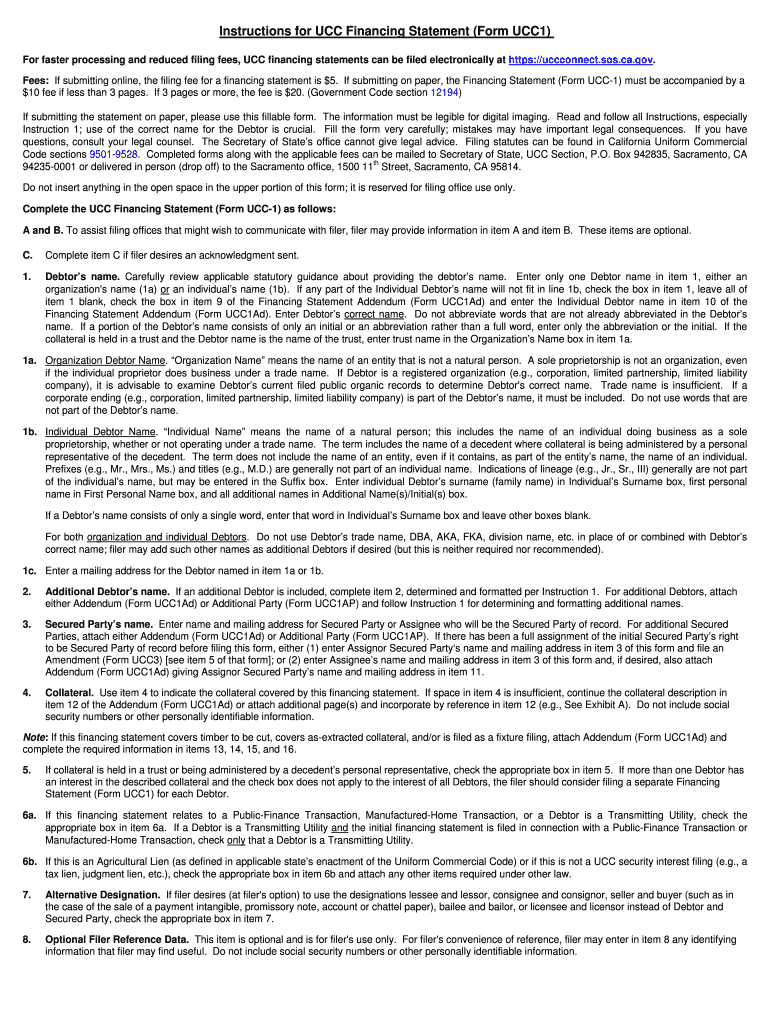
Notice of Change New UCC Filing FormsCalifornia


What is the Notice Of Change New UCC Filing FormsCalifornia
The Notice Of Change New UCC Filing FormsCalifornia is a legal document used to update or amend information related to previously filed Uniform Commercial Code (UCC) documents in California. This form is essential for businesses that need to reflect changes such as a change in ownership, address, or other critical details that affect the status of a UCC filing. By submitting this form, businesses ensure that their public records are accurate and up-to-date, which is crucial for maintaining credibility and legal standing.
Steps to complete the Notice Of Change New UCC Filing FormsCalifornia
Completing the Notice Of Change New UCC Filing FormsCalifornia involves several key steps:
- Gather relevant information: Collect all necessary details, including the original UCC filing number and the specific changes that need to be made.
- Fill out the form: Accurately complete all required fields on the form, ensuring that the information is clear and concise.
- Review the form: Double-check all entries for accuracy to avoid any potential delays or issues during processing.
- Submit the form: Choose your preferred submission method, whether online, by mail, or in person, and ensure that you keep a copy for your records.
Legal use of the Notice Of Change New UCC Filing FormsCalifornia
The legal use of the Notice Of Change New UCC Filing FormsCalifornia is vital for maintaining the integrity of UCC filings. This form serves to notify interested parties of changes that may affect the rights of secured creditors. By properly filing this notice, businesses can protect their interests and ensure compliance with applicable laws. It is important to adhere to the specific requirements set forth by California law to ensure that the notice is legally binding and enforceable.
Key elements of the Notice Of Change New UCC Filing FormsCalifornia
When completing the Notice Of Change New UCC Filing FormsCalifornia, several key elements must be included:
- Original UCC Filing Number: This number identifies the original filing that is being amended.
- Details of the Change: Clearly outline what changes are being made, such as changes in debtor information or secured party details.
- Signatures: Ensure that the appropriate parties sign the document to validate the changes being made.
- Date of Filing: Include the date on which the notice is submitted to establish a timeline for the changes.
How to obtain the Notice Of Change New UCC Filing FormsCalifornia
Obtaining the Notice Of Change New UCC Filing FormsCalifornia is straightforward. The form can typically be accessed through the California Secretary of State's website or other official state resources. It is advisable to download the most current version of the form to ensure compliance with any recent updates. Additionally, physical copies may be available at local government offices or legal service providers.
Form Submission Methods (Online / Mail / In-Person)
The Notice Of Change New UCC Filing FormsCalifornia can be submitted through various methods:
- Online: Many jurisdictions allow for electronic submission through their official websites, providing a quick and efficient way to file.
- Mail: Completed forms can be mailed to the appropriate office, ensuring that they are sent via a reliable postal service.
- In-Person: Individuals may also choose to deliver the form in person to the relevant office, which can be beneficial for immediate processing.
Quick guide on how to complete notice of change new ucc filing formscalifornia
Complete Notice Of Change New UCC Filing FormsCalifornia effortlessly on any gadget
Digital document management has gained traction among organizations and individuals alike. It serves as an ideal eco-friendly alternative to conventional printed and signed paperwork, allowing you to acquire the correct form and securely store it online. airSlate SignNow equips you with all the tools necessary to create, modify, and eSign your documents quickly without delays. Manage Notice Of Change New UCC Filing FormsCalifornia on any gadget with airSlate SignNow Android or iOS applications and enhance any document-centric process today.
How to adjust and eSign Notice Of Change New UCC Filing FormsCalifornia with ease
- Find Notice Of Change New UCC Filing FormsCalifornia and click on Get Form to begin.
- Utilize the tools we provide to complete your document.
- Mark essential sections of your documents or conceal sensitive information with tools that airSlate SignNow specifically offers for that purpose.
- Create your signature using the Sign tool, which takes mere seconds and carries the same legal validity as a conventional wet ink signature.
- Review the information and click on the Done button to save your updates.
- Choose how you would like to send your form, whether by email, text (SMS), invitation link, or download it to your computer.
Eliminate concerns over missing or lost files, tedious document searches, or errors that necessitate printing new copies. airSlate SignNow satisfies all your document management needs in just a few clicks from any device of your preference. Edit and eSign Notice Of Change New UCC Filing FormsCalifornia and ensure excellent communication at any stage of your document preparation process with airSlate SignNow.
Create this form in 5 minutes or less
Create this form in 5 minutes!
People also ask
-
What are the Notice Of Change New UCC Filing FormsCalifornia, and why are they important?
The Notice Of Change New UCC Filing FormsCalifornia are necessary documents for businesses to update their UCC filings when changes occur. These forms ensure that lenders and interested parties are informed about changes, protecting your business's legal interests. Keeping these documents current is crucial for maintaining compliance and securing financing.
-
How does airSlate SignNow simplify the process of filling out Notice Of Change New UCC Filing FormsCalifornia?
airSlate SignNow streamlines the process by offering easy-to-use templates specifically for Notice Of Change New UCC Filing FormsCalifornia. Our platform allows users to complete, sign, and send these forms electronically, which saves time and reduces the chance of errors. With our intuitive interface, you can manage your filings effortlessly.
-
Are there any pricing plans available for using airSlate SignNow for Notice Of Change New UCC Filing FormsCalifornia?
Yes, airSlate SignNow offers flexible pricing plans tailored to meet the needs of businesses of all sizes. Whether you are a small startup or a larger enterprise, our plans provide cost-effective options for managing your Notice Of Change New UCC Filing FormsCalifornia efficiently. Visit our pricing page for more details on our plans.
-
Can I integrate airSlate SignNow with other applications for Notice Of Change New UCC Filing FormsCalifornia?
Absolutely! airSlate SignNow offers robust integrations with popular applications such as Google Drive, Dropbox, and more. This allows you to seamlessly manage your Notice Of Change New UCC Filing FormsCalifornia within the tools you already use, enhancing your workflow and minimizing disruption.
-
What benefits does airSlate SignNow offer for handling Notice Of Change New UCC Filing FormsCalifornia?
By using airSlate SignNow to manage your Notice Of Change New UCC Filing FormsCalifornia, you benefit from enhanced efficiency, reduced paperwork, and greater accuracy. Our electronic signature feature ensures your documents are legally binding while expediting the approval process. Additionally, our platform provides tracking and notifications, keeping you informed every step of the way.
-
Is it safe to use airSlate SignNow for my Notice Of Change New UCC Filing FormsCalifornia?
Yes, your security is our top priority. airSlate SignNow employs industry-standard encryption and security measures to protect your data while you manage your Notice Of Change New UCC Filing FormsCalifornia. You can have peace of mind knowing that your documents are secure and compliant with all relevant regulations.
-
How can I get started with airSlate SignNow for Notice Of Change New UCC Filing FormsCalifornia?
Getting started is easy! Simply visit our website and sign up for an account. Our user-friendly interface guides you through the process of creating and managing Notice Of Change New UCC Filing FormsCalifornia filings. You'll be up and running in no time!
Get more for Notice Of Change New UCC Filing FormsCalifornia
- Florida form 1 977 pdf 539487506
- Multiple paragraph outline form
- Us navy beneficiary form
- Cathsseta assessor registration form
- City of bradenton sub verification form
- Illinois trespass notice b720b ilcs 521 3 from ch 38 par 21 3 bb form
- Product royalty agreement template form
- Product sponsorship agreement template form
Find out other Notice Of Change New UCC Filing FormsCalifornia
- How To eSignature California Education Separation Agreement
- eSignature Arizona Education POA Simple
- eSignature Idaho Education Lease Termination Letter Secure
- eSignature Colorado Doctors Business Letter Template Now
- eSignature Iowa Education Last Will And Testament Computer
- How To eSignature Iowa Doctors Business Letter Template
- Help Me With eSignature Indiana Doctors Notice To Quit
- eSignature Ohio Education Purchase Order Template Easy
- eSignature South Dakota Education Confidentiality Agreement Later
- eSignature South Carolina Education Executive Summary Template Easy
- eSignature Michigan Doctors Living Will Simple
- How Do I eSignature Michigan Doctors LLC Operating Agreement
- How To eSignature Vermont Education Residential Lease Agreement
- eSignature Alabama Finance & Tax Accounting Quitclaim Deed Easy
- eSignature West Virginia Education Quitclaim Deed Fast
- eSignature Washington Education Lease Agreement Form Later
- eSignature Missouri Doctors Residential Lease Agreement Fast
- eSignature Wyoming Education Quitclaim Deed Easy
- eSignature Alaska Government Agreement Fast
- How Can I eSignature Arizona Government POA