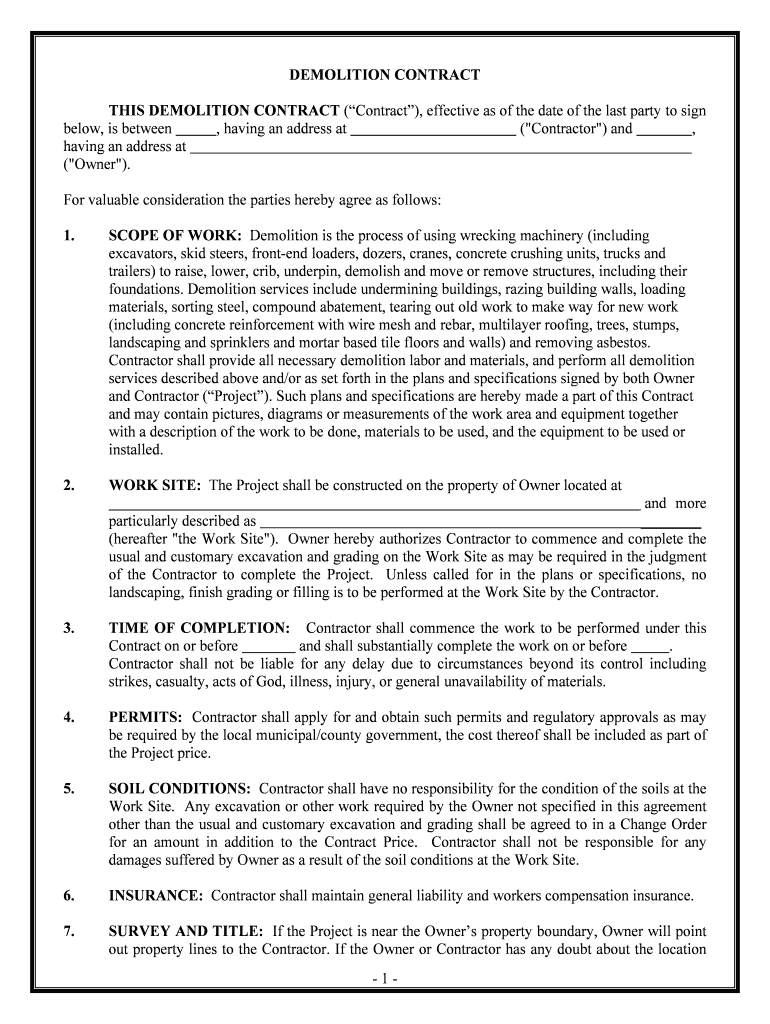
SCOPE of WORK Demolition is the Process of Using Wrecking Machinery Including Form


Understanding the demolition scope of work template
The demolition scope of work template outlines the specific tasks and responsibilities involved in a demolition project. This document serves as a crucial guide for contractors and stakeholders, ensuring that all parties have a clear understanding of the project requirements. It typically includes details such as the location of the demolition, the type of structures involved, safety protocols, and waste management procedures. By having a well-defined scope of work, businesses can minimize risks and enhance communication among team members.
Key elements of the demolition scope of work template
A comprehensive demolition scope of work template includes several essential components:
- Project Overview: A brief description of the demolition project, including objectives and timelines.
- Site Details: Information about the location, including site plans and access points.
- Scope of Work: Detailed descriptions of the demolition activities to be performed, including methods and equipment to be used.
- Safety Measures: Protocols for ensuring worker safety and compliance with local regulations.
- Waste Management: Plans for the disposal and recycling of materials generated during demolition.
- Permits and Approvals: Documentation required for legal compliance, including local permits.
Steps to complete the demolition scope of work template
Creating a demolition scope of work template involves several key steps:
- Identify Project Requirements: Gather information about the site, structure, and specific demolition needs.
- Draft the Template: Use a clear format to outline the project overview, scope of work, and other key elements.
- Review Legal Requirements: Ensure that all necessary permits and safety regulations are included in the template.
- Consult Stakeholders: Share the draft with team members and stakeholders for feedback and adjustments.
- Finalize the Document: Make necessary revisions and prepare the final version for use in the project.
Legal use of the demolition scope of work template
To ensure the legal validity of the demolition scope of work template, it is important to adhere to specific guidelines. The document should comply with local, state, and federal regulations governing demolition projects. This includes obtaining the necessary permits and ensuring that all safety protocols are outlined. Additionally, when using electronic signatures to finalize the document, it is essential to follow the eSignature laws, such as the ESIGN Act and UETA, which validate digital signatures in the United States.
Examples of using the demolition scope of work template
Practical examples of a demolition scope of work template can vary based on the type of project. For instance:
- Residential Demolition: A template may include specific details about the removal of a single-family home, including environmental considerations.
- Commercial Demolition: For larger structures, the template might address complex safety measures and coordination with local authorities.
- Interior Demolition: This could focus on the removal of non-structural elements within a building, such as walls and fixtures, while preserving the overall structure.
State-specific rules for the demolition scope of work template
Each state in the U.S. may have unique regulations and requirements regarding demolition projects. It is important to research and incorporate these state-specific rules into the demolition scope of work template. This may include:
- Local building codes and zoning laws.
- Specific safety regulations enforced by state agencies.
- Requirements for notifying neighbors or local communities about the demolition.
Quick guide on how to complete scope of work demolition is the process of using wrecking machinery including
Complete SCOPE OF WORK Demolition Is The Process Of Using Wrecking Machinery including effortlessly on any device
Digital document administration has become increasingly favored by businesses and individuals alike. It offers an ideal eco-conscious alternative to traditional printed and signed papers, allowing you to access the necessary form and safely store it online. airSlate SignNow equips you with all the tools required to create, modify, and electronically sign your documents promptly without interruptions. Manage SCOPE OF WORK Demolition Is The Process Of Using Wrecking Machinery including on any device using airSlate SignNow's Android or iOS applications and enhance any document-driven process today.
The easiest way to edit and electronically sign SCOPE OF WORK Demolition Is The Process Of Using Wrecking Machinery including seamlessly
- Locate SCOPE OF WORK Demolition Is The Process Of Using Wrecking Machinery including and click Get Form to initiate the process.
- Utilize the tools we offer to complete your document.
- Emphasize important sections of your documents or conceal sensitive information with tools that airSlate SignNow specifically offers for that purpose.
- Generate your eSignature using the Sign tool, which takes mere seconds and holds the same legal validity as a conventional wet ink signature.
- Review all details and click on the Done button to save your modifications.
- Select how you wish to send your form, whether by email, SMS, invitation link, or downloading it to your computer.
Eliminate worries about lost or misplaced papers, cumbersome form navigation, or errors that necessitate printing new document copies. airSlate SignNow addresses all your needs in document management with just a few clicks from your chosen device. Modify and electronically sign SCOPE OF WORK Demolition Is The Process Of Using Wrecking Machinery including while ensuring excellent communication at every stage of the form preparation process with airSlate SignNow.
Create this form in 5 minutes or less
Create this form in 5 minutes!
People also ask
-
What is a demolition scope of work template?
A demolition scope of work template is a structured document that outlines the specific tasks, responsibilities, and timelines associated with a demolition project. It serves as a comprehensive guide for contractors and project managers, ensuring that all necessary details are covered to facilitate a smooth demolition process.
-
How can the demolition scope of work template help my business?
Using a demolition scope of work template can streamline your project planning and execution by clearly defining roles and tasks. This clarity reduces the risk of misunderstandings and delays, ultimately leading to better project outcomes and cost savings.
-
Is the demolition scope of work template customizable?
Yes, the demolition scope of work template is fully customizable to meet the unique needs of your project. You can easily add or remove sections, modify language, and tailor it to fit different types of demolition jobs, ensuring it is relevant and effective for your specific scenario.
-
What features does the airSlate SignNow demolition scope of work template offer?
The airSlate SignNow demolition scope of work template includes user-friendly elements like signature fields for required approvals, editable text boxes for project specifics, and the ability to attach additional documentation. These features enhance collaboration and improve the overall efficiency of formalizing agreements.
-
Can I integrate the demolition scope of work template with other tools?
Absolutely! The airSlate SignNow platform allows integration with various tools such as project management software and CRM systems. This means you can easily synchronize workflows and keep all your project documentation in one cohesive platform.
-
Is there a cost associated with using the demolition scope of work template?
Yes, while the exact pricing may vary based on the plans you choose, airSlate SignNow generally offers cost-effective solutions for accessing the demolition scope of work template. It’s advisable to check the pricing page for the latest offers and subscription options tailored to your business needs.
-
How can I ensure the demolition scope of work template meets legal requirements?
To ensure your demolition scope of work template meets legal requirements, it's important to consult with a legal professional familiar with construction law in your area. Additionally, you can incorporate standard clauses and conditions that are common in the industry, making it compliant and protective.
Get more for SCOPE OF WORK Demolition Is The Process Of Using Wrecking Machinery including
Find out other SCOPE OF WORK Demolition Is The Process Of Using Wrecking Machinery including
- eSign Ohio Banking LLC Operating Agreement Now
- Sign Maryland Courts Quitclaim Deed Free
- How To Sign Massachusetts Courts Quitclaim Deed
- Can I Sign Massachusetts Courts Quitclaim Deed
- eSign California Business Operations LLC Operating Agreement Myself
- Sign Courts Form Mississippi Secure
- eSign Alabama Car Dealer Executive Summary Template Fast
- eSign Arizona Car Dealer Bill Of Lading Now
- How Can I eSign Alabama Car Dealer Executive Summary Template
- eSign California Car Dealer LLC Operating Agreement Online
- eSign California Car Dealer Lease Agreement Template Fast
- eSign Arkansas Car Dealer Agreement Online
- Sign Montana Courts Contract Safe
- eSign Colorado Car Dealer Affidavit Of Heirship Simple
- eSign Car Dealer Form Georgia Simple
- eSign Florida Car Dealer Profit And Loss Statement Myself
- eSign Georgia Car Dealer POA Mobile
- Sign Nebraska Courts Warranty Deed Online
- Sign Nebraska Courts Limited Power Of Attorney Now
- eSign Car Dealer Form Idaho Online