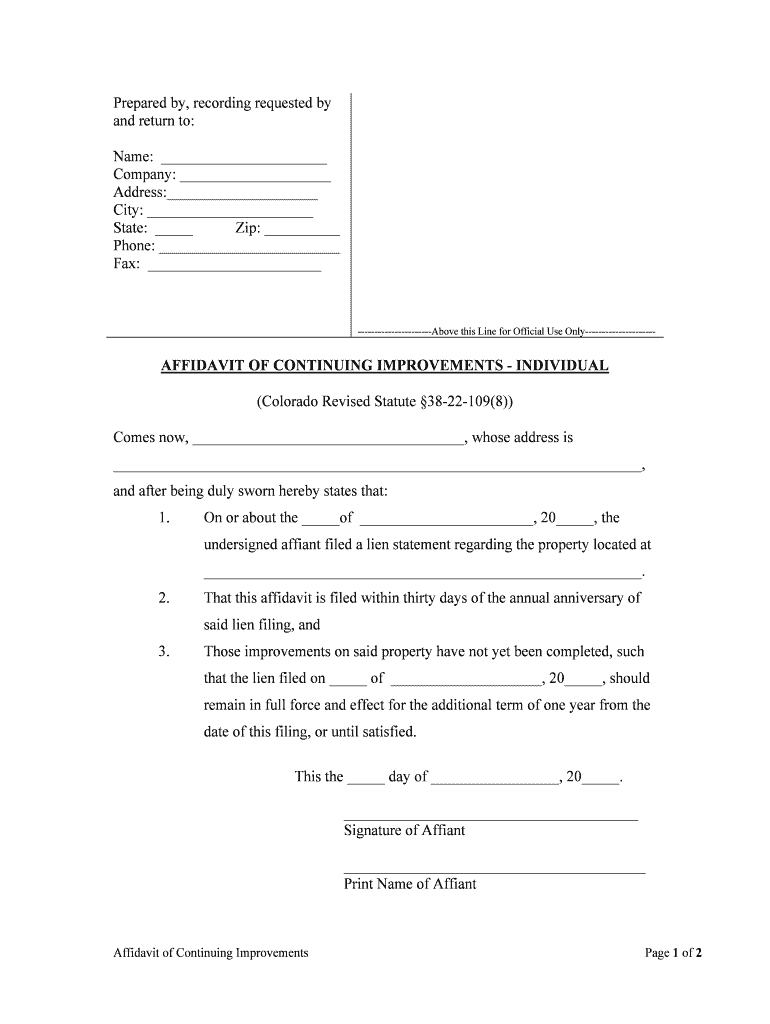
AFFIDAVIT of CONTINUING IMPROVEMENTS INDIVIDUAL Form


What is the AFFIDAVIT OF CONTINUING IMPROVEMENTS INDIVIDUAL
The affidavit of continuing improvements individual is a legal document that certifies ongoing enhancements made to a property or asset by an individual. This form is often required in real estate transactions, particularly when a property has undergone significant renovations or improvements that may affect its value or legal status. By submitting this affidavit, the individual affirms that the improvements are legitimate and provides a record for future reference, ensuring transparency in property dealings.
Steps to complete the AFFIDAVIT OF CONTINUING IMPROVEMENTS INDIVIDUAL
Completing the affidavit of continuing improvements individual involves several key steps to ensure accuracy and compliance. First, gather all necessary information regarding the property and the improvements made. This includes details such as the property address, the nature of the improvements, and the dates they were completed. Next, fill out the affidavit form, ensuring that all fields are completed accurately. It is crucial to include a detailed description of the improvements, as this information will be vital for any future assessments or transactions. After completing the form, sign and date it in the presence of a notary public, as notarization is often required to validate the document.
Legal use of the AFFIDAVIT OF CONTINUING IMPROVEMENTS INDIVIDUAL
The affidavit of continuing improvements individual serves several legal purposes. It acts as a formal declaration that can be used in property transactions to inform potential buyers or lenders about the enhancements made to a property. This affidavit can help establish the value of the property, making it easier to secure financing or negotiate sale terms. Additionally, the affidavit may be required for compliance with local zoning laws or regulations, ensuring that all improvements meet legal standards. By providing a clear record of improvements, the affidavit helps protect the rights of the individual and clarifies any disputes that may arise in the future.
Key elements of the AFFIDAVIT OF CONTINUING IMPROVEMENTS INDIVIDUAL
Several key elements must be included in the affidavit of continuing improvements individual to ensure its validity. These elements typically include:
- Property Information: The address and legal description of the property.
- Improvement Details: A comprehensive list of the improvements made, including descriptions and dates of completion.
- Affiant's Information: The name, address, and contact information of the individual making the affidavit.
- Notarization: A signature from a notary public to verify the authenticity of the document.
Including these elements ensures that the affidavit is legally binding and can be effectively used in property transactions.
How to use the AFFIDAVIT OF CONTINUING IMPROVEMENTS INDIVIDUAL
The affidavit of continuing improvements individual is primarily used in real estate contexts. To utilize this document effectively, individuals should first ensure that all information is accurate and complete. Once the form is filled out and notarized, it can be submitted to relevant parties, such as potential buyers, real estate agents, or lenders. It may also be filed with local government offices, depending on jurisdictional requirements. By providing this affidavit, individuals can facilitate smoother transactions and ensure that all parties are aware of the property's status and improvements.
State-specific rules for the AFFIDAVIT OF CONTINUING IMPROVEMENTS INDIVIDUAL
Each state may have specific rules and regulations governing the use of the affidavit of continuing improvements individual. It is essential to consult local laws to understand any unique requirements that may apply. Some states may require additional documentation or specific language to be included in the affidavit. Additionally, certain jurisdictions may have different notarization requirements or filing processes. Understanding these state-specific rules helps ensure compliance and can prevent potential legal issues in the future.
Quick guide on how to complete affidavit of continuing improvements individual
Effortlessly Prepare AFFIDAVIT OF CONTINUING IMPROVEMENTS INDIVIDUAL on Any Device
Digital document management has become increasingly favored by both companies and individuals. It serves as an ideal eco-friendly substitute for conventional printed and signed documents, as you can access the appropriate form and securely keep it online. airSlate SignNow equips you with all the tools necessary to create, modify, and eSign your documents swiftly without interruptions. Manage AFFIDAVIT OF CONTINUING IMPROVEMENTS INDIVIDUAL on any device using the airSlate SignNow Android or iOS applications and enhance any document-focused workflow today.
The easiest method to modify and eSign AFFIDAVIT OF CONTINUING IMPROVEMENTS INDIVIDUAL seamlessly
- Locate AFFIDAVIT OF CONTINUING IMPROVEMENTS INDIVIDUAL and click on Get Form to begin.
- Use the tools we offer to fill out your document.
- Highlight important sections of your documents or redact sensitive information with tools that airSlate SignNow specially provides for that purpose.
- Create your signature with the Sign tool, which takes mere seconds and carries the same legal validity as a conventional wet ink signature.
- Review the details and click on the Done button to save your modifications.
- Select your delivery method for the form, whether by email, SMS, or invitation link, or download it to your computer.
Eliminate the hassle of lost or misplaced documents, tedious form searches, or errors that necessitate printing new copies. airSlate SignNow addresses your document management needs in just a few clicks from any device you prefer. Alter and eSign AFFIDAVIT OF CONTINUING IMPROVEMENTS INDIVIDUAL and maintain effective communication at every stage of the form preparation process with airSlate SignNow.
Create this form in 5 minutes or less
Create this form in 5 minutes!
People also ask
-
What is an AFFIDAVIT OF CONTINUING IMPROVEMENTS INDIVIDUAL?
An AFFIDAVIT OF CONTINUING IMPROVEMENTS INDIVIDUAL is a legal document that affirms ongoing improvements to a property or business by an individual. This affidavit helps in establishing the owner’s commitment to enhancing the value of their assets. It may be required for various legal and financial processes.
-
How can airSlate SignNow help with the AFFIDAVIT OF CONTINUING IMPROVEMENTS INDIVIDUAL?
airSlate SignNow streamlines the process of preparing and signing an AFFIDAVIT OF CONTINUING IMPROVEMENTS INDIVIDUAL. With our easy-to-use interface, you can quickly create, edit, and send this affidavit for electronic signatures. This ensures your documents are legally binding while saving you time and resources.
-
What are the pricing options for using airSlate SignNow for my AFFIDAVIT OF CONTINUING IMPROVEMENTS INDIVIDUAL?
airSlate SignNow offers flexible pricing plans tailored to different business needs, starting with a free trial for new users. Our subscription packages include features ideal for managing documents like the AFFIDAVIT OF CONTINUING IMPROVEMENTS INDIVIDUAL. We ensure cost-effectiveness without compromising quality, making it accessible for individual and business users alike.
-
Is it secure to use airSlate SignNow for my AFFIDAVIT OF CONTINUING IMPROVEMENTS INDIVIDUAL?
Yes, airSlate SignNow prioritizes your security with advanced encryption methods and secure data storage. When you create and send documents like the AFFIDAVIT OF CONTINUING IMPROVEMENTS INDIVIDUAL, you can rest assured that your information is protected. We comply with industry standards and regulations to keep your documents safe.
-
Can I integrate airSlate SignNow with other software for my AFFIDAVIT OF CONTINUING IMPROVEMENTS INDIVIDUAL?
Absolutely! airSlate SignNow seamlessly integrates with various applications, including CRM systems and cloud storage solutions. This means you can manage your AFFIDAVIT OF CONTINUING IMPROVEMENTS INDIVIDUAL alongside your other business processes, enhancing efficiency and convenience.
-
What features does airSlate SignNow offer for handling documents like the AFFIDAVIT OF CONTINUING IMPROVEMENTS INDIVIDUAL?
airSlate SignNow provides a comprehensive range of features, including template creation, in-app signing, and automated workflows. These tools streamline the handling of an AFFIDAVIT OF CONTINUING IMPROVEMENTS INDIVIDUAL and expedite the eSigning process. We aim to enhance productivity while ensuring compliance and legal validity.
-
How long does it take to get my AFFIDAVIT OF CONTINUING IMPROVEMENTS INDIVIDUAL signed with airSlate SignNow?
The time it takes to sign your AFFIDAVIT OF CONTINUING IMPROVEMENTS INDIVIDUAL with airSlate SignNow can vary, but the process is typically completed within minutes. The platform allows for instant notifications and reminders to signers, expediting the process signNowly compared to traditional methods. This ensures that your documents are processed swiftly.
Get more for AFFIDAVIT OF CONTINUING IMPROVEMENTS INDIVIDUAL
Find out other AFFIDAVIT OF CONTINUING IMPROVEMENTS INDIVIDUAL
- Electronic signature New Jersey Cohabitation Agreement Fast
- Help Me With Electronic signature Alabama Living Will
- How Do I Electronic signature Louisiana Living Will
- Electronic signature Arizona Moving Checklist Computer
- Electronic signature Tennessee Last Will and Testament Free
- Can I Electronic signature Massachusetts Separation Agreement
- Can I Electronic signature North Carolina Separation Agreement
- How To Electronic signature Wyoming Affidavit of Domicile
- Electronic signature Wisconsin Codicil to Will Later
- Electronic signature Idaho Guaranty Agreement Free
- Electronic signature North Carolina Guaranty Agreement Online
- eSignature Connecticut Outsourcing Services Contract Computer
- eSignature New Hampshire Outsourcing Services Contract Computer
- eSignature New York Outsourcing Services Contract Simple
- Electronic signature Hawaii Revocation of Power of Attorney Computer
- How Do I Electronic signature Utah Gift Affidavit
- Electronic signature Kentucky Mechanic's Lien Free
- Electronic signature Maine Mechanic's Lien Fast
- Can I Electronic signature North Carolina Mechanic's Lien
- How To Electronic signature Oklahoma Mechanic's Lien