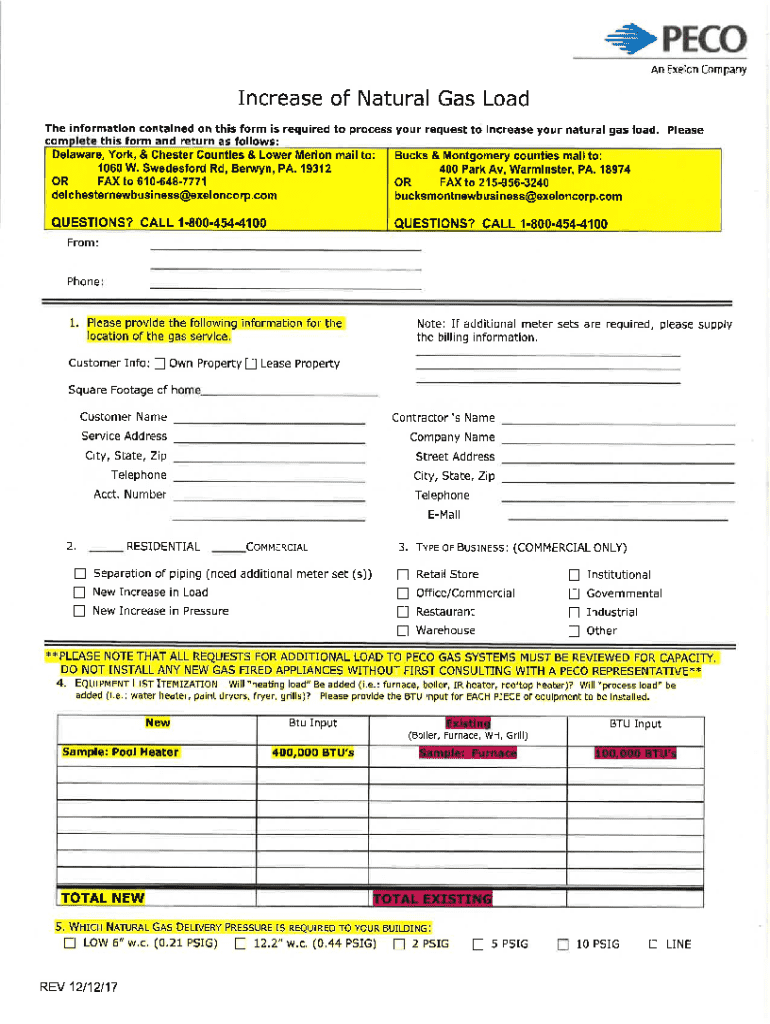
PECO Increase of Natural Gas Load Form 2017-2026


Understanding the PECO Increase of Natural Gas Load Form
The PECO Increase of Natural Gas Load Form is a document used by customers who need to increase their natural gas service capacity. This form is essential for residential and commercial customers looking to expand their natural gas usage, whether for new appliances, heating systems, or other energy needs. It serves as a formal request to the utility company, ensuring that the necessary adjustments can be made to accommodate the increased demand.
How to Use the PECO Increase of Natural Gas Load Form
Using the PECO Increase of Natural Gas Load Form involves several straightforward steps. First, gather all relevant information about your current gas service and the reasons for the increase. Next, fill out the form accurately, providing details such as your account number, service address, and the specific increase in load you are requesting. Once completed, submit the form according to the provided instructions, ensuring that all required signatures are included to avoid delays.
Steps to Complete the PECO Increase of Natural Gas Load Form
Completing the PECO Increase of Natural Gas Load Form requires careful attention to detail. Follow these steps for a smooth process:
- Review the form for specific instructions and requirements.
- Fill in your personal and account information accurately.
- Clearly state the reason for the increase and the desired load capacity.
- Attach any necessary documentation that supports your request.
- Sign and date the form to validate your request.
- Submit the form via the designated method, whether online, by mail, or in person.
Legal Use of the PECO Increase of Natural Gas Load Form
The PECO Increase of Natural Gas Load Form is a legally binding document. By submitting this form, you are entering into an agreement with the utility provider regarding your natural gas service. It is important to ensure that all information provided is truthful and accurate, as any misrepresentation could lead to penalties or denial of your request. Understanding the legal implications helps ensure compliance with local regulations and utility policies.
Key Elements of the PECO Increase of Natural Gas Load Form
Several key elements are critical to the PECO Increase of Natural Gas Load Form. These include:
- Customer Information: Your name, contact details, and account number.
- Service Address: The location where the natural gas service is provided.
- Requested Load Increase: The specific amount of additional capacity needed.
- Reason for Increase: A brief explanation of why the increase is necessary.
- Signature: Required to validate the request and confirm accuracy.
Form Submission Methods
The PECO Increase of Natural Gas Load Form can be submitted through various methods. Customers can choose to submit the form online via the utility's website, mail it to the designated address, or deliver it in person at a local office. Each method has its own processing times, so it is advisable to select the option that best fits your timeline and needs.
Quick guide on how to complete peco increase of natural gas load form
Manage PECO Increase Of Natural Gas Load Form seamlessly on any device
Digital document handling has gained traction among businesses and individuals alike. It offers an ideal environmentally friendly alternative to traditional printed and signed documents, allowing you to obtain the correct version and securely store it online. airSlate SignNow equips you with all the tools necessary to create, edit, and eSign your documents swiftly without delays. Handle PECO Increase Of Natural Gas Load Form on any device with the airSlate SignNow Android or iOS applications and streamline your document-based processes today.
The simplest way to modify and eSign PECO Increase Of Natural Gas Load Form effortlessly
- Find PECO Increase Of Natural Gas Load Form and click Get Form to begin.
- Utilize the tools we offer to complete your document.
- Mark important sections of the documents or obscure sensitive information with tools that airSlate SignNow specifically provides for that purpose.
- Create your signature using the Sign feature, which takes seconds and carries the same legal validity as a conventional wet ink signature.
- Review all the information and click on the Done button to retain your changes.
- Select your preferred method to share your form, whether by email, SMS, or invitation link, or download it to your computer.
Eliminate concerns about lost or misplaced files, tedious form searches, or errors that necessitate printing new document copies. airSlate SignNow addresses your document management needs in just a few clicks from any device of your choosing. Modify and eSign PECO Increase Of Natural Gas Load Form while ensuring excellent communication throughout the document preparation process with airSlate SignNow.
Create this form in 5 minutes or less
Find and fill out the correct peco increase of natural gas load form
Create this form in 5 minutes!
How to create an eSignature for the peco increase of natural gas load form
How to create an electronic signature for a PDF online
How to create an electronic signature for a PDF in Google Chrome
How to create an e-signature for signing PDFs in Gmail
How to create an e-signature right from your smartphone
How to create an e-signature for a PDF on iOS
How to create an e-signature for a PDF on Android
People also ask
-
What is a natural gas load form?
A natural gas load form is a document used to specify the quantity and type of natural gas required for a particular application. This form is essential for ensuring accurate delivery and compliance with regulations. By using a natural gas load form, businesses can streamline their gas procurement process.
-
How can airSlate SignNow help with natural gas load forms?
airSlate SignNow provides an easy-to-use platform for creating, sending, and eSigning natural gas load forms. Our solution simplifies the document management process, allowing businesses to efficiently handle their gas load requests. With airSlate SignNow, you can ensure that your natural gas load forms are processed quickly and securely.
-
What are the benefits of using airSlate SignNow for natural gas load forms?
Using airSlate SignNow for natural gas load forms offers several benefits, including increased efficiency, reduced paperwork, and enhanced security. Our platform allows for real-time tracking and notifications, ensuring that your forms are completed promptly. Additionally, the eSigning feature eliminates the need for physical signatures, saving time and resources.
-
Is there a cost associated with using airSlate SignNow for natural gas load forms?
Yes, airSlate SignNow offers various pricing plans tailored to meet the needs of different businesses. Our plans are designed to be cost-effective, providing excellent value for the features offered. You can choose a plan that best fits your requirements for managing natural gas load forms.
-
Can I integrate airSlate SignNow with other software for managing natural gas load forms?
Absolutely! airSlate SignNow supports integrations with various software applications, allowing you to manage your natural gas load forms seamlessly. Whether you use CRM systems, project management tools, or other document management solutions, our platform can enhance your workflow and improve efficiency.
-
How secure is the information on my natural gas load forms with airSlate SignNow?
Security is a top priority at airSlate SignNow. We employ advanced encryption and security protocols to protect your information on natural gas load forms. Our platform ensures that your data is safe from unauthorized access, giving you peace of mind while managing your documents.
-
Can I customize my natural gas load forms using airSlate SignNow?
Yes, airSlate SignNow allows you to customize your natural gas load forms to meet your specific needs. You can add fields, logos, and other branding elements to ensure that your forms align with your business identity. This customization helps in creating a professional appearance for your documents.
Get more for PECO Increase Of Natural Gas Load Form
- United states government crossword puzzle answer key form
- Special segments in triangles worksheet 235132489 form
- Cessation disability letter form
- Uc 44fr form 100020023
- Commercial applicator tn pesticide recordkeeping form psep utk
- Lesson 4 10 writing equations form
- California private school affidavit pdf form
- Back forty calendars form
Find out other PECO Increase Of Natural Gas Load Form
- Sign Oregon Construction Emergency Contact Form Easy
- Sign Rhode Island Construction Business Plan Template Myself
- Sign Vermont Construction Rental Lease Agreement Safe
- Sign Utah Construction Cease And Desist Letter Computer
- Help Me With Sign Utah Construction Cease And Desist Letter
- Sign Wisconsin Construction Purchase Order Template Simple
- Sign Arkansas Doctors LLC Operating Agreement Free
- Sign California Doctors Lease Termination Letter Online
- Sign Iowa Doctors LLC Operating Agreement Online
- Sign Illinois Doctors Affidavit Of Heirship Secure
- Sign Maryland Doctors Quitclaim Deed Later
- How Can I Sign Maryland Doctors Quitclaim Deed
- Can I Sign Missouri Doctors Last Will And Testament
- Sign New Mexico Doctors Living Will Free
- Sign New York Doctors Executive Summary Template Mobile
- Sign New York Doctors Residential Lease Agreement Safe
- Sign New York Doctors Executive Summary Template Fast
- How Can I Sign New York Doctors Residential Lease Agreement
- Sign New York Doctors Purchase Order Template Online
- Can I Sign Oklahoma Doctors LLC Operating Agreement