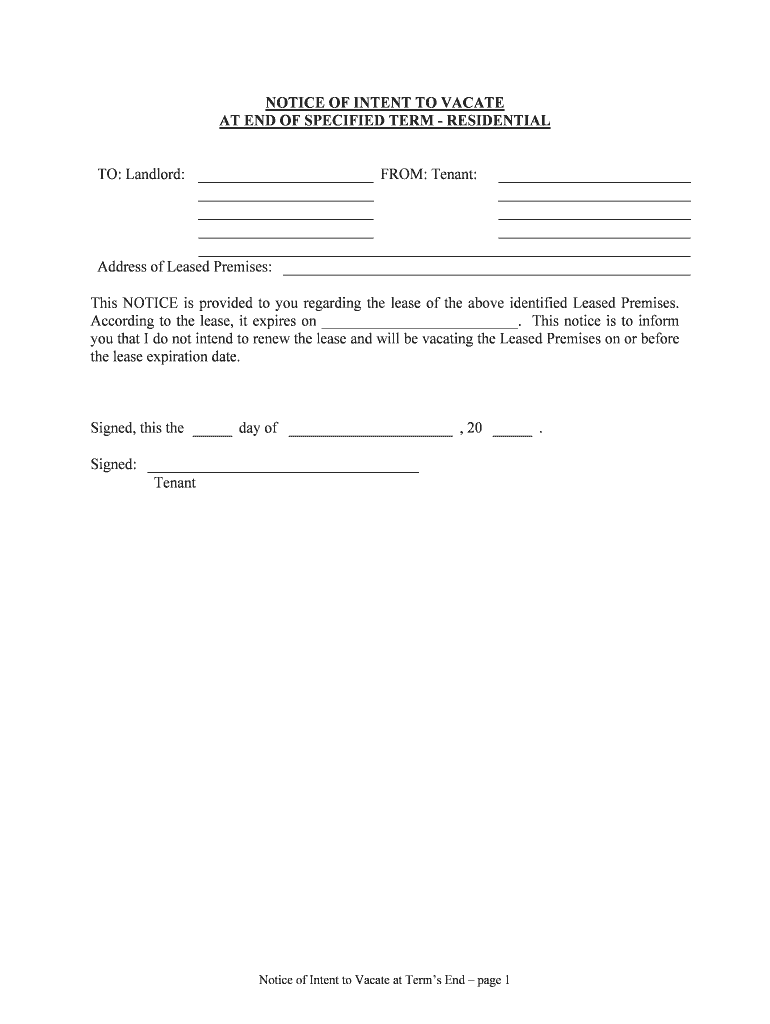
Notice of Intent to Vacate at Terms End Page 1 Form


What is the Notice Of Intent To Vacate At Terms End Page 1
The Notice Of Intent To Vacate At Terms End Page 1 is a formal document that tenants use to inform their landlords of their decision to vacate a rental property at the end of the lease term. This notice serves as a legal communication, ensuring that both parties are aware of the impending move-out date. It typically includes essential details such as the tenant's name, the address of the rental property, and the intended move-out date. This document is crucial for maintaining transparency and adhering to lease agreements.
How to use the Notice Of Intent To Vacate At Terms End Page 1
Using the Notice Of Intent To Vacate At Terms End Page 1 involves filling out the form with accurate information and submitting it to your landlord or property management. It is important to provide all required details, such as your name, the property address, and the date you plan to vacate. Once completed, you should deliver the notice in accordance with your lease agreement, which may specify methods such as email, postal mail, or in-person delivery. Retaining a copy of the notice for your records is also advisable.
Steps to complete the Notice Of Intent To Vacate At Terms End Page 1
Completing the Notice Of Intent To Vacate At Terms End Page 1 involves several straightforward steps:
- Begin by downloading the form from a reliable source.
- Fill in your personal information, including your full name and current address.
- Specify the date you intend to vacate the property.
- Include any additional information required by your lease agreement, such as a forwarding address for the return of your security deposit.
- Review the completed form for accuracy and completeness.
- Sign and date the notice to validate it.
Legal use of the Notice Of Intent To Vacate At Terms End Page 1
The legal use of the Notice Of Intent To Vacate At Terms End Page 1 is essential for both tenants and landlords. For tenants, this notice serves as a formal declaration of their intent to leave, which protects their rights under the lease agreement. For landlords, receiving this notice allows them to prepare for the upcoming vacancy, including showing the property to prospective tenants. It is important that this notice complies with local laws and the terms outlined in the lease to ensure its enforceability.
Key elements of the Notice Of Intent To Vacate At Terms End Page 1
Several key elements must be included in the Notice Of Intent To Vacate At Terms End Page 1 to ensure its effectiveness:
- Tenant Information: Full name and contact details.
- Property Address: The complete address of the rental unit.
- Move-Out Date: The specific date the tenant plans to vacate.
- Signature: The tenant's signature and date of signing to validate the notice.
State-specific rules for the Notice Of Intent To Vacate At Terms End Page 1
State-specific rules regarding the Notice Of Intent To Vacate At Terms End Page 1 can vary significantly. Each state has its own laws governing the required notice period, which can range from thirty days to as little as seven days, depending on local regulations. It is essential for tenants to familiarize themselves with their state's specific requirements to ensure compliance and avoid potential disputes with landlords. Consulting local housing authorities or legal resources can provide clarity on these regulations.
Quick guide on how to complete notice of intent to vacate at terms end page 1
Complete Notice Of Intent To Vacate At Terms End Page 1 effortlessly on any device
Online document management has gained traction among companies and individuals. It serves as an ideal eco-friendly substitute for traditional printed and signed papers, allowing you to obtain the correct format and securely store it online. airSlate SignNow equips you with all the necessary tools to create, modify, and eSign your documents quickly without any delays. Manage Notice Of Intent To Vacate At Terms End Page 1 on any platform using airSlate SignNow's Android or iOS applications and simplify any document-centered task today.
How to modify and eSign Notice Of Intent To Vacate At Terms End Page 1 without any hassle
- Obtain Notice Of Intent To Vacate At Terms End Page 1 and then click Get Form to begin.
- Utilize the tools we offer to complete your document.
- Emphasize relevant sections of the documents or conceal sensitive information with tools specifically provided by airSlate SignNow for this purpose.
- Create your eSignature using the Sign tool, which takes mere seconds and has the same legal validity as a traditional handwritten signature.
- Review the details and then click on the Done button to save your changes.
- Select your preferred method of sending your form, whether by email, text message (SMS), or an invitation link, or download it to your computer.
Eliminate the issues of lost or misplaced files, tedious form searching, or errors that necessitate printing new copies. airSlate SignNow addresses your document management needs in just a few clicks from any device you choose. Modify and eSign Notice Of Intent To Vacate At Terms End Page 1 and ensure seamless communication throughout the form preparation process with airSlate SignNow.
Create this form in 5 minutes or less
Create this form in 5 minutes!
People also ask
-
What is a Notice Of Intent To Vacate At Terms End Page 1?
A Notice Of Intent To Vacate At Terms End Page 1 is a formal document that notifies a landlord of a tenant's intention to vacate the premises at the end of their lease term. This document is essential for ensuring that both parties are aware of the move-out timeline and helps in avoiding misunderstandings. Using airSlate SignNow, you can easily create and send this notice electronically.
-
How can airSlate SignNow help me create a Notice Of Intent To Vacate At Terms End Page 1?
With airSlate SignNow, creating a Notice Of Intent To Vacate At Terms End Page 1 is simple and efficient. The platform provides customizable templates that allow you to input relevant information quickly and easily. Additionally, you can eSign the document and send it directly to your landlord, ensuring a smooth and professional communication process.
-
Is there a cost associated with using airSlate SignNow for the Notice Of Intent To Vacate At Terms End Page 1?
Yes, airSlate SignNow offers various pricing plans, including a free trial, allowing users to choose a plan that suits their document needs. The cost varies based on features and the number of users, but it remains a cost-effective solution for creating the Notice Of Intent To Vacate At Terms End Page 1 and other documents. Check the pricing page for detailed options.
-
What features does airSlate SignNow offer for the Notice Of Intent To Vacate At Terms End Page 1?
airSlate SignNow includes several features that enhance the document signing experience. For the Notice Of Intent To Vacate At Terms End Page 1, you can access electronic signatures, reusable templates, and real-time document tracking. These features streamline the process and provide a professional appearance to your communications.
-
Can I integrate airSlate SignNow with other applications for managing my Notice Of Intent To Vacate At Terms End Page 1?
Yes, airSlate SignNow offers integrations with various applications, enhancing your workflow when creating a Notice Of Intent To Vacate At Terms End Page 1. Whether you use CRM systems, email platforms, or management tools, you can seamlessly integrate and streamline your document management process. Check the integration options on the website for details.
-
How secure is my data when using airSlate SignNow for the Notice Of Intent To Vacate At Terms End Page 1?
Security is a top priority for airSlate SignNow. When using the platform to create and send your Notice Of Intent To Vacate At Terms End Page 1, your data is protected with encryption and complies with industry standards. You can be assured that your documents and personal information remain confidential and secure during the entire process.
-
What are the benefits of using airSlate SignNow for my Notice Of Intent To Vacate At Terms End Page 1?
Using airSlate SignNow for your Notice Of Intent To Vacate At Terms End Page 1 offers numerous benefits. Not only does it streamline the signing process, but it also saves time and reduces paper usage. The ease of access and electronic signing capabilities enhance the professionalism of your communication with landlords.
Get more for Notice Of Intent To Vacate At Terms End Page 1
- Influenza log sheet form
- 4790 113 form
- Isac outreach request form
- Watch for steady rocks readworks answer key form
- Vna referral form
- Rite care interpreter services fax request form
- Solid dca ca govpublicationsprorataletterbusiness consumer services and housing agency gavin newsom form
- Pa schedule rk 1 resident schedule of shareholderpartnerbeneficiary pass through income loss and credits pa 20spa 65 rk 1 form
Find out other Notice Of Intent To Vacate At Terms End Page 1
- Can I eSignature Oregon Orthodontists LLC Operating Agreement
- How To eSignature Rhode Island Orthodontists LLC Operating Agreement
- Can I eSignature West Virginia Lawers Cease And Desist Letter
- eSignature Alabama Plumbing Confidentiality Agreement Later
- How Can I eSignature Wyoming Lawers Quitclaim Deed
- eSignature California Plumbing Profit And Loss Statement Easy
- How To eSignature California Plumbing Business Letter Template
- eSignature Kansas Plumbing Lease Agreement Template Myself
- eSignature Louisiana Plumbing Rental Application Secure
- eSignature Maine Plumbing Business Plan Template Simple
- Can I eSignature Massachusetts Plumbing Business Plan Template
- eSignature Mississippi Plumbing Emergency Contact Form Later
- eSignature Plumbing Form Nebraska Free
- How Do I eSignature Alaska Real Estate Last Will And Testament
- Can I eSignature Alaska Real Estate Rental Lease Agreement
- eSignature New Jersey Plumbing Business Plan Template Fast
- Can I eSignature California Real Estate Contract
- eSignature Oklahoma Plumbing Rental Application Secure
- How Can I eSignature Connecticut Real Estate Quitclaim Deed
- eSignature Pennsylvania Plumbing Business Plan Template Safe