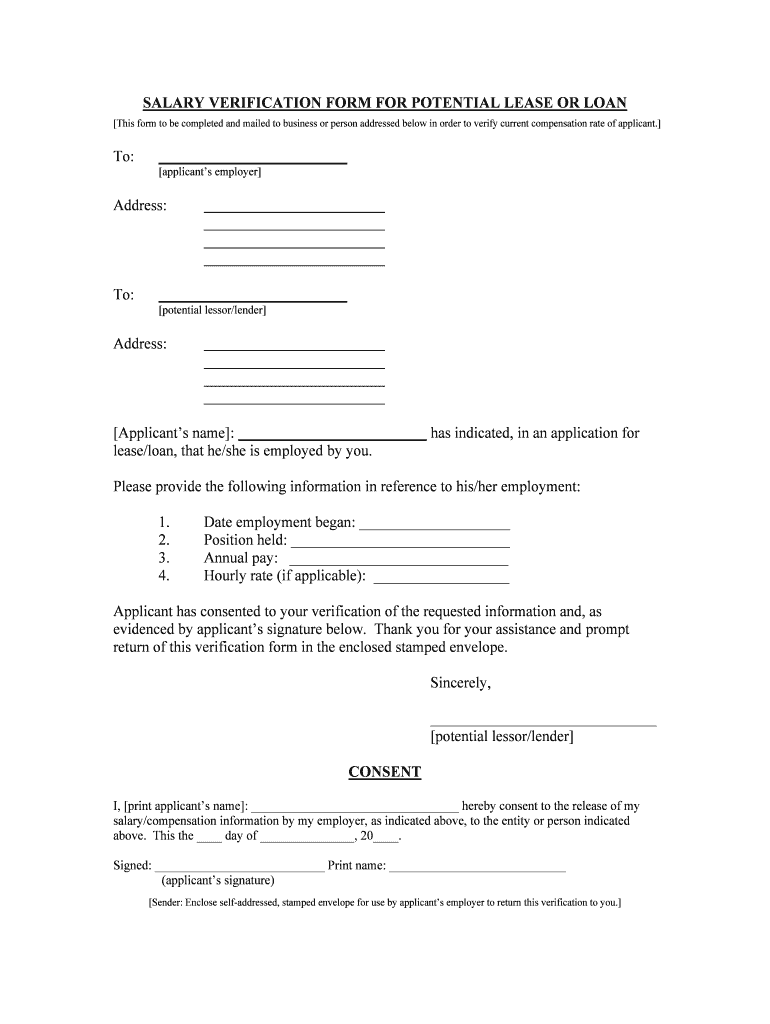
Applicants Employer Form


What is the Applicants Employer
The Applicants Employer form is a crucial document used primarily in employment verification processes. It serves to collect essential information about an applicant's employment history, including job titles, dates of employment, and reasons for leaving previous positions. This form is often required by potential employers to assess the qualifications and reliability of job candidates. Understanding its purpose helps both applicants and employers streamline the hiring process.
Steps to complete the Applicants Employer
Completing the Applicants Employer form involves several straightforward steps:
- Gather necessary information, including your previous job titles, employer names, and contact details.
- Fill out the form accurately, ensuring all information is up to date.
- Double-check for any errors or omissions before submission.
- Sign the form electronically if submitting online, or print it for physical submission.
Following these steps ensures that your application is complete and increases your chances of a successful employment verification.
Legal use of the Applicants Employer
The legal use of the Applicants Employer form is governed by various employment laws and regulations. It is essential that the information provided is truthful and accurate, as falsifying details can lead to serious consequences, including potential legal action or job termination. Employers must also handle the information in compliance with privacy laws, ensuring that the applicant's data is protected throughout the hiring process.
Key elements of the Applicants Employer
Several key elements make up the Applicants Employer form:
- Applicant Information: Basic details such as name, address, and contact information.
- Employment History: A detailed account of previous jobs, including company names, job titles, and employment dates.
- References: Contact information for previous employers or supervisors who can verify the applicant's work history.
- Signature: A section for the applicant to sign, confirming the accuracy of the information provided.
These elements ensure that the form serves its purpose effectively in the employment verification process.
How to use the Applicants Employer
Using the Applicants Employer form is a straightforward process. Applicants should fill out the form with accurate details about their employment history. Once completed, the form can be submitted to the prospective employer either electronically or in print. Employers will review the submitted information to verify the applicant's work experience and qualifications. It is advisable for applicants to keep a copy of the completed form for their records.
Examples of using the Applicants Employer
There are various scenarios in which the Applicants Employer form is utilized:
- When applying for a new job, employers often request this form to confirm the applicant's previous employment.
- During background checks, companies may use the form to validate the information provided by candidates.
- Some educational institutions require this form for programs that necessitate work experience verification.
These examples illustrate the form's importance in various professional contexts.
Filing Deadlines / Important Dates
While the Applicants Employer form itself may not have specific filing deadlines, it is essential for applicants to submit it promptly during the job application process. Employers typically set their own timelines for reviewing applications and conducting background checks. Being aware of these timelines can help applicants stay competitive in the hiring process.
Quick guide on how to complete applicants employer
Manage Applicants Employer effortlessly on any device
Digital document management has gained traction among businesses and individuals. It offers an ideal eco-friendly substitute for conventional printed and signed documents, allowing you to access the needed form and securely keep it online. airSlate SignNow equips you with all the tools necessary to create, edit, and eSign your documents quickly without delays. Handle Applicants Employer on any device using airSlate SignNow’s Android or iOS applications and streamline any document-related process today.
The easiest way to modify and eSign Applicants Employer seamlessly
- Find Applicants Employer and click on Get Form to begin.
- Utilize the tools provided to complete your form.
- Emphasize key sections of your documents or redact sensitive information with tools that airSlate SignNow offers specifically for this purpose.
- Create your eSignature using the Sign tool, which takes mere seconds and holds the same legal validity as a traditional handwritten signature.
- Review all the details and click on the Done button to save your edits.
- Choose how you wish to send your form, via email, SMS, or invitation link, or download it to your computer.
Say goodbye to lost or misplaced documents, tedious form searches, or mistakes that necessitate printing new copies. airSlate SignNow fulfills your document management requirements in mere clicks from any device you prefer. Modify and eSign Applicants Employer and ensure effective communication at every stage of your form preparation process with airSlate SignNow.
Create this form in 5 minutes or less
Create this form in 5 minutes!
People also ask
-
What is airSlate SignNow for Applicants Employer?
airSlate SignNow is a powerful e-signature solution designed for Applicants Employers. It allows businesses to streamline their document signing processes, enabling applicants to sign necessary forms quickly and securely. This promotes efficiency and helps ensure compliance in the hiring process.
-
How can airSlate SignNow benefit an Applicants Employer?
Using airSlate SignNow can signNowly enhance the efficiency of an Applicants Employer's hiring process. It reduces the time spent on paperwork and repetitive tasks, allowing you to focus on finding the right talent. Additionally, it helps maintain a professional image by providing a smooth digital experience for potential applicants.
-
What features does airSlate SignNow offer for Applicants Employers?
airSlate SignNow offers various features tailored for Applicants Employers, including customizable templates, bulk sending, and automated workflows. These features simplify the document management process and ensure that all necessary forms are completed accurately and promptly. Moreover, the platform allows real-time tracking of document statuses, making it easier to manage multiple applicants.
-
What is the pricing structure for airSlate SignNow for Applicants Employers?
airSlate SignNow offers flexible pricing plans designed to suit the needs of any Applicants Employer. With affordable monthly and yearly subscriptions, you can choose a plan that fits your budget while still accessing all essential features. Additionally, there's a free trial available, allowing you to test the service before committing.
-
Is airSlate SignNow secure for Applicants Employers?
Yes, airSlate SignNow is committed to providing a secure environment for Applicants Employers. The platform uses advanced encryption protocols to protect sensitive data and maintains compliance with international regulations, ensuring your documents remain confidential. This level of security builds trust with applicants and safeguards your company’s information.
-
Can I integrate airSlate SignNow with other tools for my Applicants Employer needs?
Absolutely! airSlate SignNow offers seamless integrations with popular applications that Applicants Employers frequently use. Whether you need to connect with CRM systems, HR software, or cloud storage services, airSlate SignNow’s API and built-in integrations make it easy to streamline your workflow and enhance productivity.
-
How does airSlate SignNow improve communication for Applicants Employers?
airSlate SignNow enhances communication for Applicants Employers by providing an interactive platform for document sharing and signing. It allows for real-time notifications, updates, and reminders, ensuring that both applicants and employers are aligned throughout the hiring process. This transparency fosters better communication and reduces confusion.
Get more for Applicants Employer
- Section 14 3 mechanical advantage and efficiency answer key pdf form
- Separation form buncombe county schools buncombe k12 nc
- Sample home study report 55719050 form
- Ncesc form
- Ft 1012 form
- Non compete confidentiality agreement template form
- Non compete employee agreement template form
- Non compete non disclosure agreement template form
Find out other Applicants Employer
- Electronic signature Oregon Police Living Will Now
- Electronic signature Pennsylvania Police Executive Summary Template Free
- Electronic signature Pennsylvania Police Forbearance Agreement Fast
- How Do I Electronic signature Pennsylvania Police Forbearance Agreement
- How Can I Electronic signature Pennsylvania Police Forbearance Agreement
- Electronic signature Washington Real Estate Purchase Order Template Mobile
- Electronic signature West Virginia Real Estate Last Will And Testament Online
- Electronic signature Texas Police Lease Termination Letter Safe
- How To Electronic signature Texas Police Stock Certificate
- How Can I Electronic signature Wyoming Real Estate Quitclaim Deed
- Electronic signature Virginia Police Quitclaim Deed Secure
- How Can I Electronic signature West Virginia Police Letter Of Intent
- How Do I Electronic signature Washington Police Promissory Note Template
- Electronic signature Wisconsin Police Permission Slip Free
- Electronic signature Minnesota Sports Limited Power Of Attorney Fast
- Electronic signature Alabama Courts Quitclaim Deed Safe
- How To Electronic signature Alabama Courts Stock Certificate
- Can I Electronic signature Arkansas Courts Operating Agreement
- How Do I Electronic signature Georgia Courts Agreement
- Electronic signature Georgia Courts Rental Application Fast