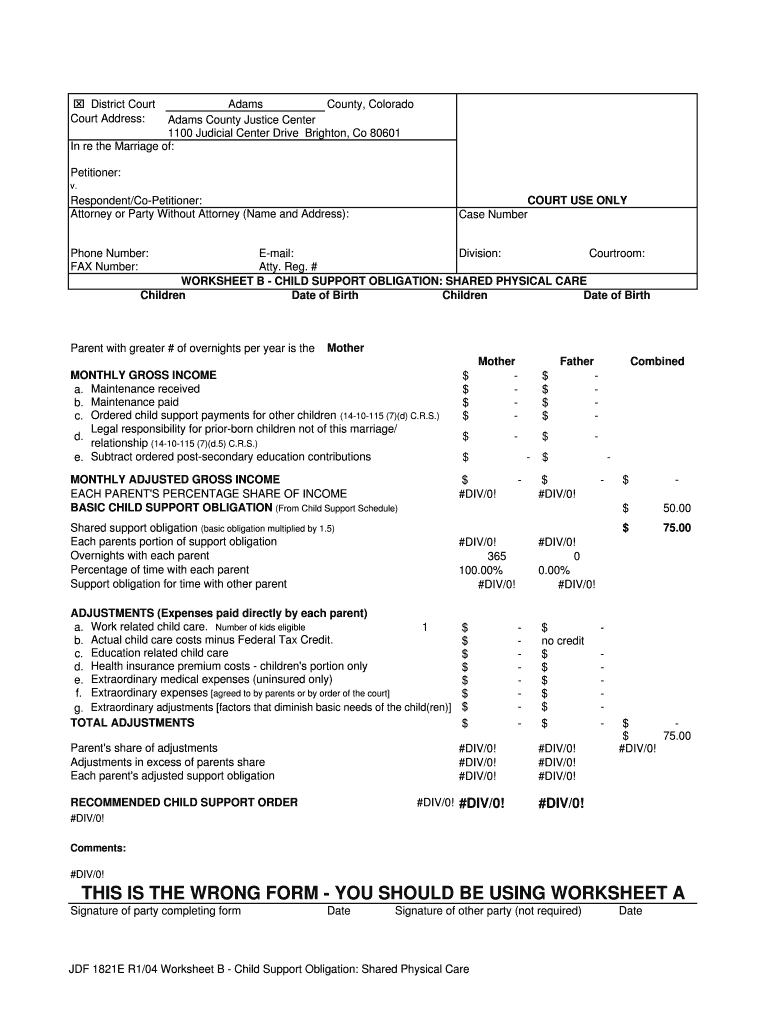
District Court, Adams County, State of Colorado Court Form


What is the District Court, Adams County, State of Colorado?
The Adams County District Court is a state-level court located in Colorado that handles various legal matters, including civil, criminal, and family law cases. This court serves the residents of Adams County and is part of the larger Colorado judicial system. It plays a crucial role in resolving disputes and administering justice within its jurisdiction. The court is equipped to handle cases ranging from minor civil claims to serious criminal offenses, ensuring that legal proceedings are conducted fairly and efficiently.
How to Use the District Court, Adams County, State of Colorado
Utilizing the Adams County District Court involves understanding the types of cases it handles and the procedures for filing. Individuals seeking to file a case should first determine the appropriate category, such as civil, criminal, or family law. Once the case type is identified, necessary forms can be obtained from the court's website or in person. Properly completing and submitting these forms is essential for the court to process the case. Additionally, individuals may need to attend hearings or mediation sessions as part of the legal process.
Key Elements of the District Court, Adams County, State of Colorado
Several key elements define the operations of the Adams County District Court. These include:
- Jurisdiction: The court has jurisdiction over various types of cases, including civil disputes, criminal cases, and family law matters.
- Filing Procedures: Specific procedures must be followed to file cases, including the completion of designated forms and payment of filing fees.
- Hearing Schedules: The court schedules hearings for cases, and parties involved must adhere to these schedules to ensure timely resolution.
- Legal Representation: Individuals may choose to represent themselves or hire an attorney to navigate the legal process effectively.
Steps to Complete the District Court, Adams County, State of Colorado
Completing the necessary forms for the Adams County District Court involves several steps:
- Determine the type of case you are filing.
- Obtain the appropriate forms from the court's website or office.
- Carefully fill out the forms, ensuring all required information is provided.
- Review the forms for accuracy and completeness.
- Submit the forms to the court, along with any required filing fees.
- Await confirmation from the court regarding the acceptance of your filing.
Legal Use of the District Court, Adams County, State of Colorado
The legal use of the Adams County District Court is governed by state laws and regulations. It is essential for individuals to understand their rights and responsibilities when engaging with the court system. Legal documents submitted to the court must comply with specific formatting and procedural rules to be considered valid. Additionally, the court provides resources to help individuals understand the legal process, including self-help centers and access to legal aid services.
Form Submission Methods for the District Court, Adams County, State of Colorado
Forms for the Adams County District Court can be submitted through various methods:
- Online: Many forms are available for electronic submission via the court's website, facilitating a quicker and more efficient process.
- Mail: Completed forms can be mailed to the court's address, although this method may take longer for processing.
- In-Person: Individuals can submit forms directly at the court's office, allowing for immediate confirmation of receipt.
Quick guide on how to complete district court adams county state of colorado court
Complete District Court, Adams County, State Of Colorado Court effortlessly on any device
Digital document management has gained popularity among companies and individuals. It offers an ideal environmentally friendly alternative to traditional printed and signed documents, as you can easily locate the necessary form and securely store it online. airSlate SignNow equips you with all the tools needed to create, modify, and electronically sign your documents quickly without any delays. Manage District Court, Adams County, State Of Colorado Court on any device using airSlate SignNow's Android or iOS applications and enhance any document-centered process today.
The easiest way to edit and electronically sign District Court, Adams County, State Of Colorado Court without hassle
- Locate District Court, Adams County, State Of Colorado Court and click Get Form to begin.
- Use the tools we offer to fill out your document.
- Highlight important sections of your documents or conceal sensitive information with tools specifically provided by airSlate SignNow for that purpose.
- Create your signature using the Sign tool, which takes just seconds and holds the same legal validity as a traditional wet ink signature.
- Verify all the information and click on the Done button to save your changes.
- Select how you wish to share your form, via email, SMS, invitation link, or download it to your computer.
Forget about lost or misplaced documents, tedious form searches, or mistakes that require printing new document copies. airSlate SignNow fulfills all your document management needs in just a few clicks from any device you prefer. Edit and electronically sign District Court, Adams County, State Of Colorado Court and ensure seamless communication at every stage of the form preparation process with airSlate SignNow.
Create this form in 5 minutes or less
Create this form in 5 minutes!
People also ask
-
What services does airSlate SignNow offer for the Adams County District Court?
airSlate SignNow provides a seamless way to eSign and send documents specifically for users involved with Adams County District Court. With our user-friendly platform, you can quickly prepare court documents, ensuring they meet all legal requirements. Streamlining the signing process can help you stay organized and compliant while managing court-related paperwork.
-
How does pricing work for airSlate SignNow when dealing with the Adams County District Court?
Our pricing model for airSlate SignNow is straightforward and cost-effective, making it accessible for those in the Adams County District Court. We offer different subscription plans that cater to various needs, whether you're an individual or a business. You can choose a plan based on your document volume and frequency of use to maximize value.
-
What features does airSlate SignNow include for users affiliated with the Adams County District Court?
airSlate SignNow comes with robust features designed to support users connected to the Adams County District Court. Our platform includes customizable templates, secure cloud storage, and multi-party signing capabilities. These features enhance the document workflow, making it easier for court-related transactions to be completed efficiently.
-
Can airSlate SignNow integrate with other tools for Adams County District Court users?
Yes, airSlate SignNow offers various integrations that are beneficial for users in the Adams County District Court. You can connect with popular apps and platforms, ensuring a smooth workflow across different tools. This integration capability simplifies the process of handling court documents, saving time and effort.
-
What are the advantages of using airSlate SignNow for the Adams County District Court?
Using airSlate SignNow for your Adams County District Court needs offers signNow advantages, including speed and efficiency in managing legal documents. The platform ensures that your documents are signed securely and are legally binding. Additionally, the ease of access and navigation allows users to focus on their essential court activities without worrying about paperwork delays.
-
Is airSlate SignNow compliant with legal standards for the Adams County District Court?
Absolutely! airSlate SignNow adheres to legal standards required for documents submitted to the Adams County District Court. Our eSigning process is designed to meet all legal requirements, ensuring that your documents are enforceable and valid. You can trust our platform to maintain compliance while handling your legal documents.
-
How does airSlate SignNow ensure the security of documents for the Adams County District Court?
Security is a top priority at airSlate SignNow, especially for users dealing with the Adams County District Court. We implement strong encryption protocols and secure cloud storage to protect your documents throughout the signing process. Our system also includes user authentication features to ensure that only authorized individuals can access sensitive court-related information.
Get more for District Court, Adams County, State Of Colorado Court
- Ocr level 2 adult numeracy form
- Laurier abs form example
- Code of conduct agreement form
- Duplicate title application pdf goshen county wyoming goshencounty form
- Linear and quadratic regression practice algebra 1 brenneman answers form
- Transfer of policy ownership form veterinary pet insurance
- Bcfpers org form
- Recruitment agreement template form
Find out other District Court, Adams County, State Of Colorado Court
- Electronic signature Delaware Construction Business Letter Template Safe
- Electronic signature Oklahoma Business Operations Stock Certificate Mobile
- Electronic signature Pennsylvania Business Operations Promissory Note Template Later
- Help Me With Electronic signature North Dakota Charity Resignation Letter
- Electronic signature Indiana Construction Business Plan Template Simple
- Electronic signature Wisconsin Charity Lease Agreement Mobile
- Can I Electronic signature Wisconsin Charity Lease Agreement
- Electronic signature Utah Business Operations LLC Operating Agreement Later
- How To Electronic signature Michigan Construction Cease And Desist Letter
- Electronic signature Wisconsin Business Operations LLC Operating Agreement Myself
- Electronic signature Colorado Doctors Emergency Contact Form Secure
- How Do I Electronic signature Georgia Doctors Purchase Order Template
- Electronic signature Doctors PDF Louisiana Now
- How To Electronic signature Massachusetts Doctors Quitclaim Deed
- Electronic signature Minnesota Doctors Last Will And Testament Later
- How To Electronic signature Michigan Doctors LLC Operating Agreement
- How Do I Electronic signature Oregon Construction Business Plan Template
- How Do I Electronic signature Oregon Construction Living Will
- How Can I Electronic signature Oregon Construction LLC Operating Agreement
- How To Electronic signature Oregon Construction Limited Power Of Attorney