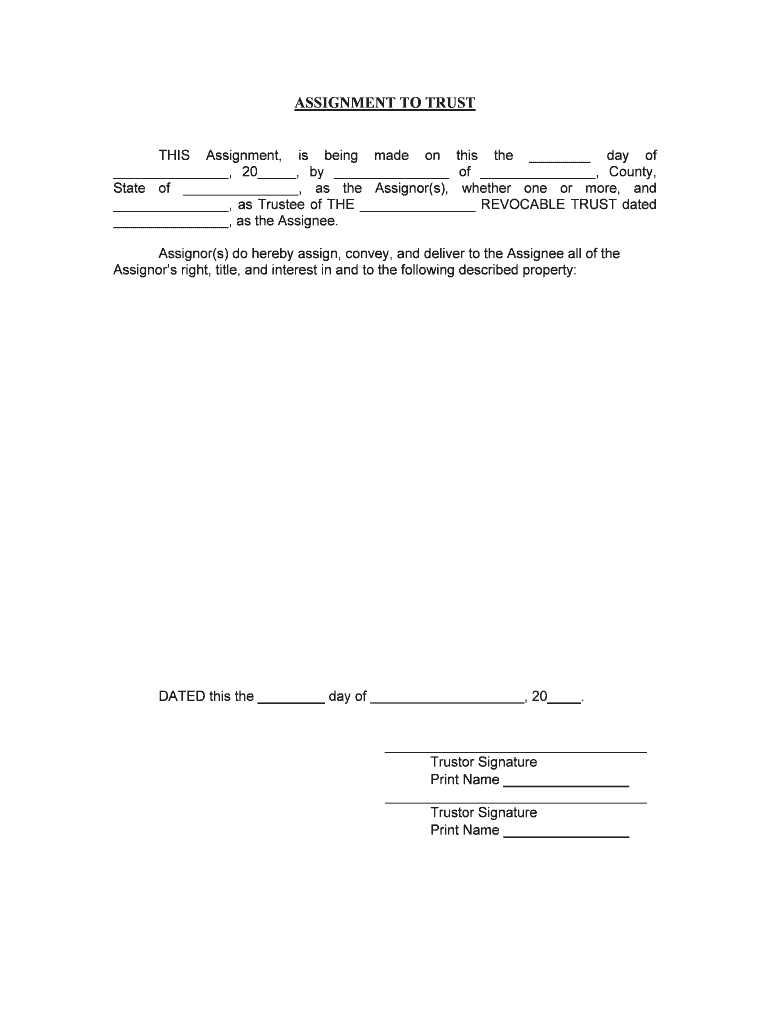
, as Trustee of the REVOCABLE TRUST Dated Form


What is the , As Trustee Of THE REVOCABLE TRUST Dated
The form known as ", As Trustee Of THE REVOCABLE TRUST Dated" is a legal document that designates an individual or entity as the trustee of a revocable trust. This trust allows the grantor to maintain control over the assets within it during their lifetime, with provisions for distribution upon their passing. The trustee is responsible for managing the trust assets, ensuring compliance with the trust's terms, and acting in the best interest of the beneficiaries. Understanding this form is crucial for anyone involved in estate planning or asset management.
Steps to complete the , As Trustee Of THE REVOCABLE TRUST Dated
Completing the ", As Trustee Of THE REVOCABLE TRUST Dated" form involves several key steps:
- Gather necessary information, including the trust's name, date of establishment, and details of the grantor and beneficiaries.
- Clearly state your role as the trustee, outlining your responsibilities and authority.
- Include any specific instructions regarding the management and distribution of trust assets.
- Review the document for accuracy and completeness before signing.
- Ensure that all required signatures are obtained, including those of the grantor and any witnesses, if applicable.
Legal use of the , As Trustee Of THE REVOCABLE TRUST Dated
The legal use of the ", As Trustee Of THE REVOCABLE TRUST Dated" form is essential for establishing the validity of the trust and the authority of the trustee. This document must comply with state laws governing trusts, which may vary. It is important to ensure that the form is executed properly to avoid any potential disputes or challenges to the trust's legitimacy. Additionally, the form may need to be filed with the appropriate court or agency, depending on state requirements.
Key elements of the , As Trustee Of THE REVOCABLE TRUST Dated
Several key elements must be included in the ", As Trustee Of THE REVOCABLE TRUST Dated" form:
- The full name of the trust and the date it was created.
- The name and contact information of the trustee.
- A detailed description of the assets held within the trust.
- Instructions regarding the management and distribution of trust assets.
- Signature lines for the trustee and any required witnesses.
How to use the , As Trustee Of THE REVOCABLE TRUST Dated
Using the ", As Trustee Of THE REVOCABLE TRUST Dated" form involves several practical steps. First, ensure that you have the most current version of the form, as laws and requirements may change. Fill out the form accurately, providing all necessary information about the trust and its assets. Once completed, review the document for any errors or omissions. After ensuring its accuracy, sign the form in the presence of any required witnesses or notaries, if necessary. Finally, store the completed form in a safe place, and consider providing copies to relevant parties, such as beneficiaries or legal advisors.
Quick guide on how to complete as trustee of the revocable trust dated
Complete , As Trustee Of THE REVOCABLE TRUST Dated seamlessly on any device
Digital document management has gained traction among businesses and individuals. It offers an ideal eco-friendly alternative to traditional printed and signed documents, allowing you to obtain the proper form and securely store it online. airSlate SignNow equips you with all the resources necessary to create, edit, and eSign your documents swiftly without delays. Manage , As Trustee Of THE REVOCABLE TRUST Dated on any platform with airSlate SignNow's Android or iOS applications and enhance any document-related workflow today.
How to modify and eSign , As Trustee Of THE REVOCABLE TRUST Dated effortlessly
- Obtain , As Trustee Of THE REVOCABLE TRUST Dated and click Get Form to begin.
- Utilize the features we provide to finish your document.
- Emphasize relevant sections of your documents or redact sensitive information with tools specifically offered by airSlate SignNow for that purpose.
- Generate your eSignature using the Sign tool, which takes mere seconds and carries the same legal validity as a conventional handwritten signature.
- Review the details and click the Done button to finalize your changes.
- Select your preferred method to share your form, either via email, SMS, or invite link, or download it to your computer.
Eliminate concerns about lost or misplaced documents, tedious form searching, or errors that necessitate printing new copies. airSlate SignNow fulfills all your document management needs in just a few clicks from any device you choose. Edit and eSign , As Trustee Of THE REVOCABLE TRUST Dated and ensure excellent communication at every stage of the document preparation process with airSlate SignNow.
Create this form in 5 minutes or less
Create this form in 5 minutes!
People also ask
-
What is the process to set up airSlate SignNow as the Trustee Of THE REVOCABLE TRUST Dated?
Setting up airSlate SignNow as the Trustee Of THE REVOCABLE TRUST Dated is a straightforward process. First, create an account on our platform, then navigate to the document management section. You can easily upload your trust documents and designate your position as trustee, allowing for efficient eSigning and management.
-
How does airSlate SignNow enhance the signing process for documents related to the Trustee Of THE REVOCABLE TRUST Dated?
airSlate SignNow streamlines the signing process for documents related to the Trustee Of THE REVOCABLE TRUST Dated by offering a user-friendly interface and automated workflows. Signers receive notifications, allowing them to review and sign documents quickly. This enhancement not only speeds up the process but also ensures legal compliance.
-
What are the pricing options for using airSlate SignNow for a Trustee Of THE REVOCABLE TRUST Dated?
airSlate SignNow offers flexible pricing plans designed to accommodate various needs. Whether you are a single user or an organization needing multiple accounts, our competitive pricing ensures that you can manage your trustee documents affordably. Visit our pricing page to find the plan that best fits your requirements.
-
Can I integrate airSlate SignNow with other software for my Trustee Of THE REVOCABLE TRUST Dated?
Yes, airSlate SignNow offers integrations with a range of software applications, enhancing your workflow as the Trustee Of THE REVOCABLE TRUST Dated. You can seamlessly connect with systems like CRM, cloud storage, and payment platforms, making document management more efficient. This versatility helps you streamline various business processes.
-
What security features does airSlate SignNow provide for a Trustee Of THE REVOCABLE TRUST Dated?
Security is paramount when managing documents as the Trustee Of THE REVOCABLE TRUST Dated. airSlate SignNow utilizes advanced encryption protocols, secure access controls, and audit trails to ensure your documents are safe. Our platform complies with industry standards, providing peace of mind for sensitive trustee information.
-
What benefits can I expect when using airSlate SignNow for my Trustee Of THE REVOCABLE TRUST Dated?
By using airSlate SignNow, you will benefit from an efficient, cost-effective solution for managing your documents as the Trustee Of THE REVOCABLE TRUST Dated. Enjoy faster turnaround times, improved document tracking, and enhanced compliance features. Our platform ultimately saves you time and resources in managing essential trust-related documents.
-
Is there customer support available if I have questions about my Trustee Of THE REVOCABLE TRUST Dated?
Absolutely! airSlate SignNow provides excellent customer support to assist you with any questions regarding your Trustee Of THE REVOCABLE TRUST Dated. Our knowledgeable support team is available via chat, email, and phone to ensure you have the guidance you need for a seamless experience.
Get more for , As Trustee Of THE REVOCABLE TRUST Dated
Find out other , As Trustee Of THE REVOCABLE TRUST Dated
- eSignature West Virginia Life Sciences Quitclaim Deed Free
- Can I eSignature West Virginia Life Sciences Residential Lease Agreement
- eSignature New York Non-Profit LLC Operating Agreement Mobile
- How Can I eSignature Colorado Orthodontists LLC Operating Agreement
- eSignature North Carolina Non-Profit RFP Secure
- eSignature North Carolina Non-Profit Credit Memo Secure
- eSignature North Dakota Non-Profit Quitclaim Deed Later
- eSignature Florida Orthodontists Business Plan Template Easy
- eSignature Georgia Orthodontists RFP Secure
- eSignature Ohio Non-Profit LLC Operating Agreement Later
- eSignature Ohio Non-Profit LLC Operating Agreement Easy
- How Can I eSignature Ohio Lawers Lease Termination Letter
- Can I eSignature Ohio Lawers Lease Termination Letter
- Can I eSignature Oregon Non-Profit Last Will And Testament
- Can I eSignature Oregon Orthodontists LLC Operating Agreement
- How To eSignature Rhode Island Orthodontists LLC Operating Agreement
- Can I eSignature West Virginia Lawers Cease And Desist Letter
- eSignature Alabama Plumbing Confidentiality Agreement Later
- How Can I eSignature Wyoming Lawers Quitclaim Deed
- eSignature California Plumbing Profit And Loss Statement Easy