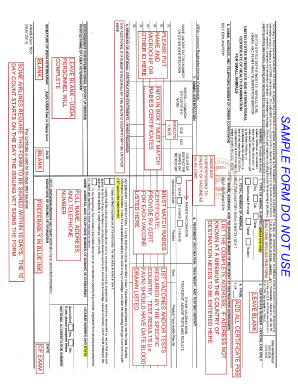
Aphis 7001 Form


What is the Aphis 7001
The Aphis Form 7001 is a critical document used by the United States Department of Agriculture (USDA) Animal and Plant Health Inspection Service (APHIS). This form is primarily utilized for the importation and transportation of animals, animal products, and certain plants. It ensures compliance with federal regulations aimed at protecting animal and plant health, as well as preventing the introduction of pests and diseases into the United States. Understanding the purpose and requirements of the Aphis 7001 is essential for individuals and businesses involved in the importation process.
How to use the Aphis 7001
Using the Aphis Form 7001 involves a series of steps to ensure proper completion and submission. First, gather all necessary information regarding the shipment, including details about the animals or products being imported. Next, accurately fill out the form, providing all required information, such as the names and addresses of the sender and recipient, as well as a detailed description of the items being shipped. Once completed, the form can be submitted electronically or via mail, depending on the specific requirements of the USDA and the nature of the importation.
Steps to complete the Aphis 7001
Completing the Aphis Form 7001 requires careful attention to detail. Follow these steps to ensure accuracy:
- Begin by downloading the Aphis 7001 fillable PDF from the USDA website.
- Provide your contact information, including your name, address, and phone number.
- Enter the recipient's details, ensuring all information is correct.
- Describe the items being imported, including species, quantity, and any relevant health certifications.
- Review the form for completeness and accuracy before submission.
Legal use of the Aphis 7001
The legal use of the Aphis Form 7001 is governed by federal regulations that require compliance with animal and plant health standards. When properly completed and submitted, the form serves as a legal declaration that the items being imported meet all necessary health and safety requirements. It is essential to ensure that all information provided is truthful and accurate, as any discrepancies may lead to penalties or delays in the importation process.
Key elements of the Aphis 7001
Several key elements must be included in the Aphis Form 7001 to ensure its validity. These include:
- Sender and recipient information: Complete names and addresses.
- Description of items: Detailed information about the animals or products being imported.
- Health certifications: Any required health documents or certifications must be attached.
- Signature: The form must be signed by the sender or an authorized representative.
Form Submission Methods
The Aphis Form 7001 can be submitted through various methods, depending on the specific requirements of the USDA. Options include:
- Online submission: Many users prefer this method for its speed and efficiency.
- Mail: The form can be printed and sent via postal service to the appropriate USDA office.
- In-person submission: For certain cases, submitting the form directly to a USDA office may be necessary.
Quick guide on how to complete aphis 7001
Effortlessly Prepare Aphis 7001 on Any Device
Digital document management has become increasingly favored by businesses and individuals alike. It offers an ideal eco-friendly substitute for conventional printed and signed paperwork, as you can easily locate the right form and securely store it online. airSlate SignNow provides all the resources necessary to create, modify, and electronically sign your documents swiftly without delays. Manage Aphis 7001 on any platform using airSlate SignNow's Android or iOS apps and simplify your document-related tasks today.
A Simple Way to Alter and Electrically Sign Aphis 7001
- Locate Aphis 7001 and click Get Form to begin.
- Utilize the tools we provide to complete your document.
- Emphasize important sections of your documents or redact sensitive details with specialized tools available in airSlate SignNow.
- Create your signature using the Sign tool, which takes mere seconds and holds the same legal validity as a traditional wet ink signature.
- Review all the information and click the Done button to save your modifications.
- Choose how you wish to share your form: via email, text message (SMS), an invitation link, or download it to your computer.
Eliminate the worry of lost or mislaid documents, cumbersome form navigation, or errors that necessitate reprinting new copies. airSlate SignNow addresses all your document management needs with just a few clicks from any device you prefer. Alter and electronically sign Aphis 7001 and ensure effective communication at every step of your form preparation process with airSlate SignNow.
Create this form in 5 minutes or less
Create this form in 5 minutes!
How to create an eSignature for the aphis 7001
How to create an electronic signature for a PDF online
How to create an electronic signature for a PDF in Google Chrome
How to create an e-signature for signing PDFs in Gmail
How to create an e-signature right from your smartphone
How to create an e-signature for a PDF on iOS
How to create an e-signature for a PDF on Android
People also ask
-
What is the aphis form 7001?
The aphis form 7001 is an official document required for the importation of certain plants and plant products into the United States. This form ensures compliance with regulations set by the Animal and Plant Health Inspection Service (APHIS), protecting U.S. agriculture and natural resources.
-
How can airSlate SignNow help with the aphis form 7001?
airSlate SignNow simplifies the completion and signing of the aphis form 7001 by providing an easy-to-use electronic signature solution. Users can fill out, sign, and share this form securely, streamlining the importation process and ensuring compliance.
-
Is there a cost associated with using airSlate SignNow for aphis form 7001?
Yes, airSlate SignNow offers several pricing plans based on your business needs. These plans provide cost-effective solutions for efficiently managing documents like the aphis form 7001, making it accessible for businesses of all sizes.
-
What features does airSlate SignNow offer for the aphis form 7001?
AirSlate SignNow offers features like template creation, in-app signing, and secure document sharing specifically designed for forms such as the aphis form 7001. These functionalities help streamline the process, minimize errors, and reduce turnaround times.
-
Can I integrate airSlate SignNow with other tools while working with aphis form 7001?
Absolutely! AirSlate SignNow supports integrations with various applications, enhancing the workflow associated with the aphis form 7001. You can connect it with popular tools like Google Drive, Dropbox, and CRM systems for seamless document management.
-
What are the benefits of using airSlate SignNow for the aphis form 7001?
Using airSlate SignNow for the aphis form 7001 offers multiple benefits, including faster processing times, improved accuracy, and reduced paperwork. Additionally, it enhances collaboration among stakeholders who need to review and approve the form.
-
Is airSlate SignNow secure for handling my aphis form 7001?
Yes, airSlate SignNow prioritizes security, utilizing advanced encryption and compliance measures to protect sensitive information. Your aphis form 7001 and other documents are handled with the utmost confidentiality to safeguard your business data.
Get more for Aphis 7001
Find out other Aphis 7001
- How To Integrate Sign in Banking
- How To Use Sign in Banking
- Help Me With Use Sign in Banking
- Can I Use Sign in Banking
- How Do I Install Sign in Banking
- How To Add Sign in Banking
- How Do I Add Sign in Banking
- How Can I Add Sign in Banking
- Can I Add Sign in Banking
- Help Me With Set Up Sign in Government
- How To Integrate eSign in Banking
- How To Use eSign in Banking
- How To Install eSign in Banking
- How To Add eSign in Banking
- How To Set Up eSign in Banking
- How To Save eSign in Banking
- How To Implement eSign in Banking
- How To Set Up eSign in Construction
- How To Integrate eSign in Doctors
- How To Use eSign in Doctors