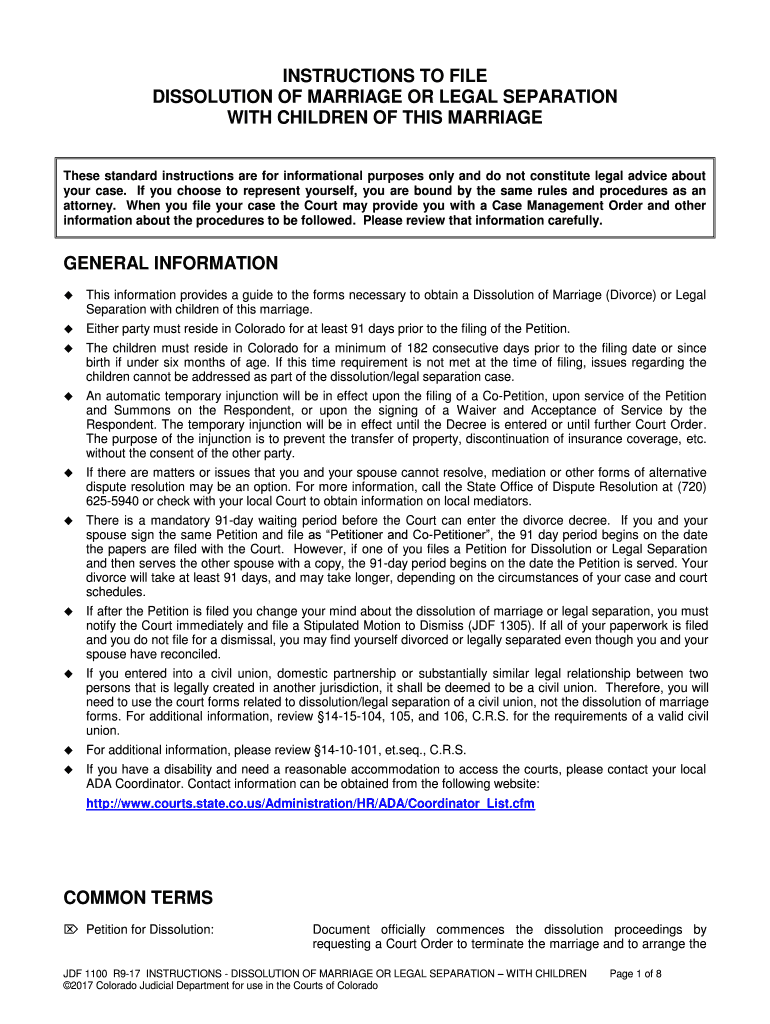
INSTRUCTIONS to FILE Form


What is the INSTRUCTIONS TO FILE
The INSTRUCTIONS TO FILE form is a crucial document that guides individuals and businesses through the process of completing and submitting various applications or filings. This form typically outlines the necessary steps, requirements, and legal considerations involved in filing, ensuring that users understand their obligations and the information they need to provide. It serves as an essential resource for anyone looking to navigate the complexities of legal or tax-related submissions.
Steps to complete the INSTRUCTIONS TO FILE
Completing the INSTRUCTIONS TO FILE form involves several key steps that ensure accuracy and compliance. Users should follow these steps:
- Gather all required documents and information, including identification, financial records, and any specific data relevant to the filing.
- Carefully read through the instructions provided on the form to understand the requirements and process.
- Fill out the form accurately, ensuring that all fields are completed as instructed.
- Review the completed form for any errors or omissions before submission.
- Submit the form through the designated method, whether online, by mail, or in person, as specified in the instructions.
Legal use of the INSTRUCTIONS TO FILE
The INSTRUCTIONS TO FILE form must be completed in accordance with relevant legal standards to ensure its validity. This includes adhering to federal, state, and local regulations that govern the filing process. The form can be considered legally binding when it is filled out correctly and submitted as per the guidelines provided. It is important for users to understand the legal implications of their submissions and to ensure that all information is truthful and accurate to avoid penalties.
Who Issues the Form
The INSTRUCTIONS TO FILE form is typically issued by governmental agencies, such as the Internal Revenue Service (IRS) or state tax authorities, depending on the context of the filing. These agencies provide the necessary guidelines and updates regarding the form, ensuring that users have access to the most current information. It is essential for filers to use the correct version of the form as issued by the relevant authority to ensure compliance.
Filing Deadlines / Important Dates
Understanding the filing deadlines associated with the INSTRUCTIONS TO FILE is critical for compliance. Each form may have specific due dates that vary based on the type of filing and the jurisdiction. Users should pay close attention to these dates to avoid late submissions, which can result in penalties or other legal consequences. It is advisable to mark these deadlines on a calendar and to begin the filing process well in advance to ensure timely completion.
Required Documents
To successfully complete the INSTRUCTIONS TO FILE, individuals and businesses must gather a variety of required documents. These may include:
- Identification documents, such as a driver's license or social security card.
- Financial statements or records relevant to the filing.
- Previous tax returns or forms, if applicable.
- Any additional documentation specified in the instructions.
Having all necessary documents ready can streamline the filing process and help ensure that the form is completed accurately.
Examples of using the INSTRUCTIONS TO FILE
The INSTRUCTIONS TO FILE form can be applied in various scenarios, such as:
- Individuals filing their annual tax returns with the IRS.
- Businesses submitting applications for permits or licenses.
- Organizations completing compliance forms for state regulations.
Each of these examples highlights the importance of following the instructions carefully to achieve successful outcomes in the filing process.
Quick guide on how to complete instructions to file
Complete INSTRUCTIONS TO FILE with ease on any device
Web-based document management has become increasingly favored by businesses and individuals alike. It serves as an ideal eco-friendly alternative to traditional printed and signed paperwork, allowing you to obtain the correct form and securely store it online. airSlate SignNow equips you with all the necessary tools to create, modify, and electronically sign your documents quickly and efficiently. Handle INSTRUCTIONS TO FILE on any platform using the airSlate SignNow applications for Android or iOS and enhance your document-driven tasks today.
Steps to modify and electronically sign INSTRUCTIONS TO FILE effortlessly
- Locate INSTRUCTIONS TO FILE and click Get Form to begin.
- Utilize the tools we provide to complete your form.
- Emphasize important sections of the documents or redact sensitive information with the tools specifically designed by airSlate SignNow for that purpose.
- Create your electronic signature using the Sign tool, which takes just seconds and carries the same legal validity as a traditional ink signature.
- Review the details and hit the Done button to save your modifications.
- Choose your preferred method to send your form, whether it be via email, text message (SMS), invitation link, or by downloading it to your computer.
Forget the hassle of lost or misfiled documents, tiring searches for forms, or mistakes that require new document copies to be printed. airSlate SignNow takes care of all your document management needs with just a few clicks from your device of choice. Modify and electronically sign INSTRUCTIONS TO FILE to guarantee outstanding communication throughout the form preparation process with airSlate SignNow.
Create this form in 5 minutes or less
Create this form in 5 minutes!
People also ask
-
What are the general instructions to file documents using airSlate SignNow?
To file documents using airSlate SignNow, start by uploading your document through our user-friendly interface. Next, add your recipient's information and select the signing fields needed. Finally, send the document for eSignature and track its status through our dashboard. These instructions to file ensure a seamless signing process.
-
How much does it cost to utilize airSlate SignNow, and where can I find the instructions to file pricing information?
airSlate SignNow offers various pricing plans to suit businesses of all sizes. For specific instructions to file pricing details, visit our pricing page on the website. You can choose between monthly and annual billing options, which provide flexibility based on your business needs.
-
What features does airSlate SignNow offer to simplify the instructions to file process?
airSlate SignNow boasts several features designed to simplify the instructions to file process, such as customizable templates, automated reminders, and real-time tracking. These features enhance productivity and ensure documents are signed promptly. Additionally, our robust security measures protect your data throughout the filing process.
-
Can you explain the benefits of using airSlate SignNow when following instructions to file?
Using airSlate SignNow greatly enhances efficiency when following instructions to file documents. Our platform reduces paperwork, accelerates turnaround time, and minimizes errors associated with manual processes. Moreover, the electronic signature feature ensures compliance while streamlining your workflow.
-
How do I integrate airSlate SignNow with other software during the instructions to file?
Integrating airSlate SignNow with your existing software is simple, as we offer several integration options including popular tools like Salesforce, Google Drive, and Dropbox. Follow the provided instructions to file integration guidelines found in our support section. This seamless connectivity allows you to manage documents across platforms efficiently.
-
Are there mobile instructions to file options available with airSlate SignNow?
Yes, airSlate SignNow provides mobile options for users to easily follow instructions to file documents on-the-go. Our mobile app allows you to upload, send, and sign documents directly from your smartphone or tablet. This flexibility enables you to manage workflows anytime, anywhere.
-
What support resources are available for following instructions to file with airSlate SignNow?
airSlate SignNow offers a wealth of support resources including detailed guides, video tutorials, and a responsive customer service team to assist you. These resources ensure that you can efficiently follow the instructions to file, regardless of your technical experience. Our goal is to make your eSignature experience as smooth as possible.
Get more for INSTRUCTIONS TO FILE
- Nuisance complaint aiken sc form
- Form w 9 rev october dekalb county georgia co dekalb ga
- Mathcounts state solutions form
- In on under above behind in front of between next to form
- Ummc doctors excuse form
- Oklahoma seniors cabaret hearing for seniors program form
- Evaluation rubric phd dissertation defense examination uakron form
- College of nursing university of cincinnati po box form
Find out other INSTRUCTIONS TO FILE
- Can I eSign New Jersey Job Description Form
- Can I eSign Hawaii Reference Checking Form
- Help Me With eSign Hawaii Acknowledgement Letter
- eSign Rhode Island Deed of Indemnity Template Secure
- eSign Illinois Car Lease Agreement Template Fast
- eSign Delaware Retainer Agreement Template Later
- eSign Arkansas Attorney Approval Simple
- eSign Maine Car Lease Agreement Template Later
- eSign Oregon Limited Power of Attorney Secure
- How Can I eSign Arizona Assignment of Shares
- How To eSign Hawaii Unlimited Power of Attorney
- How To eSign Louisiana Unlimited Power of Attorney
- eSign Oklahoma Unlimited Power of Attorney Now
- How To eSign Oregon Unlimited Power of Attorney
- eSign Hawaii Retainer for Attorney Easy
- How To eSign Texas Retainer for Attorney
- eSign Hawaii Standstill Agreement Computer
- How Can I eSign Texas Standstill Agreement
- How To eSign Hawaii Lease Renewal
- How Can I eSign Florida Lease Amendment