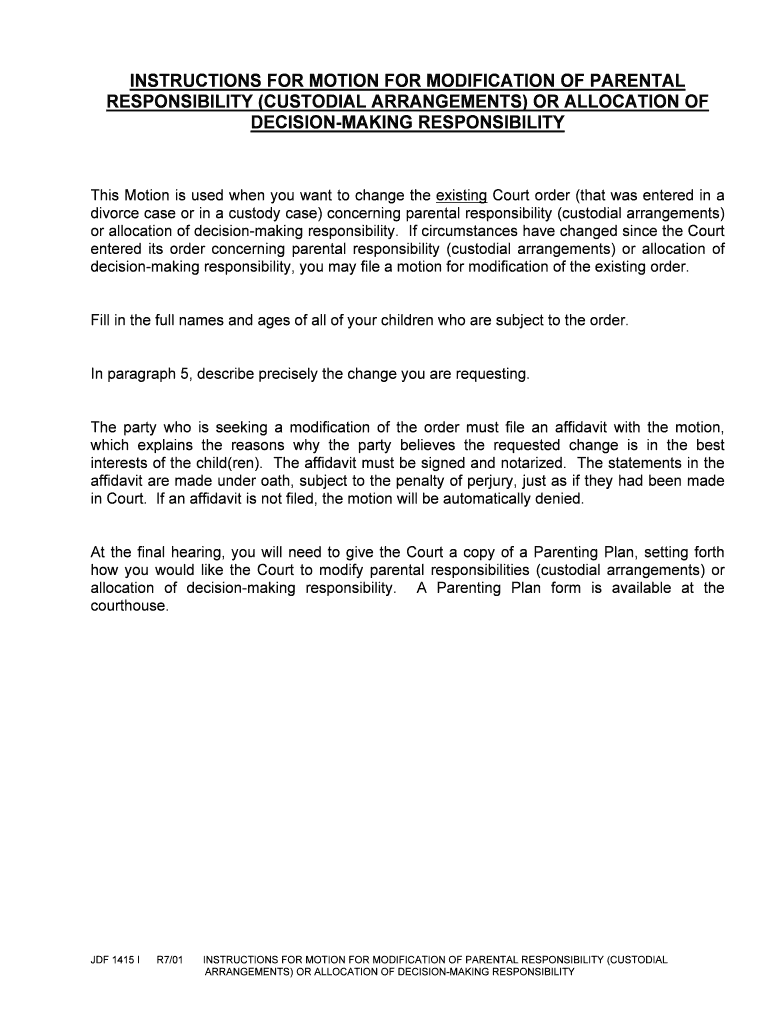
INSTRUCTIONS for MOTION for MODIFICATION of PARENTAL RESPONSIBILITIES Form


What is the instructions for motion for modification of parental responsibilities
The instructions for motion for modification of parental responsibilities is a legal document used in family law cases. It allows a parent to request changes to an existing court order regarding parental responsibilities, which may include custody, visitation, and decision-making authority. This form is essential for parents seeking to adjust their legal rights and obligations concerning their children due to changes in circumstances, such as relocation, changes in employment, or shifts in the child's needs. Understanding the purpose and implications of this form is crucial for parents navigating the legal system.
Steps to complete the instructions for motion for modification of parental responsibilities
Completing the instructions for motion for modification of parental responsibilities involves several key steps:
- Review the existing court order to understand the current terms and conditions.
- Gather relevant documentation that supports the need for modification, such as financial statements, medical records, or school reports.
- Fill out the motion form accurately, ensuring all required fields are completed.
- Include a detailed explanation of the reasons for the requested modification, supported by the gathered documentation.
- Sign and date the form to validate your request.
- File the completed motion with the appropriate court, following local rules regarding submission methods.
Legal use of the instructions for motion for modification of parental responsibilities
The legal use of the instructions for motion for modification of parental responsibilities is governed by state laws and court rules. This form must be used in compliance with these regulations to ensure that the modification request is considered valid. Courts typically require that a substantial change in circumstances be demonstrated to justify any modification. Understanding the legal framework surrounding this form is essential for parents to effectively advocate for their desired changes in parental responsibilities.
Key elements of the instructions for motion for modification of parental responsibilities
Key elements of the instructions for motion for modification of parental responsibilities include:
- Identification of parties: Clearly state the names of the parents and any other relevant parties involved.
- Details of the existing order: Reference the original court order and its specific terms that are being modified.
- Reasons for modification: Provide a comprehensive explanation of the changes in circumstances that warrant the modification.
- Proposed changes: Clearly outline the specific modifications being requested, including any adjustments to custody, visitation, or decision-making authority.
- Signature: Ensure that the form is signed and dated by the requesting parent.
State-specific rules for the instructions for motion for modification of parental responsibilities
State-specific rules for the instructions for motion for modification of parental responsibilities can vary significantly. Each state has its own legal standards and procedures regarding modifications of parental responsibilities. It is important for parents to familiarize themselves with their state’s specific requirements, including filing fees, deadlines, and any necessary documentation. Consulting with a family law attorney or local court resources can provide valuable guidance tailored to individual circumstances.
Form submission methods for the instructions for motion for modification of parental responsibilities
Form submission methods for the instructions for motion for modification of parental responsibilities typically include:
- Online submission: Many courts offer electronic filing options for submitting forms through their websites.
- Mail: Parents can often send the completed form via postal mail to the appropriate court address.
- In-person filing: Submitting the form directly at the courthouse is also an option, allowing for immediate confirmation of receipt.
Quick guide on how to complete instructions for motion for modification of parental responsibilities
Effortlessly Prepare INSTRUCTIONS FOR MOTION FOR MODIFICATION OF PARENTAL RESPONSIBILITIES on Any Device
The management of online documents has become increasingly favored by both companies and individuals. It offers an ideal eco-friendly substitute for traditional printed and signed papers, allowing you to locate the correct form and securely store it online. airSlate SignNow provides all the necessary tools to swiftly create, modify, and eSign your documents without delays. Manage INSTRUCTIONS FOR MOTION FOR MODIFICATION OF PARENTAL RESPONSIBILITIES on any platform using the airSlate SignNow apps for Android or iOS, and simplify any document-related task today.
The Easiest Way to Edit and eSign INSTRUCTIONS FOR MOTION FOR MODIFICATION OF PARENTAL RESPONSIBILITIES with Ease
- Locate INSTRUCTIONS FOR MOTION FOR MODIFICATION OF PARENTAL RESPONSIBILITIES and click Get Form to begin.
- Utilize the tools available to complete your form.
- Emphasize pertinent sections of your documents or obscure sensitive information using the tools that airSlate SignNow specifically offers for that purpose.
- Create your eSignature using the Sign feature, which takes just seconds and carries the same legal validity as a traditional handwritten signature.
- Review all the details and click the Done button to save your changes.
- Choose your preferred method to submit your form, whether by email, SMS, invite link, or download it to your computer.
Eliminate concerns about lost or mislaid documents, tedious form searching, or errors that require reprinting new document copies. airSlate SignNow fulfills all your document management needs in just a few clicks from your selected device. Modify and eSign INSTRUCTIONS FOR MOTION FOR MODIFICATION OF PARENTAL RESPONSIBILITIES to ensure excellent communication throughout all stages of the form preparation process with airSlate SignNow.
Create this form in 5 minutes or less
Create this form in 5 minutes!
People also ask
-
What are the INSTRUCTIONS FOR MOTION FOR MODIFICATION OF PARENTAL RESPONSIBILITIES?
The INSTRUCTIONS FOR MOTION FOR MODIFICATION OF PARENTAL RESPONSIBILITIES provide a detailed guide on how to request changes to the existing parental responsibilities agreed upon in a custody agreement. This includes the necessary steps to file a motion and the documentation needed to support your case.
-
How can airSlate SignNow assist with the INSTRUCTIONS FOR MOTION FOR MODIFICATION OF PARENTAL RESPONSIBILITIES?
AirSlate SignNow simplifies the process of preparing and signing documents needed for the INSTRUCTIONS FOR MOTION FOR MODIFICATION OF PARENTAL RESPONSIBILITIES. Our intuitive platform allows users to create, eSign, and manage all documents efficiently, ensuring compliance and easing the legal process.
-
What pricing options are available for using airSlate SignNow for parental modification documents?
AirSlate SignNow offers flexible pricing plans tailored for individuals and businesses. Whether you frequently handle INSTRUCTIONS FOR MOTION FOR MODIFICATION OF PARENTAL RESPONSIBILITIES or need one-off services, our competitive pricing ensures value for your investment without sacrificing functionality.
-
Are there any features specific to family law documents in airSlate SignNow?
Yes, airSlate SignNow includes features specifically designed for handling family law documents, including templates for INSTRUCTIONS FOR MOTION FOR MODIFICATION OF PARENTAL RESPONSIBILITIES. These tools help you streamline the documentation process, ensuring everything is compliant and legally accepted.
-
What benefits does eSigning provide for the INSTRUCTIONS FOR MOTION FOR MODIFICATION OF PARENTAL RESPONSIBILITIES?
eSigning through airSlate SignNow offers several benefits, including faster processing times and enhanced security for your INSTRUCTIONS FOR MOTION FOR MODIFICATION OF PARENTAL RESPONSIBILITIES. You can sign documents from anywhere, reducing delays and ensuring that all parties receive completed documents swiftly.
-
Is airSlate SignNow easy to integrate with other platforms for parental responsibility documentation?
Absolutely! AirSlate SignNow integrates seamlessly with various platforms, allowing users to manage INSTRUCTIONS FOR MOTION FOR MODIFICATION OF PARENTAL RESPONSIBILITIES alongside other business and legal tools. This means you can streamline workflows and access all your documents from one central location.
-
Can I get support while filling out the INSTRUCTIONS FOR MOTION FOR MODIFICATION OF PARENTAL RESPONSIBILITIES?
Yes, airSlate SignNow provides dedicated support to assist you with any questions related to the INSTRUCTIONS FOR MOTION FOR MODIFICATION OF PARENTAL RESPONSIBILITIES. Our support team is available via chat, email, or phone to help you navigate the process efficiently.
Get more for INSTRUCTIONS FOR MOTION FOR MODIFICATION OF PARENTAL RESPONSIBILITIES
- Umesh dhande gate academy form
- Quiktrip insurance form
- Man young rhee internet security cryptographic principles form
- J dtr2574tnq is hiring engineering freshers20152016 for coimbatore kindly check your mail for further detailstnqto apply fwd form
- Official usda letter head form
- Primeflex form 21
- Childs consent to name change filed by both parents name change minors both parents file form
- Debt payment agreement template form
Find out other INSTRUCTIONS FOR MOTION FOR MODIFICATION OF PARENTAL RESPONSIBILITIES
- Electronic signature Michigan Education LLC Operating Agreement Myself
- How To Electronic signature Massachusetts Finance & Tax Accounting Quitclaim Deed
- Electronic signature Michigan Finance & Tax Accounting RFP Now
- Electronic signature Oklahoma Government RFP Later
- Electronic signature Nebraska Finance & Tax Accounting Business Plan Template Online
- Electronic signature Utah Government Resignation Letter Online
- Electronic signature Nebraska Finance & Tax Accounting Promissory Note Template Online
- Electronic signature Utah Government Quitclaim Deed Online
- Electronic signature Utah Government POA Online
- How To Electronic signature New Jersey Education Permission Slip
- Can I Electronic signature New York Education Medical History
- Electronic signature Oklahoma Finance & Tax Accounting Quitclaim Deed Later
- How To Electronic signature Oklahoma Finance & Tax Accounting Operating Agreement
- Electronic signature Arizona Healthcare / Medical NDA Mobile
- How To Electronic signature Arizona Healthcare / Medical Warranty Deed
- Electronic signature Oregon Finance & Tax Accounting Lease Agreement Online
- Electronic signature Delaware Healthcare / Medical Limited Power Of Attorney Free
- Electronic signature Finance & Tax Accounting Word South Carolina Later
- How Do I Electronic signature Illinois Healthcare / Medical Purchase Order Template
- Electronic signature Louisiana Healthcare / Medical Quitclaim Deed Online