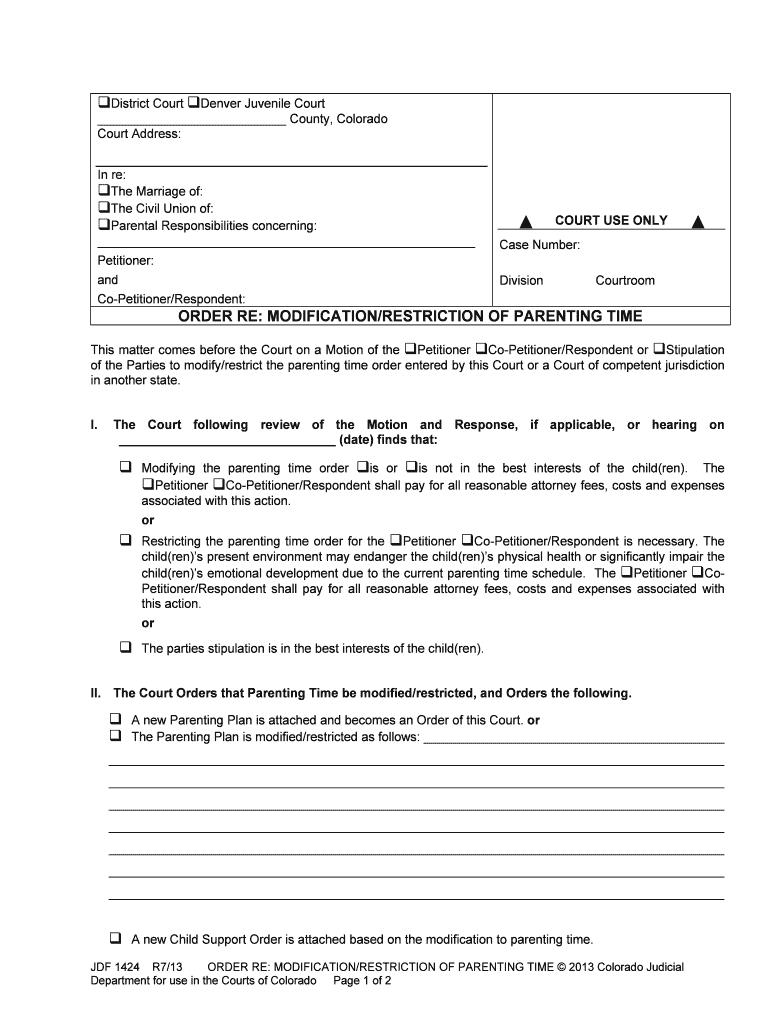
ORDER RE MODIFICATIONRESTRICTION of PARENTING TIME Form


What is the ORDER RE MODIFICATION RESTRICTION OF PARENTING TIME
The ORDER RE MODIFICATION RESTRICTION OF PARENTING TIME is a legal document used in family law cases to modify existing parenting time arrangements. This order is typically issued by a court when there is a significant change in circumstances affecting the welfare of the child or the ability of a parent to fulfill their parenting responsibilities. The modification may involve changes to visitation schedules, restrictions on contact, or other adjustments to ensure the best interests of the child are prioritized.
How to use the ORDER RE MODIFICATION RESTRICTION OF PARENTING TIME
Using the ORDER RE MODIFICATION RESTRICTION OF PARENTING TIME involves several key steps. First, it is essential to gather all relevant information regarding the current parenting plan and the reasons for the requested modification. Next, the form must be accurately completed, detailing the specific changes being sought. Once filled out, the order should be submitted to the appropriate court for review. It is advisable to consult with a legal professional to ensure that the form is completed correctly and adheres to local court rules.
Steps to complete the ORDER RE MODIFICATION RESTRICTION OF PARENTING TIME
Completing the ORDER RE MODIFICATION RESTRICTION OF PARENTING TIME involves a systematic approach:
- Review the existing parenting plan to identify necessary changes.
- Gather supporting documentation that justifies the modification.
- Fill out the form, ensuring all sections are completed accurately.
- Sign the document, and if required, have it notarized.
- File the completed order with the court, following local submission guidelines.
Key elements of the ORDER RE MODIFICATION RESTRICTION OF PARENTING TIME
Key elements of the ORDER RE MODIFICATION RESTRICTION OF PARENTING TIME include:
- The names and contact information of both parents.
- The child's name and relevant details.
- A clear statement of the current parenting time arrangement.
- Specific modifications being requested, including reasons for the changes.
- Any supporting evidence or documentation that supports the modification.
Legal use of the ORDER RE MODIFICATION RESTRICTION OF PARENTING TIME
The legal use of the ORDER RE MODIFICATION RESTRICTION OF PARENTING TIME is governed by family law statutes in each state. It is essential that the order is filed with the court that has jurisdiction over the custody case. The court will review the submitted order to determine if the proposed modifications serve the best interests of the child. Legal representation may be beneficial to navigate the complexities of family law and ensure compliance with all legal requirements.
State-specific rules for the ORDER RE MODIFICATION RESTRICTION OF PARENTING TIME
Each state has specific rules regarding the ORDER RE MODIFICATION RESTRICTION OF PARENTING TIME. These rules may dictate the grounds for modification, the required documentation, and the process for filing. It is crucial to be aware of state laws, as they can vary significantly. Consulting with a family law attorney familiar with local regulations can provide clarity and ensure that all legal obligations are met.
Quick guide on how to complete order re modificationrestriction of parenting time
Prepare ORDER RE MODIFICATIONRESTRICTION OF PARENTING TIME effortlessly on any device
Digital document management has gained traction among businesses and individuals. It serves as an ideal environmentally friendly alternative to traditional printed and signed documents, enabling you to obtain the necessary forms and securely store them online. airSlate SignNow provides all the tools you require to create, edit, and electronically sign your documents quickly without delays. Manage ORDER RE MODIFICATIONRESTRICTION OF PARENTING TIME on any platform with the airSlate SignNow apps for Android or iOS and streamline any document-related task today.
How to edit and eSign ORDER RE MODIFICATIONRESTRICTION OF PARENTING TIME with ease
- Locate ORDER RE MODIFICATIONRESTRICTION OF PARENTING TIME and click on Get Form to begin.
- Use the tools we provide to fill out your document.
- Emphasize essential sections of your documents or obscure sensitive information with tools that airSlate SignNow offers specifically for that purpose.
- Create your electronic signature using the Sign feature, which takes mere seconds and holds the same legal significance as a conventional wet ink signature.
- Review the details and click the Done button to save your updates.
- Select your preferred method for sending your form, be it via email, text message (SMS), or invite link, or download it to your computer.
Eliminate worries about lost or misplaced documents, tedious form searches, or mistakes requiring new document copies. airSlate SignNow meets your document management needs in just a few clicks from any device you choose. Edit and eSign ORDER RE MODIFICATIONRESTRICTION OF PARENTING TIME and ensure effective communication at every phase of the form preparation process with airSlate SignNow.
Create this form in 5 minutes or less
Create this form in 5 minutes!
People also ask
-
What is an ORDER RE MODIFICATIONRESTRICTION OF PARENTING TIME?
An ORDER RE MODIFICATIONRESTRICTION OF PARENTING TIME is a legal document that requests changes to existing custody arrangements. This order is used when one parent wishes to modify the restrictions placed on their parenting time, often due to signNow changes in circumstances. Understanding the process is essential for effecting the changes you seek.
-
How can airSlate SignNow help with the ORDER RE MODIFICATIONRESTRICTION OF PARENTING TIME process?
airSlate SignNow simplifies the execution of the ORDER RE MODIFICATIONRESTRICTION OF PARENTING TIME by providing an easy-to-use platform for eSigning and sending documents. You can prepare, share, and sign these orders securely, ensuring compliance and efficient handling of your legal documents. This allows you to focus on what truly matters: your family.
-
What features does airSlate SignNow offer for handling legal documents?
airSlate SignNow offers a variety of features perfect for handling legal documents like an ORDER RE MODIFICATIONRESTRICTION OF PARENTING TIME. These include customizable templates, fast eSignature workflows, and robust security measures. Our platform is designed to streamline your document management while ensuring legality and adherence to best practices.
-
Is there a cost associated with using airSlate SignNow for my ORDER RE MODIFICATIONRESTRICTION OF PARENTING TIME?
Yes, there is a cost associated with airSlate SignNow, but it remains a cost-effective solution for managing your ORDER RE MODIFICATIONRESTRICTION OF PARENTING TIME needs. We offer various pricing plans to fit different budgets, ensuring that you only pay for what you need. Additionally, our transparent pricing structure means no hidden fees.
-
Can I integrate airSlate SignNow with other applications for better efficiency?
Absolutely! airSlate SignNow offers seamless integrations with various applications that can enhance your experience when dealing with an ORDER RE MODIFICATIONRESTRICTION OF PARENTING TIME. By connecting with tools like Google Drive and Dropbox, you can manage and store your documents more efficiently, driving better workflow efficiency.
-
What benefits can I expect from using airSlate SignNow for my legal documentation?
Using airSlate SignNow for your ORDER RE MODIFICATIONRESTRICTION OF PARENTING TIME offers numerous advantages, including reduced turnaround time and enhanced security. Our platform provides an intuitive interface that makes it easy to manage your documents. You'll benefit from the ability to track document statuses in real-time, ensuring you're always informed.
-
Is airSlate SignNow secure for handling sensitive legal documents?
Yes, airSlate SignNow is committed to the security of your legal documents, including the ORDER RE MODIFICATIONRESTRICTION OF PARENTING TIME. We employ state-of-the-art encryption methods to ensure that your information remains confidential and secure. Trust is paramount, and we take it seriously as you navigate legal processes.
Get more for ORDER RE MODIFICATIONRESTRICTION OF PARENTING TIME
- Idaho fish and game private pond permit form
- Virginia supreme court form dc 368
- Oregon health authority form
- Media release form itunes u texas aampm university itunes tamu
- Edd appeal form 83409721
- Art institute transcript request form
- Taxpayer annual local earned income tax return clg form
- Owners representative agreement template form
Find out other ORDER RE MODIFICATIONRESTRICTION OF PARENTING TIME
- Sign Tennessee Joint Venture Agreement Template Free
- How Can I Sign South Dakota Budget Proposal Template
- Can I Sign West Virginia Budget Proposal Template
- Sign Alaska Debt Settlement Agreement Template Free
- Help Me With Sign Alaska Debt Settlement Agreement Template
- How Do I Sign Colorado Debt Settlement Agreement Template
- Can I Sign Connecticut Stock Purchase Agreement Template
- How Can I Sign North Dakota Share Transfer Agreement Template
- Sign Oklahoma Debt Settlement Agreement Template Online
- Can I Sign Oklahoma Debt Settlement Agreement Template
- Sign Pennsylvania Share Transfer Agreement Template Now
- Sign Nevada Stock Purchase Agreement Template Later
- Sign Arkansas Indemnity Agreement Template Easy
- Sign Oklahoma Stock Purchase Agreement Template Simple
- Sign South Carolina Stock Purchase Agreement Template Fast
- Sign California Stock Transfer Form Template Online
- How Do I Sign California Stock Transfer Form Template
- How Can I Sign North Carolina Indemnity Agreement Template
- How Do I Sign Delaware Stock Transfer Form Template
- Help Me With Sign Texas Stock Purchase Agreement Template