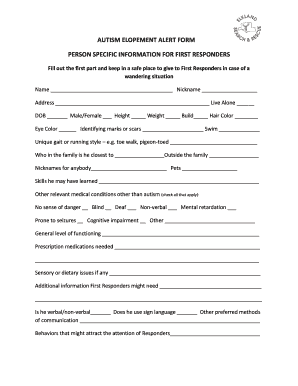
Elopement Assessment Form


What is the Elopement Assessment Form
The elopement assessment form is a crucial document used to evaluate the risk of a patient leaving a care facility without authorization. This form is particularly relevant in healthcare settings, such as hospitals and nursing homes, where patient safety is paramount. It helps caregivers identify potential risks associated with elopement and develop strategies to mitigate these risks. The form typically includes sections for patient history, behavioral observations, and environmental factors that may contribute to elopement incidents.
How to Use the Elopement Assessment Form
Using the elopement assessment form involves several key steps to ensure thorough evaluation and effective risk management. First, gather relevant patient information, including medical history and current medications. Next, observe the patient's behavior and note any signs of agitation or confusion. Complete the form by filling in all required sections, ensuring accuracy and detail. Once completed, the form should be reviewed by a healthcare professional to determine the appropriate interventions and safety measures needed to prevent elopement.
Key Elements of the Elopement Assessment Form
Several key elements are essential for the elopement assessment form to be effective. These include:
- Patient Identification: Basic information such as name, age, and medical record number.
- Risk Factors: Details about the patient's mental status, mobility, and any previous elopement attempts.
- Environmental Assessment: Evaluation of the facility's layout and security measures that may affect elopement risk.
- Intervention Strategies: Recommendations for monitoring and supporting the patient to reduce the risk of elopement.
Steps to Complete the Elopement Assessment Form
Completing the elopement assessment form requires a systematic approach to ensure all information is captured accurately. Follow these steps:
- Gather patient information, including demographics and medical history.
- Observe the patient for any behavioral signs that may indicate a risk of elopement.
- Fill out the form, providing detailed responses to each section.
- Review the completed form with a healthcare professional for accuracy and completeness.
- Implement any recommended interventions based on the assessment findings.
Legal Use of the Elopement Assessment Form
The legal use of the elopement assessment form is vital in protecting both the patient and the healthcare facility. It serves as documentation of the assessment process and the measures taken to ensure patient safety. Compliance with relevant healthcare regulations and standards is essential. This includes adherence to privacy laws, such as HIPAA, which govern the handling of patient information. Proper documentation can also provide legal protection in the event of an incident related to elopement.
Examples of Using the Elopement Assessment Form
Examples of using the elopement assessment form can illustrate its practical application in various scenarios. For instance, in a nursing home setting, a resident with dementia may exhibit wandering behavior. The staff would complete the elopement assessment form to evaluate the risk and implement safety measures, such as increased supervision or environmental modifications. Another example could involve a hospital patient with a history of anxiety, where the form helps identify triggers and develop a tailored care plan to prevent elopement.
Quick guide on how to complete elopement assessment form
Prepare Elopement Assessment Form effortlessly on any device
Digital document management has become increasingly favored by companies and individuals alike. It offers an ideal environmentally friendly alternative to conventional printed and signed documents, as you can easily locate the appropriate form and securely store it online. airSlate SignNow equips you with all the necessary tools to create, modify, and electronically sign your documents quickly without interruptions. Manage Elopement Assessment Form on any platform using airSlate SignNow's Android or iOS applications and streamline any document-related process today.
How to modify and electronically sign Elopement Assessment Form effortlessly
- Locate Elopement Assessment Form and click on Get Form to begin.
- Employ the tools we provide to complete your form.
- Emphasize key sections of your documents or conceal sensitive information using tools that airSlate SignNow specifically provides for that purpose.
- Create your electronic signature with the Sign tool, which takes mere seconds and holds the same legal validity as a traditional ink signature.
- Review the information and click on the Done button to save your changes.
- Choose how you wish to share your form, whether by email, SMS, invite link, or download it to your computer.
Eliminate the hassle of lost or misplaced documents, tedious form searching, or mistakes that require printing new copies. airSlate SignNow caters to your document management needs with just a few clicks from any device you prefer. Edit and electronically sign Elopement Assessment Form to ensure outstanding communication at every stage of your form preparation process with airSlate SignNow.
Create this form in 5 minutes or less
Create this form in 5 minutes!
How to create an eSignature for the elopement assessment form
How to create an electronic signature for a PDF online
How to create an electronic signature for a PDF in Google Chrome
How to create an e-signature for signing PDFs in Gmail
How to create an e-signature right from your smartphone
How to create an e-signature for a PDF on iOS
How to create an e-signature for a PDF on Android
People also ask
-
What is an elopement risk assessment?
An elopement risk assessment is a systematic evaluation of an individual's potential for wandering away from a safe environment. This assessment helps caretakers to identify specific risk factors and implement strategies to prevent elopement. Utilizing tools like airSlate SignNow can streamline the documentation process during these evaluations.
-
How can airSlate SignNow assist with elopement risk assessments?
airSlate SignNow provides a robust platform for creating, sending, and eSigning documents related to elopement risk assessments. The product’s user-friendly interface simplifies the process of obtaining necessary signatures quickly and securely. This ensures that all documentation is readily accessible and legally binding.
-
Is there a cost associated with using airSlate SignNow for elopement risk assessments?
Yes, airSlate SignNow offers various pricing plans that cater to different business needs. The cost-effective solution enables organizations to efficiently manage their elopement risk assessments while minimizing administrative expenses. You can choose a plan that best fits your budget and requirements.
-
What features should I look for in an elopement risk assessment solution?
When considering an elopement risk assessment solution, look for features like customizable templates, eSignature capabilities, and secure storage for documents. airSlate SignNow incorporates these functionalities, allowing you to efficiently conduct assessments while ensuring compliance. This can enhance the overall effectiveness of your assessment process.
-
Can I integrate airSlate SignNow with other tools for elopement risk assessments?
Absolutely! airSlate SignNow offers integrations with various third-party applications that can enhance your elopement risk assessment processes. By connecting to your preferred tools, you can automate workflows, improve data sharing, and streamline your documentation efforts.
-
What are the benefits of using airSlate SignNow for elopement risk assessments?
Using airSlate SignNow for elopement risk assessments brings numerous benefits, including time savings, improved accuracy, and enhanced security. The platform allows you to complete assessments quickly and ensures that all documents are securely stored and easily retrievable. Overall, it simplifies the management of sensitive information.
-
How does airSlate SignNow ensure the security of my documents for elopement risk assessments?
Security is a top priority for airSlate SignNow, which uses encryption and secure cloud storage to protect your documents related to elopement risk assessments. The platform also complies with industry-standard regulations, ensuring that your data is safe from unauthorized access. You can feel confident that your sensitive information is handled securely.
Get more for Elopement Assessment Form
Find out other Elopement Assessment Form
- Electronic signature Wisconsin Charity Lease Agreement Mobile
- Can I Electronic signature Wisconsin Charity Lease Agreement
- Electronic signature Utah Business Operations LLC Operating Agreement Later
- How To Electronic signature Michigan Construction Cease And Desist Letter
- Electronic signature Wisconsin Business Operations LLC Operating Agreement Myself
- Electronic signature Colorado Doctors Emergency Contact Form Secure
- How Do I Electronic signature Georgia Doctors Purchase Order Template
- Electronic signature Doctors PDF Louisiana Now
- How To Electronic signature Massachusetts Doctors Quitclaim Deed
- Electronic signature Minnesota Doctors Last Will And Testament Later
- How To Electronic signature Michigan Doctors LLC Operating Agreement
- How Do I Electronic signature Oregon Construction Business Plan Template
- How Do I Electronic signature Oregon Construction Living Will
- How Can I Electronic signature Oregon Construction LLC Operating Agreement
- How To Electronic signature Oregon Construction Limited Power Of Attorney
- Electronic signature Montana Doctors Last Will And Testament Safe
- Electronic signature New York Doctors Permission Slip Free
- Electronic signature South Dakota Construction Quitclaim Deed Easy
- Electronic signature Texas Construction Claim Safe
- Electronic signature Texas Construction Promissory Note Template Online