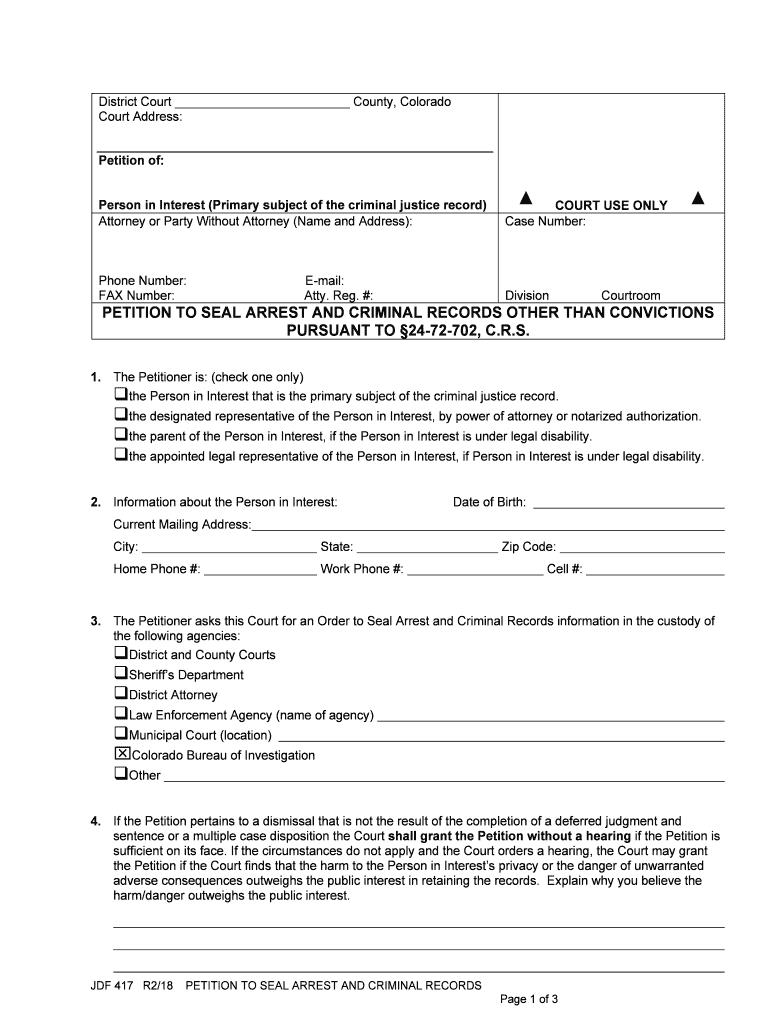
Petition to Seal Arrest and Criminal Records Court Forms


What is the Petition To Seal Arrest And Criminal Records Court Forms
The Petition To Seal Arrest And Criminal Records Court Forms is a legal document used by individuals seeking to have their arrest and criminal records sealed from public view. This process is often pursued to help individuals move forward in life without the stigma of a criminal record affecting employment opportunities, housing applications, and other aspects of daily living. Sealing records does not erase them but restricts access to the information, making it unavailable to most employers and the general public.
How to use the Petition To Seal Arrest And Criminal Records Court Forms
Using the Petition To Seal Arrest And Criminal Records Court Forms involves several steps. First, individuals must determine their eligibility based on state laws, as requirements can vary. Once eligibility is established, the individual completes the necessary forms, providing accurate information about their criminal history. After completing the forms, they must be filed with the appropriate court. It is essential to follow local court rules regarding filing procedures, which may include fees or additional documentation.
Steps to complete the Petition To Seal Arrest And Criminal Records Court Forms
Completing the Petition To Seal Arrest And Criminal Records Court Forms requires careful attention to detail. Here are the general steps to follow:
- Gather all relevant personal information, including identification and details of the arrest or conviction.
- Obtain the correct petition form from the court or an online resource.
- Fill out the form completely, ensuring all information is accurate and truthful.
- Review the form for any errors or omissions before submission.
- Submit the completed form to the appropriate court, along with any required fees and supporting documents.
Eligibility Criteria
Eligibility to file a Petition To Seal Arrest And Criminal Records Court Forms varies by state. Generally, individuals must meet specific criteria, such as the nature of the offense, the time elapsed since the arrest or conviction, and whether the individual has completed all terms of their sentence, including probation. Some states may have waiting periods or restrictions based on the type of crime. It is crucial to consult state laws or legal counsel to determine eligibility before proceeding.
State-specific rules for the Petition To Seal Arrest And Criminal Records Court Forms
Each state in the U.S. has its own rules and procedures regarding the sealing of arrest and criminal records. These rules dictate the types of offenses eligible for sealing, the waiting periods required, and the specific forms needed for submission. Some states offer more lenient policies, while others may have strict guidelines. Understanding these state-specific regulations is vital for successfully navigating the petition process.
Required Documents
When filing the Petition To Seal Arrest And Criminal Records Court Forms, individuals typically need to provide several supporting documents, which may include:
- A copy of the arrest record or court documents related to the conviction.
- Proof of completion of all sentencing requirements, such as probation or community service.
- Identification documents, such as a driver's license or state ID.
- Any additional forms required by the specific court.
Legal use of the Petition To Seal Arrest And Criminal Records Court Forms
The legal use of the Petition To Seal Arrest And Criminal Records Court Forms is governed by state laws that outline the process and requirements for sealing records. Properly executed petitions can provide individuals with a fresh start by limiting access to their criminal history. However, it is important to understand that sealing does not eliminate the record; it simply restricts its visibility. Legal advice may be beneficial to ensure compliance with all regulations and to maximize the chances of a successful petition.
Prepare Petition To Seal Arrest And Criminal Records Court Forms easily on any device
How to edit and eSign Petition To Seal Arrest And Criminal Records Court Forms without breaking a sweat
- Get Petition To Seal Arrest And Criminal Records Court Forms and click on Get Form to get started.
- Use the instruments we provide to complete your form.
- Highlight relevant segments of the documents or blackout sensitive information with instruments that airSlate SignNow offers specifically for that purpose.
- Make your signature with the Sign tool, which takes seconds and carries the same legal weight as a traditional wet ink signature.
- Double-check all the information and click on on the Done button to preserve your adjustments.
- Select how you would like to deliver your form, by email, SMS, or invite link, or download it to the PC.
Forget about missing or misplaced documents, exhausting form browsing, or mistakes that need printing out new document copies. airSlate SignNow covers your requirements in document management in several clicks from a device of your choice. Change and eSign Petition To Seal Arrest And Criminal Records Court Forms and ensure outstanding communication at any point of your form preparation process with airSlate SignNow.
Create this form in 5 minutes or less
Create this form in 5 minutes!
People also ask
-
What are the benefits of using airSlate SignNow for Petition To Seal Arrest And Criminal Records Court Forms?
Using airSlate SignNow to manage your Petition To Seal Arrest And Criminal Records Court Forms streamlines the process considerably. Our platform allows you to fill out, sign, and submit your forms electronically, saving time and reducing paper waste. Additionally, eSigning is legally binding, ensuring that your documents are valid and secure.
-
How can I customize my Petition To Seal Arrest And Criminal Records Court Forms?
airSlate SignNow offers a user-friendly interface that lets you easily customize your Petition To Seal Arrest And Criminal Records Court Forms. You can add or remove fields, adjust text, and incorporate your branding. This flexibility ensures that your forms are tailored to your specific needs while maintaining compliance with legal standards.
-
Is there a mobile app for airSlate SignNow to manage Petition To Seal Arrest And Criminal Records Court Forms?
Yes, airSlate SignNow provides a mobile app that enables users to manage their Petition To Seal Arrest And Criminal Records Court Forms from anywhere. Whether you're on the go or working remotely, you can access your forms, send them for signatures, and track their status with ease. This mobile access enhances convenience and efficiency.
-
What are the costs associated with using airSlate SignNow for these court forms?
The pricing for using airSlate SignNow to manage your Petition To Seal Arrest And Criminal Records Court Forms is competitive and varies based on the plan you choose. We offer flexible pricing tiers to fit different budgets and needs. It's best to visit our pricing page for a detailed breakdown of the options available.
-
Can airSlate SignNow integrate with other applications for managing court forms?
Absolutely! airSlate SignNow facilitates integrations with a variety of applications that make managing your Petition To Seal Arrest And Criminal Records Court Forms even more efficient. You can connect our platform with CRM systems, cloud storage services, and other tools to streamline your workflow and enhance productivity.
-
How secure is my information when using airSlate SignNow for court forms?
Security is a top priority at airSlate SignNow. When using our platform for your Petition To Seal Arrest And Criminal Records Court Forms, your data is protected with advanced encryption and compliance with industry standards. We take every measure to ensure your information is kept safe and confidential.
-
What types of support does airSlate SignNow offer for users of court forms?
We provide comprehensive support for users of airSlate SignNow managing Petition To Seal Arrest And Criminal Records Court Forms. Our support team is available via live chat, email, and phone to assist you with any questions or issues that may arise. Additionally, our extensive online resources include tutorials and FAQs to help you get the most out of our platform.
Get more for Petition To Seal Arrest And Criminal Records Court Forms
- Mw03 form
- Evidence of insurability example form
- Form ssa 7161 ocr sm en espaol
- Application form miss salem high school pageant portal rockdale k12 ga
- Fsa id worksheet 401371609 form
- Dog license california 269294815 form
- Kingsriverwqc org tempofficesuspensionin person office visits suspended kings river water quality form
- Eymaps commapauburn police department 73333484auburn police department in auburn california united states form
Find out other Petition To Seal Arrest And Criminal Records Court Forms
- eSignature Virginia Healthcare / Medical Living Will Computer
- eSignature West Virginia Healthcare / Medical Claim Free
- How To eSignature Kansas High Tech Business Plan Template
- eSignature Kansas High Tech Lease Agreement Template Online
- eSignature Alabama Insurance Forbearance Agreement Safe
- How Can I eSignature Arkansas Insurance LLC Operating Agreement
- Help Me With eSignature Michigan High Tech Emergency Contact Form
- eSignature Louisiana Insurance Rental Application Later
- eSignature Maryland Insurance Contract Safe
- eSignature Massachusetts Insurance Lease Termination Letter Free
- eSignature Nebraska High Tech Rental Application Now
- How Do I eSignature Mississippi Insurance Separation Agreement
- Help Me With eSignature Missouri Insurance Profit And Loss Statement
- eSignature New Hampshire High Tech Lease Agreement Template Mobile
- eSignature Montana Insurance Lease Agreement Template Online
- eSignature New Hampshire High Tech Lease Agreement Template Free
- How To eSignature Montana Insurance Emergency Contact Form
- eSignature New Jersey High Tech Executive Summary Template Free
- eSignature Oklahoma Insurance Warranty Deed Safe
- eSignature Pennsylvania High Tech Bill Of Lading Safe