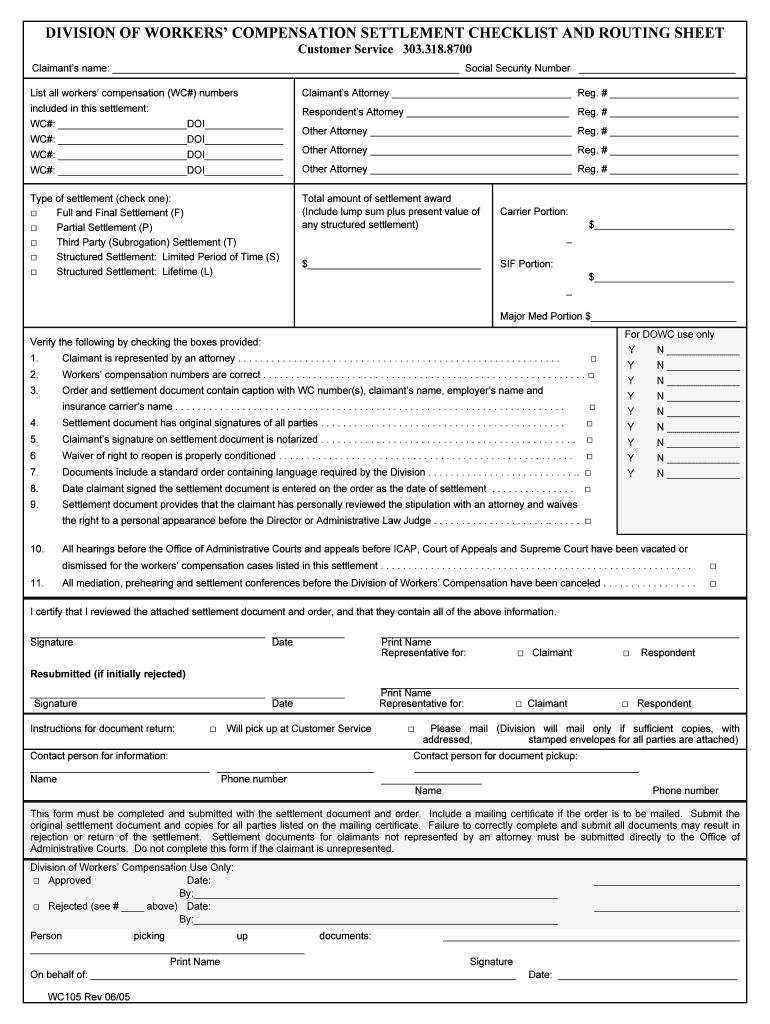
DIVISION of WORKERS COMPENSATION SETTLEMENT CHECKLIST and ROUTING SHEET Form


What is the Division of Workers Compensation Settlement Checklist and Routing Sheet
The Division of Workers Compensation Settlement Checklist and Routing Sheet is a critical document used in the workers' compensation process. It serves as a comprehensive guide for both claimants and employers to ensure that all necessary steps are followed when settling a workers' compensation claim. This form outlines the required documentation, procedures, and timelines involved in the settlement process, facilitating a smoother transition from claim to resolution.
Steps to Complete the Division of Workers Compensation Settlement Checklist and Routing Sheet
Completing the Division of Workers Compensation Settlement Checklist and Routing Sheet involves several key steps. First, gather all relevant information, including the details of the claim, medical records, and any correspondence with the insurance company. Next, review the checklist to ensure that all required documents are included. After compiling the necessary paperwork, fill out the routing sheet accurately, ensuring that all signatures and dates are properly recorded. Finally, submit the completed checklist and routing sheet to the appropriate parties, either electronically or via mail, depending on the requirements.
Legal Use of the Division of Workers Compensation Settlement Checklist and Routing Sheet
The legal use of the Division of Workers Compensation Settlement Checklist and Routing Sheet is essential for ensuring compliance with state regulations. This form must be filled out accurately and submitted within the designated timelines to avoid potential penalties. It is crucial to understand that improper completion or submission of this form can lead to delays in the settlement process or even denial of the claim. Therefore, adhering to legal guidelines and ensuring that all information is correct is vital for a successful outcome.
Key Elements of the Division of Workers Compensation Settlement Checklist and Routing Sheet
Several key elements are included in the Division of Workers Compensation Settlement Checklist and Routing Sheet. These elements typically consist of:
- Claimant's personal information
- Details of the injury and treatment received
- Documentation of medical expenses and lost wages
- Signatures from relevant parties, including the claimant and employer
- Submission instructions and deadlines
Each of these components plays a crucial role in ensuring that the settlement process is handled efficiently and in compliance with legal standards.
How to Obtain the Division of Workers Compensation Settlement Checklist and Routing Sheet
The Division of Workers Compensation Settlement Checklist and Routing Sheet can typically be obtained through state workers' compensation boards or agencies. Many states provide downloadable versions of this form on their official websites. Additionally, employers and insurance providers may also have copies available for their employees. It is important to ensure that you are using the most current version of the form to comply with any recent legal changes.
Examples of Using the Division of Workers Compensation Settlement Checklist and Routing Sheet
Examples of using the Division of Workers Compensation Settlement Checklist and Routing Sheet can vary depending on individual circumstances. For instance, an employee who has suffered a workplace injury may use this form to document their claim and ensure that all necessary information is submitted to their employer's insurance provider. Another example could involve an employer utilizing the checklist to verify that all required documentation is in place before finalizing a settlement with an injured employee. These examples illustrate the versatility and importance of this form in the workers' compensation process.
Quick guide on how to complete division of workers compensation settlement checklist and routing sheet
Finalize DIVISION OF WORKERS COMPENSATION SETTLEMENT CHECKLIST AND ROUTING SHEET seamlessly on any device
Digital document management has become increasingly popular among businesses and individuals. It offers an ideal eco-friendly substitute for conventional printed and signed papers, enabling you to locate the correct form and securely store it online. airSlate SignNow equips you with all the essential tools to create, modify, and eSign your documents swiftly without delays. Manage DIVISION OF WORKERS COMPENSATION SETTLEMENT CHECKLIST AND ROUTING SHEET on any platform using airSlate SignNow's Android or iOS applications and simplify your document-related processes today.
How to adjust and eSign DIVISION OF WORKERS COMPENSATION SETTLEMENT CHECKLIST AND ROUTING SHEET effortlessly
- Locate DIVISION OF WORKERS COMPENSATION SETTLEMENT CHECKLIST AND ROUTING SHEET and click on Get Form to begin.
- Utilize the tools we provide to fill out your form.
- Emphasize signNow sections of the documents or redact sensitive information with tools that airSlate SignNow offers specifically for that purpose.
- Create your eSignature with the Sign feature, which takes seconds and carries the same legal validity as a conventional wet ink signature.
- Review all the details and click on the Done button to save your changes.
- Select how you wish to send your form, via email, SMS, or a shared link, or download it to your computer.
Eliminate concerns about lost or misplaced documents, tedious form searches, or mistakes that require you to print new document copies. airSlate SignNow addresses your document management needs in just a few clicks from any device you prefer. Modify and eSign DIVISION OF WORKERS COMPENSATION SETTLEMENT CHECKLIST AND ROUTING SHEET and guarantee outstanding communication at every stage of your form preparation journey with airSlate SignNow.
Create this form in 5 minutes or less
Create this form in 5 minutes!
People also ask
-
What is the DIVISION OF WORKERS COMPENSATION SETTLEMENT CHECKLIST AND ROUTING SHEET?
The DIVISION OF WORKERS COMPENSATION SETTLEMENT CHECKLIST AND ROUTING SHEET is a comprehensive document designed to streamline the settlement process in workers' compensation cases. It includes essential steps and guidelines to ensure that all necessary documents are accurately completed and submitted. By utilizing this checklist, users can minimize errors and enhance overall efficiency during settlements.
-
How does the DIVISION OF WORKERS COMPENSATION SETTLEMENT CHECKLIST AND ROUTING SHEET benefit my organization?
Using the DIVISION OF WORKERS COMPENSATION SETTLEMENT CHECKLIST AND ROUTING SHEET can signNowly reduce the time spent on administrative tasks related to workers' compensation settlements. This resource ensures that all critical components are addressed, leading to quicker resolutions and improved compliance. Ultimately, it streamlines your workflow and enhances productivity within your organization.
-
Is the DIVISION OF WORKERS COMPENSATION SETTLEMENT CHECKLIST AND ROUTING SHEET customizable?
Yes, the DIVISION OF WORKERS COMPENSATION SETTLEMENT CHECKLIST AND ROUTING SHEET can be customized to align with your specific organizational needs. Users can adapt the checklist according to the unique requirements of their workers' compensation processes. Customization ensures that the checklist fully addresses the nuances of your workflow.
-
What features does the DIVISION OF WORKERS COMPENSATION SETTLEMENT CHECKLIST AND ROUTING SHEET include?
The DIVISION OF WORKERS COMPENSATION SETTLEMENT CHECKLIST AND ROUTING SHEET provides features such as task tracking, automated reminders, and a structured layout for easy navigation. These features facilitate efficient management of settlement documentation. Additionally, it includes guidelines on compliance and best practices for workers' compensation.
-
How does airSlate SignNow integrate with the DIVISION OF WORKERS COMPENSATION SETTLEMENT CHECKLIST AND ROUTING SHEET?
airSlate SignNow seamlessly integrates with the DIVISION OF WORKERS COMPENSATION SETTLEMENT CHECKLIST AND ROUTING SHEET, allowing for electronic signing and document management within the same platform. This integration enhances efficiency, as users can manage all settlement documents in one place. It simplifies the workflow and reduces the likelihood of errors.
-
What are the pricing options for using the DIVISION OF WORKERS COMPENSATION SETTLEMENT CHECKLIST AND ROUTING SHEET?
Pricing for the DIVISION OF WORKERS COMPENSATION SETTLEMENT CHECKLIST AND ROUTING SHEET can vary depending on the features and the scale of your organization. airSlate SignNow provides flexible subscription plans that cater to different business needs, ensuring cost-effective solutions. You can explore pricing options that best suit your requirements.
-
Can I access the DIVISION OF WORKERS COMPENSATION SETTLEMENT CHECKLIST AND ROUTING SHEET on mobile devices?
Yes, the DIVISION OF WORKERS COMPENSATION SETTLEMENT CHECKLIST AND ROUTING SHEET is accessible on mobile devices, offering convenience for users on the go. This mobile accessibility allows employees to manage and review settlement documents anytime, anywhere. It enhances collaboration and responsiveness in your workers' compensation processes.
Get more for DIVISION OF WORKERS COMPENSATION SETTLEMENT CHECKLIST AND ROUTING SHEET
- Flixbus luggage tag form
- Uk pre employment questionnaire form
- Ansa template form
- Amended 540x form
- Instymeds provider authorization form
- Smsmobile banking application form century commercial bank
- Missouri department of social services family support division for office use only date applied mo healthnet form
- Iowa department of human services child care provi form
Find out other DIVISION OF WORKERS COMPENSATION SETTLEMENT CHECKLIST AND ROUTING SHEET
- Sign West Virginia Real Estate Living Will Online
- How Can I Sign West Virginia Real Estate Confidentiality Agreement
- Sign West Virginia Real Estate Quitclaim Deed Computer
- Can I Sign West Virginia Real Estate Affidavit Of Heirship
- Sign West Virginia Real Estate Lease Agreement Template Online
- How To Sign Louisiana Police Lease Agreement
- Sign West Virginia Orthodontists Business Associate Agreement Simple
- How To Sign Wyoming Real Estate Operating Agreement
- Sign Massachusetts Police Quitclaim Deed Online
- Sign Police Word Missouri Computer
- Sign Missouri Police Resignation Letter Fast
- Sign Ohio Police Promissory Note Template Easy
- Sign Alabama Courts Affidavit Of Heirship Simple
- How To Sign Arizona Courts Residential Lease Agreement
- How Do I Sign Arizona Courts Residential Lease Agreement
- Help Me With Sign Arizona Courts Residential Lease Agreement
- How Can I Sign Arizona Courts Residential Lease Agreement
- Sign Colorado Courts LLC Operating Agreement Mobile
- Sign Connecticut Courts Living Will Computer
- How Do I Sign Connecticut Courts Quitclaim Deed