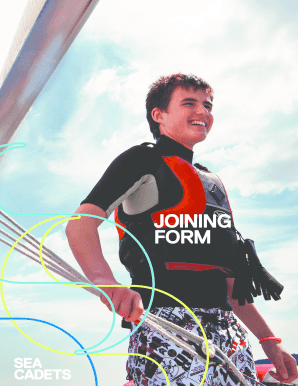
JOINING FORM Sea Cadet Corps


What is the JOINING FORM Sea Cadet Corps
The JOINING FORM Sea Cadet Corps is a crucial document for individuals interested in becoming members of the Sea Cadet Corps, a youth organization that promotes maritime skills, leadership, and teamwork. This form collects essential information about the applicant, including personal details, contact information, and parental consent if the applicant is under eighteen years old. The form serves as an official application to join the program and outlines the responsibilities and expectations for new cadets.
How to use the JOINING FORM Sea Cadet Corps
Using the JOINING FORM Sea Cadet Corps involves several straightforward steps. First, ensure you have the latest version of the form, which can typically be obtained from the official Sea Cadet Corps website or local units. Next, fill out the form accurately, providing all required information. If the applicant is under eighteen, a parent or guardian must also sign the form to provide consent. Once completed, the form can be submitted electronically or printed for mailing, depending on the specific instructions provided by the local unit.
Steps to complete the JOINING FORM Sea Cadet Corps
Completing the JOINING FORM Sea Cadet Corps requires careful attention to detail. Follow these steps to ensure a smooth application process:
- Download the form from the official Sea Cadet Corps website.
- Fill in personal details, including name, address, and date of birth.
- Provide emergency contact information and any relevant medical history.
- If applicable, have a parent or guardian review and sign the form.
- Review the form for accuracy and completeness.
- Submit the form electronically or print and mail it to the designated address.
Legal use of the JOINING FORM Sea Cadet Corps
The legal use of the JOINING FORM Sea Cadet Corps is governed by various regulations that ensure the form is completed and submitted correctly. This includes compliance with local and federal laws regarding youth organizations and parental consent. The form must be signed by the applicant and, if under eighteen, by a parent or guardian, to be considered valid. Additionally, using a secure platform for electronic submission can enhance the form's legal standing by ensuring that all signatures are verified and documented.
Key elements of the JOINING FORM Sea Cadet Corps
Several key elements are essential to the JOINING FORM Sea Cadet Corps, ensuring it serves its purpose effectively. These elements include:
- Personal Information: Name, address, and contact details of the applicant.
- Parental Consent: Required signature from a parent or guardian for applicants under eighteen.
- Medical Information: Any relevant health conditions or allergies that may affect participation.
- Emergency Contacts: Names and phone numbers of individuals to contact in case of an emergency.
Eligibility Criteria
Eligibility criteria for joining the Sea Cadet Corps typically include age requirements and a commitment to participate in training and activities. Applicants usually must be between the ages of ten and eighteen. Additionally, candidates should demonstrate a willingness to learn and adhere to the values and expectations of the organization. A background check may also be required for applicants over a certain age, ensuring the safety and integrity of the program.
Quick guide on how to complete joining form sea cadet corps
Prepare JOINING FORM Sea Cadet Corps effortlessly on any device
Web-based document management has gained traction among enterprises and individuals alike. It offers a superb eco-friendly substitute for conventional printed and signed documents, as you can access the necessary form and securely store it online. airSlate SignNow equips you with all the tools you require to generate, amend, and eSign your documents promptly without any delays. Handle JOINING FORM Sea Cadet Corps on any device using the airSlate SignNow Android or iOS applications and streamline any document-related process today.
How to adjust and eSign JOINING FORM Sea Cadet Corps with ease
- Locate JOINING FORM Sea Cadet Corps and click on Get Form to begin.
- Utilize the tools we provide to complete your form.
- Emphasize pertinent sections of your documents or conceal sensitive information with tools that airSlate SignNow offers specifically for that purpose.
- Create your eSignature using the Sign feature, which takes seconds and holds the same legal validity as a traditional ink signature.
- Review all details and click on the Done button to preserve your updates.
- Select your preferred method for delivering your form, whether via email, SMS, invitation link, or download it to your computer.
Say goodbye to lost or misplaced documents, tedious form searching, or mistakes that require printing new copies. airSlate SignNow meets your document management requirements in just a few clicks from any device of your choice. Modify and eSign JOINING FORM Sea Cadet Corps and ensure excellent communication at every stage of your form preparation process with airSlate SignNow.
Create this form in 5 minutes or less
Create this form in 5 minutes!
How to create an eSignature for the joining form sea cadet corps
How to create an electronic signature for a PDF online
How to create an electronic signature for a PDF in Google Chrome
How to create an e-signature for signing PDFs in Gmail
How to create an e-signature right from your smartphone
How to create an e-signature for a PDF on iOS
How to create an e-signature for a PDF on Android
People also ask
-
What is the JOINING FORM Sea Cadet Corps?
The JOINING FORM Sea Cadet Corps is a necessary document that applicants must complete to become a member of the Sea Cadet Corps. This form collects essential information to ensure a smooth onboarding process for new cadets. It plays a critical role in maintaining organization and facilitating effective communication within the Corps.
-
How can I access the JOINING FORM Sea Cadet Corps?
You can access the JOINING FORM Sea Cadet Corps through our official website. It is available for download, and you can also complete the form online using airSlate SignNow's user-friendly interface. This simplifies the process and ensures that you can fill out the necessary details efficiently.
-
Is there a fee associated with the JOINING FORM Sea Cadet Corps?
There is no fee associated with submitting the JOINING FORM Sea Cadet Corps itself. However, there may be costs related to uniforms, equipment, or other Cadet activities. We encourage prospective members to review all associated costs during the application process.
-
What are the benefits of joining the Sea Cadet Corps?
Joining the Sea Cadet Corps offers numerous benefits, including leadership training, personal development, and teamwork skills. Members also have opportunities for adventure and community service. Completing the JOINING FORM Sea Cadet Corps is the first step toward these rewarding experiences.
-
Can I edit my JOINING FORM Sea Cadet Corps after submission?
Once you submit your JOINING FORM Sea Cadet Corps, editing it may not be directly possible. However, if you notice any inaccuracies, please contact the Sea Cadet Corps office for assistance. They can guide you on the best course of action to rectify any issues.
-
How long does the review process for the JOINING FORM Sea Cadet Corps take?
The review process for the JOINING FORM Sea Cadet Corps typically takes a few days. Our team ensures each application is thoroughly examined for completeness. You will be notified of your status once your form has been processed.
-
Does the JOINING FORM Sea Cadet Corps require parental consent?
Yes, if the applicant is under 18, parental consent is necessary to complete the JOINING FORM Sea Cadet Corps. This policy ensures that guardians are informed and supportive of their child's involvement in the program. Details about parental consent are included in the form requirements.
Get more for JOINING FORM Sea Cadet Corps
- Self assessment questionnaire anxiety coaching form
- Hsbc letter head form
- Military attache guide form
- Form as 29151
- Partea care se completeaza de catre intreprindere form
- Grants and community services division form
- Ticket lottery permit single draw ticket raffle with prizes form
- Medicaid change of information form 5470718
Find out other JOINING FORM Sea Cadet Corps
- eSign West Virginia Construction Lease Agreement Online
- How To eSign West Virginia Construction Job Offer
- eSign West Virginia Construction Letter Of Intent Online
- eSign West Virginia Construction Arbitration Agreement Myself
- eSign West Virginia Education Resignation Letter Secure
- eSign Education PDF Wyoming Mobile
- Can I eSign Nebraska Finance & Tax Accounting Business Plan Template
- eSign Nebraska Finance & Tax Accounting Business Letter Template Online
- eSign Nevada Finance & Tax Accounting Resignation Letter Simple
- eSign Arkansas Government Affidavit Of Heirship Easy
- eSign California Government LLC Operating Agreement Computer
- eSign Oklahoma Finance & Tax Accounting Executive Summary Template Computer
- eSign Tennessee Finance & Tax Accounting Cease And Desist Letter Myself
- eSign Finance & Tax Accounting Form Texas Now
- eSign Vermont Finance & Tax Accounting Emergency Contact Form Simple
- eSign Delaware Government Stock Certificate Secure
- Can I eSign Vermont Finance & Tax Accounting Emergency Contact Form
- eSign Washington Finance & Tax Accounting Emergency Contact Form Safe
- How To eSign Georgia Government Claim
- How Do I eSign Hawaii Government Contract