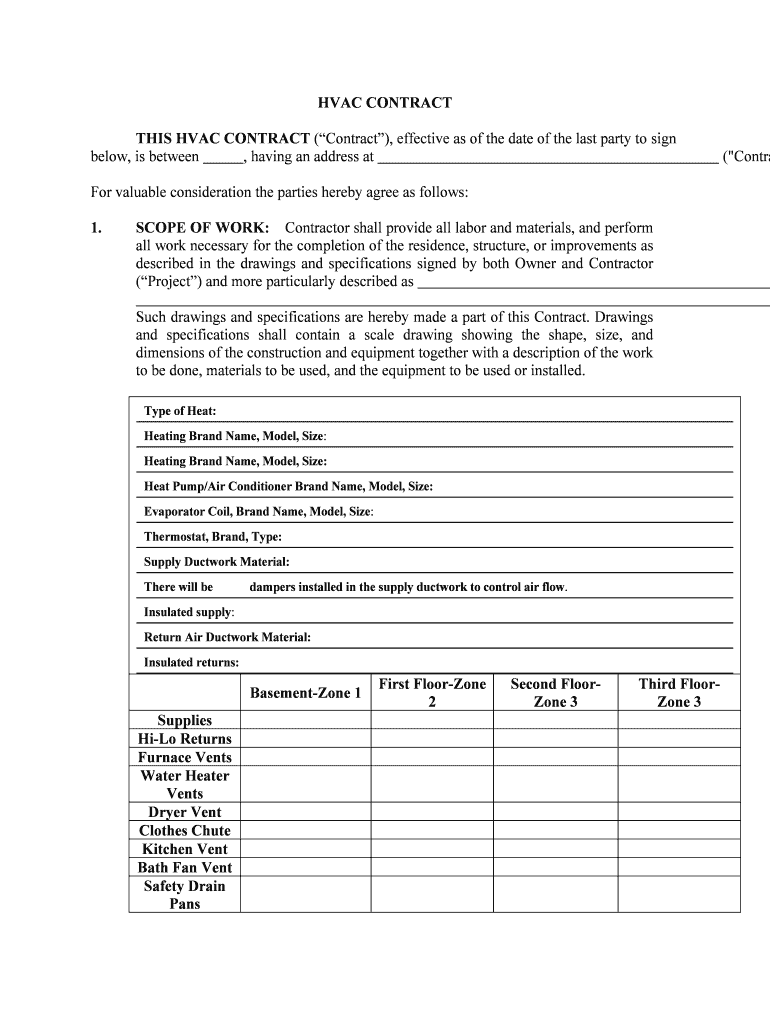
THIS HVAC CONTRACT Contract, Effective as of the Date of the Last Party to Sign Form


What is the HVAC contract?
The HVAC contract is a legally binding agreement between a contractor and a client regarding heating, ventilation, and air conditioning services. This contract outlines the scope of work, payment terms, and responsibilities of each party. It serves to protect both the contractor and the client by clearly defining expectations and obligations. The contract is effective as of the date of the last party to sign, ensuring that all parties are in agreement before work commences.
Key elements of the HVAC contract
Understanding the key elements of an HVAC contract is essential for both parties involved. Important components typically include:
- Scope of Work: A detailed description of the services to be provided, including installation, maintenance, and repair tasks.
- Payment Terms: Clear information on pricing, payment schedule, and any deposits required.
- Timeline: An estimated timeline for project completion, including start and end dates.
- Warranties: Details on any warranties for materials and labor, protecting the client against defects.
- Termination Clause: Conditions under which either party can terminate the contract.
Steps to complete the HVAC contract
Completing an HVAC contract involves several important steps to ensure that it is valid and enforceable. These steps include:
- Draft the Contract: Use a reliable template or create a custom contract that includes all necessary details.
- Review the Document: Both parties should thoroughly review the contract to ensure all terms are clear and agreeable.
- Sign the Contract: Both parties must sign the document, either physically or electronically, to make it legally binding.
- Distribute Copies: Each party should retain a signed copy for their records.
Legal use of the HVAC contract
The HVAC contract must comply with local, state, and federal laws to be considered legally valid. It is important to ensure that the contract adheres to regulations regarding licensing, insurance, and safety standards. Additionally, electronic signatures are legally recognized in the United States under the ESIGN Act and UETA, making it easier for parties to sign contracts digitally.
How to use the HVAC contract
Using the HVAC contract effectively involves understanding its purpose and how to implement it in your business practices. The contract should be utilized for:
- New Installations: Use the contract for any new HVAC system installations to define the scope and expectations.
- Maintenance Agreements: Establish ongoing maintenance services to ensure systems operate efficiently.
- Repair Services: Clearly outline the terms for any repair work needed on existing systems.
Examples of using the HVAC contract
Real-world examples can illustrate how HVAC contracts are used effectively. For instance:
- A homeowner hires an HVAC contractor to install a new air conditioning unit. The contract specifies the model, installation date, and total cost.
- A business enters into a maintenance agreement with an HVAC service provider, detailing regular inspections and emergency repair services.
Quick guide on how to complete this hvac contract contract effective as of the date of the last party to sign
Effortlessly Prepare THIS HVAC CONTRACT Contract, Effective As Of The Date Of The Last Party To Sign on Any Device
Digital document management has gained traction among businesses and individuals alike. It serves as an excellent eco-friendly alternative to traditional printed and signed documents, allowing you to access the necessary form and securely store it online. airSlate SignNow provides all the tools required to quickly create, modify, and electronically sign your documents without delays. Manage THIS HVAC CONTRACT Contract, Effective As Of The Date Of The Last Party To Sign on any device using airSlate SignNow's Android or iOS applications and enhance any document-driven process today.
The simplest way to modify and eSign THIS HVAC CONTRACT Contract, Effective As Of The Date Of The Last Party To Sign effortlessly
- Find THIS HVAC CONTRACT Contract, Effective As Of The Date Of The Last Party To Sign and click on Get Form to begin.
- Use the tools we provide to fill out your form.
- Emphasize essential parts of your documents or obscure sensitive data with tools specifically designed for that purpose by airSlate SignNow.
- Create your eSignature using the Sign function, which takes mere seconds and holds the same legal validity as a conventional wet ink signature.
- Review the details and click on the Done button to secure your changes.
- Choose your preferred method for sending your form, either via email, text message (SMS), or invitation link, or download it to your computer.
Eliminate worries about lost or misplaced files, time-consuming form searches, or errors requiring the printing of new document copies. airSlate SignNow streamlines your document management needs in just a few clicks from any device. Modify and eSign THIS HVAC CONTRACT Contract, Effective As Of The Date Of The Last Party To Sign while ensuring excellent communication at every step of your form preparation journey with airSlate SignNow.
Create this form in 5 minutes or less
Create this form in 5 minutes!
People also ask
-
What are HVAC contracts templates and why are they important?
HVAC contracts templates are standardized documents that define the terms and agreements between HVAC service providers and their clients. These templates are crucial for ensuring clarity in project scope, payment terms, and legal obligations, making it easier to manage HVAC services.
-
How can airSlate SignNow help with HVAC contracts templates?
airSlate SignNow facilitates the creation, sending, and signing of HVAC contracts templates electronically. This streamlines the process, allowing HVAC businesses to quickly get contracts signed, saving time and reducing paperwork.
-
Are there any costs associated with using HVAC contracts templates in airSlate SignNow?
Using airSlate SignNow comes with a range of pricing plans that cater to different business sizes and needs. Each plan offers access to HVAC contracts templates, providing a cost-effective solution to managing your document workflow.
-
Can I customize HVAC contracts templates in airSlate SignNow?
Yes, airSlate SignNow allows users to customize HVAC contracts templates to fit specific business requirements. You can easily edit templates to include particular terms, conditions, or branding that aligns with your HVAC business.
-
What features does airSlate SignNow offer for managing HVAC contracts templates?
airSlate SignNow features electronic signature capabilities, real-time tracking, and template management for HVAC contracts templates. These features help ensure that contracts are efficiently handled and easy to access.
-
Are there integrations available for HVAC contracts templates with other tools?
Absolutely! airSlate SignNow integrates seamlessly with numerous apps and software, allowing HVAC businesses to connect their contracts templates with tools they already use for enhanced efficiency.
-
How does using HVAC contracts templates benefit my HVAC business?
Utilizing HVAC contracts templates can signNowly improve workflow efficiency, reduce errors, and ensure legal protection. With professional templates, your HVAC business can manage client relationships better and maintain clear agreements.
Get more for THIS HVAC CONTRACT Contract, Effective As Of The Date Of The Last Party To Sign
Find out other THIS HVAC CONTRACT Contract, Effective As Of The Date Of The Last Party To Sign
- eSign California Sublease Agreement Template Safe
- How To eSign Colorado Sublease Agreement Template
- How Do I eSign Colorado Sublease Agreement Template
- eSign Florida Sublease Agreement Template Free
- How Do I eSign Hawaii Lodger Agreement Template
- eSign Arkansas Storage Rental Agreement Now
- How Can I eSign Texas Sublease Agreement Template
- eSign Texas Lodger Agreement Template Free
- eSign Utah Lodger Agreement Template Online
- eSign Hawaii Rent to Own Agreement Mobile
- How To eSignature Colorado Postnuptial Agreement Template
- How Do I eSignature Colorado Postnuptial Agreement Template
- Help Me With eSignature Colorado Postnuptial Agreement Template
- eSignature Illinois Postnuptial Agreement Template Easy
- eSignature Kentucky Postnuptial Agreement Template Computer
- How To eSign California Home Loan Application
- How To eSign Florida Home Loan Application
- eSign Hawaii Home Loan Application Free
- How To eSign Hawaii Home Loan Application
- How To eSign New York Home Loan Application