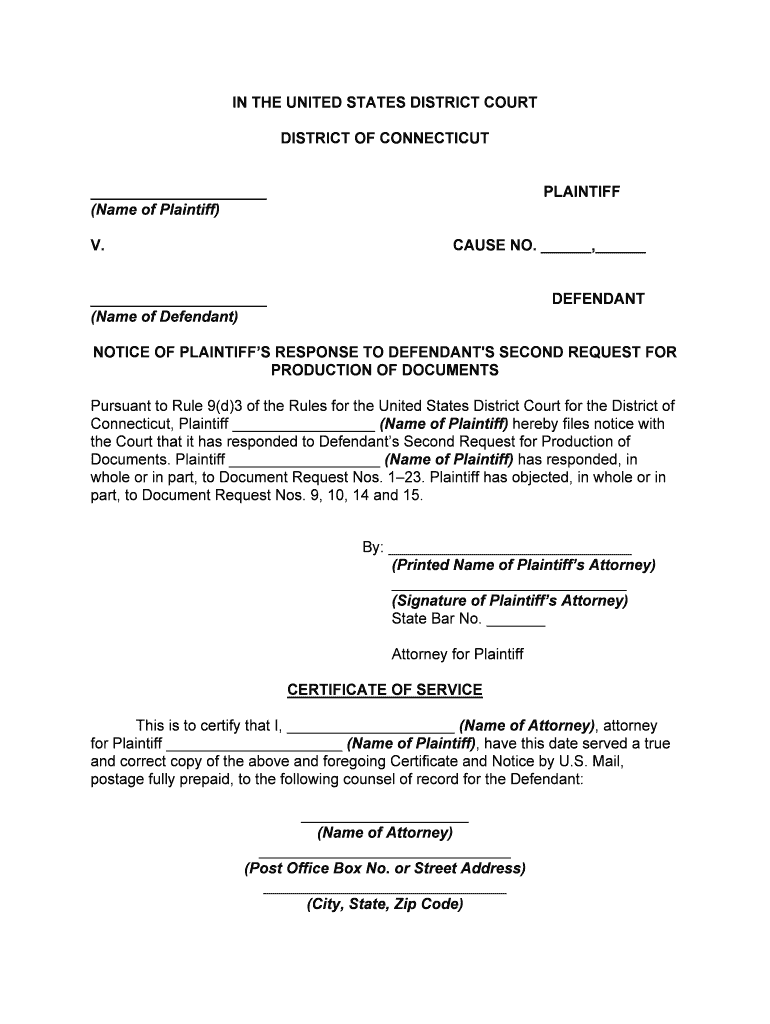
Notice of Compliance with Request for Production Form


What is the Notice Of Compliance With Request For Production
The Notice Of Compliance With Request For Production is a formal document used in legal proceedings. It serves to inform the requesting party that the recipient has complied with a request for specific documents or evidence. This notice is essential in maintaining transparency during the discovery phase of litigation, ensuring that all parties are aware of what has been provided. The document typically outlines the details of the request, the documents produced, and any objections that may have been raised during the process.
How to use the Notice Of Compliance With Request For Production
Using the Notice Of Compliance With Request For Production involves several steps. First, review the original request for production to understand what documents are required. Then, gather the requested materials, ensuring that they are complete and relevant. After compiling the documents, complete the notice by detailing the compliance, including a list of the documents provided. This notice should be filed with the court and served to the requesting party to confirm that the compliance has been met.
Steps to complete the Notice Of Compliance With Request For Production
Completing the Notice Of Compliance With Request For Production involves a systematic approach:
- Review the request for production to identify the required documents.
- Collect all relevant documents, ensuring they are accurate and complete.
- Draft the notice, including a clear statement of compliance.
- List the documents that have been produced.
- Address any objections or limitations regarding the documents.
- Sign and date the notice to authenticate it.
- File the notice with the court and serve it to the requesting party.
Key elements of the Notice Of Compliance With Request For Production
Several key elements must be included in the Notice Of Compliance With Request For Production to ensure its effectiveness:
- Case Information: Include the case name, number, and court details.
- Compliance Statement: Clearly state that the recipient has complied with the request.
- Document List: Provide a detailed list of the documents produced.
- Objections: Mention any objections to the request, if applicable.
- Signature: The notice must be signed by the individual responsible for compliance.
Legal use of the Notice Of Compliance With Request For Production
The legal use of the Notice Of Compliance With Request For Production is crucial in the discovery process of litigation. It serves as a formal acknowledgment that the requested documents have been provided, which can help prevent disputes over compliance. This notice is often submitted to the court as part of the official record, demonstrating that the party has fulfilled its obligations under the rules of civil procedure. Proper use of this notice can also protect against potential sanctions for non-compliance.
Examples of using the Notice Of Compliance With Request For Production
Examples of using the Notice Of Compliance With Request For Production include:
- In a civil lawsuit, a defendant may issue a notice to confirm that they have provided all requested financial records to the plaintiff.
- A business involved in a contract dispute might use the notice to document compliance with a request for emails and correspondence related to the agreement.
- In family law cases, a party may issue a notice to confirm the production of documents related to child custody evaluations.
Quick guide on how to complete notice of compliance with request for production
Handle Notice Of Compliance With Request For Production seamlessly on any gadget
Web-based document administration has gained traction among businesses and individuals alike. It serves as a perfect environmentally friendly alternative to traditional printed and signed paperwork, as you can easily locate the correct form and securely keep it online. airSlate SignNow provides all the tools necessary to create, alter, and electronically sign your documents rapidly without any holdups. Manage Notice Of Compliance With Request For Production on any gadget with the airSlate SignNow Android or iOS applications and streamline any document-related task today.
The easiest method to modify and electronically sign Notice Of Compliance With Request For Production effortlessly
- Locate Notice Of Compliance With Request For Production and click Get Form to begin.
- Utilize the tools we offer to complete your form.
- Emphasize important sections of the documents or obscure sensitive information with tools specifically provided by airSlate SignNow for that task.
- Create your electronic signature using the Sign tool, which takes only a few seconds and holds the same legal validity as a conventional handwritten signature.
- Review the information and click on the Done button to store your modifications.
- Select your preferred method to send your form, whether by email, SMS, or invitation link, or download it to your computer.
Eliminate concerns about lost or misplaced documents, tedious form searches, or mistakes that necessitate reprinting new copies. airSlate SignNow caters to your document management needs in just a few clicks from any device you choose. Modify and electronically sign Notice Of Compliance With Request For Production and ensure exceptional communication at every point of the form preparation process with airSlate SignNow.
Create this form in 5 minutes or less
Create this form in 5 minutes!
People also ask
-
What is a Notice Of Compliance With Request For Production?
A Notice Of Compliance With Request For Production is a legal document used to confirm that a party has complied with a request for the production of documents. This form is essential in legal proceedings to ensure transparency and accountability in sharing information. Utilizing airSlate SignNow, you can easily create, send, and eSign these notices efficiently.
-
How does airSlate SignNow simplify the process of sending Notices Of Compliance With Request For Production?
airSlate SignNow streamlines the process by allowing users to create templates for Notices Of Compliance With Request For Production. This feature enables quick customization and ensures that all necessary legal language is included. Additionally, the platform's eSigning capability facilitates instant approvals, speeding up the compliance process.
-
What are the pricing options for using airSlate SignNow for legal documents?
airSlate SignNow offers various pricing plans that cater to different business needs, including options for small businesses and larger enterprises. Each plan provides access to features for creating legal documents like a Notice Of Compliance With Request For Production. You can find more details on their website to select a plan that fits your budget.
-
Can I track the status of my Notices Of Compliance With Request For Production sent through airSlate SignNow?
Yes, airSlate SignNow includes tracking features that allow you to monitor the status of your Notices Of Compliance With Request For Production. You will receive notifications when the document is viewed and signed, ensuring you are always informed about its progress. This transparency helps manage deadlines effectively.
-
What integration options does airSlate SignNow offer?
airSlate SignNow integrates seamlessly with various platforms, including cloud storage solutions, CRM systems, and productivity apps. This flexibility allows you to import and export your Notices Of Compliance With Request For Production effortlessly. Integrations enhance workflow efficiency and help keep all your documents organized.
-
What are the security features of airSlate SignNow for legal documents?
AirSlate SignNow prioritizes security with features like encryption, secure storage, and audit trails for every document, including Notices Of Compliance With Request For Production. This ensures that sensitive information remains protected throughout the document lifecycle. Users can confidently manage their legal documents knowing they are secure.
-
Is there customer support available for airSlate SignNow users?
Yes, airSlate SignNow provides robust customer support to assist users with any questions or issues they may encounter. Whether you need help drafting a Notice Of Compliance With Request For Production or navigating the platform, the support team is available via chat, email, or phone to ensure you have a smooth experience.
Get more for Notice Of Compliance With Request For Production
- Photos of blank arrl form 27966137
- Special olympics northern california athlete application form
- Ri 76 10 66397566 form
- Church board resolution sample form
- Unconditional waiver and release on final payment bica form
- Multiple worksite report georgia form
- Documentation of refrigerant removal sample form
- Earnest money agreement template form
Find out other Notice Of Compliance With Request For Production
- eSign Hawaii Credit Memo Online
- Help Me With eSign Hawaii Credit Memo
- How Can I eSign Hawaii Credit Memo
- eSign Utah Outsourcing Services Contract Computer
- How Do I eSign Maryland Interview Non-Disclosure (NDA)
- Help Me With eSign North Dakota Leave of Absence Agreement
- How To eSign Hawaii Acknowledgement of Resignation
- How Can I eSign New Jersey Resignation Letter
- How Do I eSign Ohio Resignation Letter
- eSign Arkansas Military Leave Policy Myself
- How To eSign Hawaii Time Off Policy
- How Do I eSign Hawaii Time Off Policy
- Help Me With eSign Hawaii Time Off Policy
- How To eSign Hawaii Addressing Harassement
- How To eSign Arkansas Company Bonus Letter
- eSign Hawaii Promotion Announcement Secure
- eSign Alaska Worksheet Strengths and Weaknesses Myself
- How To eSign Rhode Island Overtime Authorization Form
- eSign Florida Payroll Deduction Authorization Safe
- eSign Delaware Termination of Employment Worksheet Safe