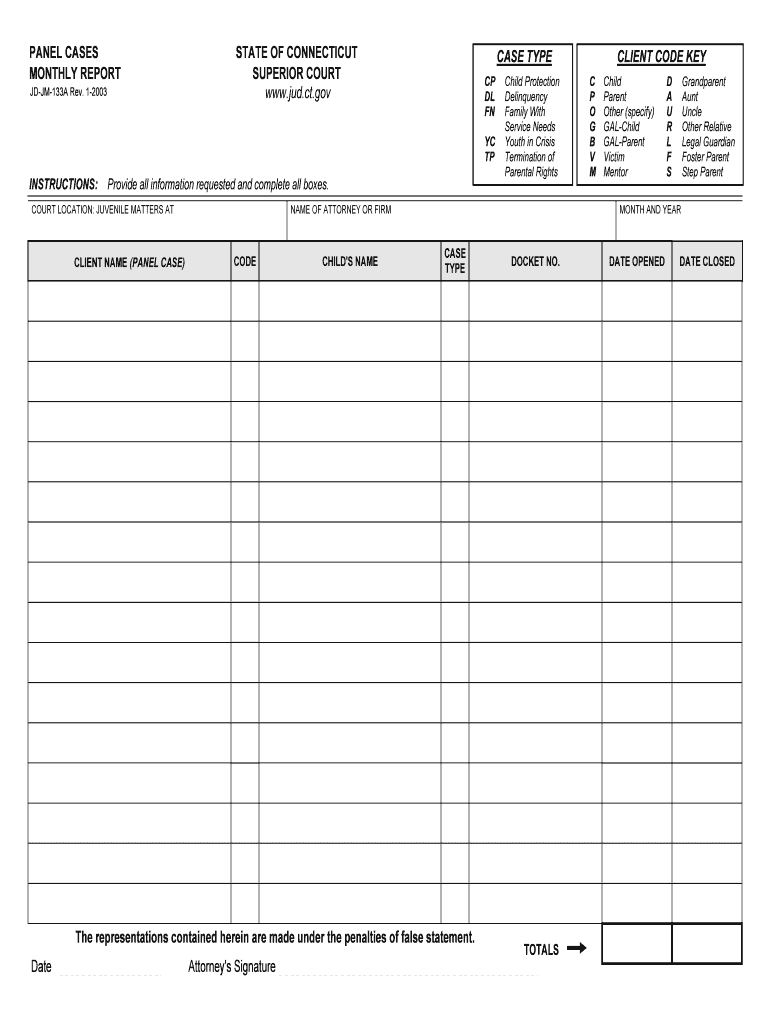
PANEL CASES MONTHLY REPORT Form


What is the PANEL CASES MONTHLY REPORT
The PANEL CASES MONTHLY REPORT is a formal document used to summarize and report on the status of panel cases within a specified period. This report is essential for organizations that manage cases requiring regular updates and evaluations. It typically includes details such as case numbers, statuses, and any relevant actions taken during the reporting period. Understanding the purpose and structure of this report is crucial for effective case management and compliance with organizational standards.
Steps to complete the PANEL CASES MONTHLY REPORT
Completing the PANEL CASES MONTHLY REPORT involves several key steps to ensure accuracy and compliance. Follow these steps:
- Gather all necessary data related to the panel cases for the reporting period.
- Organize the information by case number, status, and any actions taken.
- Fill out the report template, ensuring all fields are completed accurately.
- Review the report for any inconsistencies or missing information.
- Submit the completed report to the designated authority or department.
Legal use of the PANEL CASES MONTHLY REPORT
The PANEL CASES MONTHLY REPORT holds legal significance as it serves as an official record of case management activities. To ensure its legal validity, it must comply with relevant regulations and standards within the jurisdiction it operates. This includes maintaining accurate records, ensuring proper signatures where required, and adhering to data protection laws. Organizations should consult legal counsel to confirm compliance with all applicable laws governing the use of such reports.
Key elements of the PANEL CASES MONTHLY REPORT
Key elements of the PANEL CASES MONTHLY REPORT include:
- Case Identification: Unique identifiers for each case.
- Status Updates: Current status of each case, such as open, closed, or pending.
- Action Taken: Description of any actions or decisions made regarding the cases.
- Reporting Period: The specific time frame covered by the report.
- Signatures: Required approvals from relevant authorities, if applicable.
Form Submission Methods
The PANEL CASES MONTHLY REPORT can typically be submitted through various methods, depending on the organization's requirements. Common submission methods include:
- Online Submission: Many organizations offer secure portals for electronic submission.
- Mail: Physical copies can be mailed to the appropriate department.
- In-Person: Reports may be submitted directly to designated personnel during office hours.
Examples of using the PANEL CASES MONTHLY REPORT
Organizations may use the PANEL CASES MONTHLY REPORT in various scenarios, including:
- Tracking the progress of ongoing legal cases.
- Providing updates to stakeholders on case management activities.
- Documenting compliance with regulatory requirements.
Quick guide on how to complete panel cases monthly report
Effortlessly Prepare PANEL CASES MONTHLY REPORT on Any Device
Digital document management has gained traction among businesses and individuals alike. It serves as an ideal eco-friendly alternative to conventional printed and signed paperwork, enabling you to find the necessary form and securely save it online. airSlate SignNow provides all the tools required to create, edit, and eSign your documents swiftly without any holdups. Manage PANEL CASES MONTHLY REPORT on any device using the airSlate SignNow Android or iOS applications and simplify any document-related task today.
The Easiest Way to Edit and eSign PANEL CASES MONTHLY REPORT with Ease
- Obtain PANEL CASES MONTHLY REPORT and click Get Form to begin.
- Use the tools available to complete your form.
- Highlight pertinent sections of the documents or redact sensitive information with tools that airSlate SignNow specifically offers for these purposes.
- Create your eSignature using the Sign feature, which takes mere seconds and carries the same legal authority as a traditional handwritten signature.
- Review the details and click on the Done button to finalize your modifications.
- Choose how you wish to share your form, via email, SMS, invitation link, or download it to your computer.
Eliminate concerns about lost or misfiled documents, tedious form searching, or errors that require printing new document copies. airSlate SignNow addresses all your document management needs in just a few clicks from any device you prefer. Modify and eSign PANEL CASES MONTHLY REPORT and guarantee outstanding communication throughout every phase of your form preparation process with airSlate SignNow.
Create this form in 5 minutes or less
Create this form in 5 minutes!
People also ask
-
What is a PANEL CASES MONTHLY REPORT?
A PANEL CASES MONTHLY REPORT is a comprehensive summary that provides insights into various metrics and trends related to case management for the month. This report helps organizations monitor progress and identify areas for improvement, making it a vital tool for strategic decision-making.
-
How can I generate a PANEL CASES MONTHLY REPORT using airSlate SignNow?
Generating a PANEL CASES MONTHLY REPORT in airSlate SignNow is simple and efficient. You can leverage our intuitive dashboard to compile data, customize your report, and export it in multiple formats, streamlining your document workflow.
-
What features are included in the PANEL CASES MONTHLY REPORT?
The PANEL CASES MONTHLY REPORT offers various features, including detailed analytics, user-friendly charts, and export options. These features empower businesses to analyze performance metrics easily, enhancing their understanding of workflow efficiency and case outcomes.
-
Is there a cost associated with accessing the PANEL CASES MONTHLY REPORT?
Accessing the PANEL CASES MONTHLY REPORT is included in our subscription plans. Our pricing is designed to be cost-effective while providing businesses with robust tools to manage their documents efficiently with airSlate SignNow.
-
What benefits does the PANEL CASES MONTHLY REPORT provide to businesses?
The PANEL CASES MONTHLY REPORT offers signNow benefits, including improved data visibility and actionable insights. By analyzing these reports, businesses can optimize their workflow, drive better decision-making, and enhance overall productivity.
-
Can the PANEL CASES MONTHLY REPORT be integrated with other software solutions?
Yes, the PANEL CASES MONTHLY REPORT can be seamlessly integrated with various software solutions. This flexibility allows businesses to synchronize data across platforms, enhancing their reporting capabilities and operational efficiency.
-
How often should I review the PANEL CASES MONTHLY REPORT?
It is recommended to review the PANEL CASES MONTHLY REPORT monthly to track performance and make timely adjustments. Regular reviews of the report provide insights that help keep your business on track to meet its goals.
Get more for PANEL CASES MONTHLY REPORT
- Staff disqualification declaration form
- W4p form
- How to fill out dependent verification worksheet idoc form
- Release of responsibility for discharge against medical advice mp5407 med pass form
- Cremation directive form
- Real estate commission sharing agreement template form
- Real estate commission split agreement template form
- Real estate confidentiality agreement template form
Find out other PANEL CASES MONTHLY REPORT
- Can I Electronic signature Texas Plumbing Document
- How To Electronic signature Michigan Real Estate Form
- How To Electronic signature Arizona Police PDF
- Help Me With Electronic signature New Hampshire Real Estate PDF
- Can I Electronic signature New Hampshire Real Estate Form
- Can I Electronic signature New Mexico Real Estate Form
- How Can I Electronic signature Ohio Real Estate Document
- How To Electronic signature Hawaii Sports Presentation
- How To Electronic signature Massachusetts Police Form
- Can I Electronic signature South Carolina Real Estate Document
- Help Me With Electronic signature Montana Police Word
- How To Electronic signature Tennessee Real Estate Document
- How Do I Electronic signature Utah Real Estate Form
- How To Electronic signature Utah Real Estate PPT
- How Can I Electronic signature Virginia Real Estate PPT
- How Can I Electronic signature Massachusetts Sports Presentation
- How To Electronic signature Colorado Courts PDF
- How To Electronic signature Nebraska Sports Form
- How To Electronic signature Colorado Courts Word
- How To Electronic signature Colorado Courts Form