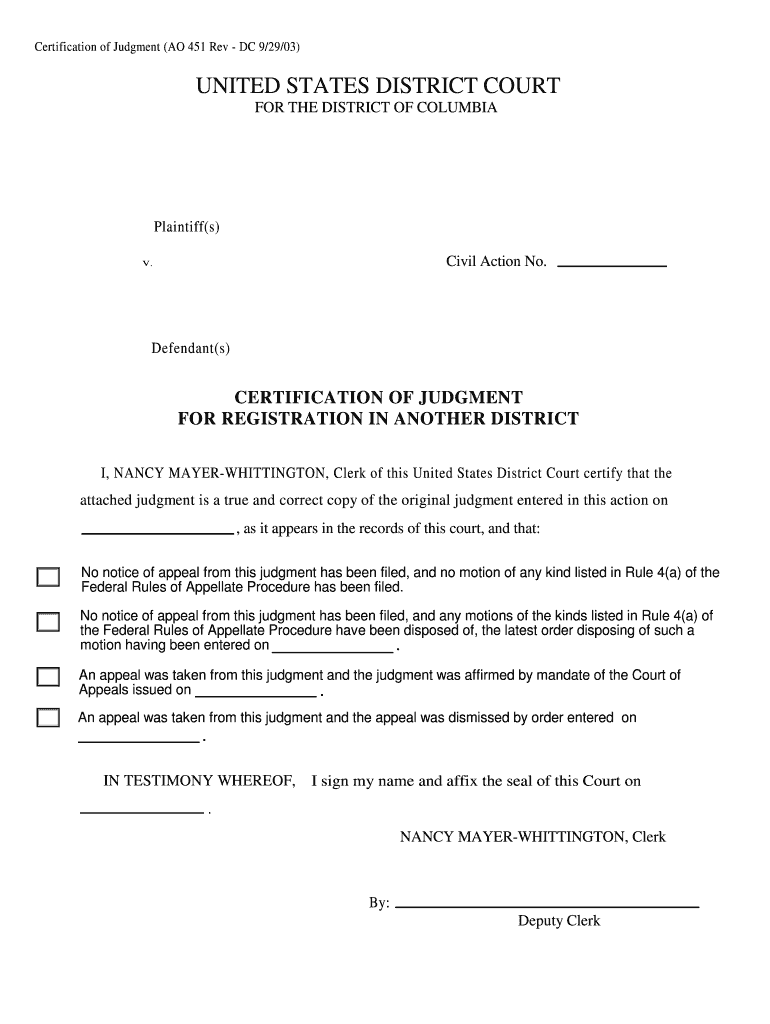
Certification Fml Form


What is the Certification fml
The Certification fml form serves as a crucial document for various legal and administrative processes. It is often utilized to certify specific information or eligibility related to family and medical leave. This form is essential for individuals seeking to verify their entitlement to benefits under the Family and Medical Leave Act (FMLA). Understanding the purpose and requirements of this form is vital for compliance and ensuring that all necessary information is accurately conveyed.
How to use the Certification fml
Utilizing the Certification fml form involves several steps to ensure proper completion and submission. First, gather all necessary information, including personal details and any relevant medical documentation. Next, fill out the form accurately, ensuring that all sections are completed as required. Once filled, the form can be submitted electronically or in paper format, depending on the specific requirements of the requesting agency or employer. It is essential to keep a copy for personal records.
Steps to complete the Certification fml
Completing the Certification fml form involves a systematic approach:
- Review the form to understand all required sections.
- Gather necessary documentation, including medical records or employer information.
- Fill out the form completely, ensuring accuracy in all entries.
- Sign and date the form, if required.
- Submit the form according to the specified guidelines, whether online or via mail.
Legal use of the Certification fml
The legal use of the Certification fml form is governed by the Family and Medical Leave Act (FMLA), which outlines the rights of employees to take leave for medical reasons. Properly completing and submitting this form ensures that employees can access their rights under the law. It is crucial to adhere to all legal requirements to avoid potential disputes or penalties related to leave entitlements.
Key elements of the Certification fml
Key elements of the Certification fml form include:
- Employee identification details, such as name and contact information.
- Information regarding the medical condition or family situation necessitating leave.
- Certification from a healthcare provider, if applicable.
- Dates of the requested leave and any relevant supporting documentation.
Examples of using the Certification fml
Examples of situations where the Certification fml form may be used include:
- An employee needing to take time off to care for a newborn.
- A worker requiring leave to manage a serious health condition.
- Time off for an employee to care for a family member with a medical issue.
Eligibility Criteria
Eligibility for using the Certification fml form is primarily determined by the FMLA guidelines. Employees must meet specific criteria, including:
- Having worked for the employer for at least twelve months.
- Having completed at least 1,250 hours of service during the previous twelve months.
- Working at a location where the employer has fifty or more employees within a seventy-five-mile radius.
Quick guide on how to complete certificationfml
Easily Prepare Certification fml on Any Device
The management of online documents has become increasingly popular among businesses and individuals. It offers a perfect eco-friendly alternative to conventional printed and signed documents, allowing you to access the needed form and securely store it online. airSlate SignNow provides all the tools required to create, modify, and eSign your documents quickly and without complications. Manage Certification fml on any device using the airSlate SignNow applications for Android or iOS and enhance any document-centric process today.
How to Modify and eSign Certification fml Effortlessly
- Find Certification fml and click Get Form to begin.
- Utilize the tools we provide to complete your document.
- Emphasize pertinent sections of your documents or conceal sensitive information with tools specifically offered by airSlate SignNow for this task.
- Create your eSignature using the Sign feature, which takes seconds and carries the same legal validity as a standard wet ink signature.
- Review the information and click the Done button to save your changes.
- Select your preferred method of sending your form, whether by email, text message (SMS), invitation link, or download it to your computer.
Eliminate the hassle of lost or misplaced files, tedious form searching, or errors requiring new document prints. airSlate SignNow meets all your document management needs with just a few clicks from any device you choose. Adjust and eSign Certification fml to ensure effective communication throughout the form preparation process with airSlate SignNow.
Create this form in 5 minutes or less
Create this form in 5 minutes!
People also ask
-
What is the airSlate SignNow Certification fml program?
The airSlate SignNow Certification fml program is designed to provide professionals with the skills and knowledge needed to effectively use our eSignature solution. Completing this certification ensures you are fully equipped to utilize the platform, enhancing your proficiency in document management and electronic signing. This program is ideal for businesses looking to streamline their document workflows.
-
How much does the Certification fml program cost?
The cost of the Certification fml program varies based on the specific course offerings and your location. Generally, airSlate SignNow provides competitive pricing options to ensure accessibility for all users. For exact pricing details, it is best to consult our website or contact our support team.
-
What are the benefits of obtaining the Certification fml?
Obtaining the Certification fml positions you as a knowledgeable professional within your organization, showcasing your expertise in using airSlate SignNow. This certification can lead to improved efficiency in your document processes and greater trust from clients. Moreover, it enhances your career prospects within the field of digital document management.
-
What features are covered in the Certification fml program?
The Certification fml program covers a comprehensive range of features, including document creation, eSigning workflows, and integration options. You will also learn about best practices for ensuring compliance and security in digital document handling. By mastering these features, you can dramatically improve your business’s productivity.
-
Is the Certification fml course suitable for beginners?
Yes, the Certification fml course is designed to accommodate users of all experience levels, including beginners. Our resources and training materials are crafted to guide you step-by-step through the functionalities of airSlate SignNow. By the end of the course, you will have a solid understanding of how to leverage our platform effectively.
-
Can the Certification fml be integrated with other software?
Absolutely! The airSlate SignNow Certification fml program teaches you how to integrate our platform with numerous third-party applications. These integrations can further streamline your document management processes and enhance your overall workflow efficiency, making it easier for businesses to manage documents seamlessly.
-
What types of businesses can benefit from the Certification fml?
Any business that requires efficient document handling and eSigning can benefit from the Certification fml. This includes industries such as real estate, finance, healthcare, and beyond. The skills learned through this certification empower teams to speed up their workflows while ensuring compliance and security.
Get more for Certification fml
Find out other Certification fml
- Electronic signature Arizona Finance & Tax Accounting Promissory Note Template Computer
- Electronic signature California Finance & Tax Accounting Warranty Deed Fast
- Can I Electronic signature Georgia Education Quitclaim Deed
- Electronic signature California Finance & Tax Accounting LLC Operating Agreement Now
- Electronic signature Connecticut Finance & Tax Accounting Executive Summary Template Myself
- Can I Electronic signature California Government Stock Certificate
- Electronic signature California Government POA Simple
- Electronic signature Illinois Education Business Plan Template Secure
- How Do I Electronic signature Colorado Government POA
- Electronic signature Government Word Illinois Now
- Can I Electronic signature Illinois Government Rental Lease Agreement
- Electronic signature Kentucky Government Promissory Note Template Fast
- Electronic signature Kansas Government Last Will And Testament Computer
- Help Me With Electronic signature Maine Government Limited Power Of Attorney
- How To Electronic signature Massachusetts Government Job Offer
- Electronic signature Michigan Government LLC Operating Agreement Online
- How To Electronic signature Minnesota Government Lease Agreement
- Can I Electronic signature Minnesota Government Quitclaim Deed
- Help Me With Electronic signature Mississippi Government Confidentiality Agreement
- Electronic signature Kentucky Finance & Tax Accounting LLC Operating Agreement Myself