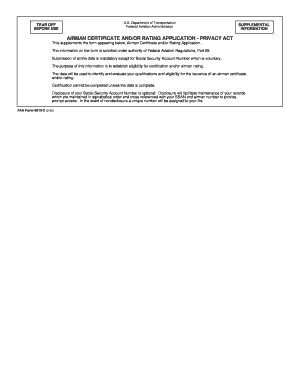
Faa Form 8610 2 Instructions


Understanding the FAA Form 8610 2 Instructions
The FAA Form 8610 2 is essential for individuals seeking to obtain a repairman certificate. This form outlines the necessary steps and requirements for applicants, ensuring they meet the qualifications set forth by the Federal Aviation Administration. The instructions provide clarity on the information needed, including personal details, employment history, and specific training or experience related to the role.
Steps to Complete the FAA Form 8610 2 Instructions
Completing the FAA Form 8610 2 involves several key steps. First, gather all necessary personal information, including your full name, address, and contact details. Next, document your employment history, highlighting relevant experience in aviation. Be sure to include any training certificates or educational qualifications that support your application. Once all information is compiled, review the form for accuracy before submission.
Legal Use of the FAA Form 8610 2 Instructions
The FAA Form 8610 2 is legally binding when completed correctly and submitted to the appropriate authority. It is crucial to ensure that all information provided is truthful and accurate, as any discrepancies may lead to delays or denial of the application. The form must be signed and dated, confirming that the applicant acknowledges the information is correct and compliant with FAA regulations.
How to Obtain the FAA Form 8610 2 Instructions
The FAA Form 8610 2 can be obtained through the official FAA website or by contacting your local FAA Flight Standards District Office. The form is available in both PDF format for download and as a fillable form for convenience. Ensure you have the most current version to avoid any issues during the application process.
Key Elements of the FAA Form 8610 2 Instructions
Key elements of the FAA Form 8610 2 include personal identification information, a detailed account of your aviation experience, and any relevant training documentation. Additionally, the form requires a declaration of any prior certifications and the specific type of repairman certificate being sought. Understanding these elements is vital for a successful application.
Examples of Using the FAA Form 8610 2 Instructions
Examples of using the FAA Form 8610 2 include applications from individuals who have completed specific training programs or have gained significant experience in aircraft maintenance. For instance, a candidate who has worked as an aircraft technician for several years may use this form to apply for a repairman certificate, demonstrating their qualifications through the required documentation.
Quick guide on how to complete faa form 8610 2 instructions
Complete Faa Form 8610 2 Instructions effortlessly on any device
Online document handling has become increasingly popular among businesses and individuals. It serves as an ideal eco-friendly alternative to traditional printed and signed documents, allowing you to access the correct form and securely save it online. airSlate SignNow equips you with all the tools necessary to create, modify, and eSign your documents promptly without any hold-ups. Manage Faa Form 8610 2 Instructions on any device using airSlate SignNow Android or iOS applications and enhance any document-centric process today.
How to edit and eSign Faa Form 8610 2 Instructions with ease
- Locate Faa Form 8610 2 Instructions and click Get Form to commence.
- Utilize the tools provided to complete your form.
- Emphasize key sections of the documents or obscure sensitive information with tools that airSlate SignNow offers specifically for that purpose.
- Generate your signature using the Sign tool, a process that takes mere seconds and holds the same legal validity as a traditional wet ink signature.
- Review all the details and click on the Done button to save your changes.
- Select how you wish to share your form, whether by email, text message (SMS), invitation link, or download it to your computer.
Eliminate concerns about lost or misfiled documents, tedious form navigation, or errors that require new copies to be printed. airSlate SignNow fulfills all your document management requirements in just a few clicks from any device of your choice. Edit and eSign Faa Form 8610 2 Instructions and ensure outstanding communication at every stage of the form preparation process with airSlate SignNow.
Create this form in 5 minutes or less
Create this form in 5 minutes!
How to create an eSignature for the faa form 8610 2 instructions
How to create an electronic signature for a PDF online
How to create an electronic signature for a PDF in Google Chrome
How to create an e-signature for signing PDFs in Gmail
How to create an e-signature right from your smartphone
How to create an e-signature for a PDF on iOS
How to create an e-signature for a PDF on Android
People also ask
-
What is the faa form 8610 2 fillable and who needs it?
The faa form 8610 2 fillable is a comprehensive application used for various pilot certifications by the FAA. It is essential for pilots seeking to obtain or renew their certificates, ensuring all necessary information is captured accurately. The fillable format simplifies the process, making it easier to fill out and submit.
-
How can airSlate SignNow help with the faa form 8610 2 fillable?
airSlate SignNow offers an intuitive platform that allows users to fill out the faa form 8610 2 fillable electronically. The solution streamlines the signing process, ensuring timely submissions and compliance with FAA guidelines. By using our platform, you can save time and reduce the risk of errors.
-
Is there a cost associated with using airSlate SignNow for the faa form 8610 2 fillable?
Yes, there is a pricing structure for airSlate SignNow based on the features you choose. We offer different plans that are cost-effective for individuals and businesses alike, allowing you to choose an option that suits your budget while accessing the faa form 8610 2 fillable and more. It's best to check our website for current pricing details.
-
What features are included with airSlate SignNow for the faa form 8610 2 fillable?
With airSlate SignNow, users can benefit from features such as easy document editing, seamless eSigning capabilities, and secure document storage for the faa form 8610 2 fillable. Additionally, our platform provides real-time tracking, ensuring you're always up-to-date on the status of your document submissions.
-
Can I access the faa form 8610 2 fillable from my mobile device?
Absolutely! airSlate SignNow's platform is mobile-friendly, allowing you to access and complete the faa form 8610 2 fillable on the go. Whether you're using a smartphone or tablet, you can easily fill out, sign, and send documents anywhere, anytime.
-
Does airSlate SignNow integrate with other software I use?
Yes, airSlate SignNow offers a variety of integrations with popular software such as Dropbox, Google Drive, and Microsoft Office. This functionality ensures that your workflow remains seamless when dealing with the faa form 8610 2 fillable and other documents. Simplifying your process has never been easier.
-
What are the benefits of using airSlate SignNow for the faa form 8610 2 fillable?
Using airSlate SignNow for the faa form 8610 2 fillable provides numerous benefits including increased efficiency, reduced paperwork, and enhanced security. Our digital solution minimizes the risk of errors while also speeding up the document handling process, making it simpler than ever to manage your opportunities and certifications.
Get more for Faa Form 8610 2 Instructions
Find out other Faa Form 8610 2 Instructions
- eSign Minnesota Banking LLC Operating Agreement Online
- How Do I eSign Mississippi Banking Living Will
- eSign New Jersey Banking Claim Mobile
- eSign New York Banking Promissory Note Template Now
- eSign Ohio Banking LLC Operating Agreement Now
- Sign Maryland Courts Quitclaim Deed Free
- How To Sign Massachusetts Courts Quitclaim Deed
- Can I Sign Massachusetts Courts Quitclaim Deed
- eSign California Business Operations LLC Operating Agreement Myself
- Sign Courts Form Mississippi Secure
- eSign Alabama Car Dealer Executive Summary Template Fast
- eSign Arizona Car Dealer Bill Of Lading Now
- How Can I eSign Alabama Car Dealer Executive Summary Template
- eSign California Car Dealer LLC Operating Agreement Online
- eSign California Car Dealer Lease Agreement Template Fast
- eSign Arkansas Car Dealer Agreement Online
- Sign Montana Courts Contract Safe
- eSign Colorado Car Dealer Affidavit Of Heirship Simple
- eSign Car Dealer Form Georgia Simple
- eSign Florida Car Dealer Profit And Loss Statement Myself