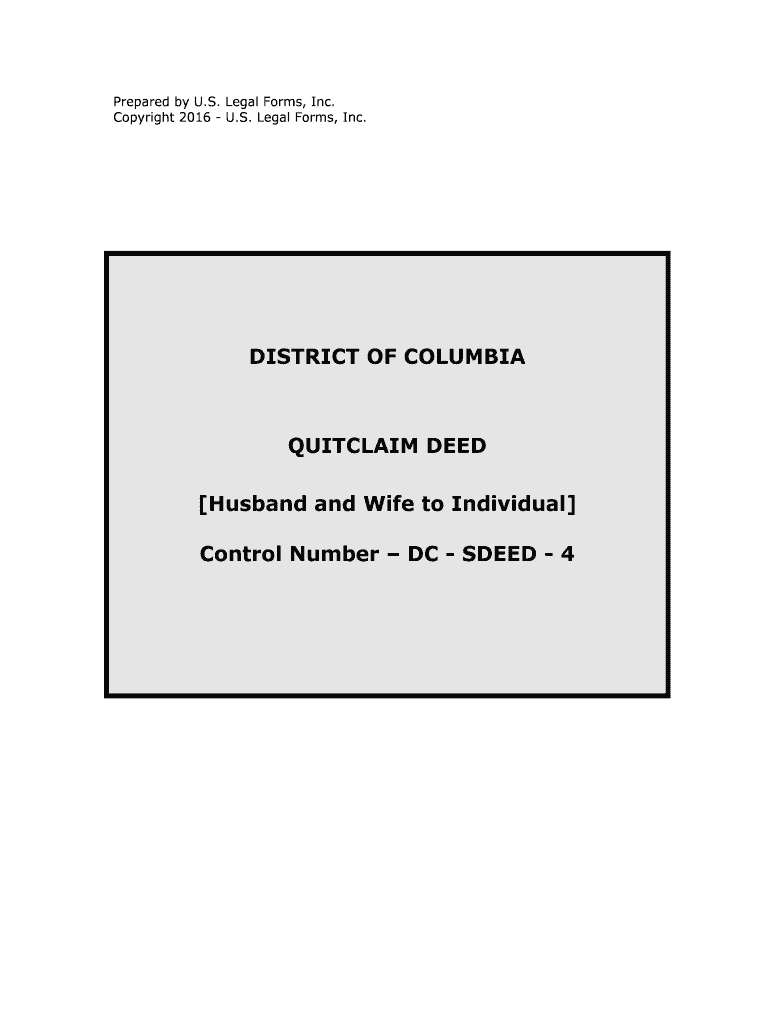
Control Number DC SDEED 4 Form


What is the Control Number DC SDEED 4
The Control Number DC SDEED 4 is a specific form used in the District of Columbia for recording property deeds. This form is essential for documenting the transfer of real estate ownership and ensuring that the transaction is legally recognized. It includes important details such as the parties involved in the transaction, property description, and any relevant financial information. Understanding the purpose and requirements of this form is crucial for both buyers and sellers in real estate transactions.
How to use the Control Number DC SDEED 4
Using the Control Number DC SDEED 4 involves several steps to ensure that the form is filled out correctly and submitted properly. First, gather all necessary information about the property and the parties involved. Next, complete the form accurately, ensuring that all fields are filled out as required. After completing the form, it must be signed by the relevant parties. Finally, submit the form to the appropriate government office for recording. Utilizing digital tools can streamline this process, making it easier to complete and submit the form securely.
Steps to complete the Control Number DC SDEED 4
Completing the Control Number DC SDEED 4 requires careful attention to detail. Follow these steps:
- Gather necessary documents, including the property title and identification of the parties involved.
- Fill out the form, ensuring all required fields are completed accurately.
- Include a legal description of the property, which is crucial for identification.
- Obtain signatures from all parties involved in the transaction.
- Review the completed form for accuracy before submission.
- Submit the form to the appropriate office for recording, either in person or electronically.
Legal use of the Control Number DC SDEED 4
The Control Number DC SDEED 4 is legally binding when completed and submitted according to the laws governing property transactions in the District of Columbia. It serves as an official record of the transfer of ownership and must comply with local regulations. To ensure legal validity, it is important to follow all required procedures, including obtaining necessary signatures and submitting the form to the correct authority. Failure to comply with these legal requirements may result in disputes over property ownership.
Who Issues the Control Number DC SDEED 4
The Control Number DC SDEED 4 is issued by the District of Columbia's Office of the Recorder of Deeds. This office is responsible for maintaining public records related to property transactions, including deeds, mortgages, and other related documents. When the form is submitted, it is reviewed for accuracy and completeness before being officially recorded. This process ensures that the transaction is documented in the public record, providing legal protection for the parties involved.
Form Submission Methods (Online / Mail / In-Person)
Submitting the Control Number DC SDEED 4 can be done through various methods, depending on the preferences of the parties involved. Options include:
- Online Submission: Many jurisdictions allow for electronic filing, which can expedite the process.
- Mail: The completed form can be sent via postal service to the Recorder of Deeds office.
- In-Person: Parties can also choose to submit the form in person at the Recorder of Deeds office, where they can receive immediate confirmation of submission.
Quick guide on how to complete control number dc sdeed 4
Effortlessly prepare Control Number DC SDEED 4 on any device
Digital document management has become increasingly popular among both organizations and individuals. It offers an excellent eco-friendly substitute for traditional printed and signed documents, as you can easily access the required form and securely save it online. airSlate SignNow provides you with all the tools necessary to create, edit, and eSign your documents swiftly without delays. Manage Control Number DC SDEED 4 on any device with airSlate SignNow's Android or iOS applications and simplify any document-related task today.
Easily modify and eSign Control Number DC SDEED 4 without any hassle
- Locate Control Number DC SDEED 4 and click Get Form to begin.
- Utilize the tools we offer to fill out your form.
- Emphasize relevant sections of your documents or obscure sensitive information with tools that airSlate SignNow provides specifically for this purpose.
- Create your signature using the Sign feature, which takes only seconds and holds the same legal validity as a traditional ink signature.
- Review all the information and then click on the Done button to save your changes.
- Select your preferred method of delivering your form, whether by email, SMS, an invitation link, or download it to your computer.
Say goodbye to lost or misplaced documents, tedious form searches, or errors that require printing new copies. airSlate SignNow meets all your document management needs in just a few clicks from any device you choose. Edit and eSign Control Number DC SDEED 4 and ensure seamless communication at each stage of the form preparation process with airSlate SignNow.
Create this form in 5 minutes or less
Create this form in 5 minutes!
People also ask
-
What is the Control Number DC SDEED 4 and how does it impact eSigning documents?
The Control Number DC SDEED 4 is a unique identifier required for submitting specific documents within the D.C. government's system. Understanding how to correctly utilize this number is essential for ensuring that your signed documents are processed efficiently and effectively.
-
How does airSlate SignNow help in managing Control Number DC SDEED 4 for document signing?
airSlate SignNow simplifies the management of Control Number DC SDEED 4 by integrating this identifier into the document workflow. This ensures that when you eSign documents, all required information is captured and submitted correctly to the appropriate authorities.
-
What pricing plans are available for airSlate SignNow when dealing with Control Number DC SDEED 4?
airSlate SignNow offers various pricing plans that cater to different business needs, all while supporting the management of Control Number DC SDEED 4. Depending on the features you require, you can choose from basic to more advanced plans to optimize your eSigning process.
-
What features of airSlate SignNow assist with the Control Number DC SDEED 4 process?
Key features like automated workflows, document templates, and advanced security measures assist businesses in managing the Control Number DC SDEED 4 smoothly. These features ensure that your documents are not only signed but also compliant with regulatory standards.
-
Can I integrate airSlate SignNow with other software while managing Control Number DC SDEED 4?
Yes, airSlate SignNow can be seamlessly integrated with various applications and platforms to enhance processing of Control Number DC SDEED 4. This flexibility allows you to maintain an efficient workflow and connect with tools that your business already uses.
-
What are the benefits of using airSlate SignNow for documents requiring Control Number DC SDEED 4?
Using airSlate SignNow when dealing with Control Number DC SDEED 4 provides advantages such as increased efficiency, reduced turnaround times, and the elimination of paper-based processes. This leads to better resource management while ensuring compliance and security throughout the document signing process.
-
Is airSlate SignNow secure for handling sensitive documents that include Control Number DC SDEED 4?
Absolutely! airSlate SignNow employs advanced security protocols to protect sensitive information, including documents involving Control Number DC SDEED 4. Features like encryption, two-factor authentication, and secure storage ensure that your data is in safe hands.
Get more for Control Number DC SDEED 4
- Change of address ymca retirement fund yretirement form
- Monroe county local rider to as is residential contract form
- Svat invoice format
- Tr 220 request for new trial trial de novo trial by written declaration traffic judicial council forms courtinfo ca
- Stfckk form
- Constitution and bill of rights scavenger hunt answer key form
- Boom town by sonia levitin pdf form
- Cancellation request form bolt security monitoring services
Find out other Control Number DC SDEED 4
- How Do I eSignature Alaska Life Sciences Presentation
- Help Me With eSignature Iowa Life Sciences Presentation
- How Can I eSignature Michigan Life Sciences Word
- Can I eSignature New Jersey Life Sciences Presentation
- How Can I eSignature Louisiana Non-Profit PDF
- Can I eSignature Alaska Orthodontists PDF
- How Do I eSignature New York Non-Profit Form
- How To eSignature Iowa Orthodontists Presentation
- Can I eSignature South Dakota Lawers Document
- Can I eSignature Oklahoma Orthodontists Document
- Can I eSignature Oklahoma Orthodontists Word
- How Can I eSignature Wisconsin Orthodontists Word
- How Do I eSignature Arizona Real Estate PDF
- How To eSignature Arkansas Real Estate Document
- How Do I eSignature Oregon Plumbing PPT
- How Do I eSignature Connecticut Real Estate Presentation
- Can I eSignature Arizona Sports PPT
- How Can I eSignature Wisconsin Plumbing Document
- Can I eSignature Massachusetts Real Estate PDF
- How Can I eSignature New Jersey Police Document