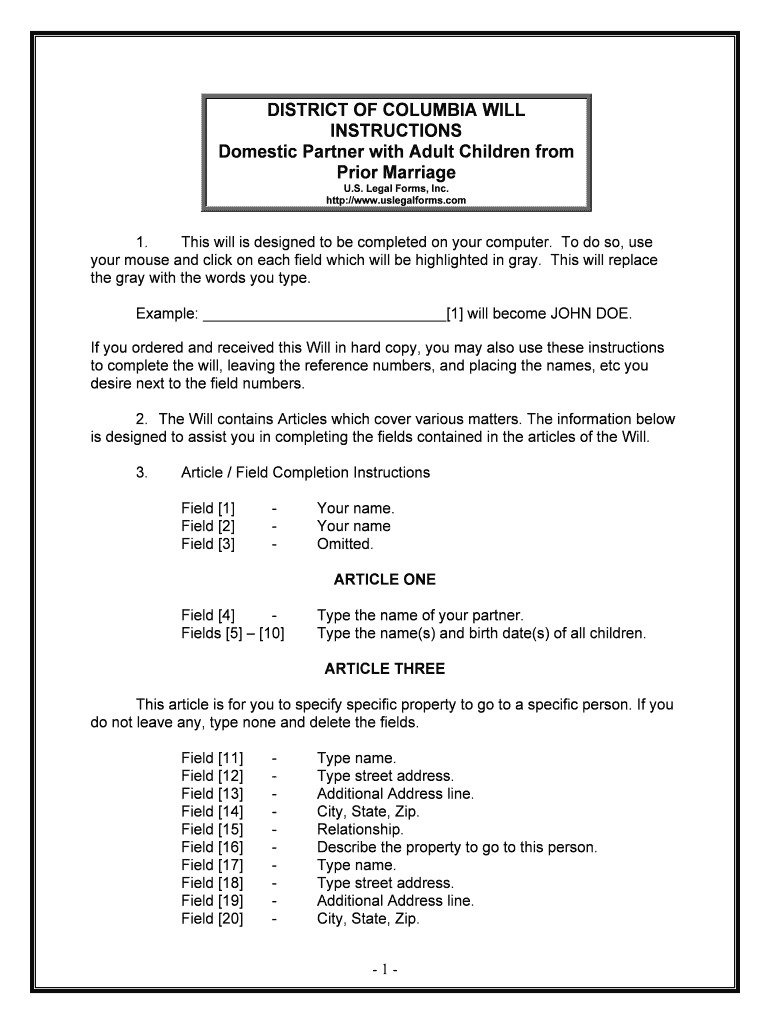
TAX DEPOSITION QUESTIONS 7 4th AMENDMENT Family Form


What is the TAX DEPOSITION QUESTIONS 7 4th AMENDMENT Family
The TAX DEPOSITION QUESTIONS 7 4th AMENDMENT Family form is a legal document used during depositions, particularly in cases involving family law and tax-related matters. This form aims to ensure that the rights of individuals are protected under the Fourth Amendment, which guards against unreasonable searches and seizures. It is essential for parties involved in legal proceedings to understand the implications of this form, as it addresses the scope of questioning and the privacy rights of the individuals being deposed.
How to use the TAX DEPOSITION QUESTIONS 7 4th AMENDMENT Family
Using the TAX DEPOSITION QUESTIONS 7 4th AMENDMENT Family form involves several steps. First, ensure that you have a clear understanding of the questions being asked and the legal context in which they arise. Next, complete the form accurately, providing all necessary information while respecting the privacy rights outlined in the Fourth Amendment. It is advisable to consult with a legal professional to ensure compliance with applicable laws and to understand how to effectively respond to the deposition questions.
Steps to complete the TAX DEPOSITION QUESTIONS 7 4th AMENDMENT Family
Completing the TAX DEPOSITION QUESTIONS 7 4th AMENDMENT Family form requires careful attention to detail. Follow these steps:
- Review the questions thoroughly to understand what is being asked.
- Gather any relevant documents or evidence that may support your responses.
- Fill out the form, ensuring that all information is accurate and complete.
- Consult with a legal expert if you have any uncertainties regarding your answers.
- Sign the form electronically or in person, depending on the requirements.
Legal use of the TAX DEPOSITION QUESTIONS 7 4th AMENDMENT Family
The legal use of the TAX DEPOSITION QUESTIONS 7 4th AMENDMENT Family form is critical in protecting the rights of individuals during legal proceedings. This form must be utilized in accordance with the laws governing depositions and the Fourth Amendment. It is important to ensure that any questions posed do not infringe on an individual's right to privacy. Legal counsel can provide guidance on how to navigate these complexities and ensure that the form is used appropriately within the legal framework.
Required Documents
When preparing to use the TAX DEPOSITION QUESTIONS 7 4th AMENDMENT Family form, several documents may be required. These can include:
- Identification documents to verify the identity of the individual being deposed.
- Any previous legal documents related to the case, such as court orders or previous depositions.
- Financial records or tax documents that may be relevant to the deposition questions.
Penalties for Non-Compliance
Failing to comply with the requirements associated with the TAX DEPOSITION QUESTIONS 7 4th AMENDMENT Family form can lead to serious legal consequences. Individuals may face penalties such as:
- Contempt of court charges, which can result in fines or other sanctions.
- Adverse inferences during the legal proceedings, which may negatively impact the outcome of the case.
- Potential delays in the legal process, leading to increased legal costs and complications.
Quick guide on how to complete tax deposition questions 7 4th amendment family
Complete TAX DEPOSITION QUESTIONS 7 4th AMENDMENT Family seamlessly on any device
Online document management has become popular among businesses and individuals alike. It offers an ideal eco-friendly substitute for traditional printed and signed documents, enabling you to access the necessary form and securely store it online. airSlate SignNow provides all the essential tools to create, modify, and electronically sign your documents swiftly with no delays. Handle TAX DEPOSITION QUESTIONS 7 4th AMENDMENT Family on any device using the airSlate SignNow Android or iOS applications and enhance any document-driven process today.
The easiest way to modify and electronically sign TAX DEPOSITION QUESTIONS 7 4th AMENDMENT Family effortlessly
- Locate TAX DEPOSITION QUESTIONS 7 4th AMENDMENT Family and click Get Form to begin.
- Utilize the tools we provide to complete your document.
- Emphasize important sections of your documents or obscure sensitive information with tools offered by airSlate SignNow specifically for that purpose.
- Create your electronic signature with the Sign feature, which takes seconds and carries the same legal authority as a conventional wet ink signature.
- Review the information and click on the Done button to save your modifications.
- Choose how you wish to submit your form, whether by email, SMS, or invite link, or download it to your computer.
Say goodbye to lost or misplaced files, tedious form searching, or errors that require printing new document copies. airSlate SignNow caters to your document management needs in just a few clicks from any device you prefer. Modify and electronically sign TAX DEPOSITION QUESTIONS 7 4th AMENDMENT Family and ensure exceptional communication at every stage of the form preparation process with airSlate SignNow.
Create this form in 5 minutes or less
Create this form in 5 minutes!
People also ask
-
What are TAX DEPOSITION QUESTIONS 7 4th AMENDMENT Family?
TAX DEPOSITION QUESTIONS 7 4th AMENDMENT Family refer to inquiries regarding legal rights, procedures, and implications for families involved in tax deposition scenarios. These questions can help clarify how the 4th Amendment affects tax-related matters, especially regarding privacy and due process during tax investigations.
-
How does airSlate SignNow assist with TAX DEPOSITION QUESTIONS 7 4th AMENDMENT Family?
airSlate SignNow provides tools that streamline the process of managing documents related to TAX DEPOSITION QUESTIONS 7 4th AMENDMENT Family. With our eSigning capabilities, you can securely sign and send important legal documents, ensuring compliance and maintaining the integrity of sensitive information.
-
What features does airSlate SignNow offer for handling legal documents?
airSlate SignNow includes features such as document templates, real-time collaboration, and built-in compliance checks that are essential for addressing TAX DEPOSITION QUESTIONS 7 4th AMENDMENT Family. These tools simplify the creation and management of legal documents, making it easier to stay organized and protected.
-
Is airSlate SignNow suitable for small businesses dealing with taxation issues?
Yes, airSlate SignNow is highly beneficial for small businesses facing TAX DEPOSITION QUESTIONS 7 4th AMENDMENT Family. Our cost-effective solutions allow small teams to handle their eSigning needs without the complexities of traditional notarization or documentation methods.
-
What integrations does airSlate SignNow support for tax professionals?
airSlate SignNow integrates with various platforms like CRM systems, document storage solutions, and accounting software. These integrations are particularly helpful for tax professionals addressing TAX DEPOSITION QUESTIONS 7 4th AMENDMENT Family, as they enable seamless data transfer and enhanced workflow efficiency.
-
How secure is the documentation process with airSlate SignNow?
The security of your documents is a top priority at airSlate SignNow. Our platform utilizes advanced encryption and stringent compliance measures to safeguard sensitive information, especially vital when dealing with TAX DEPOSITION QUESTIONS 7 4th AMENDMENT Family.
-
Can I customize documents for TAX DEPOSITION QUESTIONS 7 4th AMENDMENT Family using airSlate SignNow?
Absolutely! airSlate SignNow allows you to customize documents to meet specific needs, which is crucial for addressing TAX DEPOSITION QUESTIONS 7 4th AMENDMENT Family. You can create tailored templates that address your unique circumstances while ensuring adherence to legal standards.
Get more for TAX DEPOSITION QUESTIONS 7 4th AMENDMENT Family
- Bloomsburg university of pennsylvania applicant bloomu form
- Custom crush agreement 1 company address 2 law uoregon form
- Malay chamber of commerce certificate of origin form
- Adventist university of the philippines online application form
- Nozha language school sheets form
- Film license agreement template 787742285 form
- Film location agreement template form
- Film producer agreement template form
Find out other TAX DEPOSITION QUESTIONS 7 4th AMENDMENT Family
- eSignature Alaska Debt Settlement Agreement Template Safe
- eSignature New Jersey Debt Settlement Agreement Template Simple
- eSignature New Mexico Debt Settlement Agreement Template Free
- eSignature Tennessee Debt Settlement Agreement Template Secure
- eSignature Wisconsin Debt Settlement Agreement Template Safe
- Can I eSignature Missouri Share Transfer Agreement Template
- eSignature Michigan Stock Purchase Agreement Template Computer
- eSignature California Indemnity Agreement Template Online
- eSignature New Mexico Promissory Note Template Now
- eSignature Pennsylvania Promissory Note Template Later
- Help Me With eSignature North Carolina Bookkeeping Contract
- eSignature Georgia Gym Membership Agreement Mobile
- eSignature Michigan Internship Contract Computer
- Can I eSignature Nebraska Student Data Sheet
- How To eSignature Michigan Application for University
- eSignature North Carolina Weekly Class Evaluation Now
- eSignature Colorado Medical Power of Attorney Template Fast
- Help Me With eSignature Florida Medical Power of Attorney Template
- eSignature Iowa Medical Power of Attorney Template Safe
- eSignature Nevada Medical Power of Attorney Template Secure