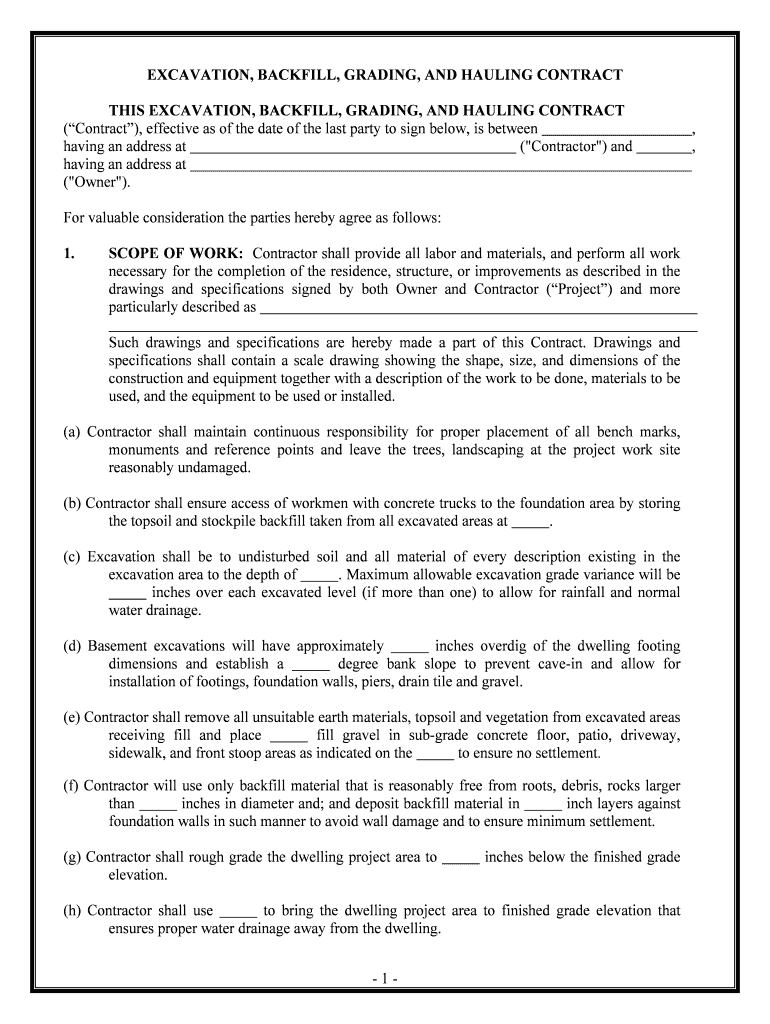
Construction Earthworks in Gov Form


What is the Construction Earthworks IN gov
The Construction Earthworks IN gov form is a crucial document used in various construction projects across the United States. It serves as a formal request for permits and approvals related to earthmoving activities, which may include excavation, grading, and site preparation. This form ensures compliance with local regulations and environmental standards, making it essential for contractors and project managers to understand its requirements.
How to use the Construction Earthworks IN gov
Using the Construction Earthworks IN gov form involves several steps to ensure proper completion and submission. First, gather all necessary information about the project, including site details, project scope, and any relevant environmental assessments. Next, complete the form accurately, providing all required details. Once filled out, the form can be submitted electronically or via traditional mail, depending on local regulations. It's important to keep a copy for your records and to track the submission status.
Steps to complete the Construction Earthworks IN gov
Completing the Construction Earthworks IN gov form requires careful attention to detail. Follow these steps:
- Review the form instructions thoroughly.
- Gather all necessary project documentation, including site plans and permits.
- Fill out the form, ensuring all sections are completed accurately.
- Double-check for any missing information or errors.
- Submit the form according to your local jurisdiction's guidelines.
Legal use of the Construction Earthworks IN gov
The legal use of the Construction Earthworks IN gov form hinges on adherence to local, state, and federal regulations. Properly completing and submitting this form helps ensure that the construction activities comply with zoning laws, environmental regulations, and safety standards. Failure to use the form correctly can lead to penalties, including fines or project delays.
Required Documents
When submitting the Construction Earthworks IN gov form, certain documents may be required to support your application. These typically include:
- Site plans detailing the proposed earthworks.
- Environmental assessments, if applicable.
- Proof of ownership or authorization to conduct work on the property.
- Any previous permits or approvals related to the project.
State-specific rules for the Construction Earthworks IN gov
Each state may have its own specific rules and regulations regarding the Construction Earthworks IN gov form. It's essential to familiarize yourself with these state-specific guidelines to ensure compliance. This may include variations in the form itself, additional documentation requirements, or differing submission processes. Always check with local authorities for the most accurate and current information.
Quick guide on how to complete construction earthworks ingov
Complete Construction Earthworks IN gov effortlessly on any device
Digital document management has gained traction among businesses and individuals. It serves as an ideal eco-conscious alternative to traditional printed and signed papers, allowing you to obtain the necessary form and securely store it online. airSlate SignNow equips you with all the tools necessary to create, modify, and eSign your documents swiftly without delays. Manage Construction Earthworks IN gov on any device using airSlate SignNow's Android or iOS applications and enhance any document-related workflow today.
How to modify and eSign Construction Earthworks IN gov effortlessly
- Obtain Construction Earthworks IN gov and click Get Form to begin.
- Utilize the tools we provide to complete your form.
- Emphasize pertinent sections of your documents or redact sensitive information using tools that airSlate SignNow offers specifically for that purpose.
- Generate your eSignature with the Sign tool, which takes seconds and holds the same legal validity as a conventional wet ink signature.
- Review the details and click on the Done button to secure your changes.
- Choose your preferred method of delivering your form: via email, text message (SMS), invite link, or download it to your computer.
Say goodbye to lost or misfiled documents, tedious form searches, or errors that necessitate printing new document copies. airSlate SignNow addresses all your document management needs in just a few clicks from any device you choose. Alter and eSign Construction Earthworks IN gov and guarantee excellent communication at every stage of the form preparation process with airSlate SignNow.
Create this form in 5 minutes or less
Create this form in 5 minutes!
People also ask
-
What are the primary benefits of using airSlate SignNow for Construction Earthworks IN gov?
Using airSlate SignNow for Construction Earthworks IN gov streamlines the process of document signing and management. It enhances efficiency by allowing teams to easily send, eSign, and track contracts in real-time. This ensures that projects progress without delays due to paperwork and enhances compliance with government regulations.
-
How does pricing work for airSlate SignNow in relation to Construction Earthworks IN gov?
airSlate SignNow offers flexible pricing plans designed to accommodate organizations involved in Construction Earthworks IN gov. Pricing is based on the number of users and specific features needed, ensuring you pay only for what you use. Additionally, a free trial is available, allowing you to evaluate its suitability for your construction projects.
-
What features does airSlate SignNow offer for Construction Earthworks IN gov?
airSlate SignNow provides a variety of features specifically beneficial for Construction Earthworks IN gov, including customizable templates, bulk sending options, and in-depth tracking capabilities. Integrations with project management tools and cloud storage platforms help enhance collaboration and document storage. These features ensure that all stakeholders in construction have access to the necessary documents at any time.
-
Can airSlate SignNow integrate with other tools for Construction Earthworks IN gov?
Yes, airSlate SignNow easily integrates with various applications commonly used in the construction industry, such as project management and CRM tools. This ensures seamless workflows and improves data sharing across platforms. The integrations enable users to maintain their existing systems while benefiting from the e-signature capabilities.
-
Is airSlate SignNow secure for managing Construction Earthworks IN gov documents?
Absolutely, airSlate SignNow prioritizes security, especially for sensitive documents related to Construction Earthworks IN gov. It employs robust encryption methods and complies with industry standards to safeguard data from unauthorized access. Users can be confident that their documents are protected throughout the signing process.
-
How can airSlate SignNow improve the efficiency of Construction Earthworks IN gov projects?
By utilizing airSlate SignNow, teams involved in Construction Earthworks IN gov can signNowly cut down on paperwork processing times. The ability to send, sign, and manage documents electronically streamlines operations, leads to quicker approvals, and reduces the likelihood of human error. This efficiency can translate to timely project completions and increased productivity.
-
What support options are available for airSlate SignNow users in Construction Earthworks IN gov?
airSlate SignNow offers various support options for users engaged in Construction Earthworks IN gov, including live chat, email support, and a comprehensive help center. These resources provide quick assistance for troubleshooting and answering questions, ensuring users can maximize their use of the platform. Additionally, specialized training sessions can be arranged to help teams get up to speed.
Get more for Construction Earthworks IN gov
- The epistle to the galatians rocky mountain college cobalt rocky form
- Company cyber security policy template form
- Fctip rebate form
- Apple sg form
- Beer permit form pdf mtas mtas tennessee
- Bk58 form
- Solicitud de reanudacin de pago por faltas a la revista form
- Plastic trashbag wholesaler certification ciwmb 58 form used by wholesalers of plastic trashbags to report each year to the
Find out other Construction Earthworks IN gov
- Sign Iowa Finance & Tax Accounting Last Will And Testament Mobile
- Sign Maine Finance & Tax Accounting Living Will Computer
- Sign Montana Finance & Tax Accounting LLC Operating Agreement Computer
- How Can I Sign Montana Finance & Tax Accounting Residential Lease Agreement
- Sign Montana Finance & Tax Accounting Residential Lease Agreement Safe
- How To Sign Nebraska Finance & Tax Accounting Letter Of Intent
- Help Me With Sign Nebraska Finance & Tax Accounting Letter Of Intent
- Sign Nebraska Finance & Tax Accounting Business Letter Template Online
- Sign Rhode Island Finance & Tax Accounting Cease And Desist Letter Computer
- Sign Vermont Finance & Tax Accounting RFP Later
- Can I Sign Wyoming Finance & Tax Accounting Cease And Desist Letter
- Sign California Government Job Offer Now
- How Do I Sign Colorado Government Cease And Desist Letter
- How To Sign Connecticut Government LLC Operating Agreement
- How Can I Sign Delaware Government Residential Lease Agreement
- Sign Florida Government Cease And Desist Letter Online
- Sign Georgia Government Separation Agreement Simple
- Sign Kansas Government LLC Operating Agreement Secure
- How Can I Sign Indiana Government POA
- Sign Maryland Government Quitclaim Deed Safe