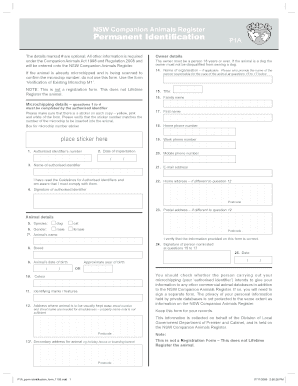
P1a Form


What is the P1a Form
The P1a form is a specific document used primarily in the context of tax reporting and compliance. It serves as a declaration for various financial activities, ensuring that individuals and businesses meet their tax obligations. Understanding the purpose and requirements of the P1a form is essential for accurate filing and maintaining compliance with U.S. tax regulations.
How to use the P1a Form
Using the P1a form involves several straightforward steps. First, gather all necessary financial information, including income sources and deductions. Next, download the form from an official source or fill it out using a trusted digital platform. Ensure that all sections are completed accurately, as errors can lead to delays or penalties. Once filled, the form can be submitted electronically or via mail, depending on the specific requirements outlined by the issuing authority.
Steps to complete the P1a Form
Completing the P1a form requires careful attention to detail. Follow these steps:
- Begin by entering your personal information, including name, address, and Social Security number.
- Provide details about your income, including wages, self-employment earnings, and any other relevant sources.
- List applicable deductions and credits that may reduce your taxable income.
- Review the completed form for accuracy and completeness.
- Sign and date the form to validate it before submission.
Legal use of the P1a Form
The P1a form must be used in accordance with U.S. tax laws to ensure its legality. This includes adhering to guidelines set forth by the Internal Revenue Service (IRS) regarding the submission and retention of the form. When completed and submitted correctly, the P1a form is considered legally binding, and it is crucial to maintain copies for your records in case of future audits or inquiries.
Required Documents
Before filling out the P1a form, it is important to gather all required documents. These typically include:
- W-2 forms from employers
- 1099 forms for freelance or contract work
- Receipts for deductible expenses
- Previous year’s tax return for reference
Having these documents on hand will facilitate a smoother and more accurate completion of the P1a form.
Form Submission Methods
The P1a form can be submitted through various methods, depending on the guidelines provided by the relevant tax authority. Common submission methods include:
- Online submission via a secure digital platform
- Mailing a printed copy to the designated address
- In-person delivery at local tax offices, if applicable
Choosing the right submission method can affect processing time and confirmation of receipt.
Quick guide on how to complete p1a form
Easily prepare P1a Form on any device
Managing documents online has become increasingly popular among businesses and individuals. It serves as an ideal eco-friendly alternative to traditional printed and signed documents, allowing you to obtain the correct format and securely store it online. airSlate SignNow equips you with all the tools necessary to create, modify, and eSign your documents efficiently without delays. Manage P1a Form on any device with the airSlate SignNow applications for Android or iOS and enhance any document-based workflow today.
The simplest way to modify and eSign P1a Form effortlessly
- Find P1a Form and click on Get Form to begin.
- Utilize the tools at your disposal to complete your form.
- Select important sections of the documents or redact sensitive details using tools specifically designed for that purpose by airSlate SignNow.
- Create your eSignature using the Sign tool, which takes mere seconds and carries the same legal validity as a handwritten signature.
- Review all the details and then click the Done button to save your changes.
- Select your preferred method for sending your form, whether by email, text message (SMS), invite link, or download it to your computer.
Put an end to the hassle of lost or misplaced files, tedious form searches, or errors that require printing new document copies. airSlate SignNow addresses your document management needs in just a few clicks from any device you choose. Modify and eSign P1a Form and ensure outstanding communication throughout the document preparation process with airSlate SignNow.
Create this form in 5 minutes or less
Create this form in 5 minutes!
How to create an eSignature for the p1a form
How to create an electronic signature for a PDF online
How to create an electronic signature for a PDF in Google Chrome
How to create an e-signature for signing PDFs in Gmail
How to create an e-signature right from your smartphone
How to create an e-signature for a PDF on iOS
How to create an e-signature for a PDF on Android
People also ask
-
What is the p1a form and how is it used?
The p1a form is a vital document used in various business processes to ensure compliance and streamline formalities. With airSlate SignNow, you can easily create, send, and eSign p1a forms, enhancing the efficiency of your document management.
-
How can airSlate SignNow help with managing the p1a form?
airSlate SignNow provides a user-friendly platform that simplifies the process of managing the p1a form through seamless digital signatures. This eliminates the need for physical paperwork, saving time and ensuring compliance with legal standards.
-
What are the pricing options for airSlate SignNow when handling p1a forms?
airSlate SignNow offers several pricing plans to accommodate businesses of all sizes that require handling p1a forms. Each plan includes tools for eSigning, document management, and unlimited integrations, making it a cost-effective solution for your business needs.
-
Can I integrate airSlate SignNow with other tools for the p1a form?
Yes, airSlate SignNow provides robust integrations with various tools and platforms, allowing for streamlined workflows when working with the p1a form. This helps enhance productivity and ensures all necessary tools work seamlessly together.
-
What benefits do I gain by using airSlate SignNow for the p1a form?
By using airSlate SignNow for the p1a form, you gain advantages like faster processing times, better document security, and enhanced collaboration among team members. This leads to improved operational efficiency and reduces the risk of errors.
-
Is airSlate SignNow secure for signing p1a forms?
Absolutely! airSlate SignNow utilizes industry-standard encryption and security features to protect sensitive information while signing p1a forms. This ensures that your documents are safe and compliant with regulations.
-
Can I customize the p1a form on airSlate SignNow?
Yes, airSlate SignNow allows you to fully customize the p1a form to meet your specific needs. You can add fields, adjust designs, and ensure that the form aligns perfectly with your organization’s branding and requirements.
Get more for P1a Form
Find out other P1a Form
- Can I eSignature Nevada Non-disclosure agreement PDF
- eSignature New Mexico Non-disclosure agreement PDF Online
- Can I eSignature Utah Non-disclosure agreement PDF
- eSignature Rhode Island Rental agreement lease Easy
- eSignature New Hampshire Rental lease agreement Simple
- eSignature Nebraska Rental lease agreement forms Fast
- eSignature Delaware Rental lease agreement template Fast
- eSignature West Virginia Rental lease agreement forms Myself
- eSignature Michigan Rental property lease agreement Online
- Can I eSignature North Carolina Rental lease contract
- eSignature Vermont Rental lease agreement template Online
- eSignature Vermont Rental lease agreement template Now
- eSignature Vermont Rental lease agreement template Free
- eSignature Nebraska Rental property lease agreement Later
- eSignature Tennessee Residential lease agreement Easy
- Can I eSignature Washington Residential lease agreement
- How To eSignature Vermont Residential lease agreement form
- How To eSignature Rhode Island Standard residential lease agreement
- eSignature Mississippi Commercial real estate contract Fast
- eSignature Arizona Contract of employment Online