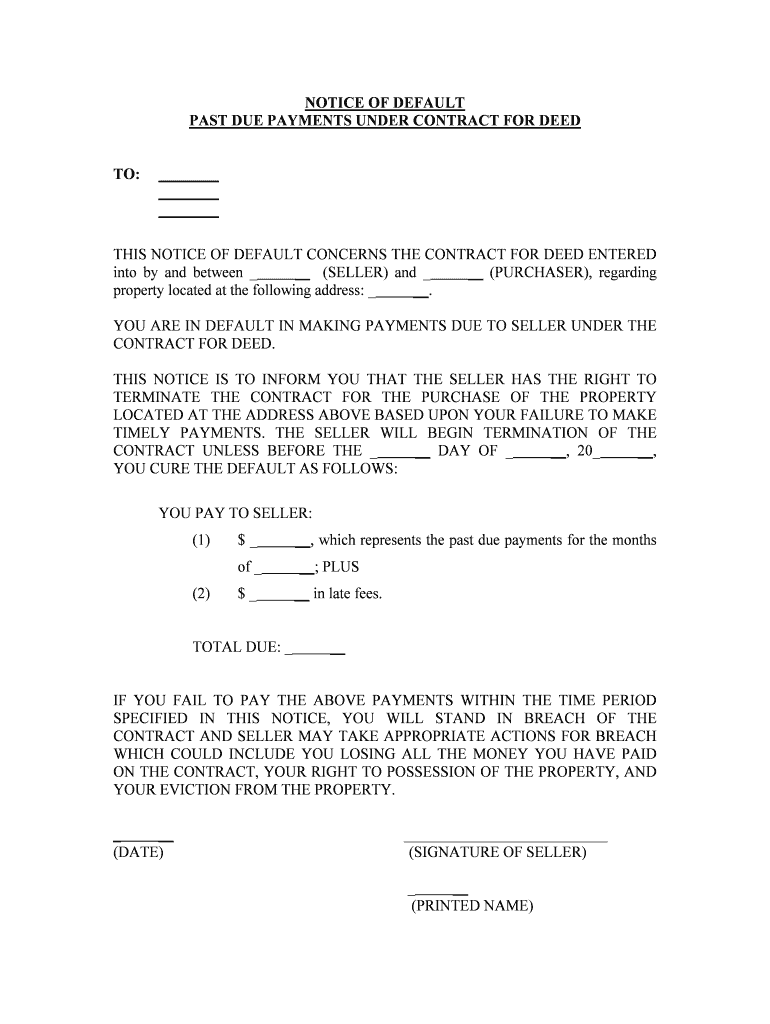
TIMELY PAYMENTS Form


What is the TIMELY PAYMENTS
The TIMELY PAYMENTS form is a crucial document used in various financial and contractual contexts, ensuring that payments are made within specified time frames. This form serves to outline the obligations of the parties involved, detailing payment schedules, amounts, and conditions that must be met. It is essential for maintaining transparency and accountability in financial transactions, particularly in business settings.
Steps to complete the TIMELY PAYMENTS
Completing the TIMELY PAYMENTS form involves several key steps to ensure accuracy and compliance. First, gather all necessary information, including the payment amount, due dates, and the parties involved. Next, accurately fill out the form, ensuring that all details are correct and clearly stated. It is important to review the form for any errors or omissions before submission. Finally, sign the document using a reliable eSignature solution, which provides a legally binding signature and maintains the integrity of the form.
Legal use of the TIMELY PAYMENTS
The legal use of the TIMELY PAYMENTS form is governed by various regulations that ensure its enforceability. To be considered legally binding, the form must meet specific criteria, including the inclusion of clear terms and conditions, proper signatures, and compliance with relevant laws such as the Electronic Signatures in Global and National Commerce Act (ESIGN) and the Uniform Electronic Transactions Act (UETA). Utilizing a secure eSignature platform helps to maintain compliance and provides a digital certificate that verifies the authenticity of the signatures.
Key elements of the TIMELY PAYMENTS
Several key elements are essential for the effectiveness of the TIMELY PAYMENTS form. These include:
- Payment Amount: Clearly state the total amount due.
- Due Date: Specify the exact date by which payment must be made.
- Parties Involved: Identify all parties responsible for the transaction.
- Terms and Conditions: Outline any specific conditions related to the payment.
- Signatures: Ensure all parties provide their signatures to validate the agreement.
How to use the TIMELY PAYMENTS
Using the TIMELY PAYMENTS form effectively requires an understanding of its purpose and proper handling. Begin by determining the context in which the form will be used, such as a contract or invoice. Fill out the form accurately, ensuring that all required information is complete. Once the form is filled, distribute it to all relevant parties for their review and signatures. After obtaining the necessary signatures, retain copies for your records and ensure that all parties are aware of their obligations under the agreement.
Filing Deadlines / Important Dates
Adhering to filing deadlines is crucial when dealing with the TIMELY PAYMENTS form. It is important to be aware of any specific dates that may apply, such as the due date for payments or deadlines for submitting the form to relevant authorities. Keeping track of these dates helps prevent penalties or disputes that may arise from late payments or incomplete submissions. Regularly reviewing your calendar and setting reminders can assist in managing these important deadlines effectively.
Quick guide on how to complete timely payments
Complete TIMELY PAYMENTS effortlessly on any device
Digital document management has gained traction among businesses and individuals alike. It offers an ideal eco-friendly alternative to conventional printed and signed documents, as you can easily access the right form and securely store it online. airSlate SignNow equips you with all the necessary tools to create, edit, and electronically sign your documents swiftly, without delays. Manage TIMELY PAYMENTS on any device using airSlate SignNow's Android or iOS applications and enhance your document-focused processes today.
The easiest method to edit and eSign TIMELY PAYMENTS with ease
- Obtain TIMELY PAYMENTS and click on Get Form to begin.
- Utilize the tools provided to complete your document.
- Emphasize key sections of your documents or obscure sensitive information with tools specifically designed for that purpose by airSlate SignNow.
- Generate your signature using the Sign feature, which takes mere seconds and carries the same legal validity as a conventional wet ink signature.
- Review the information and click on the Done button to save your modifications.
- Select your preferred method for sharing your form, whether by email, SMS, invitation link, or by downloading it to your computer.
Say goodbye to lost or misplaced documents, tedious form searches, or mistakes that necessitate printing additional copies. airSlate SignNow caters to your document management needs with just a few clicks from any device you choose. Modify and eSign TIMELY PAYMENTS and ensure excellent communication at every stage of your form preparation with airSlate SignNow.
Create this form in 5 minutes or less
Create this form in 5 minutes!
People also ask
-
What are TIMELY PAYMENTS and how does airSlate SignNow support them?
TIMELY PAYMENTS refer to the prompt processing and handling of payments for services rendered. With airSlate SignNow, businesses can streamline their invoicing and payment requests through integrated eSignatures, ensuring that invoices are sent and signed promptly, which helps in achieving TIMELY PAYMENTS.
-
How does airSlate SignNow ensure that my payments are processed TIMELY?
airSlate SignNow enhances the payment process by automating document workflows, which reduces the time it takes to send, sign, and return invoices. This automation helps businesses achieve TIMELY PAYMENTS by ensuring that all steps in the payment procedure are completed without unnecessary delays.
-
Are there any additional costs associated with TIMELY PAYMENTS when using airSlate SignNow?
airSlate SignNow offers transparent pricing plans that include all essential features for managing TIMELY PAYMENTS without hidden fees. Our cost-effective solution allows businesses to manage their documents and invoicing efficiently, ensuring that costs are predictable while achieving TIMELY PAYMENTS.
-
Can I integrate airSlate SignNow with my existing payment systems for TIMELY PAYMENTS?
Yes, airSlate SignNow integrates seamlessly with various payment systems, enabling businesses to automate the payment collection process. This integration not only supports efficient workflows but also ensures TIMELY PAYMENTS by allowing payments to be processed alongside document signatures.
-
What features in airSlate SignNow facilitate TIMELY PAYMENTS?
Key features that facilitate TIMELY PAYMENTS include automated reminders, customizable templates, and real-time tracking of document statuses. These features ensure that invoices are attended to quickly, contributing to higher rates of TIMELY PAYMENTS for your business.
-
How does airSlate SignNow improve my overall payment cycle for TIMELY PAYMENTS?
By simplifying the entire signing and invoicing process, airSlate SignNow signNowly reduces the manual steps involved, which can delay payments. This streamlining of operations leads to a faster payment cycle, fostering an environment in which TIMELY PAYMENTS become the norm.
-
Is airSlate SignNow secure for handling sensitive payment information?
Absolutely, airSlate SignNow prioritizes security and complies with industry standards to protect sensitive information. This ensures that all transactions and payment requests related to TIMELY PAYMENTS are handled securely, fostering trust in the process.
Get more for TIMELY PAYMENTS
- Chalan form
- Arkansas final notice of forfeiture and request to vacate property under contract for deed form
- Bar bat mitzvah song request form docx
- Book summary rubric form
- 25 forced evictions and human rights form
- Imm 5878 form
- Corporate credit card agreement template form
- Corporate housing agreement template form
Find out other TIMELY PAYMENTS
- eSign Hawaii Courts Contract Mobile
- eSign Hawaii Courts RFP Online
- How To eSign Hawaii Courts RFP
- eSign Hawaii Courts Letter Of Intent Later
- eSign Hawaii Courts IOU Myself
- eSign Hawaii Courts IOU Safe
- Help Me With eSign Hawaii Courts Cease And Desist Letter
- How To eSign Massachusetts Police Letter Of Intent
- eSign Police Document Michigan Secure
- eSign Iowa Courts Emergency Contact Form Online
- eSign Kentucky Courts Quitclaim Deed Easy
- How To eSign Maryland Courts Medical History
- eSign Michigan Courts Lease Agreement Template Online
- eSign Minnesota Courts Cease And Desist Letter Free
- Can I eSign Montana Courts NDA
- eSign Montana Courts LLC Operating Agreement Mobile
- eSign Oklahoma Sports Rental Application Simple
- eSign Oklahoma Sports Rental Application Easy
- eSign Missouri Courts Lease Agreement Template Mobile
- Help Me With eSign Nevada Police Living Will