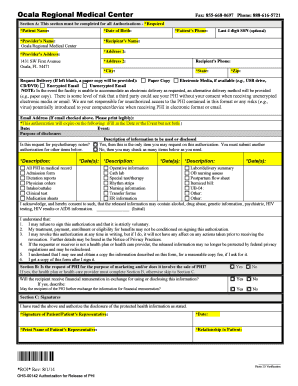
Authorization for Release of Protected Health Information PHI Ocala Regional Medical Center Authorization for Release of Protect


Understanding the Authorization for Release of Protected Health Information
The Authorization for Release of Protected Health Information (PHI) at Ocala Regional Medical Center is a crucial document that allows patients to grant permission for their medical records to be shared with designated individuals or entities. This authorization is essential for ensuring that healthcare providers comply with privacy regulations while facilitating the sharing of important health information. It is important for patients to understand what this authorization entails, including who can access their information and for what purposes.
Steps to Complete the Authorization for Release of Protected Health Information
Completing the Authorization for Release of Protected Health Information at Ocala Regional Medical Center involves several key steps:
- Obtain the authorization form from Ocala Regional Medical Center, either online or in person.
- Fill out the required fields, including your personal information and the details of the individual or organization to whom you are authorizing the release.
- Specify the type of information you wish to be released, such as medical history, treatment records, or billing information.
- Indicate the duration for which the authorization is valid, ensuring it aligns with your needs.
- Sign and date the form to validate your authorization.
Legal Use of the Authorization for Release of Protected Health Information
The authorization for release of PHI is legally binding when completed correctly. It must comply with the Health Insurance Portability and Accountability Act (HIPAA) regulations to ensure that patient information is handled appropriately. This means that the authorization must clearly state the purpose of the information release, who is authorized to receive the information, and the specific information being released. Failure to adhere to these legal requirements can result in unauthorized access to personal health information.
Key Elements of the Authorization for Release of Protected Health Information
Several key elements are essential for the authorization to be considered valid:
- The patient's full name and contact information.
- The name of the individual or entity authorized to receive the information.
- A detailed description of the information being released.
- The purpose of the release, such as continuity of care or legal reasons.
- The expiration date of the authorization.
- The patient's signature and date of signing.
How to Obtain the Authorization for Release of Protected Health Information
Patients can obtain the Authorization for Release of Protected Health Information from Ocala Regional Medical Center in a few ways. The form is typically available on the medical center's official website, where patients can download and print it. Alternatively, patients can visit the medical center in person to request a copy of the form. It is advisable to contact the medical records department directly for any specific inquiries or assistance in obtaining the authorization form.
Examples of Using the Authorization for Release of Protected Health Information
There are various scenarios in which a patient might need to use the Authorization for Release of Protected Health Information:
- When transferring medical records to a new healthcare provider.
- For sharing medical information with family members or caregivers involved in the patient's care.
- To provide information to legal representatives for insurance claims or legal proceedings.
Quick guide on how to complete authorization for release of protected health information phi ocala regional medical center authorization for release of
Complete Authorization For Release Of Protected Health Information PHI Ocala Regional Medical Center Authorization For Release Of Protect seamlessly on any device
Managing documents online has gained traction among businesses and individuals alike. It offers an ideal environmentally-friendly substitute for traditional printed and signed documents, allowing you to locate the appropriate form and safely archive it online. airSlate SignNow equips you with all the tools necessary to create, edit, and eSign your documents quickly without hassle. Handle Authorization For Release Of Protected Health Information PHI Ocala Regional Medical Center Authorization For Release Of Protect on any device with airSlate SignNow's Android or iOS applications and enhance any document-related process today.
The easiest way to modify and eSign Authorization For Release Of Protected Health Information PHI Ocala Regional Medical Center Authorization For Release Of Protect effortlessly
- Obtain Authorization For Release Of Protected Health Information PHI Ocala Regional Medical Center Authorization For Release Of Protect and then press Get Form to begin.
- Utilize the tools we provide to complete your form.
- Emphasize key sections of your documents or conceal sensitive data with tools that airSlate SignNow specifically offers for that purpose.
- Generate your signature using the Sign tool, which takes mere seconds and carries the same legal validity as a conventional wet ink signature.
- Verify the information and click the Done button to save your modifications.
- Select your preferred method to deliver your form, whether by email, text message (SMS), or invitation link, or download it to your computer.
Say goodbye to lost or mislaid files, tedious form searches, or errors requiring new document prints. airSlate SignNow addresses your document management needs in just a few clicks from any device of your choosing. Modify and eSign Authorization For Release Of Protected Health Information PHI Ocala Regional Medical Center Authorization For Release Of Protect to ensure outstanding communication throughout your form preparation journey with airSlate SignNow.
Create this form in 5 minutes or less
Create this form in 5 minutes!
How to create an eSignature for the authorization for release of protected health information phi ocala regional medical center authorization for release of
How to create an electronic signature for a PDF online
How to create an electronic signature for a PDF in Google Chrome
How to create an e-signature for signing PDFs in Gmail
How to create an e-signature right from your smartphone
How to create an e-signature for a PDF on iOS
How to create an e-signature for a PDF on Android
People also ask
-
How can I access my Ocala Regional Medical Center medical records using airSlate SignNow?
You can easily access your Ocala Regional Medical Center medical records by utilizing airSlate SignNow's secure document management system. Simply upload your authorization documents and request your medical records through our platform. This ensures compliance and makes the process seamless and efficient.
-
What features does airSlate SignNow offer for managing Ocala Regional Medical Center medical records?
airSlate SignNow offers a variety of features for managing your Ocala Regional Medical Center medical records, including eSigning documents, secure storage, and customizable templates. These tools enhance accessibility and ensure that your records are always at your fingertips when you need them. Our platform also allows you to track the status of documents in real-time.
-
Is airSlate SignNow cost-effective for accessing Ocala Regional Medical Center medical records?
Yes, airSlate SignNow is a cost-effective solution for accessing Ocala Regional Medical Center medical records. Our competitive pricing plans are designed to fit different budgets while providing full access to our features. You can save both time and money compared to traditional methods of requesting medical records.
-
Can I integrate airSlate SignNow with other software to manage my Ocala Regional Medical Center medical records?
Absolutely! airSlate SignNow offers seamless integrations with various healthcare and management systems to help manage your Ocala Regional Medical Center medical records. You can easily sync your records with your preferred tools, enhancing your workflow efficiency and ensuring all your data is centralized.
-
What benefits does eSigning provide for the Ocala Regional Medical Center medical records?
eSigning your Ocala Regional Medical Center medical records through airSlate SignNow offers numerous benefits, including faster turnaround times and enhanced security. You'll avoid the hassle of printing and scanning, allowing for immediate compliance. Additionally, our platform ensures that your documents are securely encrypted throughout the signing process.
-
How does airSlate SignNow ensure the security of my Ocala Regional Medical Center medical records?
AirSlate SignNow prioritizes the security of your Ocala Regional Medical Center medical records through advanced encryption and compliance with HIPAA regulations. We implement strict access controls to protect your sensitive data while allowing authorized users to access records easily. This gives you peace of mind regarding the safety of your information.
-
What types of documents can I manage related to Ocala Regional Medical Center medical records?
You can manage a variety of documents related to your Ocala Regional Medical Center medical records, including consent forms, medical history summaries, and treatment authorizations. airSlate SignNow's flexible platform allows you to handle all aspects of your medical documentation with ease. This comprehensive approach simplifies your record-keeping process.
Get more for Authorization For Release Of Protected Health Information PHI Ocala Regional Medical Center Authorization For Release Of Protect
Find out other Authorization For Release Of Protected Health Information PHI Ocala Regional Medical Center Authorization For Release Of Protect
- Electronic signature California Toll Manufacturing Agreement Now
- How Do I Electronic signature Kansas Toll Manufacturing Agreement
- Can I Electronic signature Arizona Warranty Deed
- How Can I Electronic signature Connecticut Warranty Deed
- How To Electronic signature Hawaii Warranty Deed
- Electronic signature Oklahoma Warranty Deed Myself
- Can I Electronic signature Texas Warranty Deed
- How To Electronic signature Arkansas Quitclaim Deed
- Electronic signature Washington Toll Manufacturing Agreement Simple
- Can I Electronic signature Delaware Quitclaim Deed
- Electronic signature Iowa Quitclaim Deed Easy
- Electronic signature Kentucky Quitclaim Deed Safe
- Electronic signature Maine Quitclaim Deed Easy
- How Can I Electronic signature Montana Quitclaim Deed
- How To Electronic signature Pennsylvania Quitclaim Deed
- Electronic signature Utah Quitclaim Deed Now
- How To Electronic signature West Virginia Quitclaim Deed
- Electronic signature Indiana Postnuptial Agreement Template Later
- Electronic signature New York Postnuptial Agreement Template Secure
- How Can I Electronic signature Colorado Prenuptial Agreement Template