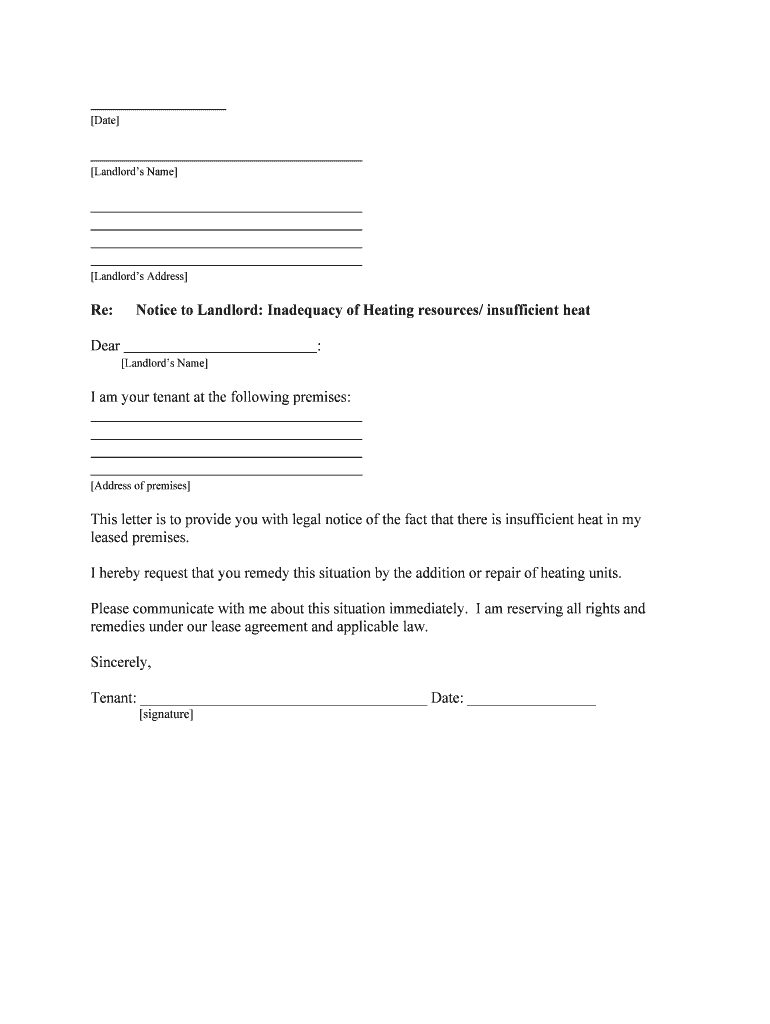
I Am Reserving All Rights and Form


What is the I Am Reserving All Rights And
The "I Am Reserving All Rights And" form is a legal document that allows an individual or entity to assert their rights over specific materials or intellectual property. This form is particularly significant in contexts where ownership and rights need to be clearly defined, such as in creative works, contracts, or agreements. By completing this form, the signer explicitly states that they retain all rights associated with the specified content, preventing unauthorized use or distribution by others.
How to use the I Am Reserving All Rights And
Using the "I Am Reserving All Rights And" form involves several straightforward steps. First, identify the specific rights you wish to reserve. Next, fill out the form with accurate information, including your name, date, and a description of the materials or rights in question. Once completed, the form should be signed and dated to validate your claim. It is advisable to keep a copy for your records and provide copies to any relevant parties to ensure clarity regarding the reserved rights.
Steps to complete the I Am Reserving All Rights And
Completing the "I Am Reserving All Rights And" form requires careful attention to detail. Follow these steps for a successful submission:
- Gather all necessary information about the rights you want to reserve.
- Fill out the form with your full name and contact details.
- Clearly describe the materials or rights you are reserving.
- Sign and date the form to confirm your reservation of rights.
- Store the completed form securely and share it with relevant parties as needed.
Legal use of the I Am Reserving All Rights And
The legal use of the "I Am Reserving All Rights And" form is crucial for protecting intellectual property. This document serves as a formal declaration of ownership and can be used in legal disputes to assert rights. It is important to ensure that the form complies with applicable laws and regulations to be considered enforceable. Consulting with a legal professional can provide additional guidance on how to effectively use this form within the legal framework.
Key elements of the I Am Reserving All Rights And
Several key elements must be included in the "I Am Reserving All Rights And" form to ensure its effectiveness:
- Identification of the rights holder: Clearly state who is reserving the rights.
- Description of the rights: Provide a detailed account of the rights or materials being reserved.
- Date of reservation: Include the date when the rights are being reserved.
- Signature: The form must be signed by the rights holder to validate the reservation.
Examples of using the I Am Reserving All Rights And
There are various scenarios where the "I Am Reserving All Rights And" form can be utilized. For instance, an artist may use this form to reserve rights over their artwork, ensuring that no one can reproduce or distribute it without permission. Similarly, a writer may reserve rights to their manuscript, protecting against unauthorized publication. These examples highlight the importance of having a formal declaration of rights in creative and professional fields.
Quick guide on how to complete i am reserving all rights and
Effortlessly Prepare I Am Reserving All Rights And on Any Device
Web-based document management has become increasingly favored by companies and individuals alike. It offers an ideal eco-conscious alternative to traditional printed and signed documents, allowing you to obtain the correct form and securely save it online. airSlate SignNow equips you with all the necessary tools to create, edit, and eSign your documents swiftly without delays. Manage I Am Reserving All Rights And on any device with airSlate SignNow's Android or iOS applications and streamline any document-related process today.
How to Modify and eSign I Am Reserving All Rights And with Ease
- Obtain I Am Reserving All Rights And and select Get Form to begin.
- Utilize the tools we provide to complete your form.
- Emphasize pertinent sections of your documents or obscure sensitive data using the tools that airSlate SignNow provides specifically for this purpose.
- Generate your signature using the Sign tool, which takes mere seconds and carries the same legal validity as a conventional wet ink signature.
- Review the details and click the Done button to save your changes.
- Choose your preferred method of delivering your form—via email, text message (SMS), invitation link, or download it to your computer.
Eliminate concerns about lost or misplaced documents, tedious form searches, or mistakes that necessitate printing new copies. airSlate SignNow addresses all your document management needs in just a few clicks from any device of your choice. Adjust and eSign I Am Reserving All Rights And while ensuring outstanding communication at every stage of your form preparation with airSlate SignNow.
Create this form in 5 minutes or less
Create this form in 5 minutes!
People also ask
-
What is airSlate SignNow, and how does it relate to 'I Am Reserving All Rights And'?
airSlate SignNow is a robust eSignature platform that allows businesses to send and sign documents securely. By using airSlate SignNow, you can ensure that 'I Am Reserving All Rights And' is clearly stated in your agreements, protecting your intellectual property and contractual terms effectively.
-
How does airSlate SignNow enhance document security for 'I Am Reserving All Rights And' agreements?
With airSlate SignNow, you can bolster the security of your documents by implementing advanced encryption and secure digital signatures. This ensures that the phrase 'I Am Reserving All Rights And' is strictly adhered to, safeguarding your rights and maintaining the integrity of your legal documents.
-
What pricing plans does airSlate SignNow offer that support features related to 'I Am Reserving All Rights And'?
airSlate SignNow offers several pricing plans catering to various business needs, ensuring you get comprehensive features that protect 'I Am Reserving All Rights And.' Each plan provides access to essential tools for secure document management, eSigning, and compliance.
-
Can I customize templates to include 'I Am Reserving All Rights And' in my documents?
Absolutely! airSlate SignNow allows you to create and customize document templates where you can include the phrase 'I Am Reserving All Rights And.' This helps ensure that every document aligns with your legal requirements and branding.
-
What integrations does airSlate SignNow offer to help manage contracts with 'I Am Reserving All Rights And'?
airSlate SignNow seamlessly integrates with various tools like CRM systems and cloud storage services, ensuring easy management of contracts that include 'I Am Reserving All Rights And.' These integrations streamline your workflow and enhance productivity.
-
How can airSlate SignNow improve my workflow when working with 'I Am Reserving All Rights And' documents?
By using airSlate SignNow, you can automate the signature process for documents that include 'I Am Reserving All Rights And.' This not only speeds up the process but also ensures that all parties are in agreement and compliant with your legal intentions.
-
What are the key benefits of using airSlate SignNow for 'I Am Reserving All Rights And'?
The key benefits of airSlate SignNow include its user-friendly interface, robust security features, and cost-effectiveness, particularly for managing documents with 'I Am Reserving All Rights And.' These aspects help businesses maintain control over their legal agreements.
Get more for I Am Reserving All Rights And
- Lincoln financial group distinctive payee arrangements form
- Encantado pink dolphin of the amazon pdf form
- Form no din 1 application for allotment of director gsl
- Cg2134 form
- Universal college application pdf form
- Facing the lion pdf form
- Student additional information
- Direct deposit sign up form south korea social
Find out other I Am Reserving All Rights And
- How To Electronic signature Pennsylvania Government Document
- Can I Electronic signature Texas Government PPT
- How To Electronic signature Utah Government Document
- How To Electronic signature Washington Government PDF
- How Can I Electronic signature New Mexico Finance & Tax Accounting Word
- How Do I Electronic signature New York Education Form
- How To Electronic signature North Carolina Education Form
- How Can I Electronic signature Arizona Healthcare / Medical Form
- How Can I Electronic signature Arizona Healthcare / Medical Presentation
- How To Electronic signature Oklahoma Finance & Tax Accounting PDF
- How Can I Electronic signature Oregon Finance & Tax Accounting PDF
- How To Electronic signature Indiana Healthcare / Medical PDF
- How Do I Electronic signature Maryland Healthcare / Medical Presentation
- How To Electronic signature Tennessee Healthcare / Medical Word
- Can I Electronic signature Hawaii Insurance PDF
- Help Me With Electronic signature Colorado High Tech Form
- How To Electronic signature Indiana Insurance Document
- Can I Electronic signature Virginia Education Word
- How To Electronic signature Louisiana Insurance Document
- Can I Electronic signature Florida High Tech Document