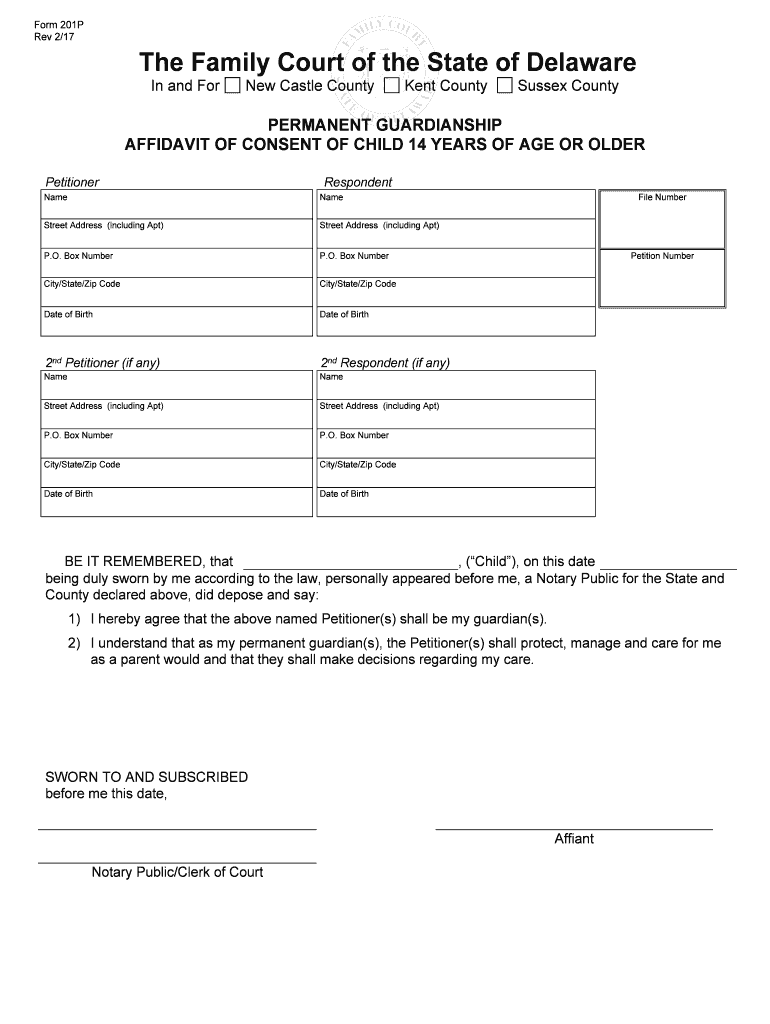
Form 201P


What is the Form 201P
The Form 201P is a document used primarily for tax purposes in the United States. It serves as a request for information from the Internal Revenue Service (IRS) regarding specific tax-related matters. This form is essential for individuals and businesses who need to clarify their tax obligations or seek guidance on tax issues. Understanding the purpose of Form 201P is crucial for ensuring compliance with U.S. tax laws.
How to use the Form 201P
Using Form 201P involves several steps to ensure accurate completion and submission. First, gather all necessary information related to your tax situation. This may include income statements, previous tax returns, and any relevant documentation. Next, fill out the form carefully, ensuring that all sections are completed accurately. Once completed, you can submit the form electronically or via mail, depending on your preference and the requirements set by the IRS.
Steps to complete the Form 201P
Completing the Form 201P requires attention to detail. Follow these steps for successful completion:
- Review the form instructions thoroughly to understand the requirements.
- Fill in your personal information, including your name, address, and Social Security number.
- Provide any specific details requested in the form, such as your tax year and the nature of your inquiry.
- Double-check all entries for accuracy before submission.
- Submit the form according to the specified method, either electronically or by mail.
Legal use of the Form 201P
The legal use of Form 201P is governed by IRS regulations. It is important to ensure that the form is filled out accurately and submitted within the appropriate timeframes. Failure to comply with these regulations can lead to penalties or delays in processing. The form must be used solely for its intended purpose, which is to request information or clarification from the IRS regarding tax matters.
Key elements of the Form 201P
Form 201P includes several key elements that are essential for its validity. These elements typically consist of:
- Your personal identification information, including name and Social Security number.
- The tax year for which you are requesting information.
- A clear description of your inquiry or the information you seek.
- Signature and date to certify the information provided is true and accurate.
Form Submission Methods (Online / Mail / In-Person)
There are multiple methods for submitting Form 201P, allowing flexibility based on individual preferences. You can choose to submit the form online through the IRS website, which is often the fastest option. Alternatively, you can mail the completed form to the designated IRS address. In some cases, in-person submission may be available at local IRS offices, but it is advisable to check ahead for specific requirements and availability.
Quick guide on how to complete form 201p
Manage Form 201P seamlessly on any device
Digital document management has gained traction among businesses and individuals. It serves as an ideal eco-friendly alternative to conventional printed and signed papers, allowing you to locate the necessary form and securely store it online. airSlate SignNow provides you with all the tools required to create, modify, and electronically sign your documents quickly and efficiently. Manage Form 201P on any device with the airSlate SignNow apps for Android or iOS and enhance any document-related endeavor today.
Steps to alter and electronically sign Form 201P with ease
- Obtain Form 201P and then press Get Form to initiate.
- Utilize the tools we provide to complete your form.
- Emphasize important sections of your documents or obscure sensitive information using the tools that airSlate SignNow specifically offers for that purpose.
- Generate your eSignature with the Sign feature, which only takes moments and holds the same legal validity as a traditional handwritten signature.
- Verify all the details and then click the Done button to save your modifications.
- Choose your preferred method to send your form: via email, SMS, invitation link, or download it to your computer.
Eliminate concerns about lost or misplaced documents, laborious form hunting, or mistakes that necessitate printing new copies. airSlate SignNow meets all your document management needs in just a few clicks from any device you prefer. Modify and electronically sign Form 201P and ensure outstanding communication throughout the document preparation process with airSlate SignNow.
Create this form in 5 minutes or less
Create this form in 5 minutes!
People also ask
-
What is Form 201P and how can airSlate SignNow help with it?
Form 201P is a critical document for various business processes. With airSlate SignNow, you can easily send, eSign, and manage your Form 201P electronically, streamlining your workflow and ensuring document accuracy.
-
What are the pricing options for using airSlate SignNow with Form 201P?
airSlate SignNow offers various pricing plans to fit your budget and business needs when managing Form 201P. Whether you're a small business or a large enterprise, there's a solution that allows you to send and eSign forms affordably.
-
Can I automate workflows involving Form 201P with airSlate SignNow?
Yes, airSlate SignNow provides automation features that allow you to create workflows involving Form 201P. You can set up triggers and actions that automate repetitive tasks, saving time and reducing errors.
-
What features does airSlate SignNow offer for managing Form 201P?
airSlate SignNow offers a range of features for managing Form 201P, including customizable templates, secure eSigning, document tracking, and integration with other business tools. These features ensure that your document management process is both efficient and secure.
-
Is airSlate SignNow secure for handling Form 201P?
Absolutely! airSlate SignNow prioritizes security when handling Form 201P. The platform employs advanced encryption and complies with industry standards, ensuring that your sensitive documents are protected throughout the eSigning process.
-
Can airSlate SignNow integrate with other software for processing Form 201P?
Yes, airSlate SignNow seamlessly integrates with a variety of software applications to enhance your workflow when processing Form 201P. You can connect it with CRM systems, cloud storage, and other tools to create a unified workflow.
-
What are the benefits of using airSlate SignNow for Form 201P?
Using airSlate SignNow for Form 201P provides numerous benefits, including faster turnaround times, reduced paperwork, and improved accuracy. The platform's user-friendly interface makes it easy for all users to adopt and leverage its capabilities.
Get more for Form 201P
- Bonus request form 407136176
- Kyc form template uk
- Download residential rental application washington properties form
- Adding ed and ing worksheets pdf form
- Backflow prevention assembly test and denver water form
- Re roof requirements elbert county elbertcounty co form
- Temporary food establishment acknowledgement form
- Dog surrender form fill online printable fillable blank
Find out other Form 201P
- eSignature Indiana Charity Residential Lease Agreement Simple
- How Can I eSignature Maine Charity Quitclaim Deed
- How Do I eSignature Michigan Charity LLC Operating Agreement
- eSignature North Carolina Car Dealer NDA Now
- eSignature Missouri Charity Living Will Mobile
- eSignature New Jersey Business Operations Memorandum Of Understanding Computer
- eSignature North Dakota Car Dealer Lease Agreement Safe
- eSignature Oklahoma Car Dealer Warranty Deed Easy
- eSignature Oregon Car Dealer Rental Lease Agreement Safe
- eSignature South Carolina Charity Confidentiality Agreement Easy
- Can I eSignature Tennessee Car Dealer Limited Power Of Attorney
- eSignature Utah Car Dealer Cease And Desist Letter Secure
- eSignature Virginia Car Dealer Cease And Desist Letter Online
- eSignature Virginia Car Dealer Lease Termination Letter Easy
- eSignature Alabama Construction NDA Easy
- How To eSignature Wisconsin Car Dealer Quitclaim Deed
- eSignature California Construction Contract Secure
- eSignature Tennessee Business Operations Moving Checklist Easy
- eSignature Georgia Construction Residential Lease Agreement Easy
- eSignature Kentucky Construction Letter Of Intent Free