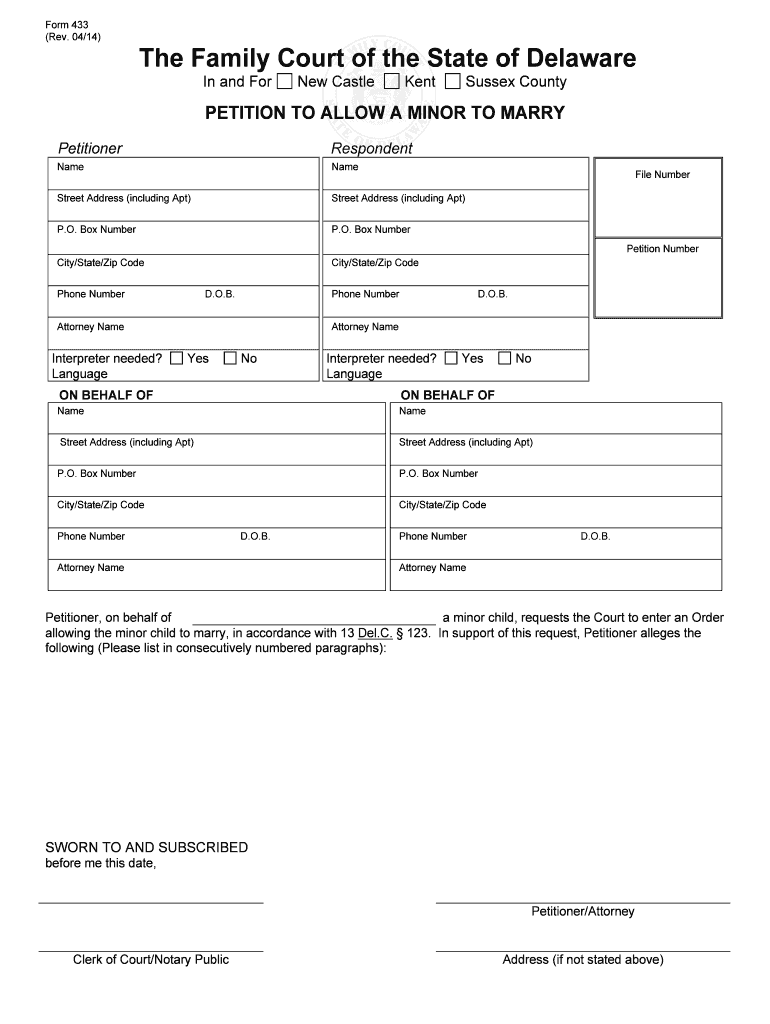
Form 433


What is the Form 433
The Form 433 is a financial statement used by the Internal Revenue Service (IRS) to collect information about an individual's or business's financial situation. This form is essential for various tax-related purposes, including negotiating payment plans or settling tax debts. It provides a comprehensive overview of assets, liabilities, income, and expenses, allowing the IRS to assess a taxpayer's ability to pay their tax obligations. Understanding the details of this form is crucial for anyone facing tax issues or seeking to manage their tax liabilities effectively.
How to use the Form 433
Using the Form 433 involves accurately filling out the required sections to reflect your financial status. The form can be utilized in different scenarios, such as applying for an Offer in Compromise or setting up an installment agreement with the IRS. To use the form effectively, gather all necessary financial documents, including bank statements, pay stubs, and any other relevant financial information. Complete the form by providing detailed information about your income, expenses, assets, and liabilities, ensuring that all figures are accurate and up to date.
Steps to complete the Form 433
Completing the Form 433 involves several key steps:
- Gather necessary financial documents, including income statements and expense records.
- Fill out personal information, including name, address, and Social Security number.
- Detail your income sources, such as wages, self-employment earnings, and any other revenue.
- List your monthly expenses, including housing, utilities, food, and transportation costs.
- Provide information about your assets, including bank accounts, real estate, and vehicles.
- Document your liabilities, such as loans, credit card debts, and any other financial obligations.
- Review the completed form for accuracy before submission.
Legal use of the Form 433
The legal use of the Form 433 is governed by IRS regulations. It is essential to ensure that the information provided is truthful and complete, as inaccuracies can lead to penalties or legal consequences. The form must be signed and dated, affirming that the information is correct to the best of your knowledge. When submitted, it can be used to negotiate tax liabilities or establish payment arrangements, making it a critical tool in tax resolution processes.
IRS Guidelines
The IRS provides specific guidelines for completing and submitting the Form 433. These guidelines emphasize the importance of accuracy and completeness. Taxpayers are encouraged to refer to the IRS instructions for the form, which detail the required documentation and the process for submission. Adhering to these guidelines helps ensure that your form is processed efficiently and that any requests for payment arrangements or settlements are considered seriously by the IRS.
Required Documents
When completing the Form 433, several documents are typically required to support the information provided. These documents may include:
- Recent pay stubs or proof of income.
- Bank statements for all accounts.
- Documentation of monthly expenses.
- Records of assets, such as property deeds or vehicle titles.
- Details of liabilities, including loan statements and credit card bills.
Having these documents ready can facilitate the completion of the form and support your financial claims.
Quick guide on how to complete form 433
Complete Form 433 effortlessly on any device
Digital document management has become increasingly popular among businesses and individuals. It offers an ideal eco-friendly substitute for conventional printed and signed documents, as you can easily locate the appropriate form and securely save it online. airSlate SignNow provides all the necessary tools to generate, modify, and eSign your documents swiftly without any delays. Handle Form 433 on any device using airSlate SignNow's Android or iOS applications and enhance any document-related process today.
How to edit and eSign Form 433 effortlessly
- Obtain Form 433 and select Get Form to begin.
- Use the features we offer to complete your document.
- Highlight important sections of your documents or redact sensitive information with tools specifically provided by airSlate SignNow for that purpose.
- Create your eSignature with the Sign tool, which only takes seconds and carries the same legal validity as a traditional ink signature.
- Verify the details and click on the Done button to save your changes.
- Select your preferred method for delivering your form, whether by email, text message (SMS), invitation link, or download it to your computer.
Say goodbye to lost or misplaced documents, tedious form searches, or errors that necessitate printing new copies. airSlate SignNow fulfills all your document management needs in just a few clicks from your chosen device. Edit and eSign Form 433 and ensure exceptional communication at any stage of the form preparation process with airSlate SignNow.
Create this form in 5 minutes or less
Create this form in 5 minutes!
People also ask
-
What is Form 433 and how can airSlate SignNow help?
Form 433 is a financial disclosure form required by the IRS for certain tax matters. airSlate SignNow facilitates the completion and electronic signing of Form 433, ensuring a smooth and efficient process for users needing to file their financial information securely.
-
Is there a cost associated with using airSlate SignNow for Form 433?
Yes, while airSlate SignNow offers a cost-effective solution, there is a pricing plan that applies for using its services to manage Form 433. Various subscription tiers are available, allowing businesses to choose a plan that fits their budget and needs.
-
What features does airSlate SignNow provide for handling Form 433?
airSlate SignNow includes features such as customizable templates, real-time collaboration, and automated workflows specifically designed for Form 433. These tools streamline the process, making it orderly and easy to track document progress.
-
Can I integrate airSlate SignNow with other software for Form 433 management?
Absolutely! airSlate SignNow supports integration with multiple applications, enhancing its functionality for managing Form 433. You can connect with popular tools like Google Drive, Dropbox, and CRM systems to create a seamless workflow.
-
How secure is the process of signing Form 433 with airSlate SignNow?
Security is a top priority for airSlate SignNow when handling Form 433. The platform employs advanced encryption protocols and complies with industry standards to ensure that your personal information and documents remain protected throughout the signing process.
-
What benefits does airSlate SignNow offer when using Form 433?
Using airSlate SignNow for Form 433 offers numerous benefits, including faster turnaround times, reduced paperwork errors, and enhanced document tracking. These advantages help users to manage their forms more efficiently and with fewer hassles.
-
Can airSlate SignNow help with other IRS forms besides Form 433?
Yes, airSlate SignNow is versatile and can assist users with various IRS forms beyond Form 433. The platform’s user-friendly interface enables the completion of numerous document types, making it a comprehensive solution for tax filings.
Get more for Form 433
- Distribution direct deposit authorization form
- Get your quotathletic packetquot omni middle school form
- J262e form
- Dhs 7823 form
- Mw03 form
- Evidence of insurability example form
- Kingsriverwqc org tempofficesuspensionin person office visits suspended kings river water quality form
- Eymaps commapauburn police department 73333484auburn police department in auburn california united states form
Find out other Form 433
- eSign North Dakota Police Rental Lease Agreement Now
- eSign Tennessee Courts Living Will Simple
- eSign Utah Courts Last Will And Testament Free
- eSign Ohio Police LLC Operating Agreement Mobile
- eSign Virginia Courts Business Plan Template Secure
- How To eSign West Virginia Courts Confidentiality Agreement
- eSign Wyoming Courts Quitclaim Deed Simple
- eSign Vermont Sports Stock Certificate Secure
- eSign Tennessee Police Cease And Desist Letter Now
- Help Me With eSign Texas Police Promissory Note Template
- eSign Utah Police LLC Operating Agreement Online
- eSign West Virginia Police Lease Agreement Online
- eSign Wyoming Sports Residential Lease Agreement Online
- How Do I eSign West Virginia Police Quitclaim Deed
- eSignature Arizona Banking Moving Checklist Secure
- eSignature California Banking Warranty Deed Later
- eSignature Alabama Business Operations Cease And Desist Letter Now
- How To eSignature Iowa Banking Quitclaim Deed
- How To eSignature Michigan Banking Job Description Template
- eSignature Missouri Banking IOU Simple