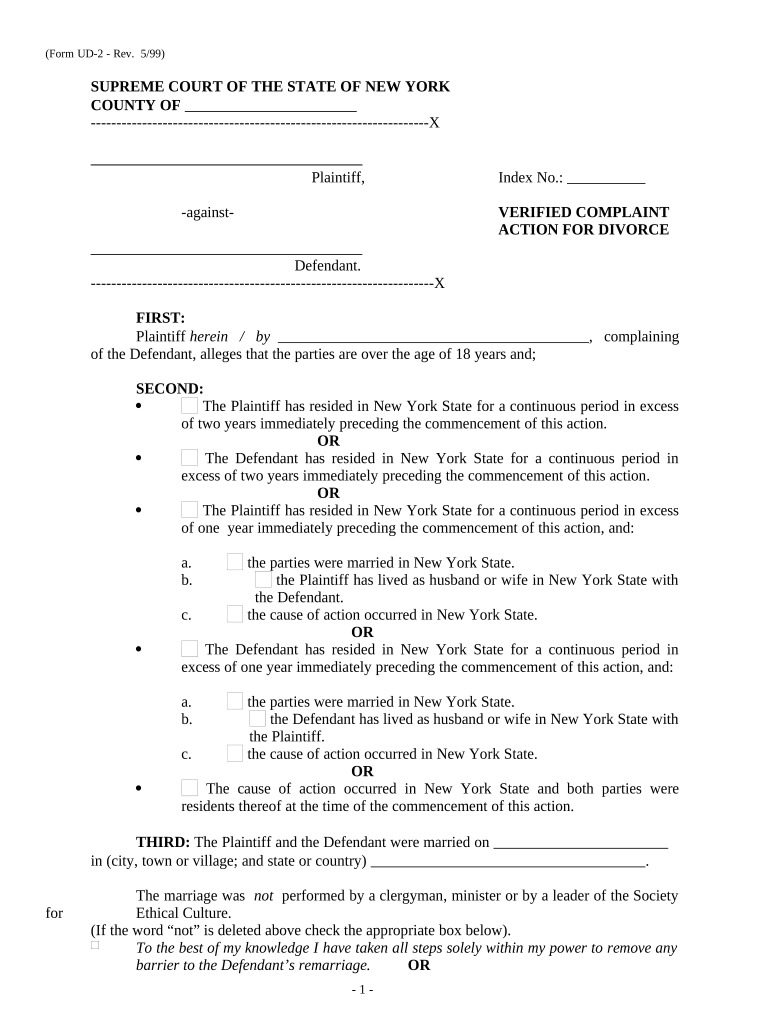
Ny Verified Form


What is the New York Verified Complaint?
The New York verified complaint is a formal legal document filed in court that outlines the plaintiff's claims against the defendant. This document must be verified, meaning it is signed under oath, affirming that the information contained within is true to the best of the plaintiff's knowledge. A verified complaint serves as the foundation for initiating a lawsuit, providing the court with essential details regarding the parties involved, the nature of the dispute, and the specific relief sought by the plaintiff.
Key Elements of the New York Verified Complaint
A New York verified complaint typically includes several key elements:
- Caption: This section identifies the court, the parties involved, and the case number.
- Jurisdiction: A statement explaining why the court has the authority to hear the case.
- Factual Allegations: A detailed account of the events leading to the dispute, including dates, locations, and actions taken by both parties.
- Legal Claims: The specific legal theories under which the plaintiff is seeking relief, such as breach of contract or negligence.
- Prayer for Relief: A clear statement of the remedies or damages sought by the plaintiff.
- Verification: A section where the plaintiff signs under oath, confirming the truthfulness of the content.
Steps to Complete the New York Verified Complaint
Completing a New York verified complaint involves several steps:
- Gather Information: Collect all relevant facts, documents, and evidence that support your claims.
- Draft the Complaint: Use clear and concise language to outline your allegations and claims, ensuring all key elements are included.
- Verify the Complaint: Sign the document in the presence of a notary public or another authorized individual to affirm its truthfulness.
- File the Complaint: Submit the verified complaint to the appropriate court, along with any required filing fees.
- Serve the Defendant: Deliver a copy of the filed complaint to the defendant, following the rules of service in New York.
Legal Use of the New York Verified Complaint
The New York verified complaint is legally binding and must adhere to the rules of civil procedure. It is essential to ensure that the complaint is properly verified and filed within the statute of limitations applicable to the claims. Failure to comply with these legal requirements can result in dismissal of the case or other adverse consequences. The verified complaint also serves as a critical document in the litigation process, as it outlines the plaintiff's position and informs the defendant of the allegations against them.
Examples of Using the New York Verified Complaint
Common scenarios for utilizing a New York verified complaint include:
- Contract Disputes: When one party fails to fulfill their obligations under a contract, the other party may file a verified complaint seeking damages or specific performance.
- Personal Injury Claims: Individuals injured due to another party's negligence may file a verified complaint to seek compensation for medical expenses and other damages.
- Property Disputes: Disputes over property ownership or boundaries can lead to the filing of a verified complaint to resolve the issue in court.
Required Documents for Filing a New York Verified Complaint
When filing a New York verified complaint, certain documents are typically required:
- Verified Complaint: The completed and signed complaint document.
- Summons: A legal document notifying the defendant of the lawsuit.
- Filing Fee: Payment for the court's processing of the complaint.
- Proof of Service: Documentation showing that the defendant has been properly served with the complaint.
Quick guide on how to complete ny verified
Complete Ny Verified effortlessly on any device
Web-based document management has become popular with companies and individuals. It offers an ideal eco-friendly substitute for traditional printed and signed documents, as you can locate the appropriate form and safely store it online. airSlate SignNow equips you with all the necessary tools to create, modify, and eSign your documents quickly without delays. Manage Ny Verified on any platform using airSlate SignNow Android or iOS applications and streamline any document-related processes today.
The simplest way to modify and eSign Ny Verified with ease
- Obtain Ny Verified and click Get Form to begin.
- Leverage the tools we provide to complete your document.
- Emphasize important sections of your documents or obscure sensitive information using tools that airSlate SignNow provides specifically for that purpose.
- Create your signature with the Sign tool, which takes seconds and carries the same legal validity as a conventional wet ink signature.
- Review the information and click on the Done button to save your changes.
- Choose how you want to deliver your form, whether by email, SMS, or invitation link, or download it to your computer.
Eliminate issues with lost or misplaced documents, tedious form searching, or errors that necessitate printing new document copies. airSlate SignNow addresses your document management needs in just a few clicks from any device you prefer. Edit and eSign Ny Verified and ensure excellent communication at every stage of the form preparation process with airSlate SignNow.
Create this form in 5 minutes or less
Create this form in 5 minutes!
People also ask
-
What is a verified complaint NY?
A verified complaint NY is a legal document submitted to a court that details the claims of the plaintiff, confirmed to be true under oath. This type of complaint is essential in New York legal proceedings as it validates the allegations and fosters a transparent legal process.
-
How can airSlate SignNow help with verified complaints in NY?
airSlate SignNow streamlines the process of preparing and signing verified complaints NY by providing an easy-to-use platform for document management. With our eSignature features, you can quickly obtain legally binding signatures, ensuring compliance and expedited filings.
-
What are the pricing options for airSlate SignNow?
airSlate SignNow offers various pricing plans to cater to different business needs, ensuring you can choose a solution that fits your budget. Our cost-effective rates include essential features for managing verified complaints NY efficiently.
-
Is airSlate SignNow compliant with legal regulations for verified complaints NY?
Yes, airSlate SignNow is fully compliant with legal standards, making it an ideal choice for handling verified complaints NY. Our platform adheres to electronic signature laws, ensuring that your documents are legally binding and accepted in court.
-
Can I integrate airSlate SignNow with other software for managing legal documents?
Absolutely! airSlate SignNow offers seamless integrations with various software platforms, enhancing your workflow for managing verified complaints NY. This allows you to streamline processes and maintain all your documents in one accessible location.
-
What are the benefits of using airSlate SignNow for legal documents?
Using airSlate SignNow for legal documents such as verified complaints NY provides numerous benefits, including time savings and increased efficiency. Our platform enables you to draft, send, and eSign documents quickly, ultimately empowering your legal team to focus on case strategy rather than paperwork.
-
How secure are the documents signed via airSlate SignNow?
Security is a top priority at airSlate SignNow, and we utilize advanced encryption and secure cloud storage for all signed documents, including verified complaints NY. Our security measures ensure that your sensitive information remains protected and confidential.
Get more for Ny Verified
- Sober living contract template form
- Legal aid application formdocx
- African american inventors worksheet pdf form
- Dod government travel charge card gtcc statement of understanding sou form
- Dss 6187 form
- Form i 914 supplement b declaration for trafficking victim
- Naval air station sigonella legal assistance form
- Provider background checksdivision of child care services form
Find out other Ny Verified
- How To Sign Alaska Insurance Promissory Note Template
- Sign Arizona Insurance Moving Checklist Secure
- Sign New Mexico High Tech Limited Power Of Attorney Simple
- Sign Oregon High Tech POA Free
- Sign South Carolina High Tech Moving Checklist Now
- Sign South Carolina High Tech Limited Power Of Attorney Free
- Sign West Virginia High Tech Quitclaim Deed Myself
- Sign Delaware Insurance Claim Online
- Sign Delaware Insurance Contract Later
- Sign Hawaii Insurance NDA Safe
- Sign Georgia Insurance POA Later
- How Can I Sign Alabama Lawers Lease Agreement
- How Can I Sign California Lawers Lease Agreement
- Sign Colorado Lawers Operating Agreement Later
- Sign Connecticut Lawers Limited Power Of Attorney Online
- Sign Hawaii Lawers Cease And Desist Letter Easy
- Sign Kansas Insurance Rental Lease Agreement Mobile
- Sign Kansas Insurance Rental Lease Agreement Free
- Sign Kansas Insurance Rental Lease Agreement Fast
- Sign Kansas Insurance Rental Lease Agreement Safe